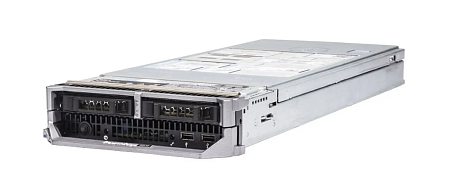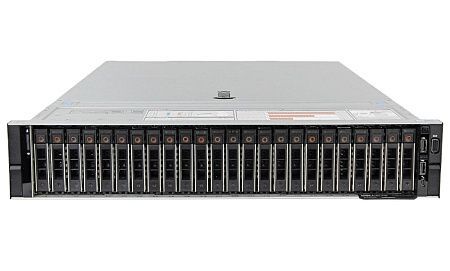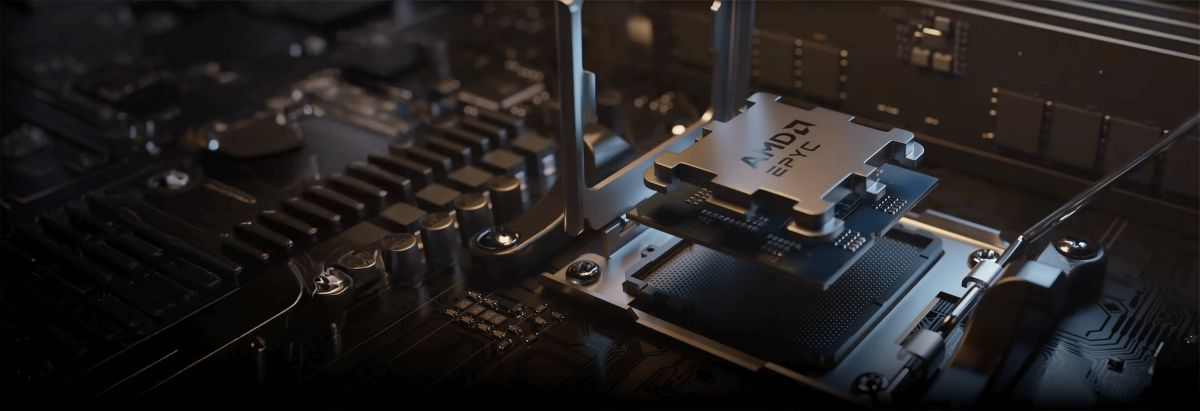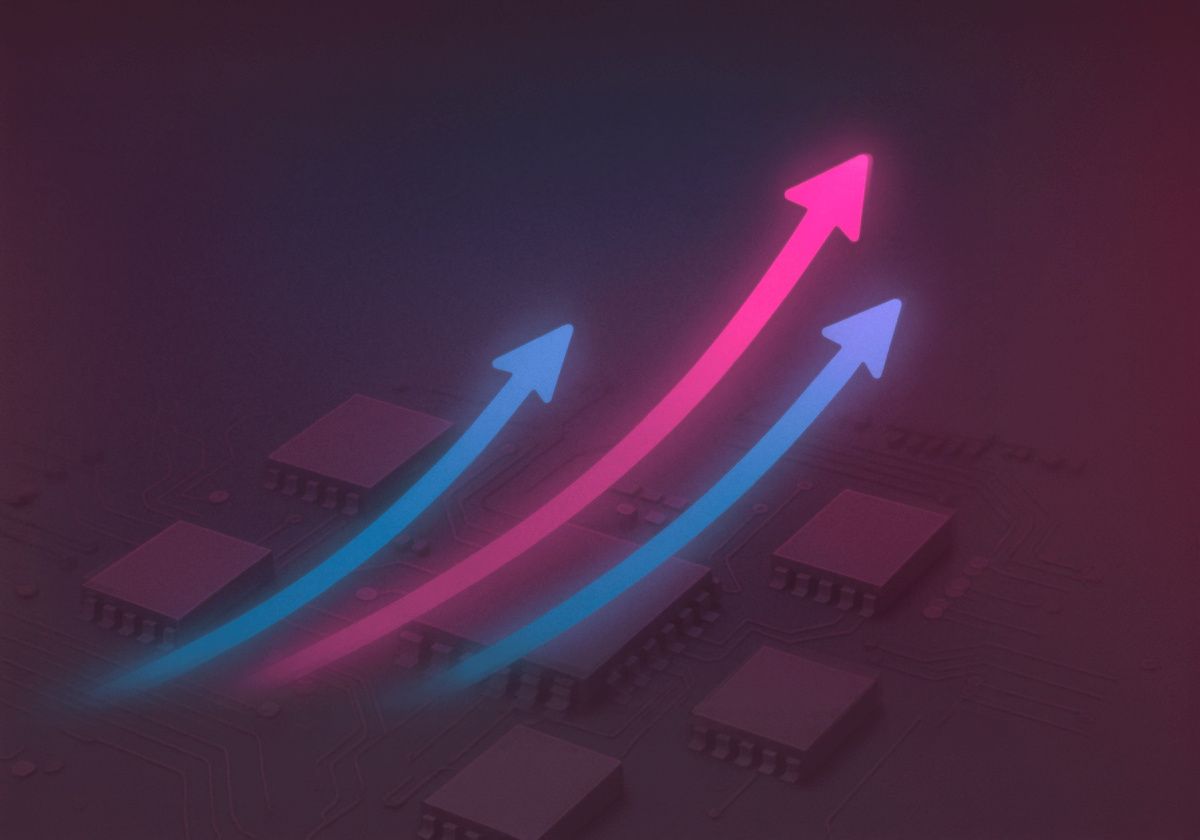Servers
The server is a device whose main purpose is to store large amounts of information, as well as to provide this information to users. The server system must include a personal computer equipped with all the necessary elements to ensure reliable, secure and uninterrupted operation of the server. A computer must also have high power and software indicators.
The most significant characteristics of a server will depend on the hardware that is used to create it.
The purpose of buying the server
The functionality of servers includes performing a number of complex tasks, simultaneous implementation of work processes, launching certain applications, etc. When creating servers, specialized equipment is used, which as a result significantly increases the computing power of servers.
Servers are used to service and support both large companies and small enterprises or individual entrepreneurs.
Server diagnostics
The wide capabilities of servers significantly simplify some aspects of the work of companies, providing them with certain resources and coping with a wide range of tasks. However, even the most reliable server can be damaged or fail. To prevent this from happening, it is important to regularly diagnose the equipment.
Diagnostics involves checking the functionality of the device and eliminating all existing problems or errors. Diagnostics should be carried out only by experienced specialists with appropriate education.

Average server cost
The cost of a server depends on its type, since the modern technology market offers both physical and virtual options.
Physical variations. Depending on the most important characteristics of the device, the price of this option can vary from 300$ to several 10000$. These servers are characterized by a high level of efficiency. They perform all the necessary tasks properly and quickly.
Virtual variations. The cost of such servers is more affordable – from 3$ per month. They have less functionality, but they are still a good option for performing standard tasks.
Is it worth buying a new generation server?
Before purchasing a server, we recommend paying attention to such important factors as:
Infrastructure. It is important to take into account the specific needs of the company at the appropriate time period.
Financial opportunities. Not all companies can afford to buy a server, since it is quite expensive equipment. Therefore, it is important to rationally evaluate opportunities.
Rack servers
Such a server performs the same functions as a standard server, and also has the power of a full-fledged personal computer. This type of server is located in a specialized rack, which makes it possible to reduce the space occupied. It also simplifies the process of connecting all cables and performing maintenance.
Such a server can also be used in the future to carry out all the necessary processes for a company of any size.
Ready-made server assemblies
Ready-made solutions include all the basic functions, and can also provide some useful additions that improve the operation of the server. These options can meet the most important customer needs. However, ready-made solutions are only suitable for performing a standard list of tasks.
To prevent the occurrence of serious problems in the future, it is recommended to rationally evaluate the performance and capabilities of the server when choosing a ready-made solution. If there is no such solution, it is worth ordering a server on an individual request.
Basic criteria for choosing a rack server
It is important to take into account the following indicators:
- Cost in comparison with similar options.
- Technical specifications. It is important to pay attention to the indicators of RAM as well as to processors.
- Server type. It is necessary to select the type of server that meets the requirements: high-performance, clustered, or other options.
- Reliability and security of the selected server.
- Customer needs.
How to choose and buy a server
You can purchase a server directly from specialists who assemble servers or from companies that work with this equipment. When choosing a server, it is very important to take into account as many points as possible:
- system characteristics,
- comparison of cost,
- size of the server,
- features of use,
- the presence of a standard set of functions, as well as additional functions that improve the operation of the server,
- reliability and security of the device.
How long can the server run?
To place this equipment, it is necessary to create optimal conditions, since the operation of servers is very negatively affected by increased humidity and sudden temperature changes.
The server can successfully operate for 7-10 years, provided that all necessary requirements for placement and use are met. If the load on the server exceeds the norm, then the service life is reduced to 5 years.
How much does server maintenance cost?
The cost of server maintenance depends both on the type of server and on the specifics of the provision of services by companies or individual specialists in this field.
Usually there is a certain price list, on the basis of which the total cost of equipment maintenance is calculated. In general, eliminating minor errors or a simple check is not a very expensive procedure. However, when a full diagnostic with further repair work is required, the cost increases significantly.
Where should the server be located?
As mentioned earlier, the location of the server affects the correctness and efficiency of its work, and, accordingly, the work of the entire company.
If constant access to the server, as well as its continuous operation is required, then a spacious place with access to power supplies and proper floor covering, is recommended. For successful server cooling, you need to provide free space around it. The equipment should also occupy a convenient location so that if repairs are necessary, it can be easily serviced.
Which is better: buy a new server or a used one
This aspect depends on the financial capabilities of the customer planning to purchase a server. Used servers will be the most affordable option if your budget is small. If your budget allows you to purchase expensive equipment, then it is recommended to choose a new server. The new server is a more reliable option. The probability of errors or problems with the operation of such a server is minimal.
Consultation
Choosing a server is quite a difficult decision. It is also complicated to independently understand the wide range of equipment offered. Therefore, before buying a server, it is recommended to get advice from specialists.
Newserverlife professionals are ready to provide the necessary support and assist you in selecting the most suitable option at a competitive price.
Specialists of our company are ready to help you purchase the server and select the necessary server configuration for any required task.