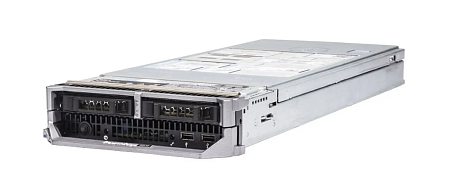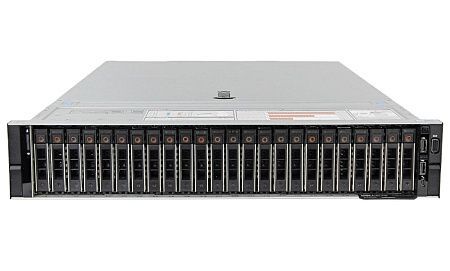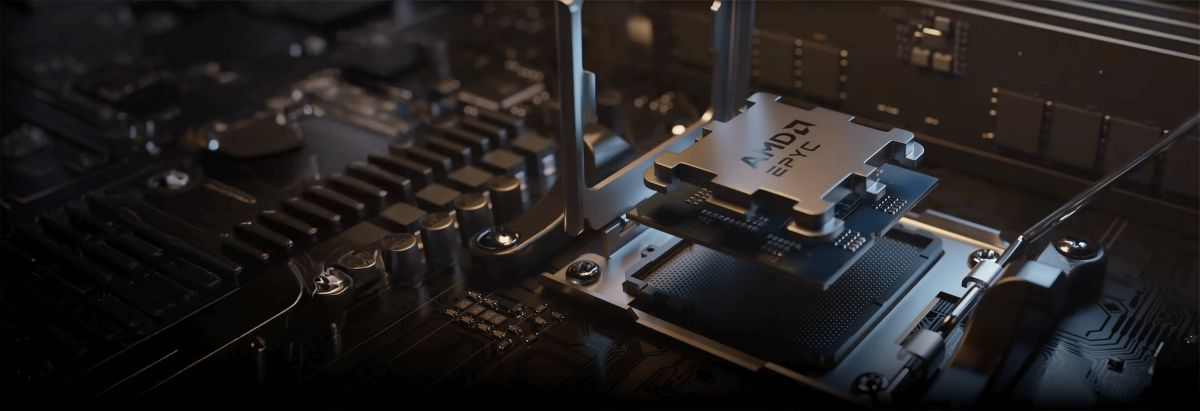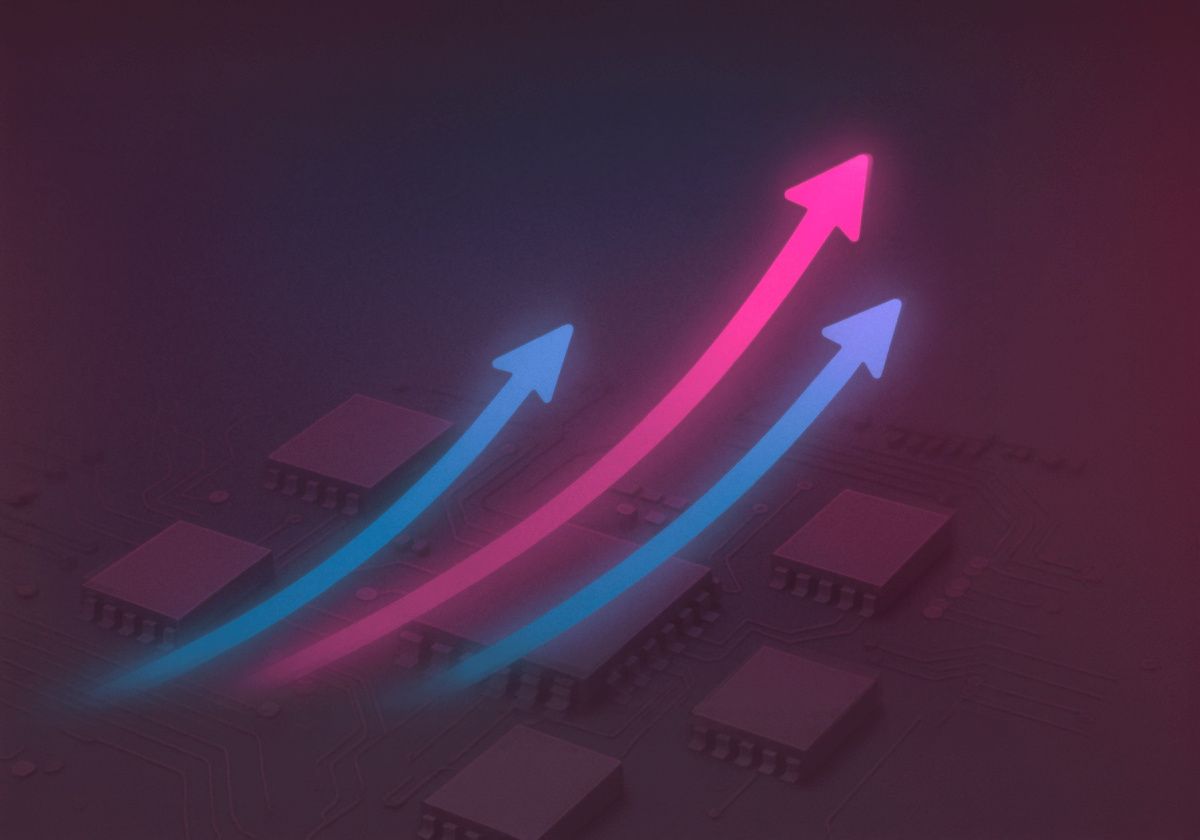To date, the stable and efficient operation of information systems directly depends on the operation of servers. They are the basic elements of a wide range of processes, including storing and processing information, performing complex calculations, providing network communications, etc.
Knowledge of the server architecture, which includes many elements, will help you choose the most appropriate solution when deploying and maintaining information systems.
Processor (CPU)
The central processing unit is the most important part of the server. It manages software functions, performs complex calculations and data processing operations. Server performance is mainly determined by the type of processor, number of its cores and frequency.
Modern processors have a range of features to optimize server performance. Many of them support multithreading, which makes it possible to perform several operations simultaneously. Virtualization is considered another important advantage of modern processors. This function allows several virtual machines to function on the server, distributing resources between them.
Intel and AMD provide their processor models with different specifications. Servers designed to handle high-performance tasks most often require a processor with a large number of cores and a high clock frequency. On the other hand, for a server that processes a wide range of requests, a processor with a small number of physical cores, but with high multithreading capabilities, is better suited. That is why, before purchasing a processor, it is recommended to take into account the future load on the server.
It is necessary to keep in mind the energy efficiency of the processor. Some processor models include several power-saving modes that allow you to save money on electricity at low load.
Thus, the correct choice of processor should be based on the specific requirements for the server, the capabilities of the platform and the types of tasks performed.
Random access memory (RAM)
RAM is the "workspace" of the server, which contains the data that the server uses during operation. The main advantage of RAM in comparison with storing information on hard drives and solid-state drives is that it provides faster access to data for more efficient execution of operations.
The larger the amount of RAM, the more data it can store. This in turn reduces the frequency of access to the disk subsystem with a lower operating speed. This element also plays an important role when running multitasking applications and virtualization processes.
For a more efficient use of RAM, it is necessary to make sure that its resources are properly controlled and managed. To achieve a high level of performance, the available memory must be rationally distributed between the operating system and applications.
There are several types of RAM with different data transfer rates:
- DDR3,
- DDR4,
- DDR5.
The most important point when choosing RAM is its compatibility with the processor and motherboard.
Thus, the choice of the type and amount of RAM should be based on the focus of the tasks that the platform must perform. The optimal ratio of these indicators guarantees a balanced and efficient server configuration.
HDD/SSD
Hard drives are required to store information on the server. Operating systems are installed on hard disks. Applications, files, etc. are also stored on HDD/SSD. Below we will consider the 2 main types of hard drives:
- HDD (Hard Disk Drive) – a traditional variant of a hard disk that uses rotating magnetic disks and magnetic heads to read and record data. This is a more affordable option, offering more capacity than SSD. Among the disadvantages, it is worth noting the low speed of data access.
- SSD (Solid State Drive) – are solid-state drive based on flash memory that guarantees quick access to information. Due to the absence of moving parts, they are considered a more energy-efficient and reliable option. SSDs significantly reduce the time it takes to launch operating systems and apps. These drives speed up the data transfer process as well.
The specific requirements of your server determine the choice of hard drives. When choosing between HDD and SSD, it is worth remembering that:
- HDD is the best option if you need to use the maximum data capacity;
- SSD is worth choosing if you need to access data quickly and process it efficiently.
Sharing both types of drives is quite common in practice:
- HDDs are used for reliable and long-term data storage;
- SSDs are responsible for storing the most important data, files and apps.
Motherboard
The motherboard is the fundamental component of the platform into which all other elements (hard drives, CPU, RAM) are integrated. It also physically and logically connects these elements to each other.
The main purpose of the motherboard is to ensure the interaction of server elements. Using the connectors on the motherboard, it is possible to connect a processor with a socket, hard drives via SATA or NVMe ports, RAM with DIMM (Dual In-Line Memory Module) etc.
Expansion slots on the motherboard are also required. These slots are used to install expansion devices such as network cards, RAID adapters, additional controllers, etc. With proper use of slots, the functionality of the server can be expanded.
The choice of the motherboard should be based on compatibility with the rest of the server elements (for example, RAM slots must match its type and speed). The number of available ports for connecting devices, as well as expansion slots also requires your attention. Many modern motherboards support additional features that can improve server manageability and reliability. These features include:
- energy consumption regulation,
- overheating protection,
- remote access control (IPMI), etc.
Thus, the choice of the motherboard should be based on its functionality, compatibility with other elements of the server, as well as the ability to meet server requirements. A properly selected motherboard will provide a higher level of server performance and flexibility.
Controllers and adapters
Controllers and adapters are key elements that ensure data protection and increase the functionality of the server. Thanks to these elements, the server is able to effectively interact with storage devices, external networks, etc.
Network controllers are responsible for connecting the server to the network. They also determine the type of network connection and data transfer rate. Network controllers provide communication between servers and network devices. The network controller should be selected based on the type of network in which it will operate, as well as on the amount of data that will be transmitted and received by the server.
HBA is an adapter that is designed to connect a server to storage devices. This adapter is considered to be the connecting link between the server and the storage device. HBA is capable of providing fast access to data at any time. When high processing speed and low latency are the most important parameters, this adapter is considered to be especially useful component.
RAID adapters are a technology that combines a number of hard drives into a single logical array. This makes it possible to increase the level of server reliability and performance. RAID adapters manage these arrays by creating different levels (RAID 0, 1, 5, 10, etc.). Each level has specific advantages and disadvantages. This function makes it possible to improve data protection in the event of any errors or disk failures.
Graphics adapters can be used for machine learning, video scene rendering, and a wide range of high-volume but simple computing operations.
Thus, controllers and adapters are indispensable in ensuring the reliability, security and efficiency of the server operation. By correctly selecting and configuring these components, you will be able to maximize the use of your server's resources and get a stable connection to the network.
Power supplies
The power supply unit is another integral element of the server, responsible for providing continuous power supply to all parts of the server. Next we will consider the main characteristics of power supplies:
- Power and distribution. The needs of the server determine the required capacity of the PSU. All server elements, such as the processor, hard drives, RAM and additional devices, must be provided with the necessary power. It is also necessary to maintain a small reserve of power in case of additional load or future scaling.
- Efficiency and continuity of operation. High-quality power supplies are able to provide voltage stability, as well as protection against power surges. They are also characterized by a high level of efficiency, which guarantees reduced heat generation and savings on electricity. Redundant power supplies are able to ensure uninterrupted operation of the server, in case of failure of one of the main power supplies.
- Energy consumption control. Some power supplies include power management functions. Such units support automatic power regulation depending on the server load. These functions make it possible to reduce energy costs.
- Backup and hot swap. In some cases, server settings may require a backup function. This function implies ensuring the continuous operation of the server, even in case of failure of one PSU. The hot swap function is also supported.
- Safety and reliability. We recommend not saving money on power supplies and choosing high-quality models, as they guarantee reliable and long-term operation of the server.
Thus, choosing high-quality and reliable power supply units will ensure the stability and efficiency of the entire server infrastructure.
Conclusion
Each element of the server plays a crucial role in ensuring its reliable and efficient operation. Knowing useful information about the main components of the server makes it possible to optimize the server configuration for your special requirements.
As noted earlier, the choice of processor model, as well as the type and amount of RAM, should be based on the specific tasks that the server will handle. RAID arrays provide high-quality and reliable data storage, and the use of SSDs allows you to increase the speed of access to information.
High quality power supplies also play an important role in ensuring reliable and uninterrupted operation of the server. Moreover, redundant power supply units and systems will prevent possible errors and malfunctions in the server operation.
Thus, the server is a complex combination of various components, which allows you to effectively cope with a wide range of operations and create flexible server systems.
In essence, a server represents a sophisticated amalgamation of diverse components, enabling it to effectively handle a wide array of operations and accommodate flexible server systems. At NewServerLife, we're here to guide you through each step of optimizing your server configuration for optimal performance and reliability.
Specialists of our company are ready to help you purchase the server and select the necessary server configuration for any required task.