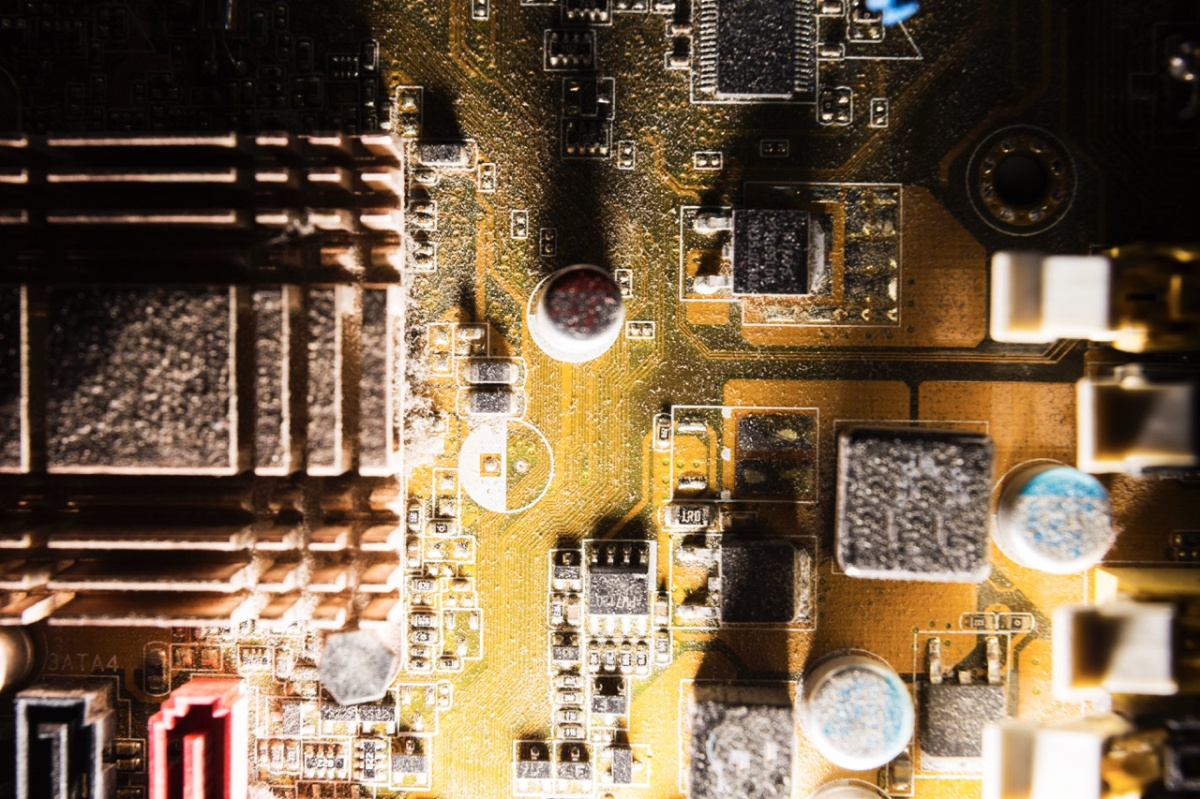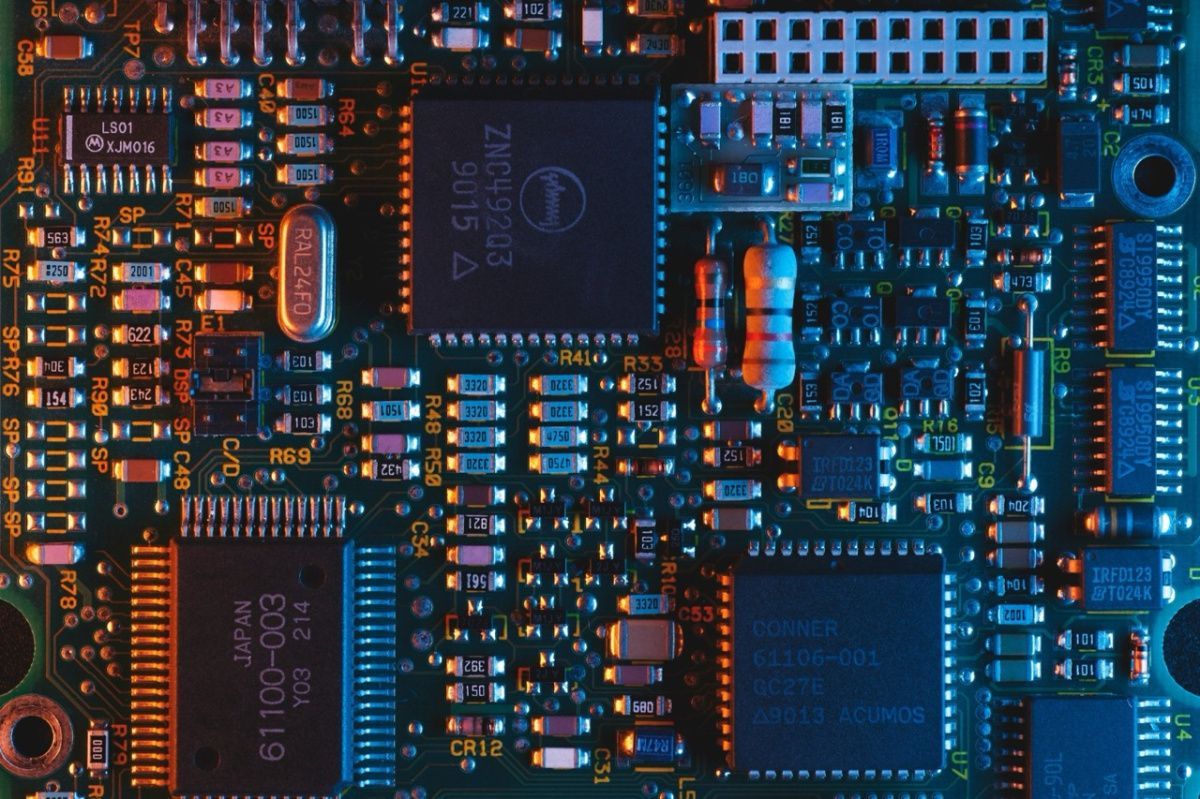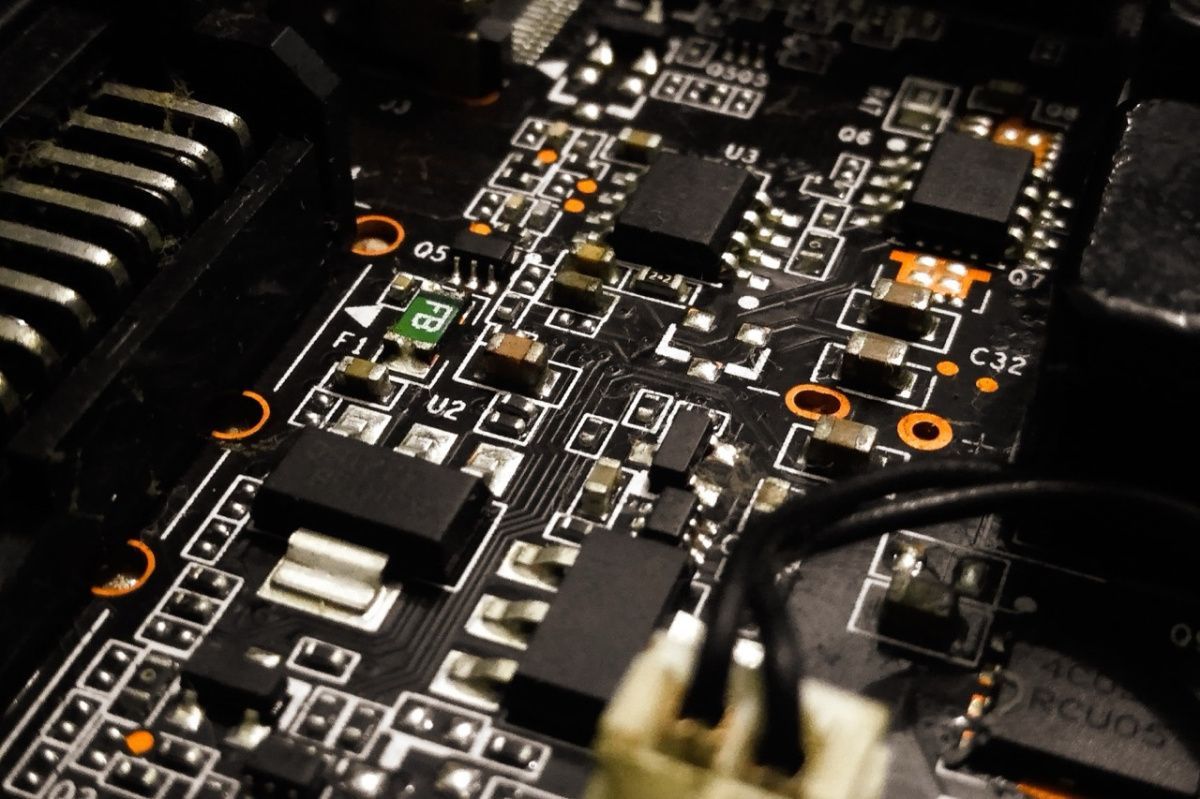In 2020, spurred by the pandemic, numerous organizations hastened to implement remote working solutions. This rush underscored the significance of workplace virtualization for many businesses. Skeptical leaders soon recognized its advantages. But when presented with the top two market contenders: VDI and RDS, which one should a company pick? We'll assess them based on their functionality, security, and IT infrastructure adaptability.
Both VDI and RDS aim to deliver virtual working environments for remote staff, all the while reducing maintenance and administrative costs. While their goals are akin, their execution strategies differ. A shared trait is their reliance on generating virtual machines (VMs) on a tangible server. Each VM operates as an individual software that mimics the workings of a standard PC.
The hypervisor serves a pivotal role, bridging the gap between the real server and the VM. It segments the server into various VMs where the virtual desktops reside. Through these desktops, users can access their essential apps. All computation and data processing tasks occur on the main server, whereas employees utilize their personal devices, like home PCs or laptops, to input commands through keystrokes and mouse clicks.

VDI vs. RDS: Key Differences
When discussing VDI (Virtual Desktop Infrastructure), we're referring to virtual desktops deployed on individual virtual machines. Each user has their own virtual machine utilizing a designated resource pool: CPU power, a slice of RAM, and disk storage space. This setup ensures that users operate tasks separately, without influencing each other's operations or intersecting at the application and data levels.
VDI Benefits for Business:
- Facilitates remote work for employees located anywhere in the world.
- All business processes are separated among users as they operate in isolated virtual environments.
- Corporate data is securely stored on a physical server, making significant data loss unlikely.
- On the other hand, RDS (Remote Desktop Services) is a technology that allows multiple users to share a single operating system on one virtual or physical server. This means all users interact within the same environment and share resources, but with distinct user accounts.
RDS Advantages:
- Access company applications from anywhere in the world.
- A unified platform simplifies infrastructure management and maintenance.
- Only one installation is required for work applications.
- Cost savings on licensing.
- Economical benefits from using "thin clients", which are affordable and easy to maintain.
Choosing the Right Technology
The ultimate choice hinges on the company's needs, business objectives, and scale. Historically, larger organizations with a sprawling branch network, those processing vast data volumes, and those for whom security is paramount, tend to gravitate towards VDI. VDI aids such businesses in streamlining deployment and workstation support, reducing the need for tech professionals, and minimizing human error across a vast fleet of computers.
On the other hand, RDS is more fitting for small to medium-sized businesses where several dozens of employees can operate within a unified environment, utilizing standardized applications and services. Though the security level with RDS is not as robust as VDI, it often suffices for most enterprises.
Advantages of VDI over Terminal Access:
- Functionality within a secluded environment.
- Efficient resource utilization.
- Scalable IT infrastructure.
- Cost-effective solution.
Benefits of VDI over Physical PCs:
- Working with a unified system image.
- Managing a singular OS version.
- Maintaining one server instead of a fleet.
- Quick recovery of operability.
- Enhanced data protection.
Why VDI outshines RDS:
- One user corresponds to one virtual machine.
- No cross-interference between users, apps, and services.
- Ability to install niche professional software.
- More tools for user privilege differentiation.
Why RDS has an edge over VDI:
- Centralized servicing for all user workstations.
- Single installation serves multiple users.
- Savings on software licensing, deployment, and maintenance.
Considerations When Choosing a Technology
When deploying workstations in the cloud, only the essential resources required for current tasks should be reserved. In a virtual environment, it's possible to add power instantly as soon as the need arises, so there's no need to maintain surplus resources in advance. Terminal servers are economically efficient for standard applications. However, if a more flexible infrastructure is needed, hybrid solutions can be considered. For instance, one could supplement the RDS environment with a certain number of individual virtual machines.
Generally, deploying VDI makes sense for organizations with more than 100 employees. In this setup, a single terminal server should not host more than 50 virtual machines. Terminal servers themselves can be clustered together to form a unified fail-safe system.
Before implementing, it's crucial to pin down the specifics of both the physical hardware and software. Primarily, they should cater to the current demands of the business. The more accurately the scale of the future system is defined, the more efficiently it'll handle workloads. It's essential to factor in workload characteristics, the application software in use, the number of simultaneous sessions, and the total user count.
Specialists of our company are ready to help you purchase the server and select the necessary server configuration for any required task.