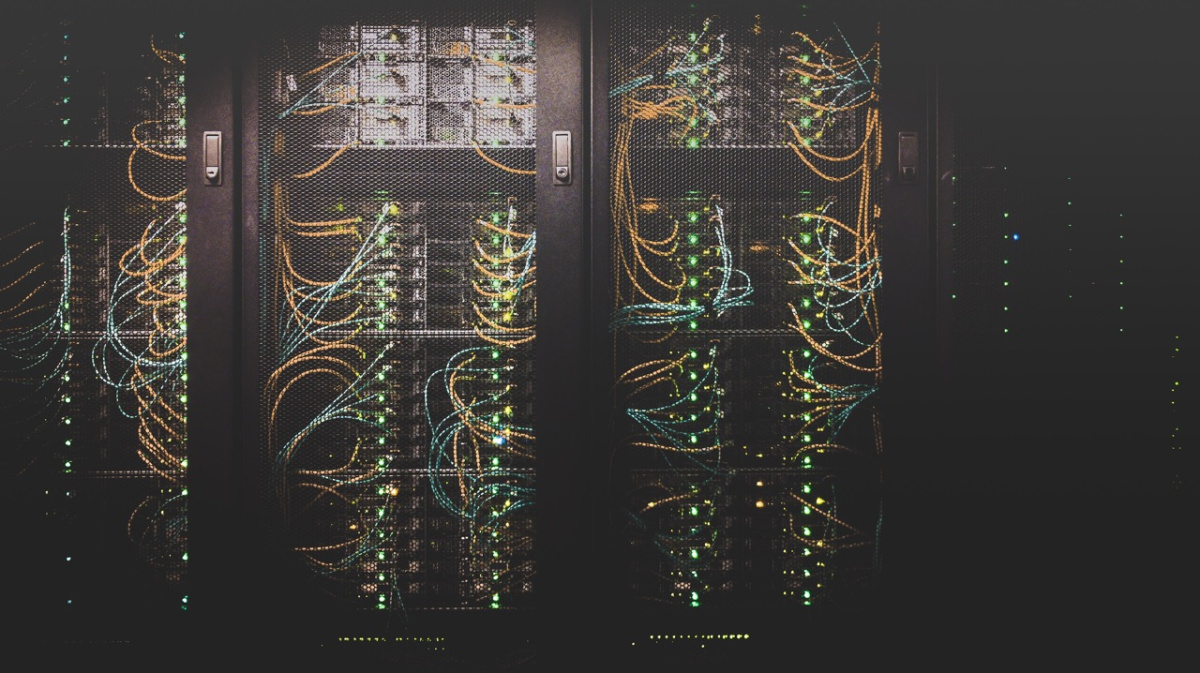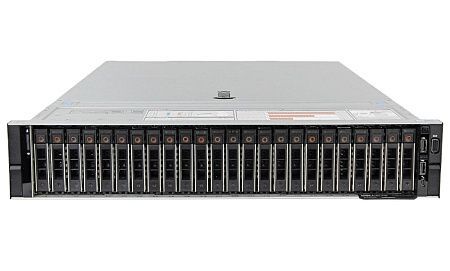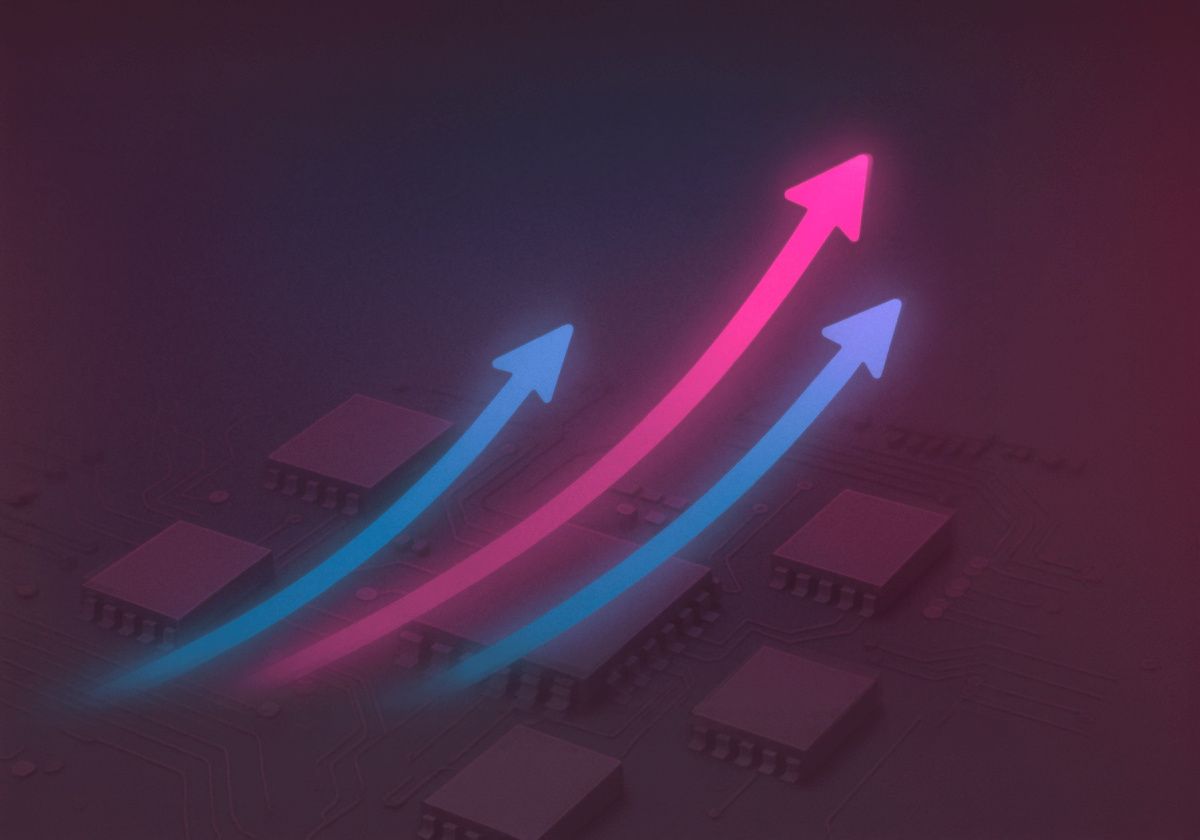File System is one of the most important elements of all operating systems. It is responsible for recording, writing, structuring and storing data and necessary files. The File System has a direct impact on:
- the logical and physical structure of files,
- the principles of data formation and management,
- the allowed number of characters in file names,
- possible file sizes.
In this review we will take a closer look at the principles of organizing the Linux OS file system, its types and features.
Linux OS File System
The Linux OS core has a wide range of pre-installed file systems. They are responsible for providing the necessary assistance to the user in solving specific tasks. It is possible to select systems for specific sections depending on your needs, for example, if high performance level is required or reliable and fast data recovery is necessary. This includes standard file systems, as well as virtual and special file systems.
The Linux operating system offers users a number of FS embedded into the core at the installation stage. The user can choose the option that suits him best. However, it is worth remembering: the selection of the required system is only available for the Linux and Windows NT operating systems (with the new NTFS file system). In standard Windows, there is no choice of File System type. In this case, both the directory structure and the hierarchy of the FS itself are different.
The Linux operating system provides users with the ability to divide their computer's hard drive into separate partitions. Partition tables (GPT, MBR) can be used to define partition boundaries. They specify the labels and directory numbers, as well as the actual location addresses, that is, the start and end points.
Features of the organization of the file system of the Linux OS
Linux OS offers an opportunity to install its own file system in separate blocks, which guarantees the order of incoming and stored information. It also helps to organize the data. The operation of each file system is based on the number of rules. This is the basis for determining where and how data is stored. The hierarchy of the system necessarily includes all these rules. The technical unit, which performs the function of storing data on certain types of media, operates in accordance with the rules of the file system.
The following parameters depend on how properly the file system type is selected for each partition:
- Possible unit size;
- File storage;
- Information processing speed;
- Recording efficiency;
- The ability to store information in RAM;
- How can the user configure the core or any other component.
There are two ways to exchange information:
Using FS drivers – nodes that provide a stable and secure connection between the OS hardware and software.
Using VFS – virtual file system. This provides correct and smooth interaction between the OS core and the hardware used by the platform. Choosing a virtual file system allows users to work without being limited by the specific features of file system types.
So, the file system of any OS (including Linux), is a kind of architecture designed in order to store data recorded on a hard disk and in RAM. The FS gives the user access to the core structure of the system. To maintain the appropriate structure of the OS, the file system is responsible for placing and organizing files in all partitions. It also develops rules for generating the structure and controls the work of units, depending on the features of a specific File System type.
However, Linux FS still has its own unique features. Depending on the multiplicity of sectors (1024, 2048, 4096, 8120 bytes – are known to the user in advance), the partition space is divided into nodes of different sizes. The limitations here are the size of the file system and the requirements for each directory.
The main types of Linux FS
Below we will consider 2 separate categories of Linux file systems:
- Logged. It is possible to store and view the user's operation history or analyze the system in a certain separate file. It provides a high level of fault tolerance and data integrity.
- Not logged. There is no possibility of ensuring information security and storing logs. Their main advantage is faster operation.
When installing this OS on a PC, users can choose one of the following types of Linux:
- Ext (extended) FS – extended file system, considered one of the earliest (1992). Its functionality is based on UNIX FS. Main purposes:
- extend and improve the classic MINIX file system, eliminate its potential problems and limitations, as well as increase the level of administration efficiency. Today it is used in rare cases.
- Ext2. The second extended version of FS, released in 1993. The changes were reflected in the configuration and interface. The memory capacity has been improved and the level of efficiency has been increased. Maximum possible volume of stored files is 2 TB. In practice, it is not often used because of its low prospects.
- Ext3. It is used since 2001 and considered logged. File updates and changes are recorded in a separate log even before these operations are completed. Using special algorithms implemented in the system, files will be restored after restarting the PC.
- Ext4. It is widely used since 2006. All restrictions that may have existed in previous versions have been eliminated here as far as possible. It isn’t considered the most advanced, but here the priority is given to reliability and stability of operation. It is included in a large number of Linux distributions by default.
All of these types are based on different sets of commands. You can use the file-s command to find out which type of NFS is used on your computer.
Alternative file systems
Next, we will consider some alternative File System options:
- JFS. It was developed by IBM specialists for AIX UNIX, refers to journaled systems, and is considered the first alternative to systems from the main group. It can be applied on multiprocessor PCs as well. However, only links to metadata are stored in its journal. Thus, in case of a failure, only the old version of the data will be automatically restored. The main advantages are low work requirements and stability.
- OpenZFS. This file system has been supported by Ubuntu for over 6 years. Main advantages – support for large volumes of information, automatic data recovery, improved protection against file damage or other problems that arise during operation.
- F2FS. Has been developed by Samsung. This file system is already included in the Linux core. It was created in order to operate with the flash memory data storage. The peculiarity of the structure of this system is that the storage media is divided into separate parts, which are also divided.
- ReiserFS. It was developed by Hans Reiser specifically for Linux and named after him. This system offers more advanced functionality compared to Ext3, although it has a similar configuration. Users have the opportunity to combine small files into larger units to eliminate fragmentation and improve the efficiency level. However, if there is an unexpected power outage, you risk losing the data that is being formed into groups at the moment.
- Btrfs. It is characterized by a high level of efficiency and fault tolerance. Using this file system makes it possible to take screenshots and quickly and easily restore data. It is included in openSUSE and SUSE Linux by default. However, the support for this system is complicated by the fact that backward compatibility is violated.
- XFS. It also applies to journaled file systems. A characteristic feature: the program logs only metadata changes. The main advantages are the high speed of processing large amounts of information, as well as the ability to select storage space in deferred mode. You are able to increase the size of the partition, but you cannot reduce or delete individual parts. It is also worth remembering that during power outages, there is a possibility for data loss.
Virtual File Systems
Not all FS are needed in the core. There are types that can be realized in a user environment. We are talking about network file systems and encryption systems:
- NFS. Makes it possible to mount the FS of a remote device via the network.
- Aufs. Using it, individual File Systems can be combined into one partition.
- EncFS. Encrypts the data and saves it in the required format in the directory selected by the user. To access the decrypted information, you need to connect FS.
Special File Systems
- Sysfs. Such a FS provides the opportunity for user to determine and delete core parameters while completing a task.
- Procfs. It is placed in the proc folder by default. This includes all the necessary information about actions performed directly in the system and in the core, in real time.
- Tmpfs. User files can be located directly in the PC's RAM. First, a block node of a certain size is created, and then it is connected to the folder. The data can be deleted by the user.
Possible Linux file types
Below we will consider the existing types of Linux files:
- Channels and sockets. Perform the function of monitoring the interaction of internal processes in the OS.
- Block and character devices. They define the interface required for the interaction of applications and hardware elements.
- Regular File. Designed in order to provide storage of binary and symbolic information. This is a hard link that leads to up-to-date information listed in the catalog. If you give this link a unique name, you will get a Named Pipe.
- Device File. Physical devices represented by Linux files. Users are also provided with the opportunity to classify certain symbols and blocks. They ensure instant access to disk drives, modems and printers.
- Catalogs. It is a file with directories and pointers to them. Using it, users get quick access to catalogs.
- Soft Link. Provides fast access to files on any storage media. When performing various operations that require specifying a link, including copying or moving data, actions will be performed on the referenced document.
If you have any problems with the Linux file system configuration process and you need support or professional advice, we recommend you contact our experts. The specialists at Newserverlife work with all widely used distributions of this OS. So, we are ready to provide the necessary assistance in choosing the best option based on your requirements and needs.
Specialists of our company are ready to help you purchase the server and select the necessary server configuration for any required task.