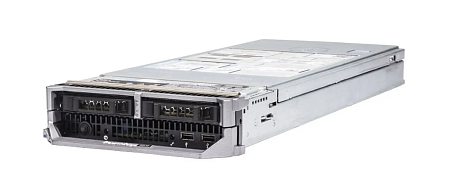This article is devoted to IaC and its features. Here we will also consider the main tools and types of IaC, as well as its advantages and disadvantages.
The growing popularity of cloud infrastructure is associated with high demand for more scalable, flexible, reliable and highly available data storage systems. Below we will consider the main reasons for the transition from using physical servers to cloud infrastructure:
- Economic efficiency. Using cloud infrastructure is especially beneficial for small and medium-sized businesses, since they only need to pay for the computing resources they use. Cloud infrastructure also makes it possible to scale these resources depending on the needs and goals of the organization.
- High level of reliability and availability. As a rule, cloud providers offer availability guarantees fixed in the SLA. They also provide a number of backup methods. There is a way to implement IT infrastructure, which involves automatic transfer of information and apps from one server to another, if the first one fails (it is worth noting that work will not be interrupted).
- Global accessibility and collaboration. Cloud systems can be used for convenient data exchange and remote collaboration of teams of specialists. Thus, the use of cloud infrastructure allows you to save money on business trips for employees and their journey to the head office, which in turn increases the level of efficiency of the organization.
- Flexibility and scalability. With the help of cloud systems, computing resources can be conveniently and easily scaled depending on the company's requirements. These cloud infrastructure capabilities can provide companies with flexibility and compliance with constantly changing business needs.
- Rapid deployment and market response. Cloud systems can also be used in order to automate processes such as application deployment and operating system updates. This function is especially important for enterprises, as it allows them to respond in a timely manner to changes in the market of goods and services and adapt to new requirements.
For some areas, such as FinTech, the use of dedicated servers is a common practice. However, recently, cloud systems are increasingly being tested by those organizations that previously did not give preference to cloud infrastructure.
The concept of Infrastructure as code
The process of infrastructure deployment and scaling is especially important for an organization whose infrastructure is often being improved to meet the growing demands of the market. It is IaC that ensures this process.
Infrastructure as Code (IaC) is a special approach that involves the use of code for the purpose of automation and infrastructure management. The use of IaC gives system administrators and specialists the ability to manage all infrastructure components using program code, which eliminates the need for manual configuration and maintenance of the infrastructure. The use of specialized tools (Chef, Terraform, Ansible, Puppet and many others) ensures automatic installation, configuration and deployment of infrastructure.
The main principle behind the IaC is that the management and improvement of the infrastructure and application code are performed in the same way. Thus, the main idea of IaC makes it possible to implement the basic principles of DevOps: consistency, repeatability, automation, as well as reliable, convenient and fast implementation of changes and updates to the infrastructure.
Types of IaC
Infrastructure as Code (IaC) defines a methodology involving the use of code and configuration files to automate the deployment and management of infrastructure. Below we have considered the main approaches to the implementation of IaC:
Declarative approach. The infrastructure is defined in the form of configuration files reflecting the required state of the system, and the IaC tools are responsible for performing the following tasks:
- deployment of virtual machines,
- installation and configuration of selected software,
- monitoring the operation of different versions, etc.
The main disadvantage of this approach is the need to use the services of an experienced administrator to implement it. Among the most popular tools using a declarative approach, it is worth noting Terraform and CloudFormation.
Imperative approach. The point of this approach is that the infrastructure is defined by the use of special commands and scripts to create, distribute and manage resources. Regardless of the possible difficulties of using the imperative approach (especially when scaling the infrastructure), system administrators find that this approach is still easier to understand, since they have the opportunity to use ready-made configuration scripts. The main means here are Ansible and Chef.
Hybrid approach. This approach combines the principles of declarative and imperative approaches. Here, the definition of infrastructure may imply the use of declarative files and imperative commands to configure individual components of the infrastructure.
Each of the approaches described above has its pros and cons. Choosing the most optimal approach depends on the experience and requirements of the development or administrative team.
IaC Tools
The most common IaC implementation tools are listed below:
Puppet. An open source automation tool for processes such as deployment and configuration management. It provides the ability to describe and monitor the status of apps and resources on different hosts.
Terraform. The open source software developed by HashiCorp allows you to build and manage the infrastructure, as well as make necessary changes and updates to it. This tool can be used to work with the infrastructure of different platforms (global platforms are also included).
Google Cloud Deployment Manager. A tool from the Google platform designed to describe and deploy infrastructure based on the use of YAML or Python templates.
Ansible. A fairly easy-to-use tool for automating processes such as configuration management and running software on various hosts.
Azure Resource Manager. This tool is used to work with resources in Microsoft Azure. Using this service makes possible to create, improve or delete different Azure resources through JSON templates.
AWS CloudFormation. This tool involves using pre-designed JSON or YAML templates to automate and manage the AWS infrastructure.
Mutable and Immutable Infrastructures
The allocation of mutable and immutable infrastructure is one of the basic concepts of infrastructure as code (IaC):
Mutable Infrastructure. Here preliminary preparation allows you to further update or make changes to the infrastructure. All necessary changes (for example, setting up network rules, making changes to server settings, installing packages and many others) are introduced directly into the existing infrastructure.
Immutable Infrastructure. This is the most common approach these days, which involves creating a new version of the infrastructure with a new configuration, instead of implementing individual changes to an already functioning infrastructure. The main advantages of this approach are:
- the possibility of simplified and accelerated maintenance and tracking of infrastructure versions,
- the ability to return to any required version.
It is worth noting the option of using a hybrid approach offered by some systems. This approach involves a combination of two options (Mutable Infrastructure + Immutable Infrastructure), which can help to optimally manage the system.
Advantages and disadvantages of IaC
The provision of physical infrastructure requires the following operations:
- physical configuration of equipment,
- launch and configuration of software,
- ensuring connections to storage and networks,
- hiring qualified specialists.
Accordingly, this process requires a lot of effort, time and money.
The issue of the complexity of managing physical equipment can be solved through virtualization methods that makes possible to use virtual servers or containers. However, providing a virtualized infrastructure is not a fast process. It requires careful preparation and the necessary configuration for each deployment. The virtualized infrastructure also does not support the function of tracking environmental changes and does not provide the ability to eliminate errors in the environment configuration in a timely manner.
Advantages of IaC
Automation. IaC makes it possible to save time on completing assigned tasks, since it allows you to automate the process of deploying and configuring the infrastructure.
Scalability. IaC offers extensive infrastructure scaling capabilities based on the goals and focus of the activity, as well as provides an easy and flexible format for introducing or removing resources.
Compatibility. IaC also makes it possible to centralize the deployment and management of infrastructure across multiple environments (local development, analysis and testing, production).
Repeatability. IaC enables code-based infrastructure building, which ensures repeatability and the ability to avoid employee errors when deploying and installing the desired infrastructure configuration.
Version management. IaC functionality allows you to manage changes in the infrastructure with the use of a version control system (for example, Git). This ensures traceability and allows you to restore previous system configurations.
Disadvantages of IaC
Complexity. Working with IaC often requires additional programming and infrastructure knowledge, since managing the code to deploy and configure infrastructure is not an easy process, which sometimes leads to difficult situations.
Customization. Working with IaC can often require a long and complicated customization for some systems.
Dependence on tools. The successful functioning of IaC depends on infrastructure tools (Terraform, Ansible or CloudFormation). These tools must be supported by your infrastructure and updated in a timely manner.
Training and retraining. It is necessary to have resources to provide training to your team of specialists, as well as to improve their skills, since IaC requires knowledge in the field of infrastructure services and programming languages.
We recommend that you carefully consider the decision to use IaC to manage your IT infrastructure. This approach has many advantages, but there are also disadvantages. Therefore, it is necessary to weigh the pros and cons and decide if this option is suitable for your needs.
IaC Trends
Today, there are several directions of IaC (Infrastructure as Code) development:
Development of methodologies and practices. There is a wide range of different methodologies associated with IaC. For example, Continuous Integration and Continuous Deployment (CI/CD) and DevOps are quite common practices. The improvement of the IaC gives companies the opportunity to accelerate the development and provision of software.
Improving tools. Development engineers and consultants create new IaC tools as well as work to improve existing ones. To save time on creating and managing infrastructure through code, new features and functions are being actively introduced, among which automatic configuration management and verification, as well as integration with popular resource management systems can be noted.
Improving safety and reliability. The field of configuration monitoring and verification tools has also been widely developed, since the reliability and security of the infrastructure is one of the most important tasks of the IaC. In order to ensure access control, protection from possible threats and problems in the operation of the infrastructure, as well as compliance with network policy, new mechanisms and technologies are being introduced.
Expanding the application area. The scope of IaC use is actively expanding these days. Now IaC can be applied to automate the management of IoT devices or servers in data centers.
Conclusion
Thus, the main principle of IaC operation is to automate the process of building and managing the infrastructure. Using IaC also allows you to deploy applications safely and quickly. This speeds up development, increases the level of flexibility and scalability of the system, and also ensures that all changes are reproducible and testable.
IaC also helps reduce the likelihood of problems that can arise when manual changes are made to server environments. Today, IaC plays a crucial role in the process of creating modern systems, as well as their application in any field of activity.
Specialists of our company are ready to help you purchase the server and select the necessary server configuration for any required task.