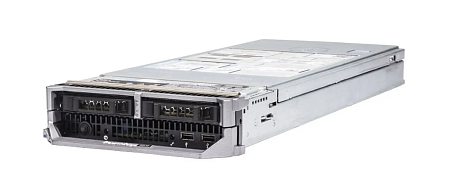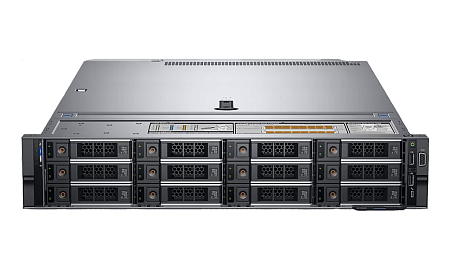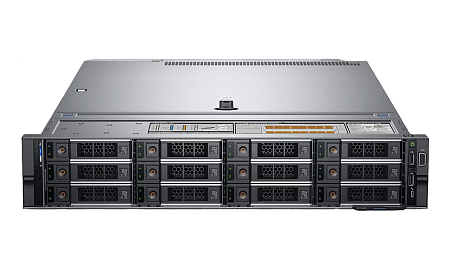-
Reboot using the iDRAC Web Interface (A functional iDRAC interface is required):
For iDRAC9:
-
Connect to the iDRAC web interface and log in.
-
Navigate to Maintenance → Diagnostics.
-
Click "Reset iDRAC" (or "Reboot iDRAC").
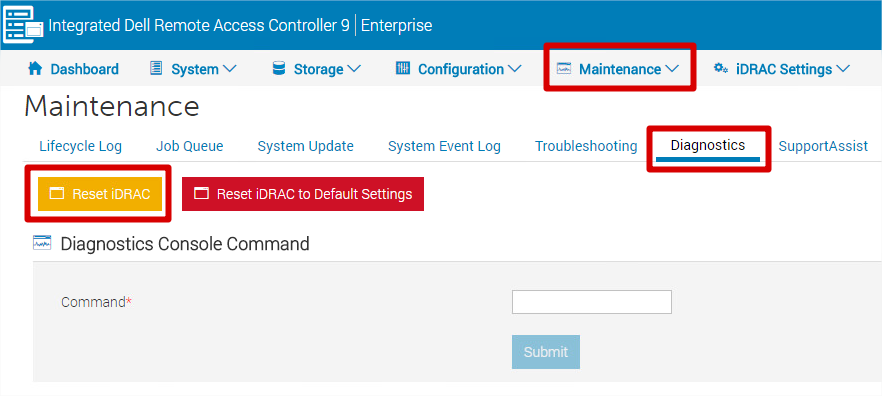
For iDRAC7 and iDRAC8:
-
Connect to the iDRAC web interface and log in.
-
Click "Reset iDRAC" located in the lower right corner of the Quick Launch Tasks section.
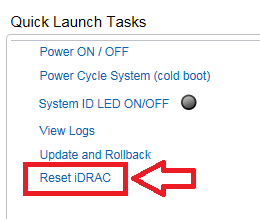
-
-
Reboot with the System Identification Button (Physical access to the server is required):
-
Locate the button labeled "i" on the server. It's often found on both the front and rear panels.
-
Press and hold for 16 seconds.
-
Release when the fans start spinning at full speed and the front display (if present) turns off.
-
-
Reboot using the iDRAC Service Module (Access to the server's operating system is necessary):
-
Depending on your OS, install the iDRAC Service Module, an application that allows iDRAC rebooting from the OS using its utilities.
-
Windows WMI
Run remotely:
winrm i iDRACHardReset wmi/root/cimv2/dcim/dcim_ismservice -u:"admin-username" -p:"password" -r:http://"remote-hostname or IP"/wsman -a:Basic -encoding:utf-8 -skipCACheck -skipCNCheck
As administrator:
winrm i iDRACHardReset wmi/root/cimv2/dcim/DCIM_iSMService?InstanceID="iSMExportedFunctions"
-
Reboot using iDRAC Settings Utility. You will need access to the BIOS. The iDRAC will be reset to factory settings:
-
Press F2 on boot.
-
Next step – select iDRAC Settings on the System Page.
-
Click "Reset iDRAC configuration to default all".
-
As a result, iDRAC will reset to factory settings and reboot.
-
-
Reboot with RACADM. Dell RACADM (Remote Access Controller Admin) is a command-line utility for remote control of iDRAC. It can be run locally or remotely.
Reboot iDRAC7/8/9
racadm racreset
or
racadm racreset -fFactory Reset iDRAC7/8.
-
Without saving user and network settings:
racadm racresetcfg
Factory reset iDRAC9.
-
With saving user and network settings:
racadm racresetcfg -
Reset to factory settings, including users:
racadm racresetcfg -all -
Factory reset, user root/calvin:
racadm racresetcfg -rc -
Reset to factory settings with customization
racadm racresetcfg -custom
-
-
Windows PowerShell. NET framework 64-bit version 2.x or later is required.
-
Allow PowerShell scripts:
Set-ExecutionPolicy Unrestricted
or
Set-ExecutionPolicy AllSigned -
Run PowerShell as administrator:
Invoke-iDRACHardReset -
The "-force" option disables the user's confirmation input.
-
Linux
/opt/dell/srvadmin/iSM/bin/Invoke-iDRACHardReset
or
/opt/dell/srvadmin/iSM/bin/Invoke-iDRACHardReset -f
VMWare ESXi
winrm i iDRACHardReset
http://schemas.dell.com/wbem/wscim/1/cimschema/2/root/cimv2/dcim/DCIM_iSMService?__cimnamespace=root/cimv2/dcim+InstanceID=iSMEx
portedFunctions -u:"root-username" -p:"password" -r:https://"Host-IP":443/wsman -a:basic -encoding:utf-8 -skipCNCheck -skipCACheck -skipRevocationcheck
Integer value will be displayed (success and failure indicator)
On ESXi 6.0 U1 and ESXi 6.0 U2 the IPMI driver may stop responding after this operation, so you will need to reboot:
/etc/init.d/sfcbd-watchdog stop
esxcfg-module -u ipmi_si_drv => unload ipmi_si_drv
esxcfg-module ipmi_si_drv => load ipmi_si_drv
/etc/init.d/sfcbd-watchdog start
In addition
You can reboot iDRAC using ipmitool, if IPMI is enabled on the server.
-
Command for IPMI reboot (warm):
ipmitool bmc reset warm
or
ipmitool mc reset warm -
Command for IPMI reboot (cold):
ipmitool bmc reset cold
or
ipmitool mc reset cold -
Command for IPMI (warm) reboot over the network:
ipmitool -I lanplus -H <server> -U <user> -P <password> bmc reset warm
or
ipmitool -I lanplus -H <server> -U <user> -P <password> mc reset warm -
Command for IPMI (cold) reboot over the network:
ipmitool -I lanplus -H <server> -U <user> -P <password> bmc reset cold
or
ipmitool -I lanplus -H <server> -U <user> -P <password> mc reset cold
Specialists of our company are ready to help you purchase the server and select the necessary server configuration for any required task.