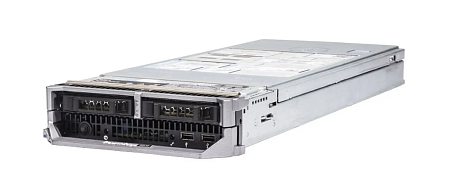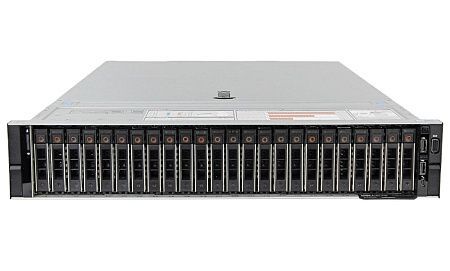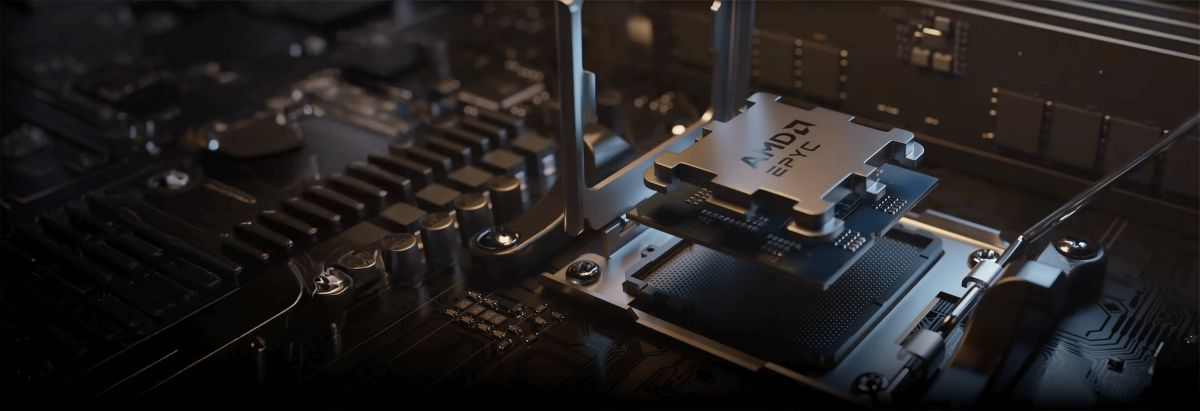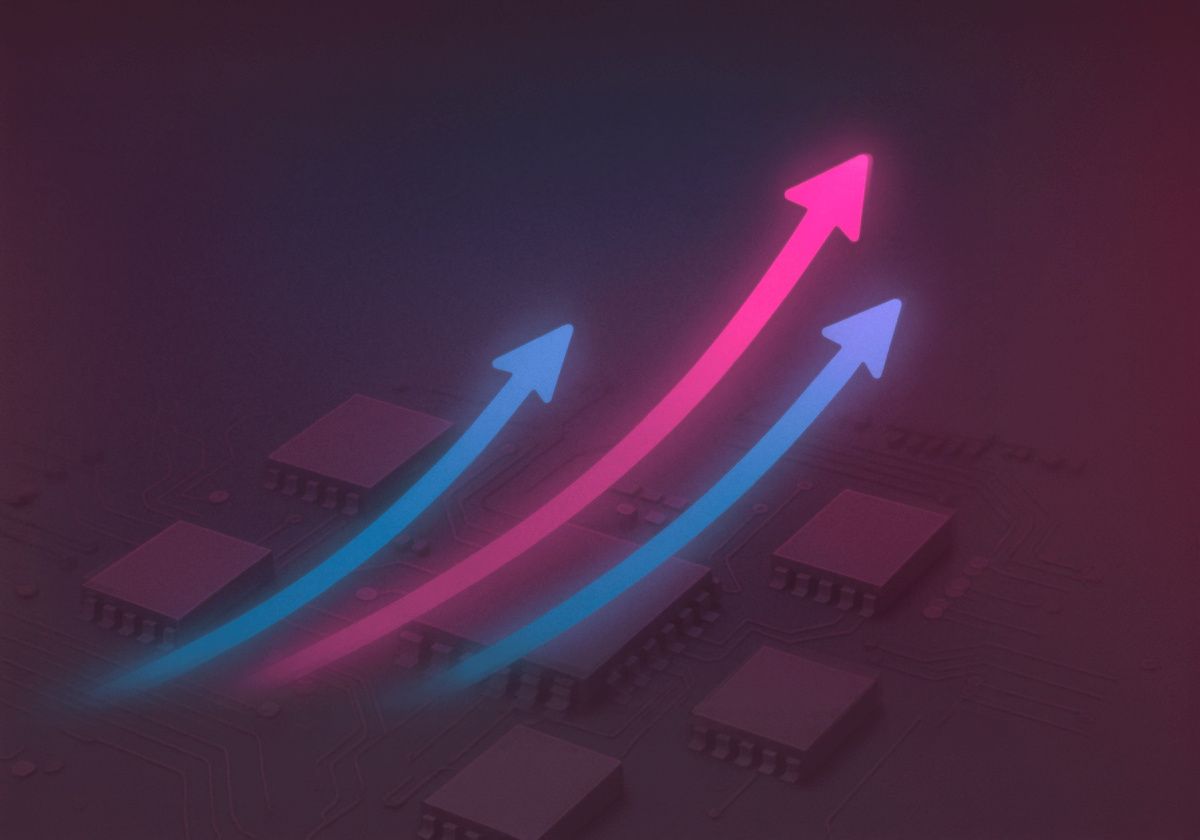Safety
As it known, the main purpose of RAID arrays in servers is to ensure the integrity and safety of data. At the same time, the simplest type of RAID is considered to be RAID-1 or mirrored, where data is simultaneously stored on 2 media. The server continues to work properly, and all stored information remains safe, even if one of the media fails.
Safety ≠ Availability
Thus, the RAID array ensures the safety of the data stored on it. However, it is worth noting that in addition to failures in the operation of media, other problems may arise, for example, a failure of the server's motherboard or RAID controller. If this happens, the information will still be safe, however, the server operation will be stopped until the cause of the failure is identified and eliminated, which may take several days or weeks. In the case when data availability is as important to you as its safety, we recommend using data storage systems (DSS).
Data storage system operating principle
The storage architecture is based on the principle of the absence of a single point of failure (there are two or more of each system element).The information is stored on several drives (as a rule, there are 12, 24 or more). The two controllers must be connected to a central network component consisting of two switches. At least two power supplies are included as well. Thanks to this architecture, the system operation remains efficient and the data is available even in the event of a breakdown of any storage element.
SAS vs SATA
It is worth noting one important point: the principle of operation of the data storage system involves connecting two controllers to each of the disks, where the connection paths are independent. Nevertheless, the complexity of this concept has already been solved. Therefore, it is important to consider the main difference between SATA and SAS – the availability of a second data port. In this case, this is a stronger argument than a long interface cable (10m vs. 1m SATA) or a complex error-correcting protocol. Thus, only SAS drives can be used in data storage systems. It is extremely rare to use SATA drives, which are connected via the interposer SATA -> SAS.
Controllers, interfaces and protocols
Integral components of the system - its controllers. The most important part of the controller is its software, which performs the function of managing the RAID array. It is the software that ensures uninterrupted access to data, even in case of unforeseen situations.
“Active-Passive” principle is the basis of operation of controllers. Any storage mode assumes that one of the controllers performs work while the second one is in hot standby. A serviceable controller is responsible for managing all work processes. If the main controller fails, the passive one must be started. In some systems, the passive controller is booted immediately, while other systems take several minutes to boot it. The "Active-Active” mode, in which data passes through 2 controllers at the same time is a rarity.
Features and difficulties
Data storage system software requires close attention and a responsible approach. Below we have noted the main points that should be considered when purchasing storage systems:
- Reset to factory settings. It is recommended to buy storage systems in which the provider has reset the factory settings, since it is quite difficult to do this on your own.
- Disks. For most data storage systems, disks with proprietary firmware are only suitable. Manufacturers offer such discs at prices significantly higher than the market prices for similar discs from Seagate and Hitachi. When purchasing a storage system, it is important to make sure that the appropriate disks are included in the package. It is quite rare to find such systems that work with disks of other brands (not only their own).
- Connection. In order to physically connect to the network, data storage systems are equipped with interfaces such as SAS, Fiber Channel 4, 8, 16Gb and Ethernet 1 and 10Gb. Transport protocols such SMB(CIFS), NFS, iSCSI are most often used for data transfer operations. The classic option is considered to be connecting via FC using the iSCSI protocol. Today the most common are storage systems with a 10Gb Ethernet interface. It is important to understand in detail the nuances of connection before purchasing a storage.
Additional useful information
The IOPS (Input/Output Operations Per Second) indicator should also be taken into account when choosing a data storage system. It is worth noting that this metric is much more important than data transfer rates.
Next, we will look at what the IOPS indicator depends on. When working with HDD, the greatest delay appears when moving the heads, as well as when waiting for the necessary data sector to fall under them. Thus, the smaller the disk and the higher its rotation speed, the better the IOPS indicator.
| Drive type | IOPS |
|
HDD 3,5” 7200 |
73-79 |
|
HDD 2,5” 10K |
142-151 |
|
HDD 2,5” 15K |
188-203 |
|
SSD for the server |
20’000-100’000 |
|
SSD for the data storage system |
200’000-1000’000 |
It is also worth noting that the larger the number of drives, the higher the IOPS indicator. A certain IOPS limit is set for network adapters, controllers and SAS interfaces as well.
Add a shelf if you are in lack of space
Disk shelves are a useful feature that allows you to increase your storage capacity by connecting the shelves to the system. Most data storage systems support the function of disk shelves, which helps to save money (there is no need to buy an additional DSS).
Converged infrastructure
Data storage systems are most often used in order to create converged infrastructures. In this case, a blade system or a certain number of servers is connected to one data storage system. Once booted, the servers function as computing modules (hosts). If one of the servers fails or shuts down, the software is immediately activated on the other host. The use of converged infrastructure in combination with virtualization technologies provides significant improvements in scalability and fault tolerance of the system.
Ensure you're making the right decisions for your data storage needs by partnering with Newservelife. Our experts provide personalized guidance on factors like RAID arrays, drive compatibility, and system architecture to optimize safety and availability. From selecting the right controllers and interfaces to understanding performance metrics like IOPS, we'll help you navigate the complexities of data storage solutions. With Newserverlife as your trusted partner, you can confidently build a resilient and efficient infrastructure tailored to your unique requirements.
Specialists of our company are ready to help you purchase the server and select the necessary server configuration for any required task.