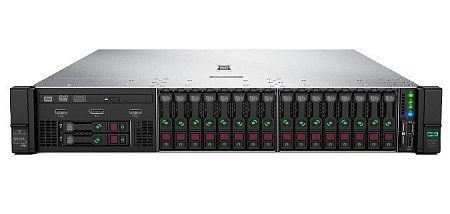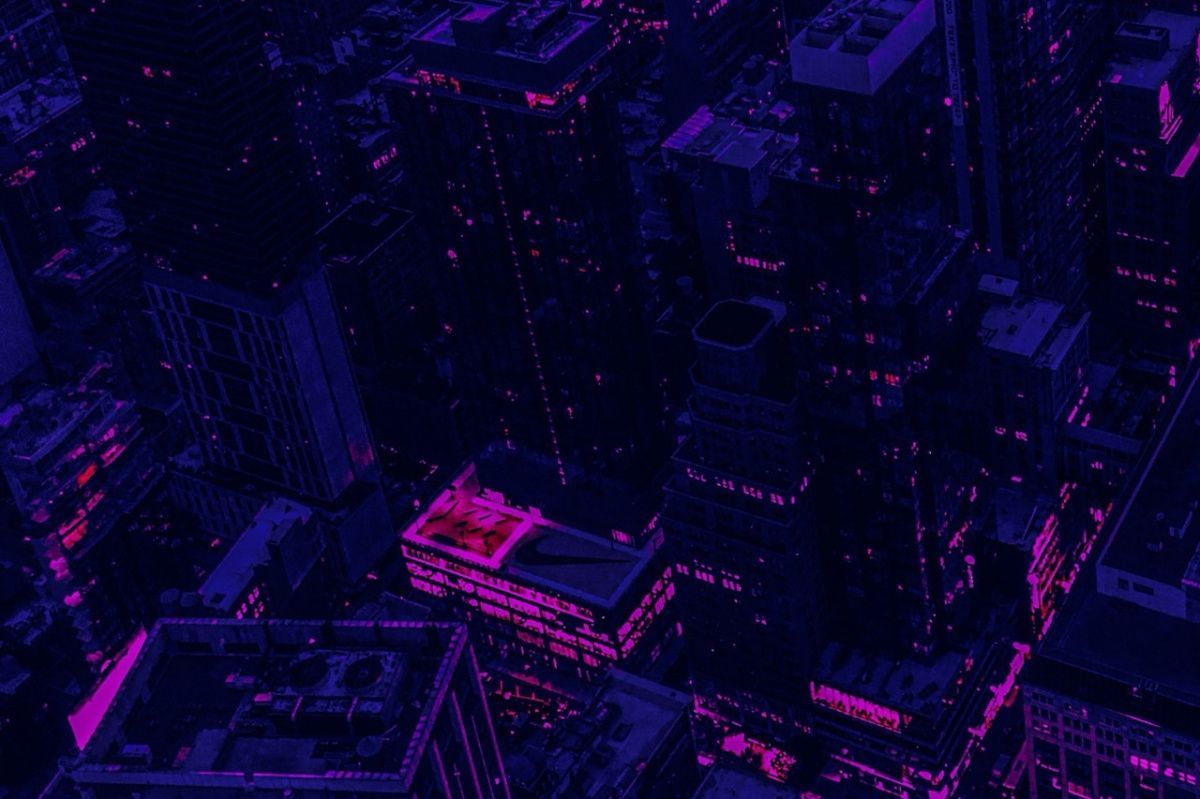Desktop as a service is a type of service that provides each user with a separate desktop with a full set of main and application software on a cloud server. DaaS provider manages storage, security, hardware, operating system licensing.
In the early 2000s, Desktop as a Service (DaaS) appeared as a continuation of the Software as a Service (SaaS) model. The main reason for the development was the need to reduce the burden on the IT departments of companies. Main tasks of these departments were: performing routine deployment tasks as well as reconfiguring and stabilizing the functioning of employees' workplaces. DaaS is directly related to virtualization technology (especially with the concept of virtual workspaces – Virtualization Desktop Infrastructures). VMware and Citrix are the main providers of DaaS services.
How DaaS works
Work on a virtual desktop using DaaS technology is possible from different devices. It can be a PC, smartphone, tablet or laptop. You only need internet access. Deployment of full desktops and the launch of a virtual IT infrastructure are carried out from a remote server.
System requirements for such devices are minimal – devices must display a "picture" on the display and send various commands to the server (mouse clicks, keystrokes, touch screen taps).
Virtual desktop as a service
Client virtual desktops are provided to specific enterprises or their separate departments. They are equipped with certain sets of software, intended to address core business problems. DaaS standard equipment usually includes:
- internet browser to access the network,
- operating system,
- archiver,
- text editor,
- applications for reading files of a certain type.
The DaaS system offers access to workplaces in two versions:
- stateful (a workplace remains unchanged after logging out),
- stateless (all desktop settings are erased after logging out).
Advantages and disadvantages
Advantages include:
- Providing the protection of confidential information for companies – important data is stored on third-party cloud.
- Freeing up resources for business development by reducing the costs and for deploying and maintaining an IT infrastructure.
- Increasing the efficiency of employees' work due to the rapid deployment of a workplace equipped with the necessary and easy-to-access software.
This system also has some disadvantages:
- Long downtime due to the variety of user configurations,
- OS and application compatibility problems.
How to organize access to DaaS
Microsoft developed Remote Desktop Protocol (RDP) using TCP or UDP port 3389 (this port can be changed by users when setting up the desktop). RDP is used to organize access to DaaS. It is implemented using one of the following solutions:
- Virtual Desktop Infrastructure (VDI) is a technology used to create individual remote desktops with providing system administration and file control rights to users.
- Remote desktop services (RDS) is a remote desktop service designed to run DaaS applications from PCs equipped with Microsoft Windows. RDS is a terminal server. It provides a connection to a remote desktop simultaneously from several devices.
There are also pros and cons here:
- RDS allows you to implement flexible settings, save on equipment purchases and efficiently allocate resources. However, this system is difficult to personalize. It also puts a lot of load on the server.
- VDI gives you control over application security. However you need to create your own IT infrastructure.
Using DaaS service
The DaaS service is intended for:
- Organizations that plan to optimize costs by eliminating the need for, premises and equipment rent;
- Corporations with regional branches;
- Employees working remotely;
- Personnel working from various devices – smartphones, laptops, PCs;
- Employees who work remotely or from different locations and requires access to work resources outside the office.
Can DaaS replace physical PC
Physical PCs do not lose their relevance, despite the fact that DaaS allows you to solve a large number of tasks related to remote work.
Further DaaS development prospects are directly related to PC virtualization and the division of computer resources using hypervisors into two parts:
- to solve production issues,
- for personal needs.
Hypervisors will be used both running on bare metal and installed on top of the OS. The installation of VDI-DaaS workstations will help to achieve optimal profitability in the implementation of engineering and IT projects. This will expand the functionality of virtual desktops.
If you need to organize virtual workplaces using DaaS technology, you should contact specialists of our company. We are ready to help you choose a provider and servers to solve all necessary tasks.
Specialists of our company are ready to help you purchase the server and select the necessary server configuration for any required task.