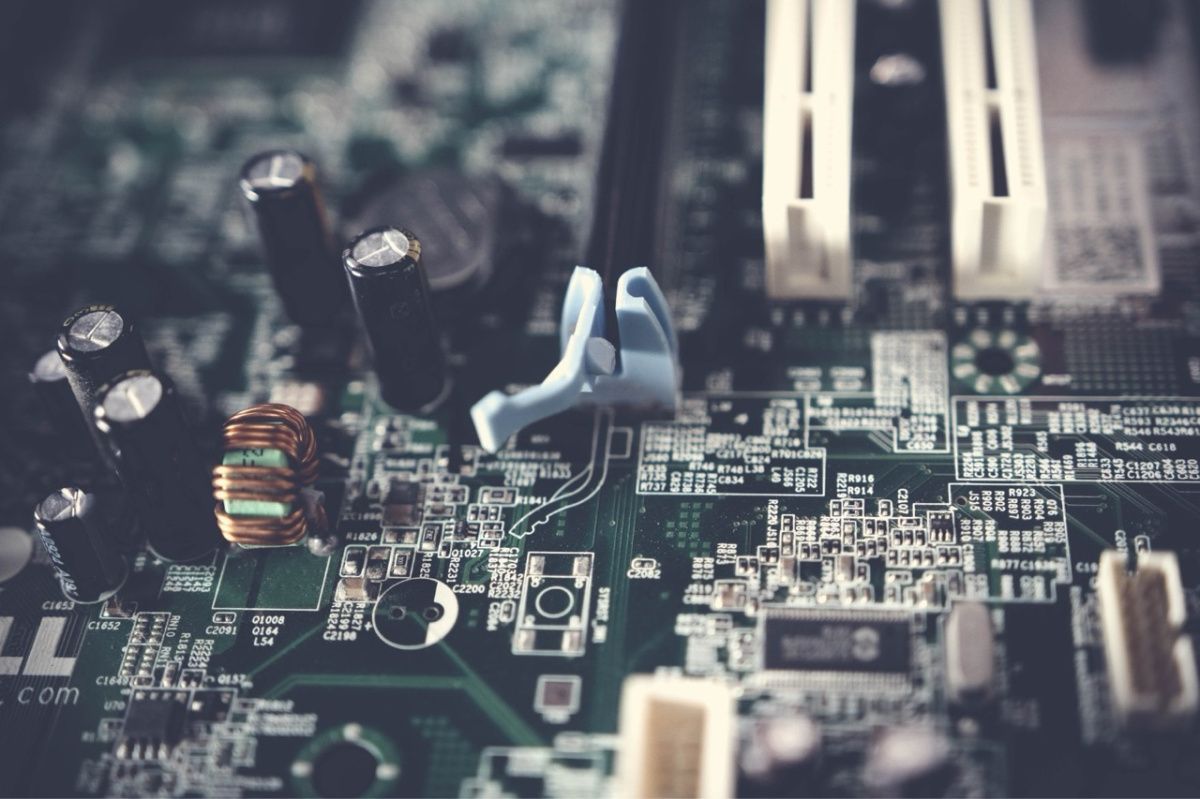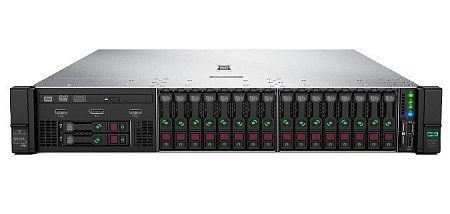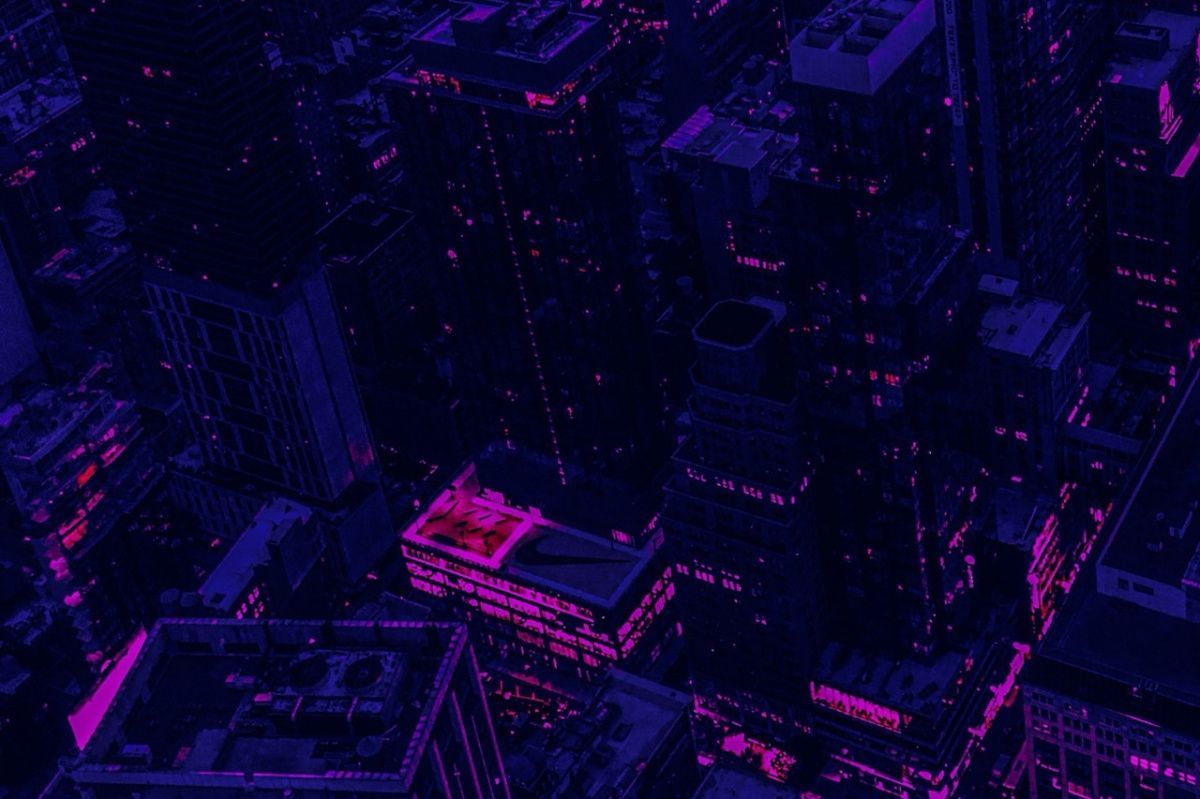The stability, efficiency and quality of servers are crucial for many processes, such as searching for information on the Internet, sending emails, performing cloud computing, etc. The server must have enough RAM to be able to operate correctly.
A critical component of any server is RAM (Random Access Memory). It provides temporary storage of data and applications that are actively used while the server is running. The correct determination of the amount of RAM required for the server can save resources and time, as well as create suitable conditions for more reliable and fast functioning of online projects.
- The purpose of RAM
- Factors affecting RAM consumption
- Recommendations for choosing the amount of RAM
- Consequences of lack and overflow of RAM
- Practical recommendations
- Conclusion
The purpose of RAM
RAM acts as a buffer between the processor and permanent data storage. RAM is one of the most important components of a server because it guarantees much faster access to data compared to even the most powerful hard drive.
Factors affecting RAM consumption
OS and additional software. Various server applications and operating systems require a certain amount of RAM. As an example, we can compare Linux and Windows Server operating systems. Generally, Windows Server requires more RAM than Linux.
The type of tasks the server performs. The required amount of RAM depends on the functionality of different types of servers.
The volume of data and requests. The required amount of RAM is also determined by the intensity of requests and the amount of data that the server must process.
The number of simultaneous users or connections. The more users the server serves, the more RAM it will require in order to guarantee responsiveness and stability of everyone's operation.
Recommendations for choosing the amount of RAM
A number of important factors, such as the server model, the type of tasks being performed, the expected load, and many others, influence the choice of the amount of RAM for the server. Next, we will give some general recommendations that will be useful when choosing the amount of RAM for your server:
-
Analysis of the server type and its tasks:
- Game server: the amount of required RAM is up to 32 GB or more (the specific game and number of users determine the needed amount of RAM).
- Database: the larger the amount of data and the higher the load on the database, the more RAM you will be required (from 4 GB and more).
- Web server: about 2 GB of RAM will be enough for a small website without a database.
- Virtualization: the number of VM and their configurations determine the RAM requirements.
- Operating system and additional software. Different operating systems and applications may consume different amounts of RAM, so it is recommended to analyze all requirements in advance.
- Load forecasting. It is necessary to determine the expected load on the server, including the total amount of data and requests, as well as the number of simultaneous users, in order to select the exact amount of RAM.
- Monitoring check. Special monitoring tools designed to track memory usage on the server provide the ability to monitor the real load on the server and respond to changes.
- Growth and scalability. It is recommended to choose a server with the possibility of introducing additional memory or pay attention to horizontal scaling options if your company has the potential for further development.
- Testing and optimization. After installing the server, it is necessary to consistently monitor the use of RAM, conduct regular performance testing, optimize the operation of the equipment and, if necessary, implement certain changes.
- Consultation of specialists. If you find it difficult to choose the right amount of RAM, you can always turn to IT specialists for help. After a thorough analysis, experts will offer you a number of useful recommendations.
The choice of the amount of RAM should be based on a combination of the required level of performance and optimal cost. Taking into account our recommendations and the requirements of your project, you can choose the appropriate amount of RAM.
Consequences of lack and overflow of RAM
Next, we will look at how the lack and overflow of RAM affect server performance:
- Slow down. A lack of RAM causes the server to use a swap file to temporarily store data that is normally in RAM. This can significantly slow down your server and reduce the speed of responses to requests.
- Increased CPU load. When there is not enough RAM, your hardware may start using more CPU time to manage the swap file and memory.
- Loss of productivity. In case of RAM overflow, the server may delete some applications and processes from memory to free up space for adding new data. This can become a serious threat to server performance and cause the server to freeze.
- Unresponsiveness. In case of RAM overflow, your server may also stop responding to requests and commands, which can harm the reputation of the service.
- Failures and delays. Server reboots or shutdowns are also quite common if there is not enough RAM to perform essential tasks. This may lead to data loss and restricted access to the platform.
- Data loss. The loss of data that was not saved to disk in a timely manner may be caused by a critical shutdown of the server due to lack of memory. For example, in the event of a failure, the database may lose transactions that were not recorded to disk.
It is also worth noting that leaks in apps or processes can cause a lack of RAM. This means that even with a low load on the server, memory is not released after the operation is performed and eventually runs out.
To ensure uninterrupted and stable operation of the server, as well as to reduce potential risks, it is necessary to regularly monitor memory usage on the server, optimize processes and applications. It is also very important to expand the amount of RAM, in the case where it is required.
Practical recommendations
-
Monitoring RAM usage:
- The following monitoring tools are useful here: Zabbix, Nagios, Prometheus or other applications. They need to be installed and configured so that you can constantly monitor the RAM usage on the server. with these tools you will be warned about possible problems and memory leaks.
- Set thresholds: This will help you to take certain measures only if necessary. Determining the memory usage threshold makes it possible to quickly solve problems before they become critical.
- Enable event logging: This will be useful when analyzing the real problem and preventing similar incidents in the future.
-
Optimizing the use of RAM:
- Manage processes: Close unused applications, terminate unnecessary processes, optimize running tasks, make sure there are no memory leaks.
- Free up unused RAM: If unused RAM is detected on your server, you should free it up using built-in operating system utilities or third-party utilities.
- Use caching: This technique will greatly reduce the memory load, as well as reduce the time of requests for long-term operations of reading data from the disk.
-
Ensuring growth and scalability:
- Planning for the future: When you choose the amount of RAM, it is important to consider the further development of the project. It is recommended to choose a server based on how much RAM you will need in a few months or years.
- Horizontal scaling: It's also worth considering the horizontal scaling option, which makes it possible to manage the load more efficiently by adding additional servers to your infrastructure.
-
Tools and resources:
- Familiarization with the documentation: To get recommendations on memory optimization and monitoring, it is necessary to familiarize yourself with the regulatory framework of the operating system and the included software components.
- Training and support: If you have problems with monitoring or optimizing RAM, you can provide the necessary training courses to your employees or ask for expert advice.
Conclusion
Thus, RAM is a resource that requires continuous monitoring and analysis. Ensuring uninterrupted operation of the server and satisfying all user requirements is possible through regular performance tests, optimizing the use of RAM, and expanding its volume, in cases where it is necessary. To maximize the efficiency of your server infrastructure, we recommend contacting experts and specialists in cases of questions or difficult situations.
Specialists of our company are ready to help you purchase the server and select the necessary server configuration for any required task.