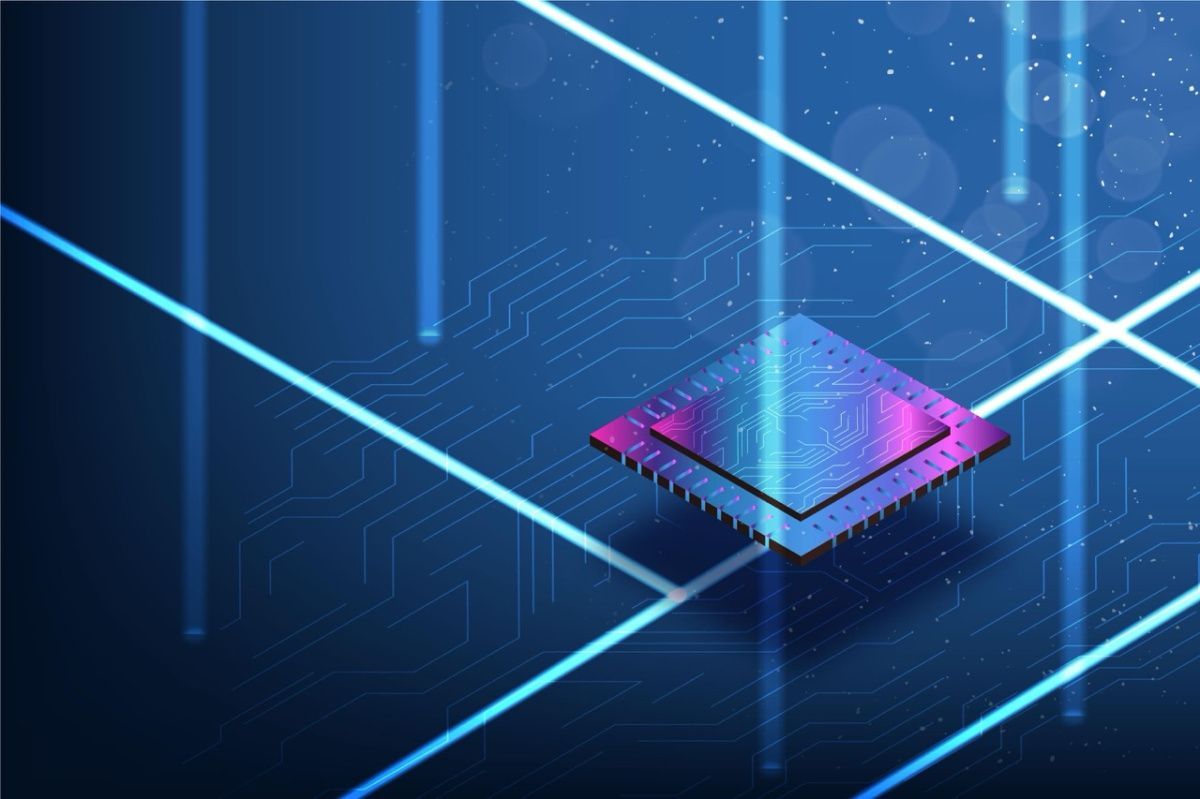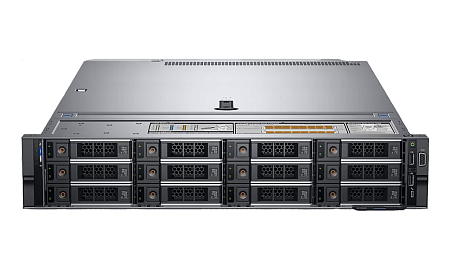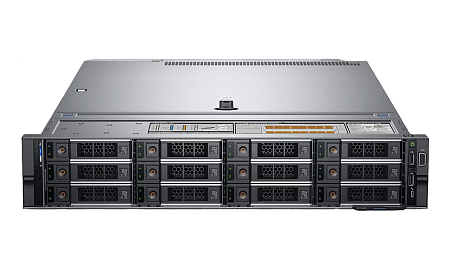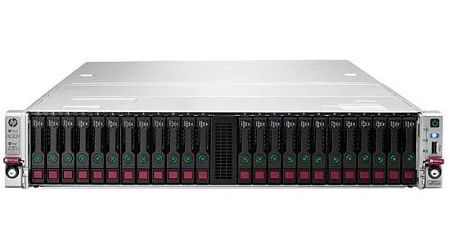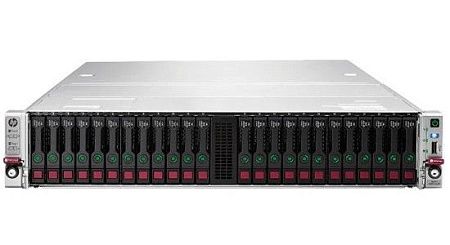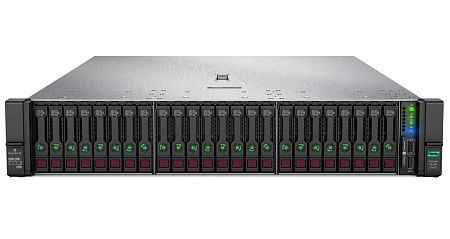In the era of technological progress, servers have become widespread and have become an essential element of business infrastructure. Servers perform a number of critical functions, as:
- performing calculations,
- data storage,
- supporting the operation of various online services.
Choosing the right processor for the server is the most important step that requires your full attention, as this element of the server is responsible for high performance and availability of certain services.The processor also determines the level of efficiency in performing the assigned tasks.
In this article we will consider the main technical parameters of the processor and their impact on server performance. We will also highlight the main points to be followed when choosing a processor and make recommendations based on your specific needs and goals.
The main parameters of processors
Choosing the right processor that can handle server tasks in a timely and efficient manner requires an understanding of the key specifications that affect performance. Such parameters are the basis for determining the ability of processors to fully realize their functionality under different conditions of use.
Number of cores and threads
The number of physical computing units included in the processor is determined by the number of its cores (each core performs tasks individually). The idea of threads involves additional virtual execution paths for each core. The advantage of processors with the largest number of cores and threads is that such processors are capable of simultaneously performing a wide range of tasks. In turn, this advantage has a positive impact on the server scalability and multi-functionality processes.
Cache memory
Cache memory is a small amount of fast memory placed directly on the processor. It is intended for temporary storage of the most frequently used data. Increasing the amount of cache memory can provide the highest level of performance for tasks that require frequent memory accesses.
Clock frequency
The speed of the processor operation is determined by the clock speed, which is measured in gigahertz. The higher the clock speed, the faster individual tasks can be completed, but high clock speeds can result in increased power consumption and heat dissipation.
Architecture
The processor architecture is its internal structure, which includes the main method of organizing calculations. Depending on the task at hand, different types of architectures affect server performance in different ways. For example, certain types of architecture are designed for multitasking and others for high-performance computing.
Technological process
The structure and size of transistors on a processor chip are determined by the technological process. Processors with a lower level of technological process run more efficiently and consume less power.
It is also worth noting the importance of balancing the above parameters when selecting a processor for specific server needs.
Selecting a processor depending on different task
The choice of processor significantly depends on the specific goals and tasks set for the server. Thus, in order to achieve the maximum level of performance, it is necessary to be guided by certain processor characteristics for specific tasks. Next, we will give some useful recommendations on choosing a processor for various use purposes.
Web hosting
In this case, you should pay attention to the processor with the largest number of cores and threads, which will provide a high level of reliability and allow you to perform a wide range of tasks and process a large number of requests simultaneously. Moreover, a high clock speed will increase the responsiveness of the server.
Database
For database servers, the most important parameters are high computing performance and fast memory access. The speed of processing requests and data depends on how high the clock frequency is.
Computational tasks
Data processing efficiency is the most important parameter when selecting a server for modeling or rendering tasks, as well as for scientific computing purposes. In this case, the most reliable option would be a processor with a larger number of cores and threads that supports large computing loads.
Virtualization
The use of virtualization methods allows one physical server to perform the tasks of a large number of virtual machines. Accordingly, it becomes necessary to purchase a processor with a larger number of cores and threads in order to distribute resources among virtual machines.
The balance between cores, threads and clock speed also plays an important role in choosing a processor, since a particular set of parameters will be most suitable for different types of tasks.
Thus, when choosing the right processor for a server, you should primarily be guided by your specific goals and needs. The parameters and use cases considered above can help in selecting the most appropriate processor capable of providing high performance and reliability of the server.
Server processor vendors
Below we will talk about the most common server processor vendors offering unique solutions for different requirements. We will also consider the main available features for processors from different companies.
IBM POWER
IBM POWER server processors are in high demand in corporate environments, as they are widely known for their capabilities in processing complex calculations and the ability to provide high server performance.
Intel
Today Intel is one of the most popular processor developers providing various solutions for servers of any sizes. The processors of this company are distinguished by a high level of performance, reliability, compatibility and wide software support.
ARM
ARM-based processors are becoming more common in the server market. Most often, these processors are purchased for servers with a large number of small cores specially designed to perform simple tasks and process web traffic. These processors are widely used in the field of energy efficiency.
AMD
AMD also holds a strong position in the processor market, providing a wide range of solutions for any server purposes and tasks. AMD processors have a larger number of cores and threads than, for example, Intel processors. This advantage makes AMD solutions an excellent option for multi-tasking projects and high computational loads.
Oracle SPARC
Oracle's SPARC processors are characterized by the high levels of reliability and performance required for mission-critical applications. These processors are the most suitable option for databases and large corporate servers.
Since the processor market is constantly changing, it is important to keep up with the latest updates and developments from the manufacturers you are most interested in. When choosing a manufacturer, it is recommended to take into account first of all the technical characteristics of the processor, as well as expertise, compatibility with other solutions and cost.
Useful recommendations for choosing a processor
- Compatibility with other elements. An important criterion is compatibility with the most important components of the server: RAM, motherboard, etc. Compliance with this point is the key to effective operation of the entire system.
- Scalability and further development. It is necessary to make sure in advance that the selected processor will support increased loads. This will avoid premature replacement of equipment.
- Research and reviews. The analysis and testing of processors carried out by professional experts will allow you to determine the real performance level and advantages of each model.
- Energy efficiency and cooling. Many vendors offer processors with different energy efficiency ratings. It is also worth considering that eco-friendly processors are being developed today. They allow you to save money on cooling and electricity.
- Budget. We recommend finding a balance between the required technical features and cost, based on your budget. Reliability, efficiency and long-term performance may sometimes require additional expenditure, but it is worth it.
- Review of updates and new models. To choose the best solution you should always be informed about the latest processor models and updates, since the processor market is constantly improving.
We hope these recommendations will help you choose the most optimal processor option that suits your needs and purposes of use.
Conclusion
In conclusion, selecting the right processor for your server is a crucial decision that demands careful consideration of various factors such as clock frequency, number of cores, and more. At Newserverlife, our team of dedicated technical support specialists is poised to assist you every step of the way. Whether you're a seasoned professional or new to server management, our experts are ready to offer guidance and expertise to help you make the optimal choice for your specific needs and budget.
When evaluating vendors, it's essential to assess factors like the breadth of their product line, the diversity of processor models available, pricing strategies, and customer feedback. By leveraging the knowledge and assistance of our support team, you can confidently navigate the intricacies of processor selection, ensuring the efficiency and reliability of your entire infrastructure.
Choose wisely, with New Server Life by your side, and unlock the full potential of your server environment.
Specialists of our company are ready to help you purchase the server and select the necessary server configuration for any required task.