Contents of Articles:
Introduction
Enterprise IT infrastructure planning is a complex process that includes a number of step-by-step operations. The initial task is to decide on server software, paying close attention to its operating system. The scaling processes, convenience, reliability and security of a data storage system largely depend on the correct choice of operating system.
The list of the most popular operating system
An operating system is a complex set of programs that facilitate communication between the user and the hardware. It provides a range of services for various graphic and text applications, a set of programs, web browsers, spreadsheets, and databases. Unlike traditional classical computer operating systems, server systems require a large amount of memory to execute computing operations. Moreover, it can perform operations related to the functions of the software server, Internet server, e-mail and other components necessary for the full and correct operation of the organization's IT infrastructure. Server operating systems make it possible to connect a large number of users to the network.
Next, we will consider some of the most popular and widely used server operating systems:
- Red Hat.
- Debian.
- FreeBSD.
- CentOS.
- Windows Server.
Below, we will take a closer look at these server operating systems.
Red Hat
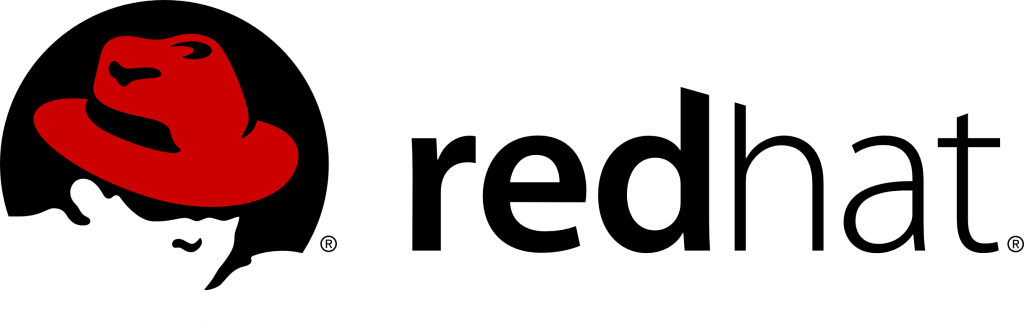
Red Hat was introduced in 2003. This operating system is based on open-source software with freely available code. In addition, there is also a paid RHEL binary available (subject to 10 years of support). All the innovations added to Linux are always implemented in the next version of the Red Hat server operating system.
In practice, when using this operating system, the greatest effect is achieved in corporate networks using hybrid clouds. This OS provides an opportunity to safely, quickly and profitably develop large-scale projects. It has become widespread in the telecommunications industries, large-scale financial institutions, as well as on stock exchanges.
Debian

Debian is one of the Linux distributions. Debian server operating systems have advantages such as reliability, stability, and versatility, making them increasingly popular among users. Today, this system is actively developing and can already offer the most large-scale software storage. Let's consider other features of the Debian OS:
- Support for advanced technologies (PHP, Python, JAVA).
- Support for a wide range of processor architectures (from the simplest to the most powerful).
- Applying the ART SRV record to identify the upload backend in DNS.
- Using a content hash to upload documents with metadata.
Versions for server machines, as well as for regular users are provided.
FreeBSD

FreeBSD is one of the earliest released server operating system options. This OS provides a high level of security and reliability. However, today these operating systems are losing their popularity. One of the main reasons for this is the very low investment in development and further modernization. The list of commercial software that the operating system can offer to users is limited, as the company employs only one development team.
The 10th version of this OS is available. It is widely used on many processor architectures. The main advantage is that functions related to the information input/output system, memory capabilities and network interaction are implemented perfectly. Additionally, if your IT specialists are familiar with this system, they will be able to configure the core to meet your business requirements optimally.
CentOS

This is another Linux distribution. The functionality of the CentOS server operating system is similar to Red Hat, but is intended for individual users, not for commercial use. The system is free, and it also provides simple access to the YUM package manager. A set of the most popular hosting control panels is also supported.
Currently, there are a number of software products based on this operating system, including:
- ClearOS (household and small commercial routers).
- SME Server (for small and medium-sized businesses).
- Scientific Linux (for scientific laboratories).
- Boston University’s (for educational institutions).
However, it should be noted that the option of operational technical support is eliminated, since this distribution is free. This means that most of the possible problems will have to be solved independently.
Windows Server

The Windows Server operating system is a member of the Windows Network software family developed and presented by Microsoft along with its own Windows 10 operating system. Next, consider the main advantages of this OS:
- Compatibility with Windows Subsystem for Linux: provides an opportunity to create software for the Linux operating system (+ VMs);
- Custom software development is possible; it is ensured by a wide range of scaling capabilities, as well as support for Kubernetes containerization;
- High level of productivity;
- Reliability and safety;
- A large amount of software is available for download.
The Windows Server OS is an ideal option for working with a wide range of software, as well as for mail and file servers.
It is also worth noting that this OS requires a license to operate. In addition, if the office is equipped with several small servers, then spending money on purchasing a Windows server operating system is not the most profitable solution. One of the disadvantages worth noting is the high requirements for hardware components. It does not function on traditional 32-bit architectures.
Main selection criteria
In order to choose the most suitable operating system, it is recommended to determine the criteria that you should pay attention to first.
The main requirements for the server OS are listed below:
- Advanced security. It means protection from hacker attacks, availability of backups, etc.
- High level of reliability. The operating system must meet all requirements to ensure stable operation of the software and effective implementation of all goals and objectives.
- Ease of use. A user-friendly, well-designed interface facilitates configuration and further management.
- Sufficient update frequency. The more often new versions and innovations to already released versions are presented, the more efficient and up-to-date the operating system will be.
- Price. Safe, convenient and stable operating systems are usually expensive, especially with 24/7 technical support. Therefore, it is recommended to choose the OS option that best suits your business needs, including the price.
If you encounter difficulties at this stage of IT infrastructure implementation and need professional support, we recommend contacting Newserverlife. The company’s specialists are aware of how to ensure the reliable, uninterrupted, and efficient operation of your servers, depending on the current business situation. Our constantly improving knowledge and wealth of experience allow us to provide the necessary assistance in choosing the appropriate server operating system just for you. We are also ready to provide the correct connection, professional setup, and necessary further maintenance.
Specialists of our company are ready to help you purchase the server and select the necessary server configuration for any required task.






































