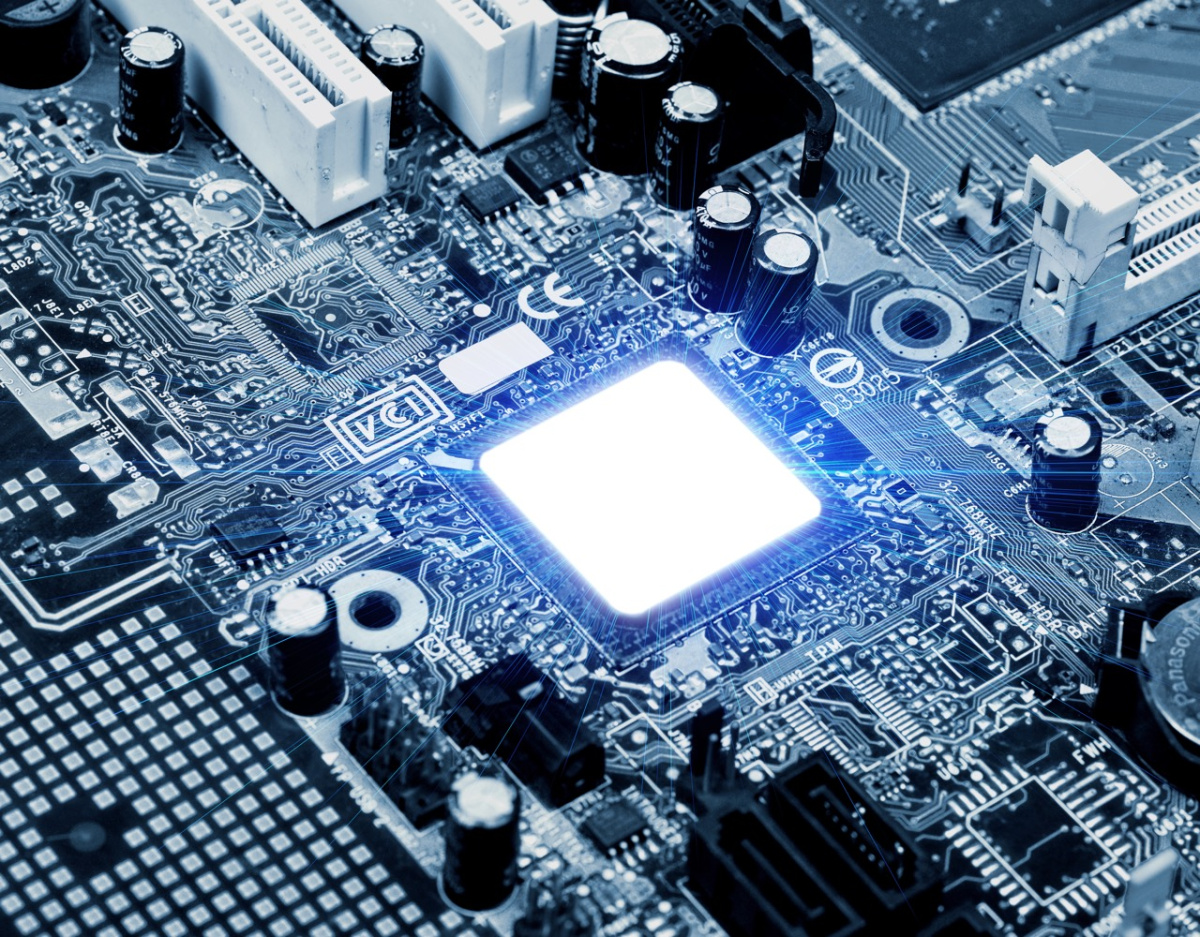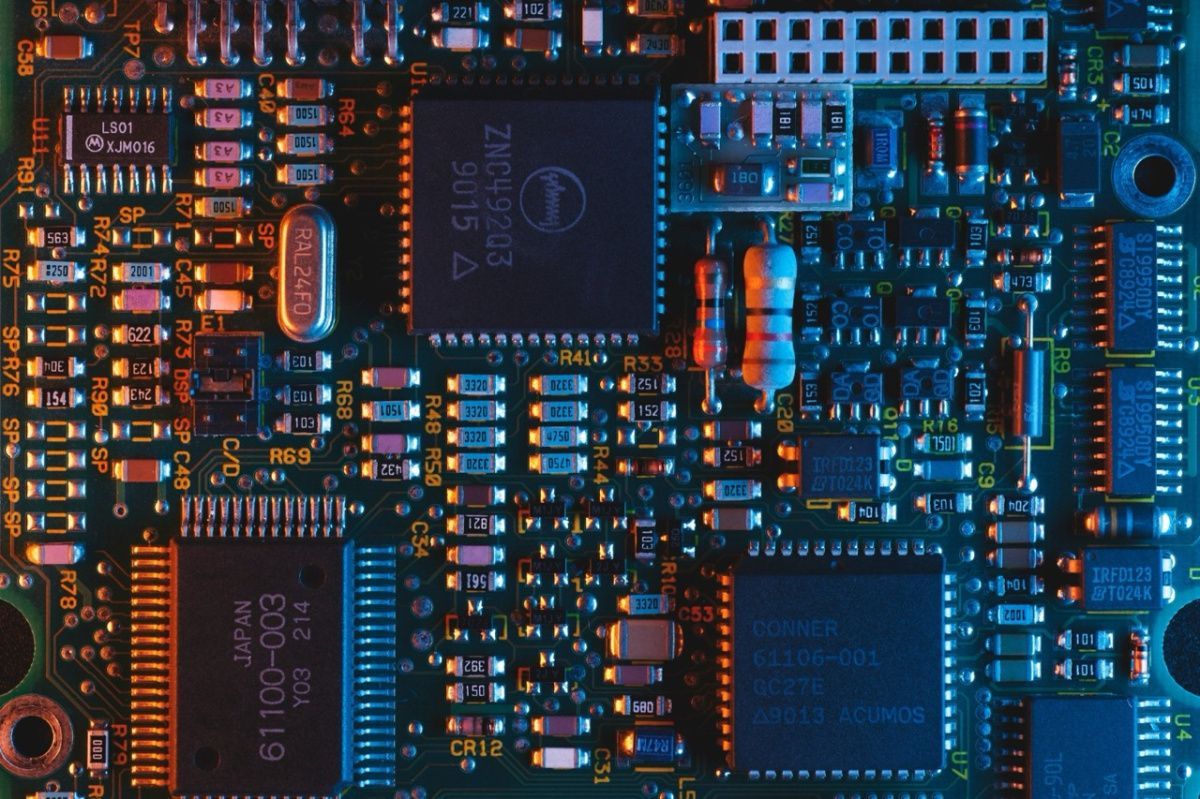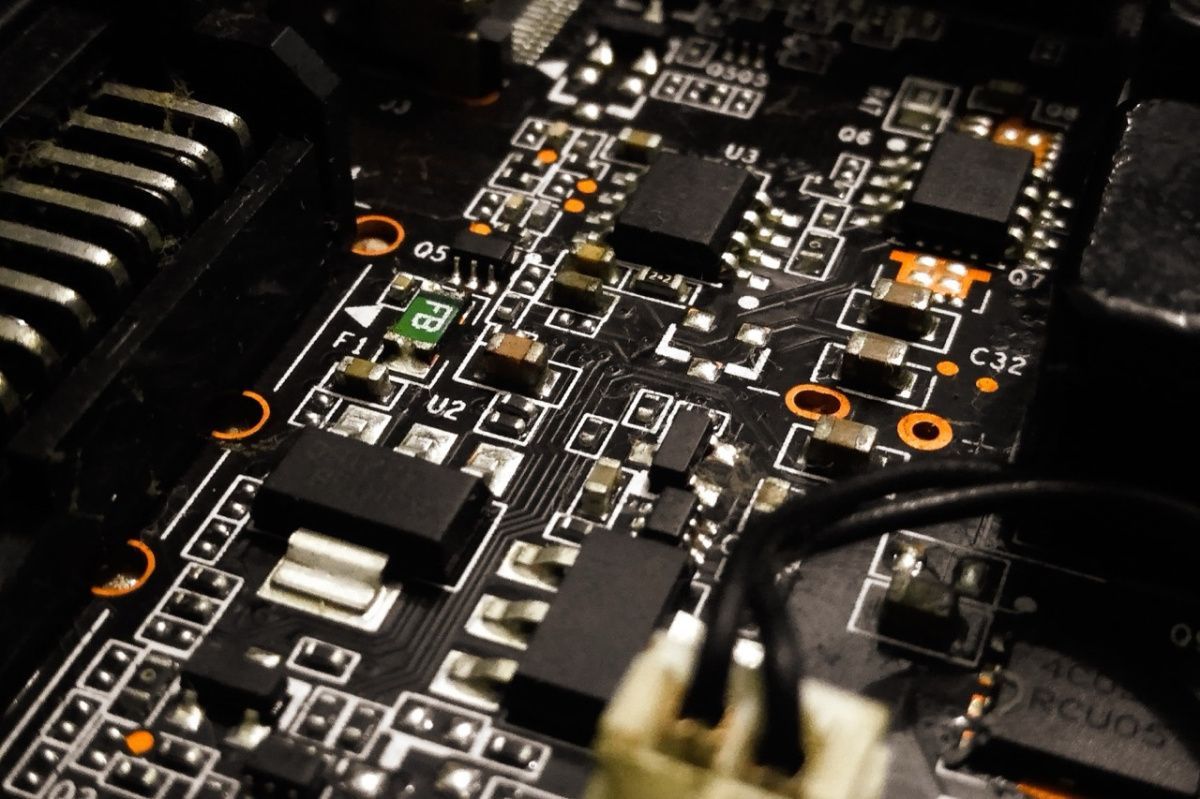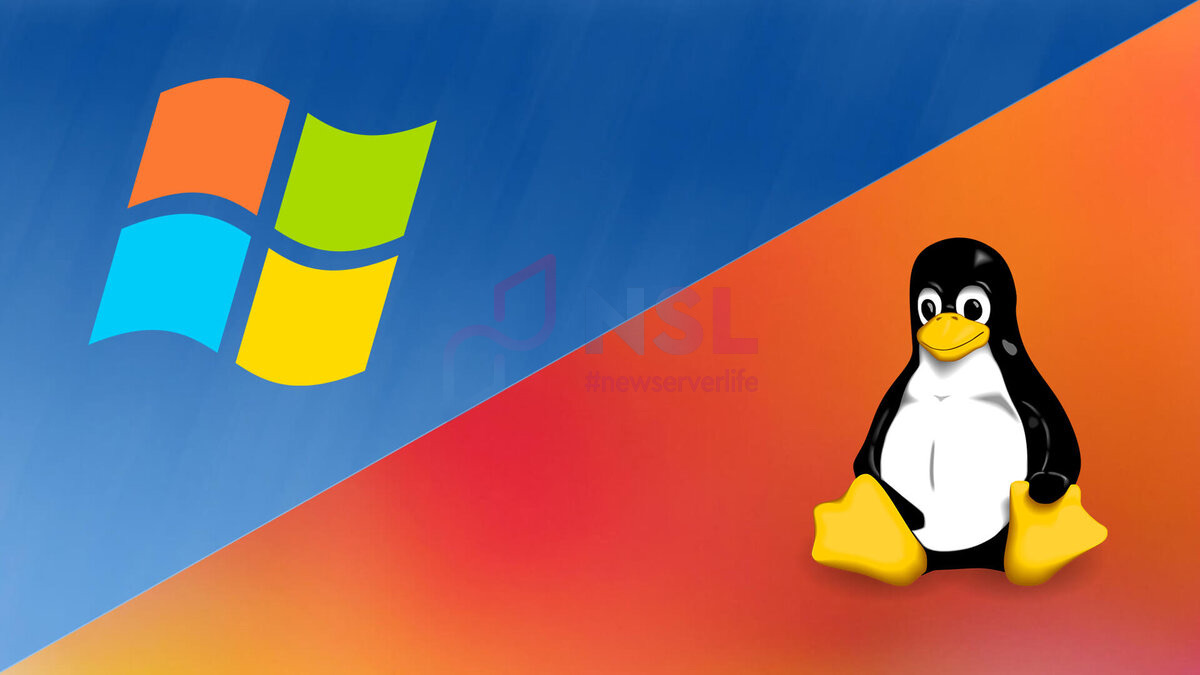
Linux or Windows? This question has been asked for quite a long time. The choice in this situation can be quite difficult, since the differences between these two operating systems, which have dominated the web hosting market for a long time, are minimal (Linux retains a noticeable advantage). A detailed analysis of Windows and Linux makes it possible to better understand various advantages of both systems. Such comparisons usually come down to application compatibility.
Comparison of Linux and Windows as operating systems for web hosting
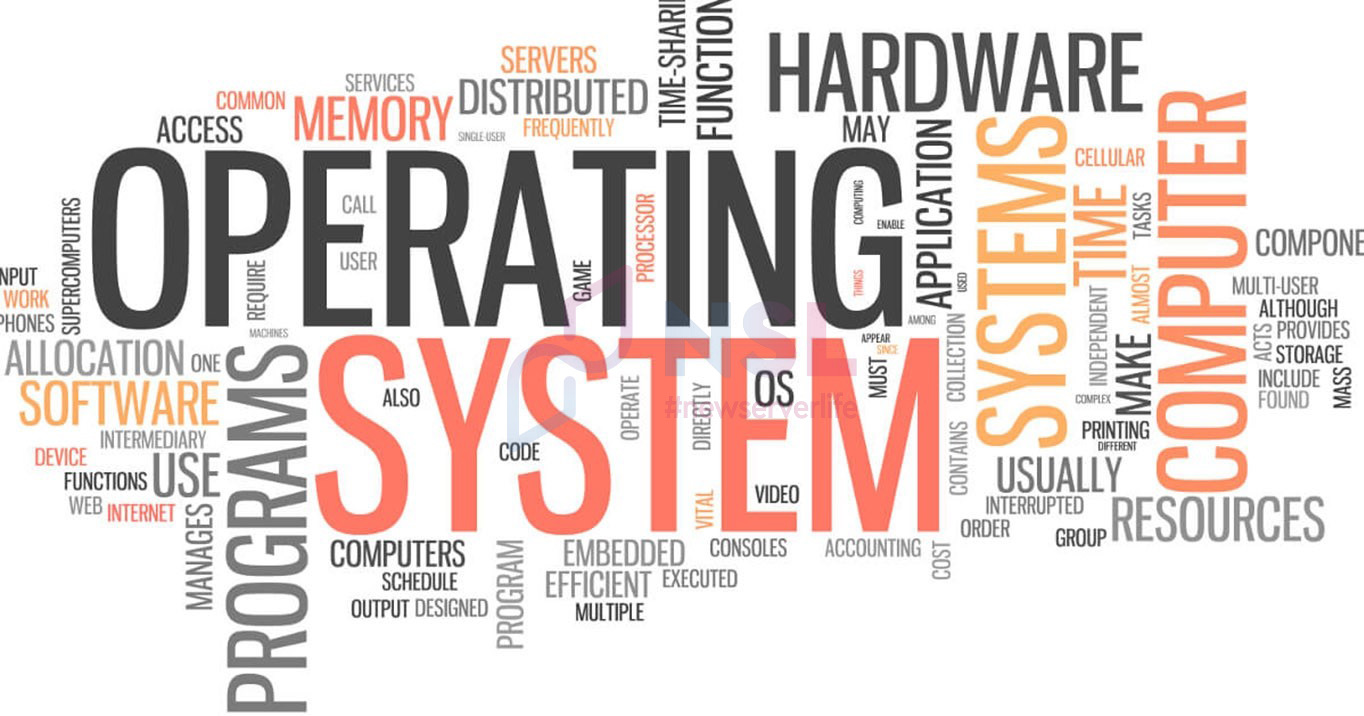
Linux is a modularly structured operating system, freely available since 1992. Only the use of distributions with paid support requires certain costs. The Linux system is efficient, stable, secure and reliable. Linux provides users a variety of open source hosting programs, including:
- discussion forums,
- ready-made solutions for home pages,
- content management systems,
- programs (blogs).
All these features make Linux one of the best options for web and mail servers.
Microsoft deservedly occupies a leading position in the market of server operating systems. Microsoft has a high-performance web data platform, ASP.NET, which is one of the most important advantages over Linux. Latest version of ASP.NET is compatible with Linux. Microsoft supports various updates for its servers during a specified period of use. Microsoft also supports SharePoint and Exchange programs, which greatly simplify project work and help with various tasks.
Below we have provided Linux and Microsoft specifications according to web hosting capabilities.
| Web hosting on Windows | Web hosting on Linux | |
| Software type | Own | Open source |
| Administrative software | Plesk | Panel, Plesk, Confixx |
| Web server | Microsoft IIS | Apache, NGINX |
| Databases | MS SQL, Microsoft Access | MySQL, MariaDB |
| Scripting languages | VBScript, ASP.NET | Perl, PHP, Python, Ruby |
| Additions | Exchange, .NET-приложение, SharePoint | WordPress, Joomla, etc. |
Advantages and disadvantages of Windows as a web server operating system
All Microsoft programs are available in the form of graphical user interfaces, which are quite easy to understand. This makes administration via the command line an optional action (technically it's still possible). Users can independently install the software and receive regular feedback from the system. Users also have unified control over all hardware resources. However, these features may lead to possible errors when downloading potentially dangerous applications or changing system settings.
Advantages:
- Compatible with popular and exclusive Microsoft programs (Exchange, Sharepoint).
- Access to drivers for the latest equipment.
- Optional and simple automatic system updates.
- Possible solution to technical problems through system recovery.
- Supports a large number of third-party programs.
- Guaranteed long-term support.
- It is a convenient option for beginners.
Disadvantages:
- Vulnerability to malware.
- Expensive license (the cost increases with each user).
- Not suitable as a multi-user system.
- Frequent errors with the security system.
- Due to the high potential for users, there is a possibility of serious errors.
- The operating principle of the proprietary system is not fully disclosed.
Advantages and disadvantages of Linux as a web server operating system
The main purpose of Linux is to keep the structure of the operating system in its simplest form. A wide range of simple tools provided by Linux helps you configure and administer the system. Most often this is done via the command line. However, you can use graphical user interfaces (GUIs) offered by most applications for this task. Changes in various components (represented by files), as well as in the main system, can be made at any time. The strengths and weaknesses of Linux distributions as a server operating system are presented below.
Advantages:
- It's free.
- The remote administration function is embedded.
- Supports collaboration (the kernel of the program cannot be damaged by ordinary users).
- Security errors are extremely rare (if they arise, you can deal with them very easily).
- Rarely attacked by cybercriminals.
Disadvantages:
- It has a complex operating system.
- Some professional programs are not compatible with Linux.
- Only an administrator can install some third-party programs.
- Not all versions are provided with long-term support.
- Requires significant equipment costs.
- Complex update process (in some cases).
- There is not much involvement of hardware and software engineers.
Comparison of Windows and Linux
In addition to administrative and technical criteria, it is also recommended to trust your personal experience. This is often a key point when choosing a system. The choice of the right system also significantly depends on the main purposes of use and the requirements for the system. The freedom offered by Linux is not always of value to simple website operators who need an operating system running for them. However, supporters of the command line do not always hold the opinion that Windows administration using a graphical interface is redundant. The most important criteria for comparing and evaluating Windows and Linux are presented below:
| Windows | Linux | |
| Software and functions | Microsoft programs can be used. Supports popular programs. | Various versions are available for all programs. A wide range of add-ons included. |
| Documentation | The system and system programs are very well documented (API components and file formats are less documented). | Full system source codes, APIs, libraries and programs are available: MAN and Info pages. |
| Standard operation | Graphical User Interface. | Command line. |
| Hardware support | New hardware is usually included in the Windows system. | Hardware drivers for Linux distributions more often become available later. |
| Support service | Long-term support for all versions. | Support for different versions and distributions. |
| Remote access |
The terminal server/ client must be installed and configured. |
Integrated solution. |
| Security | The integrated interface is considered as a potential point of attack. A very high level of protection against user errors is provided. | Regular users do not have access to the basic system settings. Detected problems, errors or security breaches are quickly eliminated. |
| Expenses | Paid user license. | Free license (the cost of distribution depends on the support). |
The final factor: Windows or Linux?

One of the most common mistakes when choosing an operating system is to assume that the server system and the platform that is used by your computer to operate must be identical. administrators can remotely manage servers using management tools (for example: Plesk). This makes the type of operating system your computer runs on irrelevant. Linux (open source software) will be the best solution, if convenience is the most important factor for you. However, the potential additional costs of technical competence and support, which is quite expensive, can depend on the scale. We also recommend paying attention to one more nuance: a small disadvantage of Windows is its complex licensing model.
Thus, Windows is a better option for structuring side streams and communication flows, as it offers more complex functions to perform these tasks. On the other side, Linux maintains its status as the best option for websites such as content management systems.
Anyway, Linux and Microsoft operating systems can be used for different purposes, which means there is no clear winner here.
Specialists of our company are ready to help you purchase the server and select the necessary server configuration for any required task.