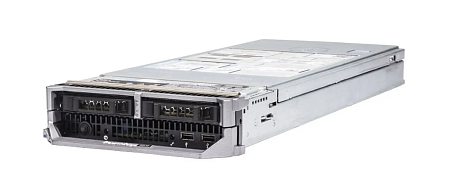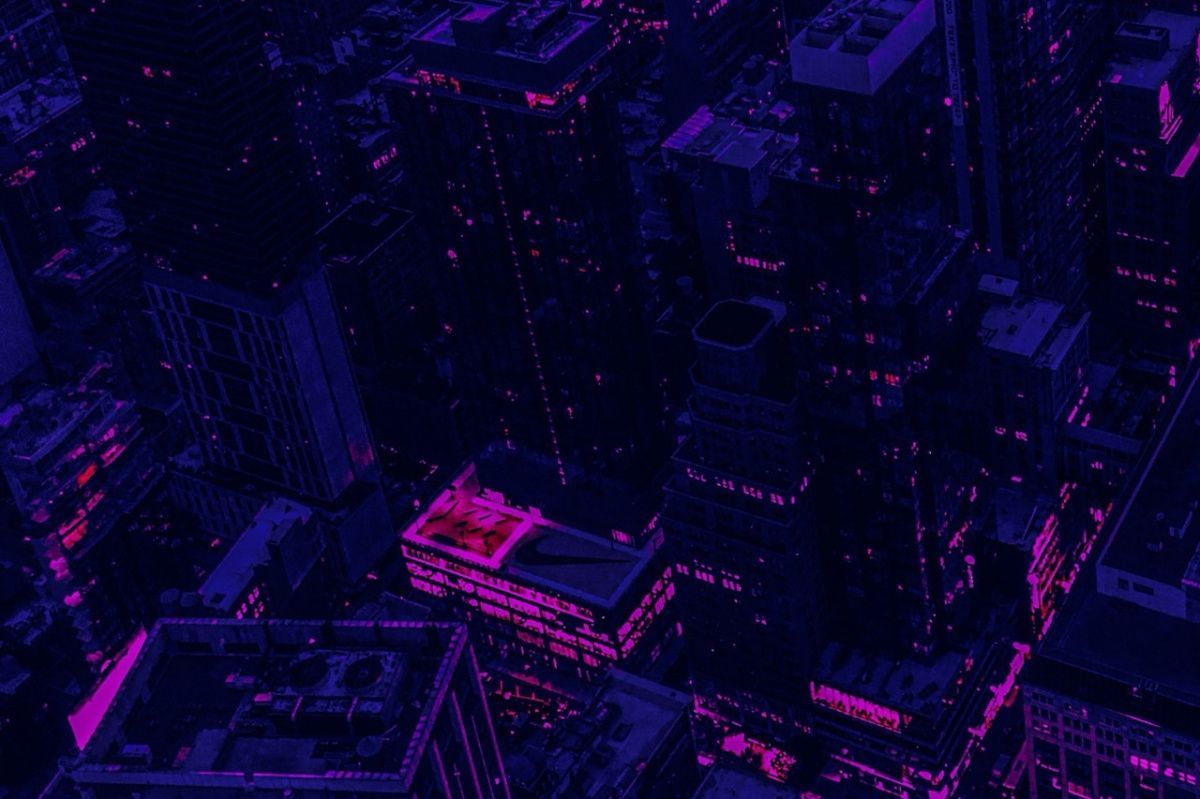Dell is renowned as one of the leading manufacturers of server hardware, recognized for its use of advanced technologies. Setting up the iDRAC service is a common task when working with Dell server equipment. This configuration can be intricate, as server systems have more complex parameters compared to ordinary personal computers.
What is iDRAC Dell. iDRAC meaning
iDRAC (Integrated Dell Remote Access Controller) is a proprietary technology for remote server administration. It operates via a dedicated expansion board, eliminating the need for the system administrator's direct presence onsite. The iDRAC board facilitates remote access, management, and monitoring. Equipped with a network interface, a processor, and RAM, iDRAC is integrated into almost all Dell PowerEdge servers.
What is iDRAC used for?
This technology offers the following capabilities:
- Server Load Monitoring: iDRAC provides insights into the load on server components, allowing administrators to swiftly respond to operational changes;
- Diagnostic Monitoring: iDRAC facilitates access to diagnostic tools, enabling consistent monitoring of hardware, software, and network health;
- Remote Control: System administrators can manage and monitor the server from any location worldwide via the Internet;
- Energy Management: Utilizing iDRAC can lead to significant energy cost reductions;
- Configuration and Updates: Administrators have the capability to modify BIOS settings and update drivers, software, and firmware;
- Emergency Shutdown: In the event of critical failures, the iDRAC function allows for an emergency server shutdown.
iDRAC features
One of iDRAC's notable features is its user-friendly web interface. This interface empowers users to adjust equipment settings even without advanced knowledge. However, for more intricate tasks, it's advisable to utilize the SSH console.
Licenses (options). The difference between Express and Enterprise
Let's consider the following license options:
- Basic. Free basic license – offers basic functions such as system status monitoring, remote access to the server control panel and power management capability.
- Failover License. Paid license for fault tolerance. Provides management and monitoring of failover clusters based on iDRAC servers.
- Express. Available on all Dell server series older than 600. This type of license is used for advanced remote management of server systems. Dell includes it with all rack servers, as well as some Tower models.
- Automation License. Paid license for automation. Tools to automate server configuration and management using the iDRAC API and PowerShell scripts are provided by this type of license.
- Enterprise license. Paid license for remote control. It supports additional functions such as virtual console mode, management using Java or HTML5 console, display of notification mechanism and event logs.
- Virtualization License. Paid virtualization license for servers running by VMware or Hyper-V hypervisors. It includes functions specifically created for virtual infrastructure management.
- Datacenter License. Paid license for advanced management. Combines functions of Enterprise, as well as LDAP authentication support, using automation scripts and an ability to manage groups of servers.
iDRAC Express and iDRAC Enterprise are two of the most popular remote access control licenses for Dell PowerEdge servers.
They have some notable differences:
- Remote access: iDRAC Express allows administrators to manage server remotely through a web interface or the OpenManage console. iDRAC Enterprise offers more useful features allowing an administrator to connect to a remote server via a virtual KVM interface. The virtual KVM interface allows you to manage the server as if the admin is next to it.
- Functionality: iDRAC Enterprise offers more functions than iDRAC Express such as virtual console, serial console redirection, embedded storage configuration, energy management, etc.
- Price: iDRAC Express is a standard license for most Dell PowerEdge servers. iDRAC Enterprise is an additional option that requires an additional fee.
Thus, iDRAC Enterprise offers a larger set of server management functions and capabilities that big organizations may need. iDRAC Express licenses may be sufficient for small and medium enterprises with fewer servers.
iDRAC setup
Setting up iDRAC includes the following steps:
- Connecting an Ethernet cable to iDRAC port.
- Turning on the server. To enter the BIOS settings, you must press F2 after the system boots.
- In the BIOS settings, find the tab "iDRAC Settings" and enable iDRAC.
- Specify the IP address, subnet mask, and default gateway for iDRAC.
- Configuring iDRAC Server Connection. You must select one of the options Shared (joint), Dedicated (selected) or None (no).
- Setting a password for iDRAC, through the "iDRAC User Configuration" tab. You can log in to iDRAC server using the default values. Login - root, password - calvin. Password may not be suitable on 12th - 14th generation servers. In this case, you need to use necessary information on the front side of the equipment.
- Enable SSL for secure connection with iDRAC.
- Check that iDRAC settings are saved.
After configuring iDRAC you can remotely manage the server using the iDRAC IP address and administrator account through the web interface.
How to find iDRAC IP from operating system?
Dell has created a dedicated operating system and Dell OpenManage Server Administrator (OMSA) utility for configuring iDRAC.
To find out iDRAC IP you need to:
- Install OMSA software.
- Open the start menu and select a new application called Server Administrator.
- Enter the local admin account and password.
- Go to OMSA menu and check iDrac IP address configuration.
- Using RACADM find out iDrac IP address.
You also need to install the Dell software called: Dell OpenManage DRAC Tools on the Dell server where iDrac resides.
After installing this software, you can use racadm getniccfg command. It shows the IP configuration of IDRAC server.
NIC = Enabled
DHCP = Disabled
Static IP Settings: 192.168.0.10 255.255.255.0 192.168.0.1
Current IP Settings: 192.168.0.10 255.255.255.0 192.168.0.1
In this example, the RACADM command shows iDrac IP address 192.168.0.10.
Reset iDRAC settings
To reset iDRAC settings, follow these steps:
- Login to iDRAC via the web interface.
- Go to the "System" section.
- Select "Reset System Configuration"
- Confirm your action.
- Choose "Restore Default Settings" option.
- Confirm your action.
- Reboot the iDRAC server to see changes.
Resetting iDRAC may lead to the loss of all settings, including user accounts. So be careful and make sure you have a backup of all your important settings.
What does iDRAC 9 stand for?
iDRAC 9 is the latest version of the hardware and software system for remote management of Dell vendor servers.
Let`s consider its features:
- Improved Support. Allows users to quickly get helpful solutions and necessary help in case of problems with their servers.
- Improved user interface. iDRAC 9's simple and convenient interface helps users quickly set up and manage servers.
- Firmware status update. The system has an ability to independently update its software.
- Improved scalability. iDRAC 9 supports up to 16 servers in a cluster.
- Advanced monitoring and control functions. iDRAC 9 offers many monitoring options such as: monitoring of temperature, processor load, disk space, etc. In addition, iDRAC 9 allows you to remotely manage the operating system boot and power supply of the server.
- Improved Security: iDRAC 9 includes advanced security functions such as support for TLS 1.2 encryption scheme, platform protection TPM 2.0, as well as authentication and authorization functions.
- Improved graphical user interface.
In today's digital age, server hardware has become more user-friendly and easier to maintain. Professional developers have designed an intuitive web interface that streamlines server management. Nonetheless, configuring such systems remains a challenging endeavor. To ensure smooth server operations and avoid potential complications, it's advisable to entrust this responsibility to the seasoned engineers at Newserverlife Company.
Specialists of our company are ready to help you purchase the server and select the necessary server configuration for any required task.