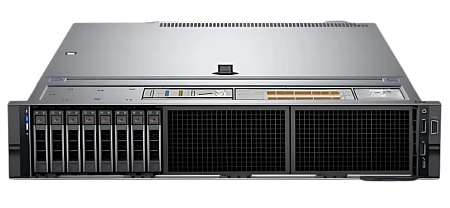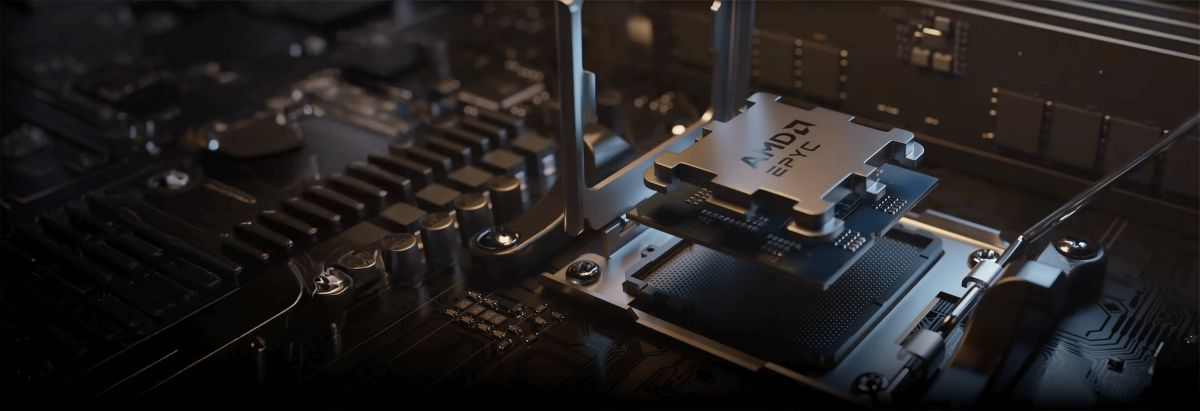M.2 NVMe is an interface standard as well as a form factor standard for installing SSDs in a computer or other system. M.2 NVMe has retained many years of development of previous standards, resulting in great performance and efficient information transfer.
The name NVMe M 2 uses two acronyms, with NVMe being the information exchange protocol and M.2 being the form factor. M.2 NVMe is known for its impeccable reliability and the highest performance compared to other types of storage media. That is why this type of drive has gained popularity as a server memory.
How to Install M.2?
For computer novices, installing an M.2 NVMe drive may seem very difficult, but this is not the case. There are many video tutorials on the open web that thoroughly describe the process of installing the drive. That's why we have provided practical tips to help you avoid incorrectly securing the drive:
- Turn off the power to the system: This recommendation should not be overlooked, as turning off the power to the system is a mandatory safety measure. This prevents short circuits, electric shocks, and other hazards.
- Prepare tools and NVMe M.2: To install the drive comfortably and correctly, you will need only one tool, namely a screwdriver. It is used to open the server or computer case and to install the component directly.
- Wash your hands: Only clean hands are necessary when working with computer and server equipment, as dirt and grease on your hands can irreversibly damage components.
M.2 NVMe is installed on the motherboard. There is a special slot for this type of drive on modern motherboards, which you can see in the photo:
After successfully locating the required slot, you just need to insert the M.2 NVMe into the slot and secure it with the special bolt. Then you need to connect the device to power and try to turn it on. If the system starts up successfully, then you have done everything correctly and all you have to do is to close the side cover of the computer.
Do NVMe SSDs Need Heatsinks
Many inexperienced users think that it is necessary to buy additional heat sinks for M.2 NVMe, but this is not exactly true. If the drive's tasks are low-, medium-, and high-level, there is no need for additional heat sinks. You only need to buy additional heatsinks when the server or computer is exposed to constant critical loads.
The thing is that M.2 NVMe is pre-installed with a powerful heatsink, which is able to keep the temperature of the device at an acceptable level even under high loads. If you decide to buy an additional heatsink, it is recommended to consult a consultant, as not all heatsinks are suitable for M.2 NVMe.
How fast is an NVMe SSD?
No other drive can match the speed of M.2 NVMe in 2023. If we compare the mentioned drive with other popular devices, the difference will be significant. For example, the reading speed of SATA SSDs has a maximum threshold of 600 megabytes, the HDD reaches 110 megabytes. While M.2 NVMe has a maximum read speeds of 3,000 megabytes and a write speed of 2,000 megabytes.
Which System Supports an NVMe M.2 SSD?
Modern computers, servers, and laptops are equipped with special slots for M.2 NVMe. If you are talking about less recent systems, it is recommended to check the availability of the necessary slot on the motherboard beforehand. To do this, you can manually remove the side panel of the device or ask for help from specialists.
Specialists of our company are ready to help you purchase the server and select the necessary server configuration for any required task.