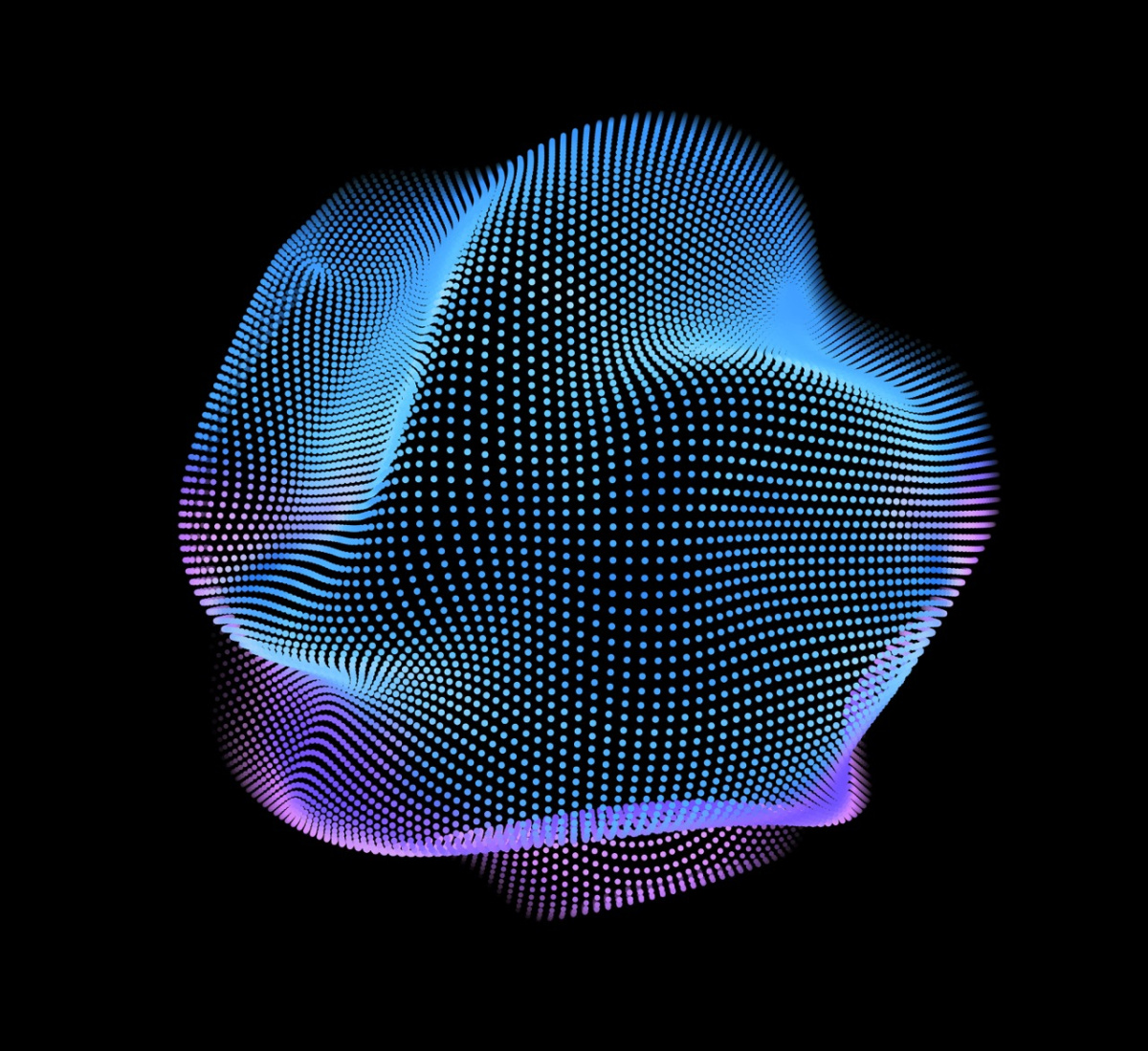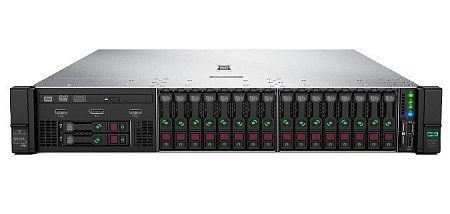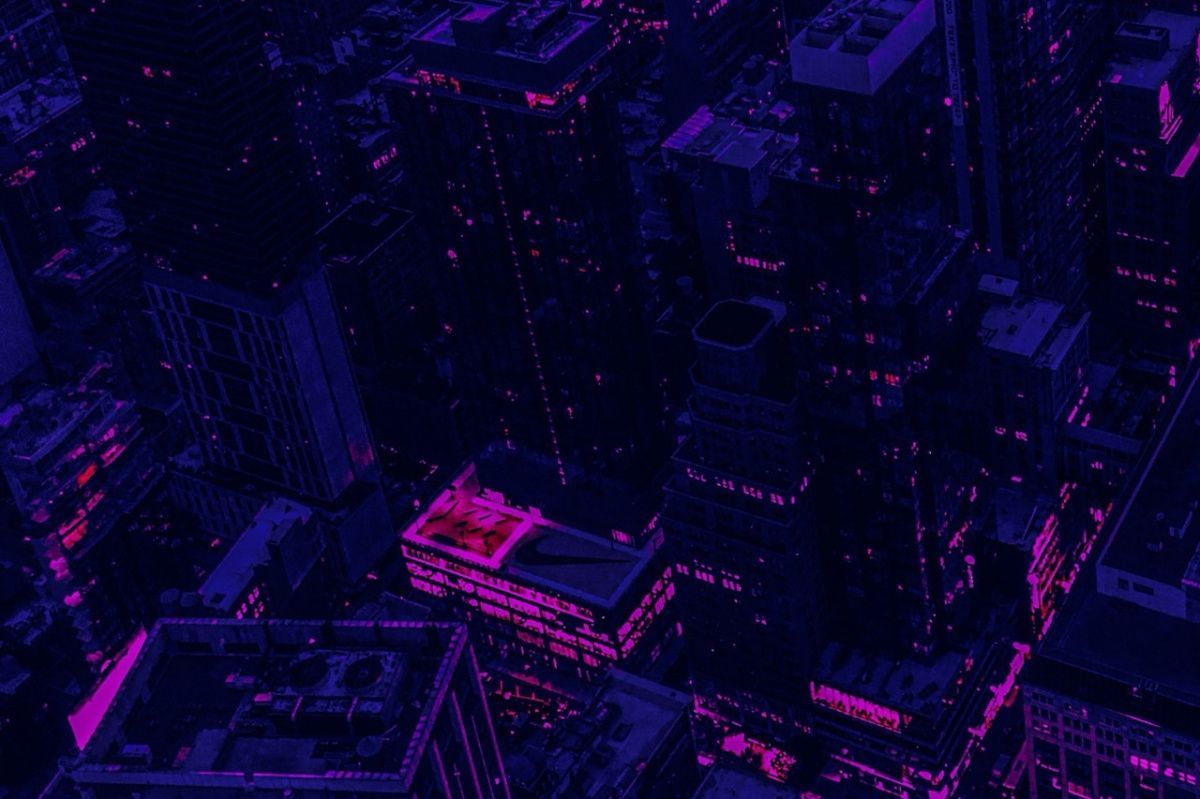In this article, we will consider the features and components of the organization's IT infrastructure for small, medium and large businesses.
Infrastructure is a complex of certain elements designed to ensure internal interaction and functioning of information services. These elements are divided into several groups. Next, we will talk about these groups, as well as about the main tasks and functions performed by the corporate IT infrastructure.
Tasks and functions of the IT infrastructure for business
The fundamental function of IT infrastructure is to ensure reliable, safe and efficient operation of the organization, on which the success of the business directly depends. This factor also directly affects the competitiveness of services and goods on the market.
In the modern world this is important for almost every field of activity, since computer technology is widespread.
Achieving this crucial goal requires the fulfillment of certain tasks such as:
- establishing the continuity of business processes,
- ensuring 24/7 safety of the organization's work,
- providing reliable connection with customers.
Elements of the enterprise's IT infrastructure
Each component of an organization's IT infrastructure belongs to one of the following types:
- hardware components,
- software,
- network components.
Hardware
The hardware includes servers or individual computers. Servers are more powerful than PCs, as they are used as a control device. Servers are usually equipped with special elements to ensure continuous operation on the permanent basis. These include a powerful UPS necessary to protect the equipment from possible electrical problems and power surges. The hardware includes the server room and all the equipment installed in it (air conditioning systems, ventilation, electrical panels, etc.).
Software
The software is required for management and successful communication with the hardware components (databases, utilities, drivers, operating systems, as well as email clients, CMS, CRM, etc.).
Network
IT infrastructure combines all the components (server hardware and software, switches, routers, firewalls) necessary for the functioning of the external and internal network. Network parts generally consist of some hardware and software elements.
Types and models of the organization's IT infrastructure
Traditional model
The early stages of information technology development implied the only way to improve IT infrastructure – purchasing equipment and installing it on their own within the organization. We are talking about a server under the table or a mini-data center.
The modern infrastructure is moving to a customer service model. When purchasing their own equipment, enterprises most often place it with a reliable and well-equipped provider. Alternatively, the entire IT infrastructure can be rented from the provider (the only difference is the monthly payment).
Cloud model
Here, all elements of the IT infrastructure are hosted by a cloud provider. The service provider offers complete technical support for the infrastructure, including uptime. The client is able to manage infrastructure components remotely.
Combined model
Such a scheme means that certain infrastructure elements are hosted on the side of the provider or the company itself, and the other part of them is in the cloud. This infrastructure model can be called hybrid.
Own IT infrastructure and IaaS
The size and profile of the business determines the choice of one of the possible approaches.
Own IT infrastructure is usually found in large enterprises, one of the main tasks of which is full control of data and operation of all equipment. These organizations may be banks and certain government agencies. This approach implies high costs, as it requires the purchase of expensive servers, and most importantly, the selection of professional staff responsible for the continuous and reliable operation of the equipment.
Most of the organizations (from small to quite large) more often choose IaaS (infrastructure as a service). Here, the provider offers the client ready-made server capacities, which can be configured at the user’s discretion.
IaaS does not require capital investments and regular maintenance of equipment. The provider is responsible for all these operations, who also guarantees the network connection of servers and offers ready-made versions of operating systems for a fast start.
The client has the authority to manage the server configuration and install the selected software. IaaS is an excellent choice if:
- it is required to ensure the compatibility of physical and cloud resources;
- there is a need to move from capital costs to operating ones;
- uneven load on servers;
- there are certain difficulties with purchasing own equipment;
- lack of qualified personnel.
Conclusion
Thus, in order to choose the right IT infrastructure organization model, it is necessary to take into account the specifics of the organization's work, as well as plans for further business development. It is recommended to give preference to IaaS in the case when choosing your own infrastructure option is not rational.
Specialists of our company are ready to help you purchase the server and select the necessary server configuration for any required task.