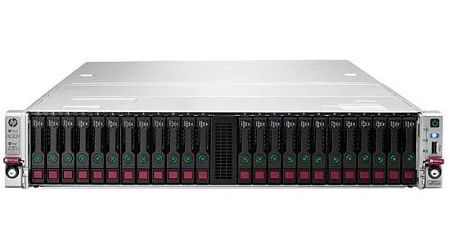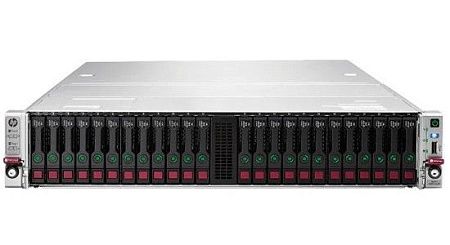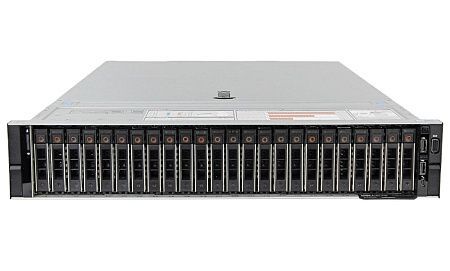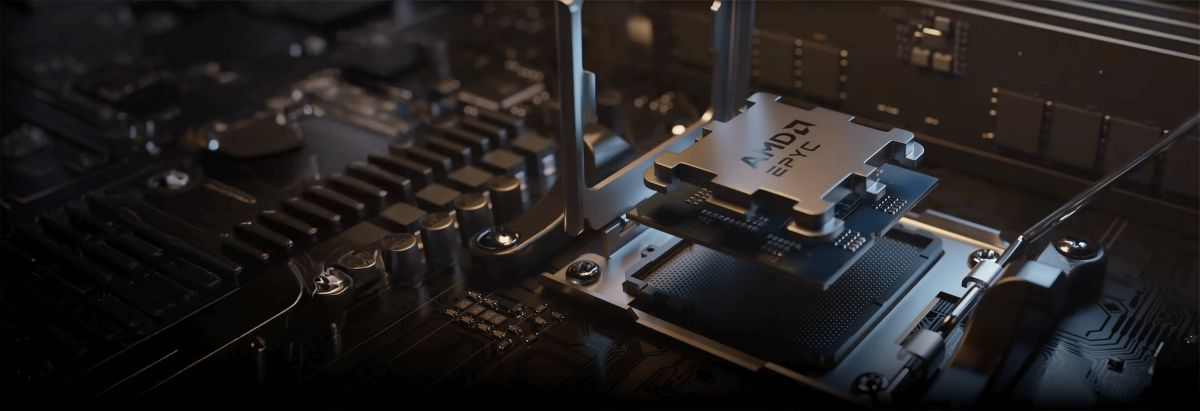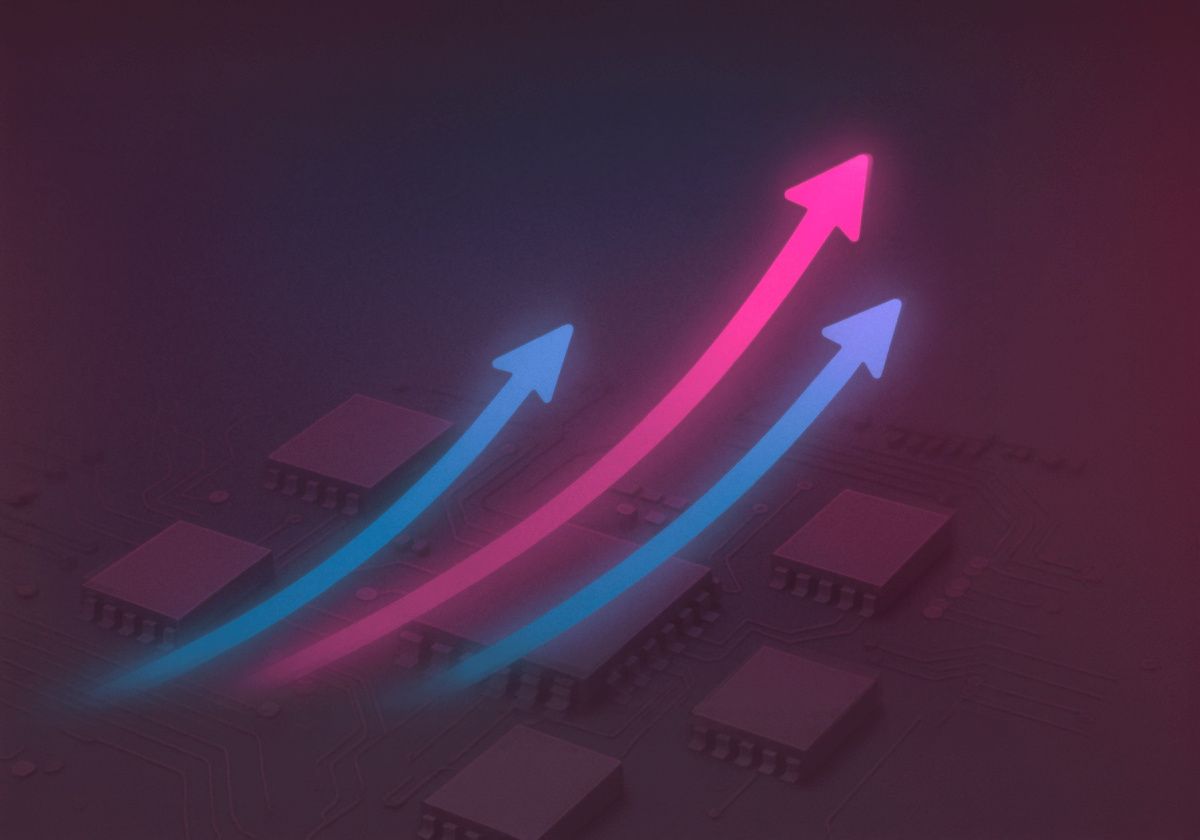RAID (Redundant Array of Independent Disks) is a technology for storing the same information blocks on multiple HDDs or SSDs with a common logical structure.
RAID arrays used in the servers or in the storage systems to make them more fault-tolerant and a productive, they also help expand the total storage space, to stabilize a disk space and to protect the information when one of the media in the array structure fails.
Types of RAID and its degree of reliability
RAID arrays use the disks operating in the various modes and with a large functionality. The structure of array determines a speed and the uninterrupted operation of a server in a many ways and the safety of the data in it. Depending on these facts, RAID arrays divided into types (or levels):
- RAID 0 (Stripe, or stripe mode). Arrays of this level used to increase a performance of the disk subsystem significantly. The array operates according to the scheme of dividing all data into blocks and with recording each block to an individual medium. This array used with the servers transmitting the significant amounts of the information at a high speed;
- RAID 1 (Mirror, mirroring mode) - this array has a high level of reliability, due to all data in it record to each logical disk, consisting of a pair with a physical ones. If one of the disks fails, the other can be its replacement with the same functionality. This raid speeds up reading the information because data can be read from both disks at the same time;
- RAID 5. These arrays consist of three or more media (one of it is a parity disk), which gives RAID 5 the ability to allocate the significant logical blocks for the information storage. Also, it provides conditions for a parallel recording. The performance of such arrays is increased by adding the additional disks;
- RAID 6 contains two data drives and two parity drives, improving greatly the performance of these raids and keeping them running if any two drives fail at the same time. RAID 6 is installed in the servers with high reliability requirements;
- RAID 10 (1+0) is a mix of RAID 1 and 0, characterized by a high performance and a fault tolerance. Such arrays contain necessarily number of the disks (minimum - 4). This fact makes them the most reliable option for the archiving information;
- RAID 50 is a mix of RAID 5 and 0 arrays, created according to the RAID 5 scheme but without independent hard drives and with RAID 0 arrays. This solution distinguished by a good fault tolerance, by a high data transfer and with a query processing speed.
There are also Hybrid RAIDs with a regular RAID levels on the special software and SSD drives (as a cache for reading data). This type of array installed in the file servers and in the virtual computers generally.
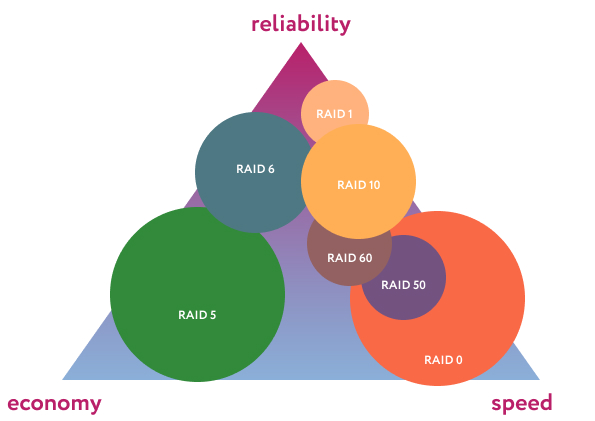
The image shows the RAID pyramid, which illustrates the benefits of RAID arrays.
What you need to create a RAID array
During the creating RAID disk array structure, both hard drives and the solid state drives can be used (but not in the same time). At the same time, it is more expedient to create raids from HDDs because arrays “mounted” from SSDs have the difficulties with updating the firmware, the difficult monitoring of a performance. The drives in such systems fail at the same time.
Combining disks into a RAID array carried out using a controller which can be a physical device (adapter) or an OS utility. Depending on the type of controller RAID arrays are divided into:
- - hardware - are formed with the installing individual controllers including an individual processor and a cached memory. Such arrays perform all disk operations. Hardware RAIDs considered the most productive and reliable arrays;
- - software - this type of RAID arrays is created using OS tools. At the same time a central processor is "engaged" all work with a data. In terms of cost RAID based on OS utilities is cheaper than hardware ones but their performance is very low.
There are also integrated hardware Fake-RAID - microchips "tied" to the motherboards. These microchips work in conjunction with the central processor and perform some elements of the functionality of a hardware RAID controller. Fake-RAID-arrays have a satisfactorily high speed, but are very unreliable.
The most used technology forming RAID arrays is a hardware, but it is also the most expensive.
The method of calculating a required number of the disks
During the calculating a number of the required disks to form a RAID array, it should be considered:
- disk technology. SATA supports smaller arrays than SAS / FC;
- RAID controller limitations. If a controller operates with SCSI and each of the visible disks is assigned a LUN, a rule 7/14 is set to true, and with the support of a FibreChannel-based controller more than 120 visible disks can operate in the array;
- RAID controller processor. The CPU on the RAID controller will become the data recording rate limiter regardless of the parity type;
- tire width. SCSI and FibreChannel have their own controller support limits during RAID elements are on the different channels to improve a parallelism and a performance.
To calculate an efficiency of the disk space for different RAID levels the special calculators are used with the array level, a disk volume and the parameters and a number of the disks in a RAID group.
By the way... You can try our RAID calculator to determine the number of drives you need.
Specialists of our company are ready to help you purchase the server and select the necessary server configuration for any required task.