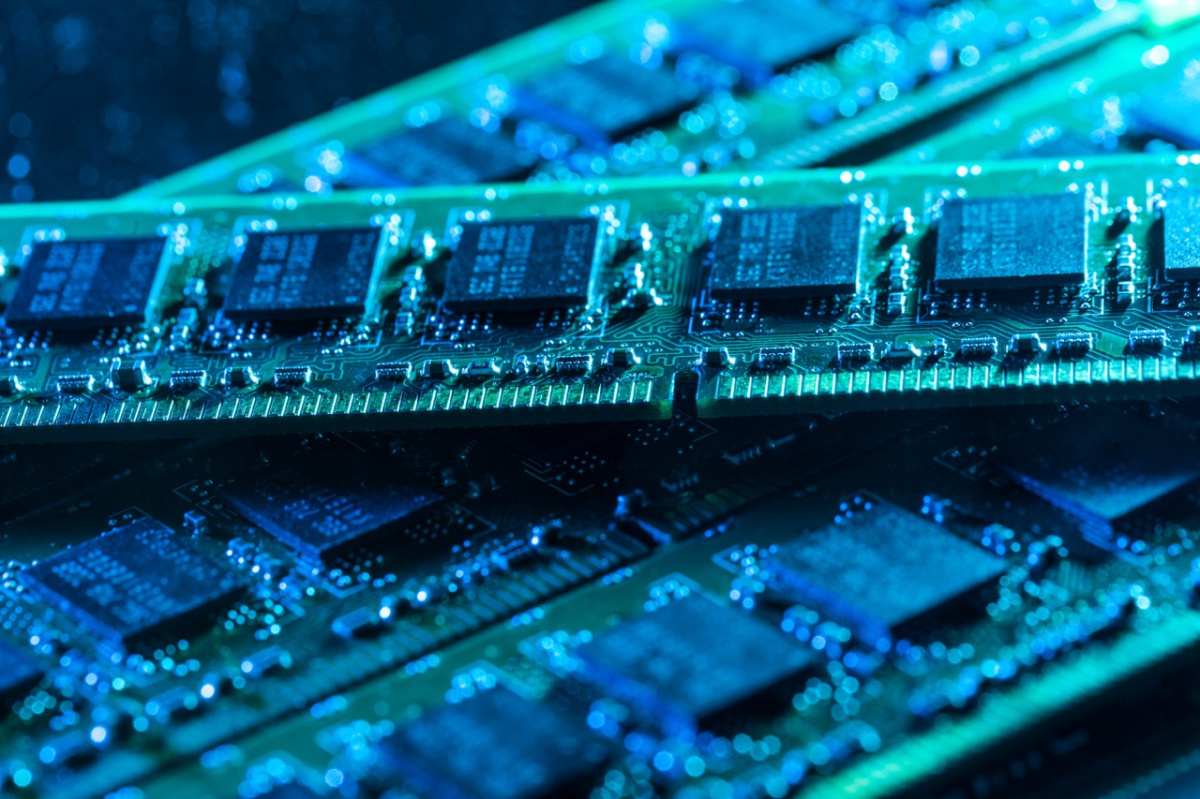In the world of server maintenance, it's crucial to have quick access to information about the hard drives in your system. When dealing with servers configured in RAID1 using mdadm, obtaining details such as the vendor, model, and serial number of your hard drives becomes essential. In this guide, we will walk you through the process of using the hdparm utility to extract this valuable information. Hdparm is a command-line tool designed for Unix-like operating systems, allowing you to regulate and inspect the parameters of ATA interface hard drives.
Please note that hdparm should be used with caution, as it also offers features for configuring drive settings, which, if mishandled, could potentially lead to system instability.
Installation
Before diving into using hdparm, ensure that it is installed on your server. You can install hdparm on Debian-based systems with the following command:
apt install hdparm
For Red Hat-based systems, use the following command:
yum install hdparm
Retrieving Hard Drive Information:
Now that hdparm is installed, you can proceed to gather information about your hard drives. For instance, if you want to obtain details about the hard drive labeled 'sda', run the following command:
hdparm -I /dev/sda
This command will provide you with vital information about the hard drive, including the vendor, model, firmware version, and serial number. This data is crucial for tracking and managing your server's hardware components.
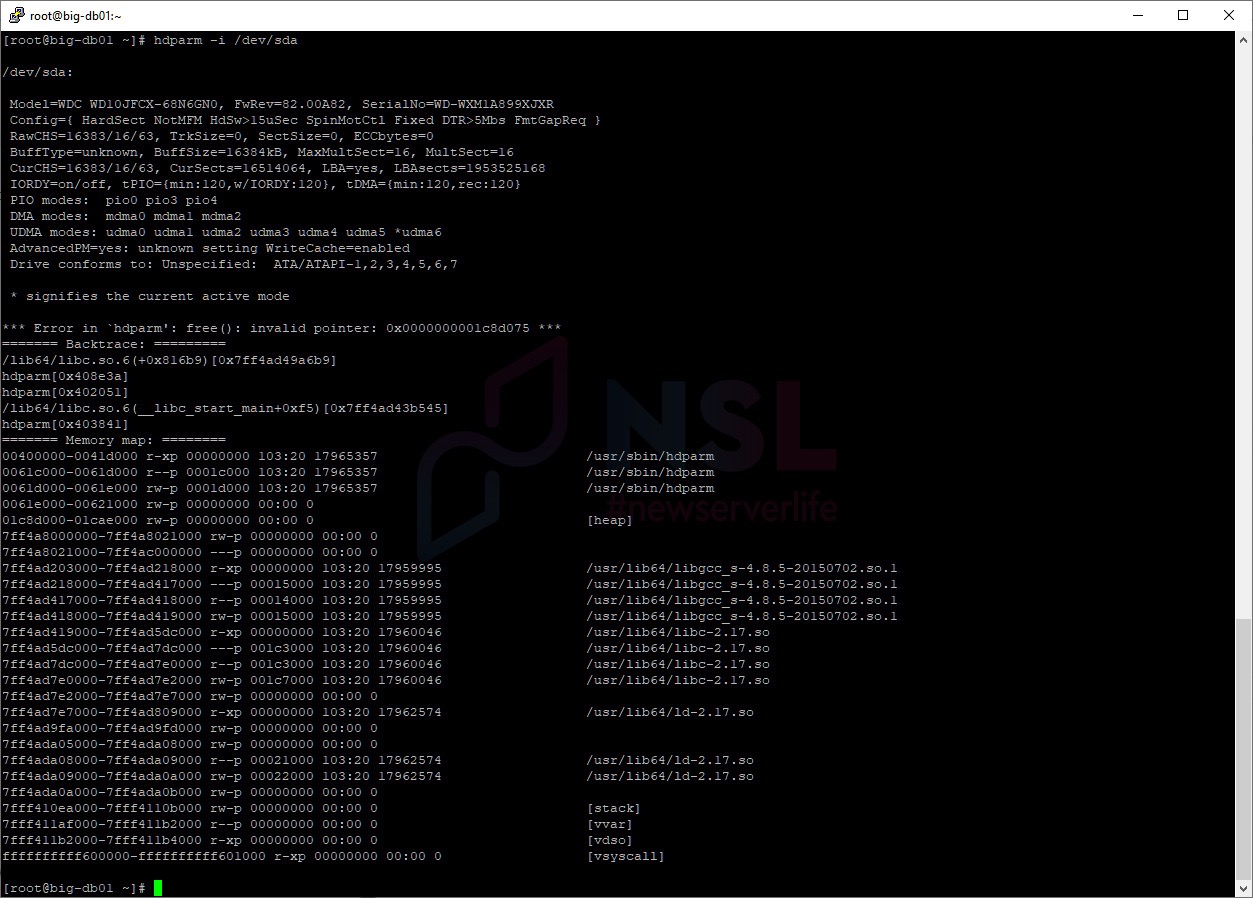
Conclusion
Having a clear understanding of your server's hard drive configuration is essential for efficient maintenance and troubleshooting. By utilizing hdparm, you can easily retrieve the necessary information about your SATA HDDs in Linux, ensuring that your server infrastructure runs smoothly and reliably.
Always exercise caution when using hdparm, as improper usage can lead to unintended consequences.
Specialists of our company are ready to help you purchase the server and select the necessary server configuration for any required task.