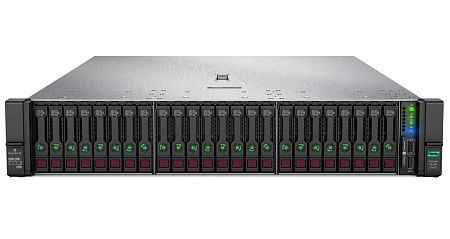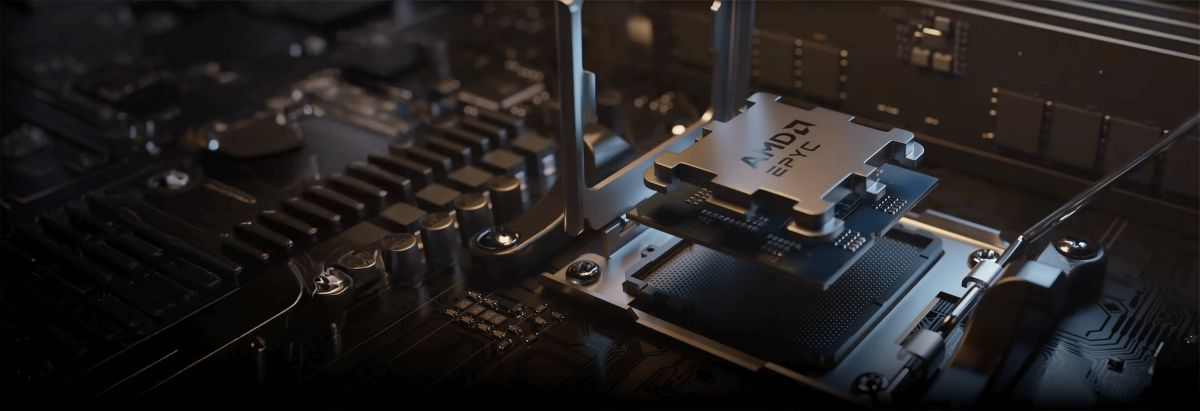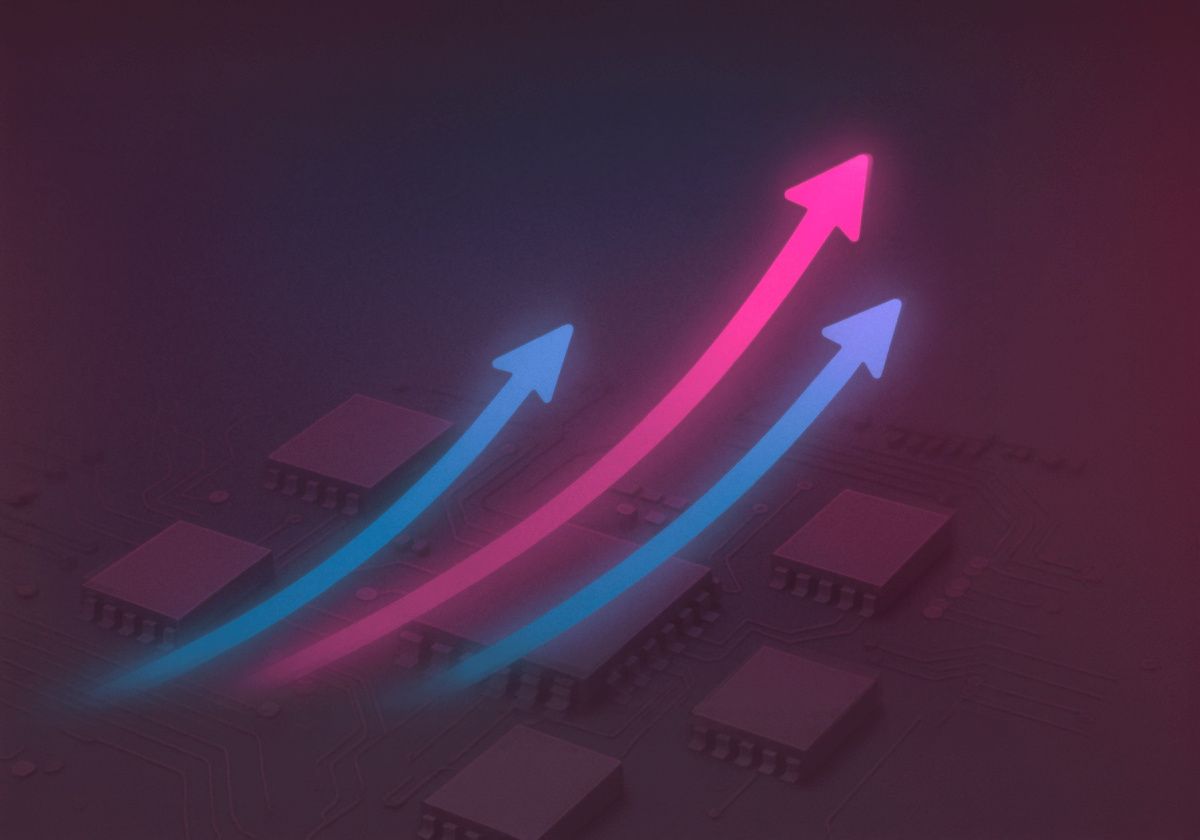- Log in with the administrator credentials: Username: Administrator Password: Administrator
- Why aren't system settings being saved, and how to save them?
In this thin client, a system rollback feature has been added to protect the system from changes. Every time the system is rebooted, all system changes are rolled back. In the system tray, there is a padlock icon.
If it's lit up green, the device is secure, and changes will not be saved. To save changes, follow these steps:
- Log in as an Administrator
- Right-click on the padlock icon and select "Commit"
If you need to make multiple changes, start by logging in as an Administrator, right-clicking on the padlock icon, and selecting "Disable". Then reboot and make all the necessary changes. All changes will be saved without confirmation. After completing the changes, you'll need to log in as an Administrator again, click on the padlock icon, and select "Enable".
Specialists of our company are ready to help you purchase the server and select the necessary server configuration for any required task.