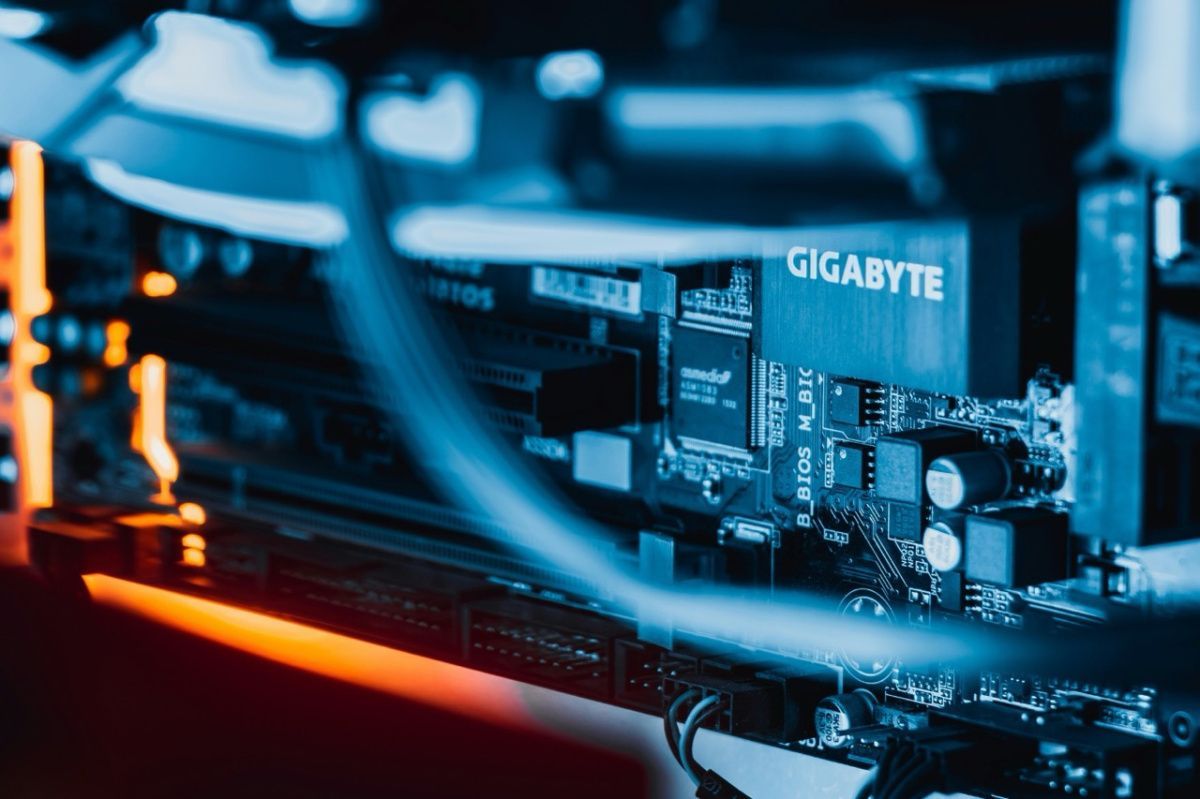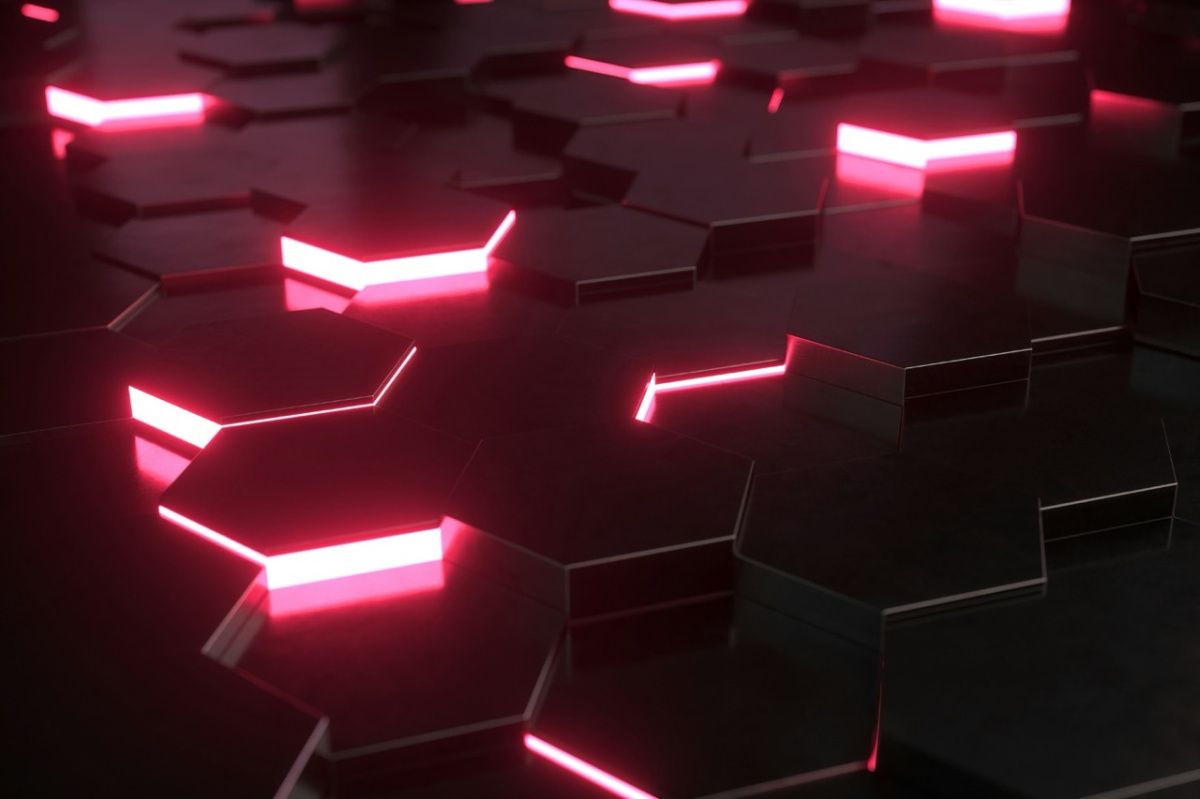The Dell PowerEdge R430 server integrates the 13th generation PowerEdge computing platform into a 1U 2-socket rack server.

R430 has the following case options:
- 4 x 3.5 inches,
- 10 x 2.5 inches,
- 8 x 2.5 inches.
Hot swappable drives are available.
Dell R430 based on Intel Grantley platform with C610 chipset. Intel Xeon E5-2600 v3 processors with 12 DDR4 DIMM slots are used. An important advantage of the C610 chipset and Xeon E5-2600 v3 processors is the integrated PCIe lanes (their main task is to increase I / O performance).
Two installed PCIe Gen3 slots provide extra processing power in a tight rack. PCIe Gen3 slots are also used as the basis for PowerEdge deployment (for further scaling).
Dell failover hypervisor is installed on PowerEdge, R430 to provide redundancy for virtual workloads. PERC9 controllers used by the 13G PowerEdge platform replace LSI CacheCade technology with SanDisk's DAS Cache technology.
To improve performance levels, DAS Cache uses a "filter driver" for the operating system. It works by caching frequently accessed data on SSDs.
In this article, R430 is only considered with hard drives. This server will be evaluated as a compute component for the reference protocol.
In this article we will also look at the R430 in conjunction with the PowerEdge R530, which in many ways serves as a 2U version of the same design.
Dell PowerEdge 13G R430 Datasheet
| Characteristic | Description |
| CPU | Intel Xeon Processor E5-2600 v3 family |
|---|---|
| Memory | DDR4 DIMM up to 2133 MT/s |
| Cache Memory |
2.5 MB per kernel; Main parameters: 4, 6, 8, 10, 12, 16 |
| Maximum RAM | up to 384 GB (12 DIMM slots): 2 GB / 4 GB / 8 GB / 16 GB / 32 GB |
| Chassis | 1U |
| Chassis Options |
4 cable racks 3.5" 4 x 3.5" hot-swappable drives 8 x 2.5" hot-swappable drives 10 2.5" hot-swappable drives |
| Processor Sockets | 2 |
| Internal Connection | up to 9.6 GT/s |
| Chipset | Intel C610 series chipset |
| OS |
VMware vSphere, Microsoft Windows Server 2008/2012 SP2, x86/x64 (x64 includes Hyper-V), Microsoft Windows Server 2008/2012 R2, x64 (includes Hyper-V), Red Hat Enterprise Linux, Novell SUSE Linux Enterprise Server |
| Storage | SAS, SATA, Nearline SAS, SSD |
| Slots | 2 PCIe 3.0 |
| Hypervisor Support |
VMware vSphere, Citrix XenServer, Microsoft Windows Server, 2008, with Hyper-V |
| Power | 450W, 550W PSU |
| Network Controller | 4 х 1GbE LOM |
| Internal RAID Controllers |
PERC S130, PERC H330, PERC H730, PERC H730P |
| External Controllers | PERC H830 |
| Video card. Video Type | Integrated Matrox G200 with iDRAC8 |
| Video Memory | 16 MB shared with iDRAC8 memory |
| Availability |
TPM1.2, Internal Dual SD Module (failover hypervisor), ECC memory, Single Device Data Correction (SDDC), Virtualization, Support for HA clustering, Reserve rank, Hot swap hard drives, iDRAC8 with lifecycle controller, Hot-swappable redundant power |
| System Management |
IPMI 2.0 compliant, Dell OpenManage Power Center, Dell OpenManage Essentials, Dell OpenManage Mobile |
| Remote Control |
Dell OpenManage, IBM Tivoli Netcool and CA. Network and systems management, iDRAC8 with lifecycle controller, iDRAC8 Express (default), HP Operations Manager, Dell OpenManage Connections, iDRAC8 Enterprise (update), 8 GB vFlash media (update), Dell OpenManage Integration for VMware vCenter, Dell OpenManage Integration Suite for Microsoft System Center, 16 GB vFlash media (update) iDRAC Quick Sync, Dell OpenManage Integrations |
Design and Assembly

Next, we will consider the R430 server version with the following parameters:
- USB port managed by iDRAC located on the left side of the front panel.
- NMI troubleshooting button.
- 10 2.5-inch hot-swappable drive bays.
- Front system identification button located above the iDRAC port, which performs the function of locating the server in the rack.
- VGA port next to the two 10/100/1000 Mbps network interfaces located on the left side of the R430 rear panel.
- Optional iDRAC management port above rear system identification button.

- Two PCIe 3.0 slots and two additional Ethernet interfaces on the rear panel.
- Optional system identification connector.
- Additional vFlash card slot.
- Ability to install two redundant 550W AC power supplies.
- Five cooling fans that are located behind the front control panel and storage compartments.
- System board expansion connector, which is located near the system's redundant power supplies.
- DDR4 DIMM slots behind cooling fans.
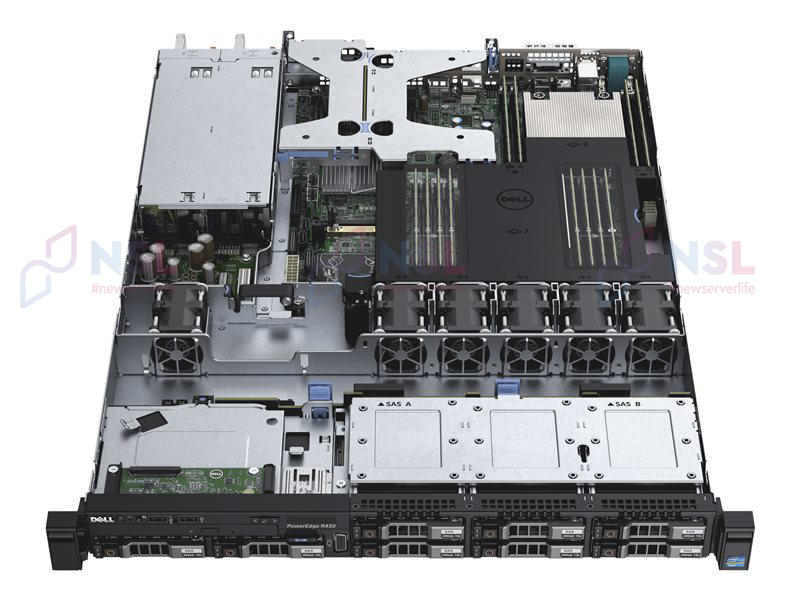
Management
Dell OpenManage platform is deployed by R430 server based on iDRAC8 with lifecycle controller. Dell OpenManage Server Administration (OMSA) used by the server provides an ability to individually manage the system through a web interface or command line.
The absence of an operating system does not prevent iDRAC from providing remote access to the system. System overview and virtual console preview via iKVM are available after login (displayed by iDRAC).
iDRAC Direct provides an ability for administrators to use a USB key to deploy hardware configurations to 13G PowerEdge servers (including PERC, NIC, BIOS, iDRAC, PERC settings).
Administrators can also access the iDRAC GUI via a laptop (pre-connected to the server with a USB cable). To view server status and logs, you can use the optional iDRAC fast sync accessory located on the front of the 13G PowerEdge server.
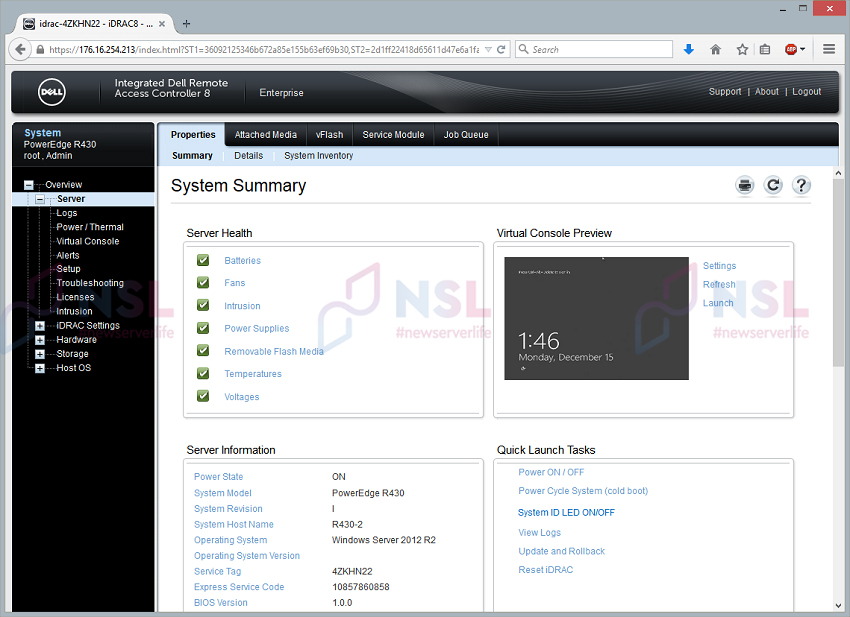
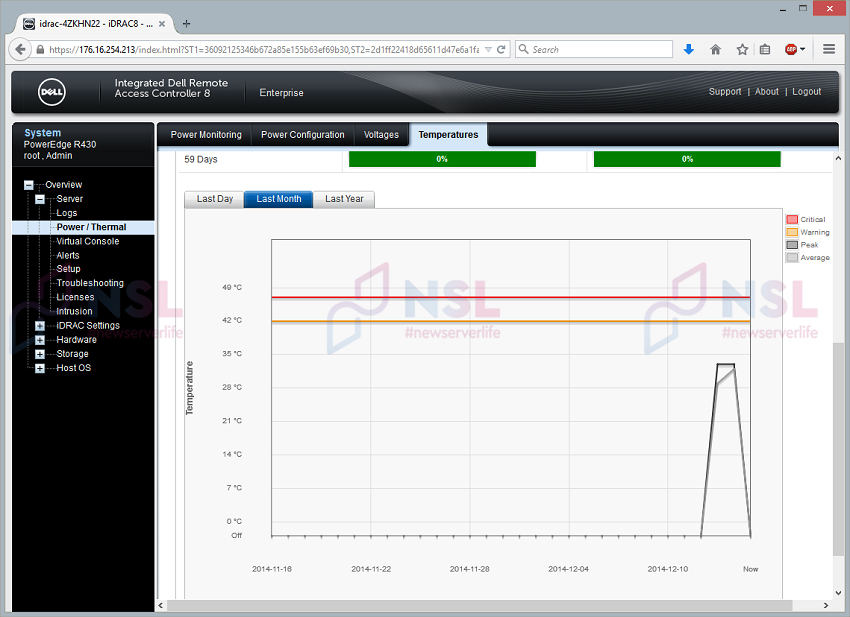
Testing
The main purpose of this review is to provide the main synthetic results of the enterprise, which will allow users and customers to evaluate the effectiveness of the R430 server. Therefore, comparison will be made between R430 and Dell PowerEdge 13G R530 of similar configuration.
R430 and R530 both:
- use the SMB protocol,
- are connected to the array via their embedded 1GbE interfaces,
- are used to drive synthetic reference workloads (Micron P420m PCIe SSD flash array is used as a data storage).
Synthetic analysis of enterprise workload
Before running each of the fio synthetic tests, the following steps are performed:
- At first, our laboratory brings the device to a steady state (a heavy load of 16 threads with a waiting queue of 16 per thread is required).
- Next, storage is tested at specified intervals with multiple stream/queue depth profiles (it is necessary to show performance in light and heavy use).
Preliminary preparation and initial established tests:
- Throughput (reading/writing aggregated IOPS).
- Latency standard deviation (reading average + write standard deviation).
- Average latency (reading + writing latency averaged together).
- Maximum latency (peak reading or writing latency).
This synthetic analysis includes 4 profiles that are often used in tests and manufacturers' specifications:
- 4k – 100% reading and 100% writing,
- 8k – 100% reading and 100% writing,
- 8k – 70% reading and 30% writing,
- 128k – 100% reading and 100% writing.
After being tested for 4K workloads, both PowerEdge versions were able to handle reading and writing workloads at approximately 112,000 IOPS.
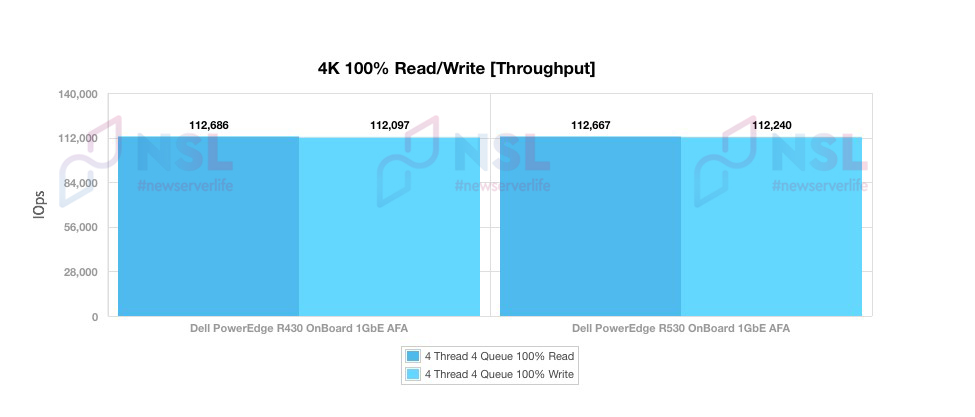
The average latency calculations for the 4k test were very similar for both PowerEdge versions as well as comparable reads and writes (average latency calculations were about 2.3 ms).
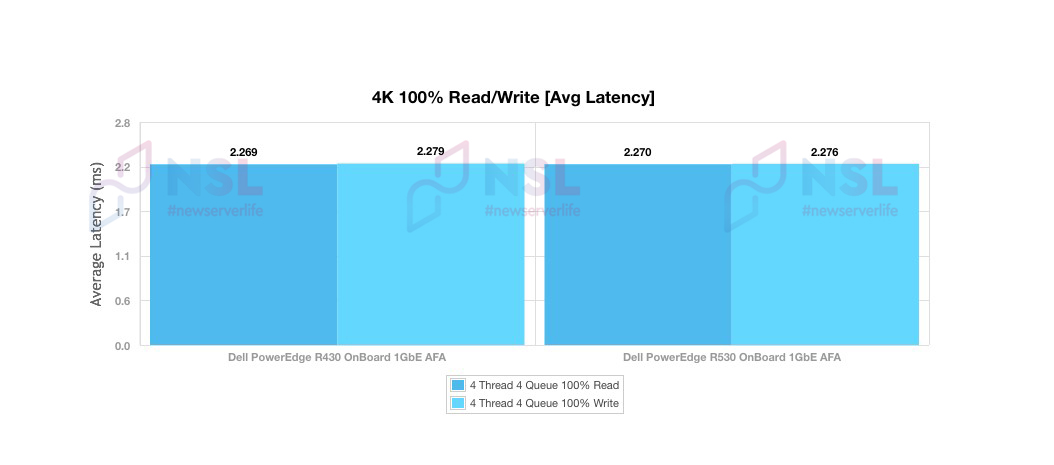
After being tested for 8K workloads, both PowerEdge versions were able to handle reading and writing workloads at about 57000 IOPS.
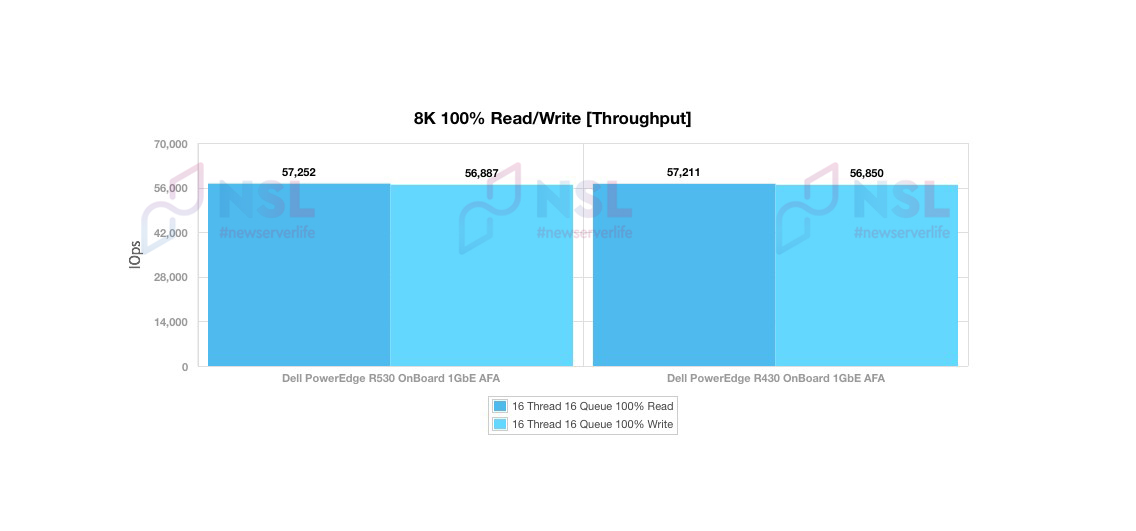
The R430 was able to degrade the performance of the R530 on low bandwidth workloads (with a workload consisting of a combination of 8k reads and writes).
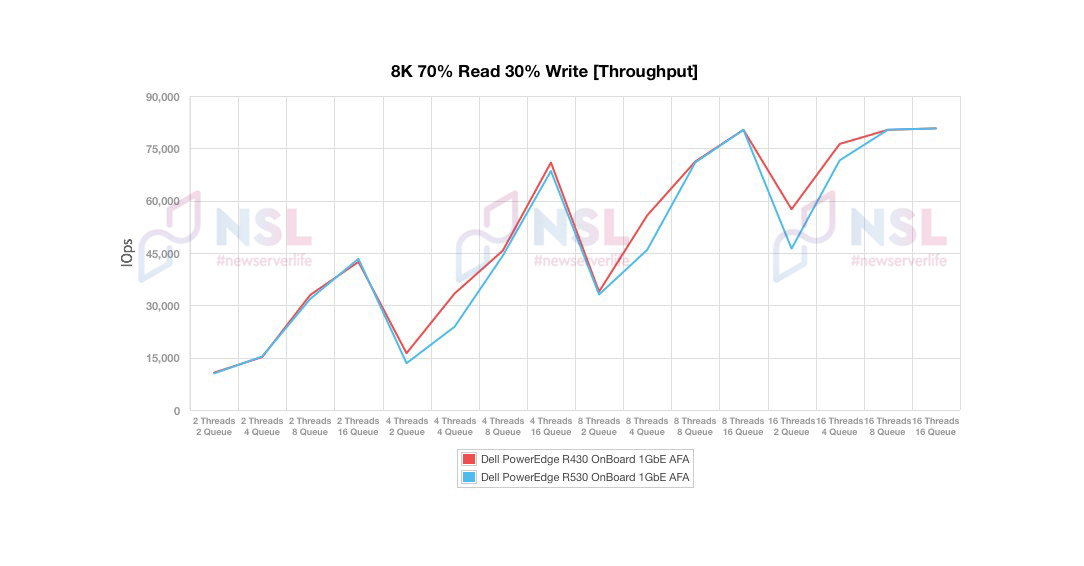
The average latency calculations in the 8k 70/30 test also show the R430's better low-latency performance.
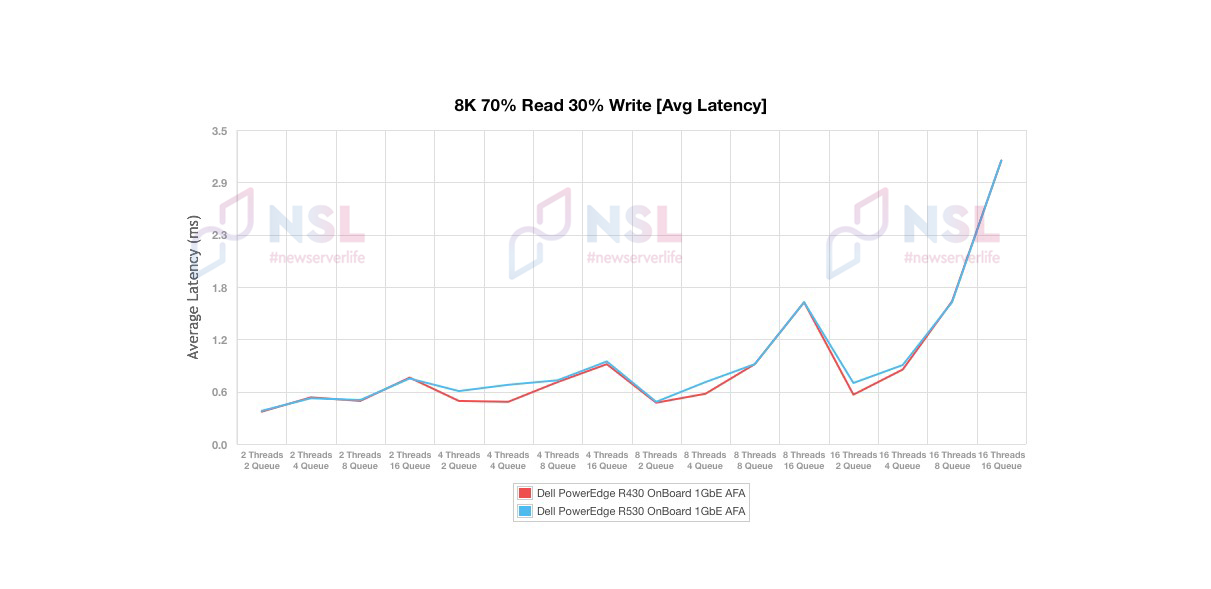
In our last test with 128k blocks of data and a workload of 100% reads and 100% writes, the two PowerEdge servers achieved almost the same result – 463,000 IOPS for reads and writes.
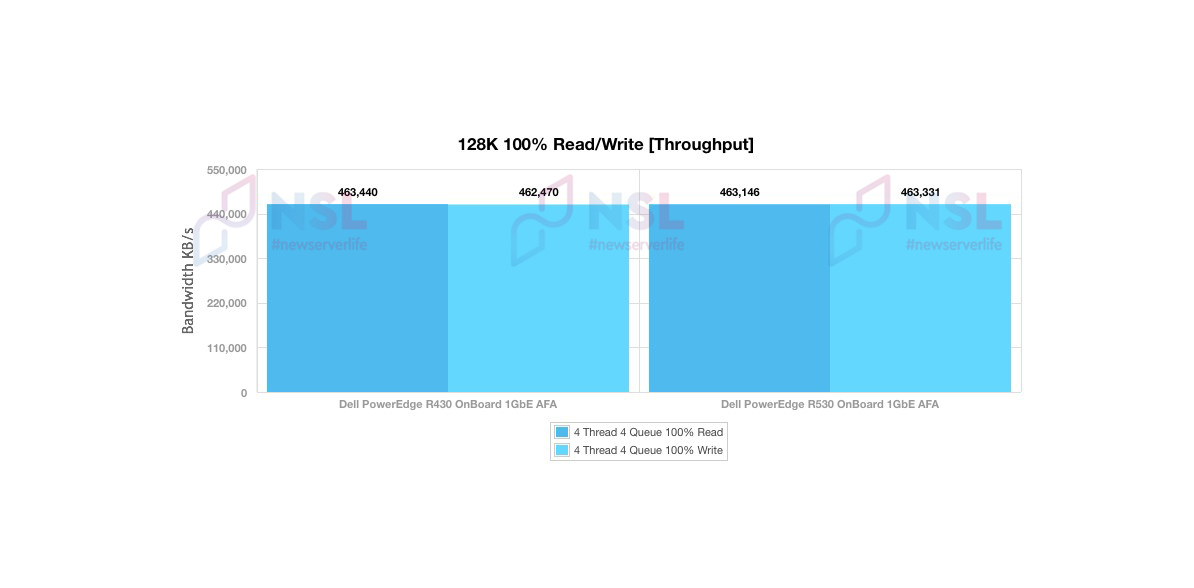
Conclusion
Thus, the R430 has the high performance required for applying in data centers with limited space. R430 supports dual processors, internal memory configuration flexibility and up to 384GB RAM. The R430 can be customized for a variety of tasks and business needs.
Advantages:
- Multiple chassis configurations to accommodate various internal drivers.
- Compact 1U form factor case.
- Denser rack configuration.
- Affordable price.
- Possibility of improvement.
Disadvantages:
- Only two PCIe slots.
The Dell PowerEdge family plays an important role in the enterprise computing market. The 13th generation of the PowerEdge line is equipped with everything required to maintain an important position in the market.