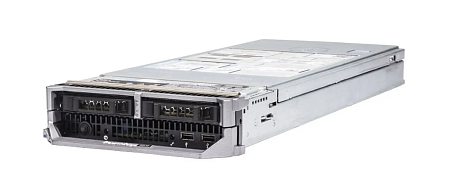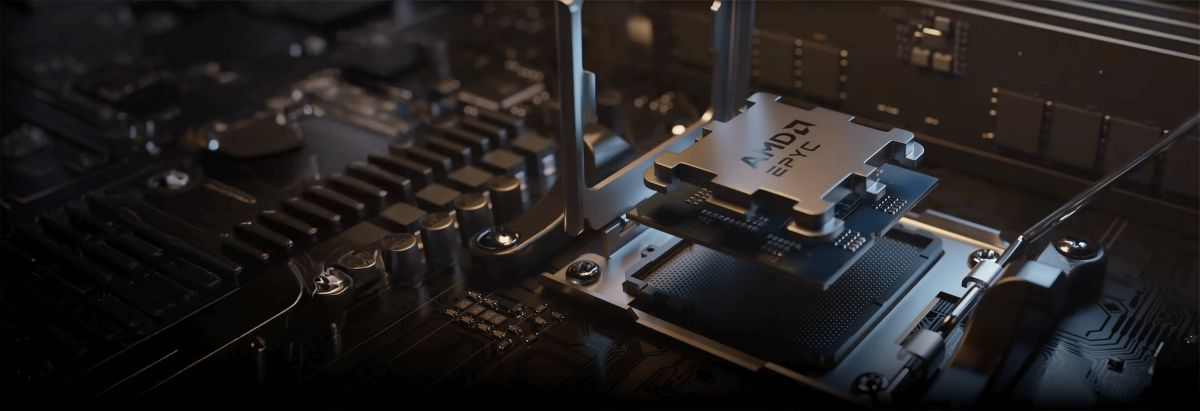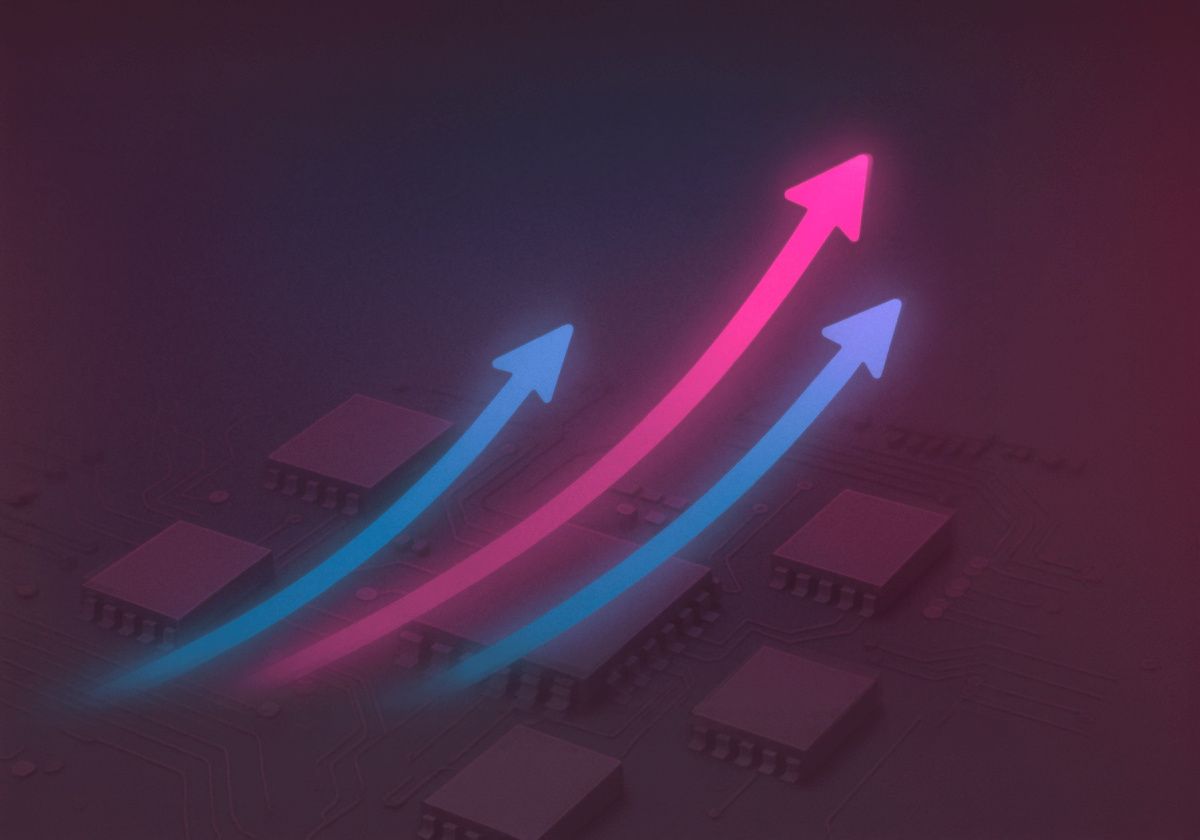Blade servers are chassis that have thin, modular electronic boards. These boards are called server blades, each responsible for a specific application. Each blade has its own processors, bus adapters, as well as other I/O ports and integrated network controllers. As of 2023, blade servers are considered technologically advanced.
The blade server is capable of delivering very high computing power while using less rack space. These servers greatly simplify the process of cabling and reduce energy costs. It should be understood that installing blade servers requires much less cabling than tower and rack servers. Thus, you can save most of the time on controlling the infrastructure, concentrating on ensuring maximum availability.
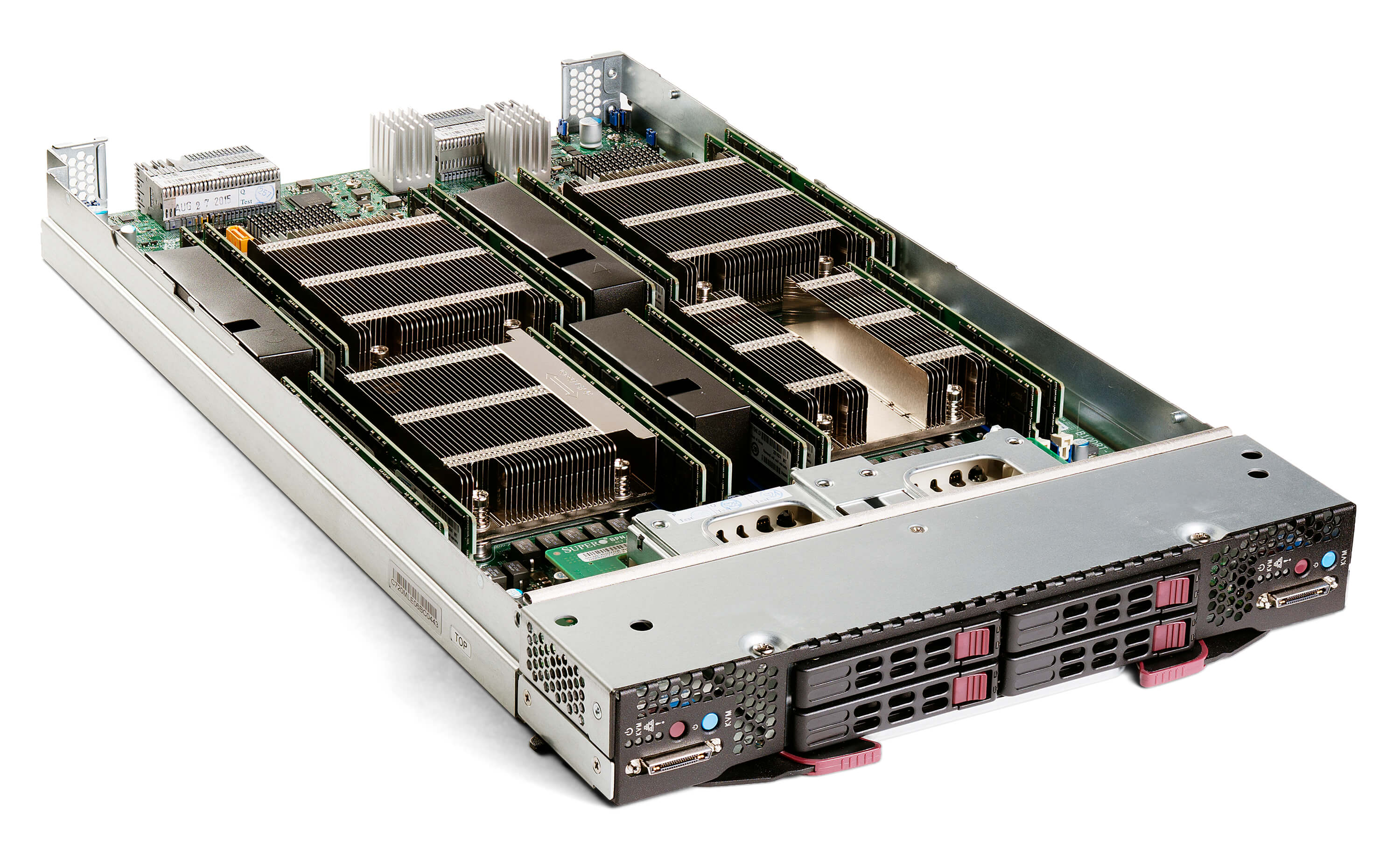
Weaknesses and strengths of blade servers
Looking at blade servers from all angles, we can conclude that this type of server is the most advanced and new at the moment. Its main advantage is considered a small size, and saving space on a large scale has a direct impact on cost savings. In addition to the size of the blade server stand out:
- Convenient cabling: Based on available research to date, blade servers require 85% less cabling than their closest relatives, 1U and tower servers.
- Minimal time spent on IT control: Since the number of cables in blade servers is minimized, the administrators do not need a lot of time to control the infrastructure. In addition, this type of server allows all blades to be connected using a single interface, which has a positive impact on monitoring and maintenance.
- Load Balancing and Failover: The simple and compact infrastructure of blade servers affects the load between all systems, as well as the fault tolerance control. This is why it is extremely rare to encounter technical difficulties in the case of blade servers.
The novelty and perfection of blade servers cannot completely eliminate the disadvantages of this system. To date, there are a number of difficulties that can be encountered when using blade servers. For example, cases of overheating of these servers are not uncommon. They are incredibly powerful, and the density of all the parts in comparison with their closest relatives is very high.
As a result, improper control over heating systems and ventilation problems can lead to failures and even breakdowns. As a result, improper control of heating systems and ventilation problems can lead to failures and even breakdowns. At the same time, such servers cost a great deal, and in some, computers can break down along with them.
Specialists of our company are ready to help you purchase the server and select the necessary server configuration for any required task.