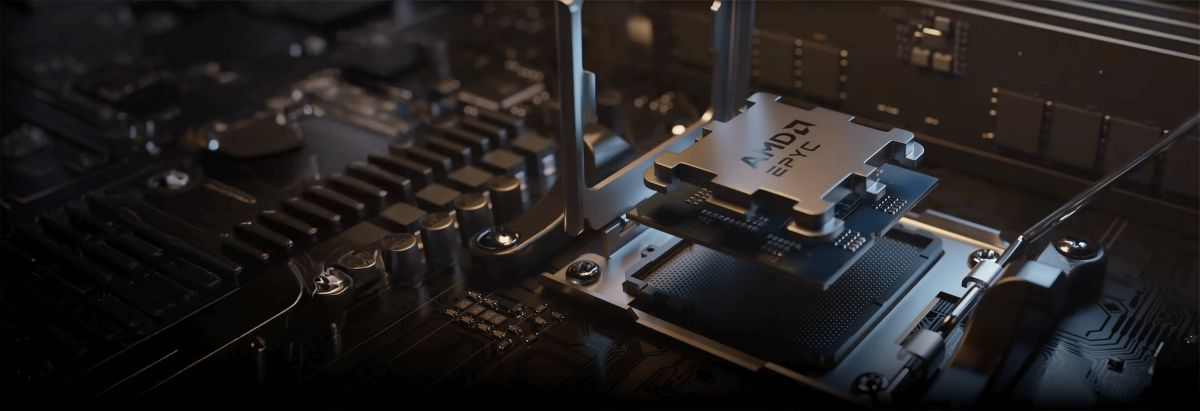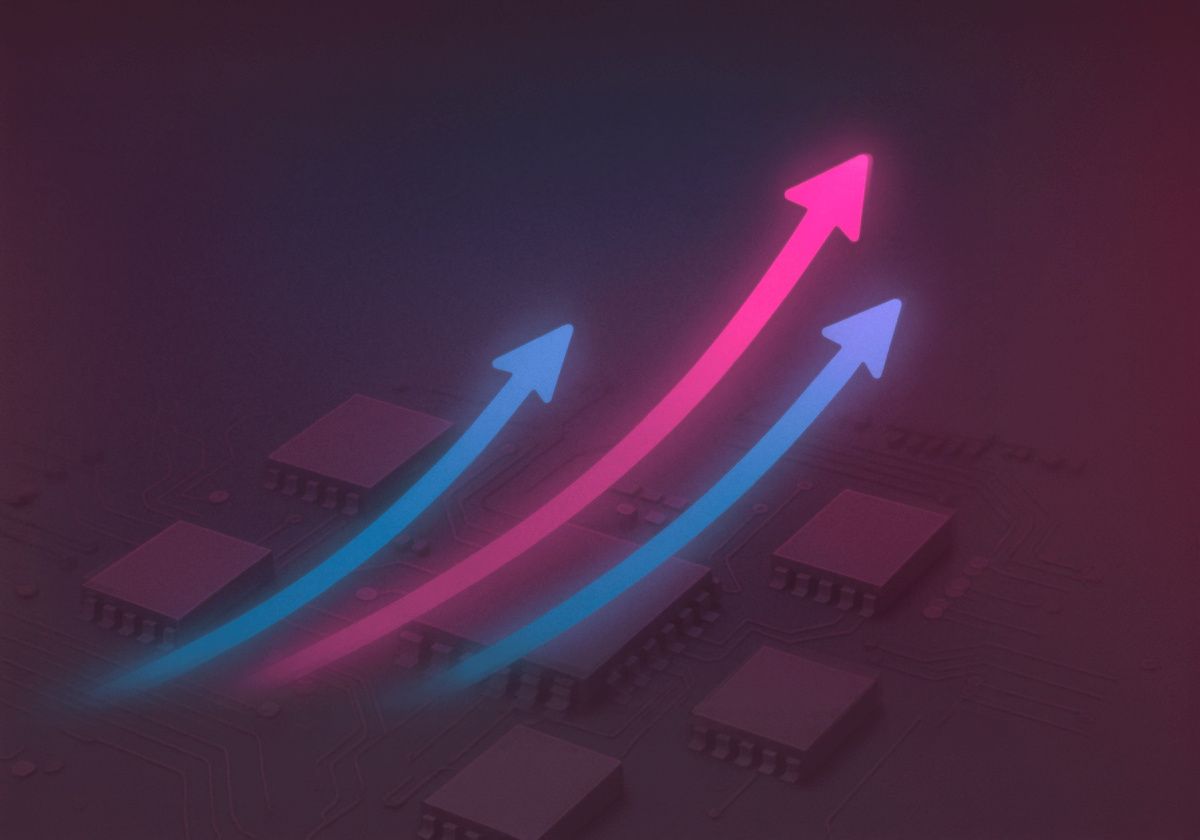A NAS (Network Attached Storage) server offers a convenient solution for storing and sharing files both at home and on the go. But what exactly is a NAS server, why is it used, and how can you pick the best one?
Imagine a NAS server as a simplified computer primarily used for storing and exchanging large volumes of data. Its main component is usually a hard disk, with home setups typically featuring one to four memory modules. Professional NAS racks can hold dozens of large disks and offer solutions for quick replacement, backup, and failure prevention. In home environments, these servers often serve as multimedia storage hubs. Depending on the number and type of installed disks, a NAS server's total capacity can range from several to tens of terabytes. Access to the stored files can be obtained through a home network, either wired or via Wi-Fi. NAS servers equipped with FTP capabilities ensure secure remote access to selected or all files for authorized users outside the local network. Connected devices like computers, smartphones, or TVs gain access to designated folders and files, making the NAS a central media player or storage solution for the household, with dedicated spaces for specific users or devices. They're also ideal for backing up data or storing sensitive files, with many operating systems allowing additional data encryption or password protection.
These features are equally beneficial in small office setups, providing a secure place for employees to store and remotely access their files. NAS servers are also invaluable for storing large volumes of data over time, such as home or business surveillance footage. Most server software allows for automatic file cleanup under certain conditions, like deleting month-old surveillance recordings. NAS servers simplify file sharing among colleagues and family members, even beyond the local network, via SSH or FTP. This means that photos and videos from your travels, processed on a computer, can be instantly accessed from your smartphone or TV, or shared with friends and relatives. They are also convenient when working on projects across multiple devices, allowing easy storage and access to text files, phone photos, and field data from anywhere in the world.
Which NAS Server to Choose?
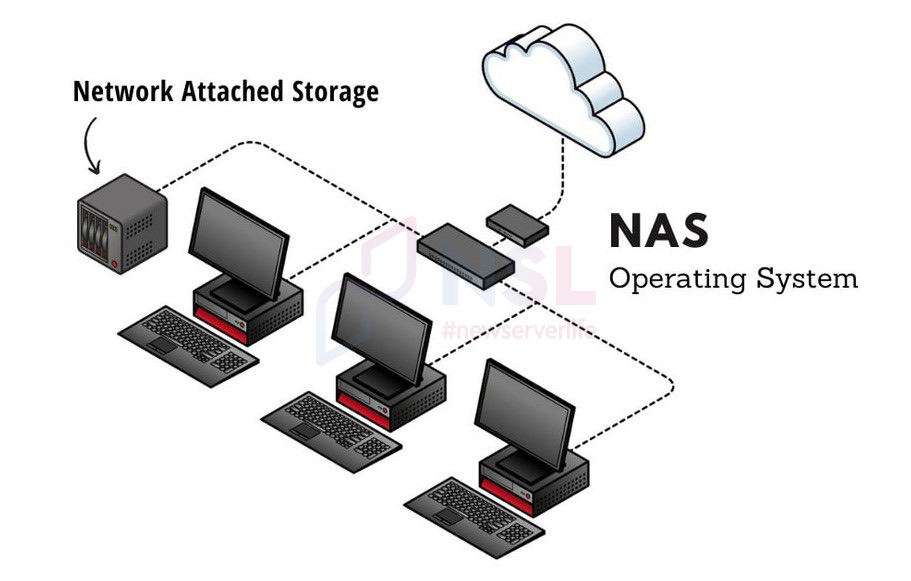
When selecting a NAS (Network Attached Storage) server, the key criteria depend on the data volume you intend to store and where you'll use it. Rackmount NAS servers are the choice of professionals managing large data centers or supporting substantial web portals. In these scenarios, the presence or absence of specific advanced features, as well as compatibility with existing computational machines and solutions, can dictate your choice.
Choosing a NAS server for office use is more straightforward. In most cases, the same criteria as a home device apply. However, it's wise to prioritize more efficient file system protection and automated backup options over multimedia capabilities. Consider models with multiple bays for a reliable RAID system. A great pick in this segment is the QNAP NAS server, known for its high reliability and security.
For home devices, encryption features and access restrictions to files are also crucial. If you don't own a Smart TV, you might want a NAS that can directly stream your media library. Some models come with a simple remote control for navigating the file system or managing volume. You might also find interesting additional features, like an iTunes server for synchronizing your library on a local disk.
Regarding operating systems, NAS servers with Linux are prevalent, often with a manufacturer-specific overlay. This setup is excellent for file access, allowing even regular users enhanced control via SSH protocol console commands. A Windows NAS server is also common in home setups, offering a familiar interface that might be easier to use. Wi-Fi NAS servers are standard, connecting most devices directly through a router. However, accessing files on a wired file server via USB or a network cable can be faster than Wi-Fi. In situations where you need to transfer large data packets quickly, like video files from multiple cameras at a wedding, a direct connection to the NAS can save time.
What to Consider When Buying Network Storage?
When selecting a home network storage device, the choice often lies between models with two or four drive bays. The two-bay variants are typically more affordable, suited for multimedia purposes and storing smaller data volumes. Four-bay devices, on the other hand, are a better fit for demanding users and office environments. These models support RAID 4 or RAID 5 configurations, allocating part of the space for parity checks, providing data protection in case a drive fails. It's essential that the server supports the appropriate interface for the disks, especially if they're not included in the package.
Compatibility is key if you already possess a set of storage devices intended for use in a NAS system. For those starting from scratch, prioritize devices with faster interfaces, like SATA III. M.2 connectors, used with solid-state drives, are rarely found in simpler home servers due to their higher cost and limited capacity. However, they are becoming more common in professional RACK NAS systems, particularly those designed for data processing centers. A prime example of such advanced equipment is the modern Synology file server. Choose a model with a robust processor to handle data input and output operations efficiently. Managing files can become complex with a large number of disks.
For professional-grade solutions, consider the operational temperature and humidity range. Devices with enhanced resistance to environmental factors can be more expensive, but they offer greater data security and stability under extreme conditions, like air conditioning failures in server rooms. For home and business solutions, the storage capacity, or the presence of HDMI ports for direct TV and projector connectivity, can be significant. Finally, the cost of basic NAS server models starts around 5000 UAH, escalating with more bays and features, especially for large RACK units. Remember, the total cost includes the price of the disks, which increases with their number. Your final choice should be dictated by your budget and requirements.
Is it Worth Buying a NAS Server?
The NAS server is well-suited for a wide range of applications. A basic model connected to a home router offers secure storage and easy sharing or playback of multimedia and other files across various devices. With FTP interface permissions, one can easily consolidate party photos with friends in one place, while encryption options protect private data from family access. For businesses, NAS facilitates easy file sharing among employees or departments. Individual access to folders enables remote work, enhancing security and project collaboration. It also improves information flow control, database understanding, and task progress monitoring. An exciting option is creating a personal email and WWW server, gaining independence from external service providers. Professional RACK NAS solutions are ideal for data centers and server rooms, handling massive data packets with data loss protection and accelerated read/write operations. Although they require more expertise, RACK NAS is an excellent choice for large companies needing space, speed, and security. Looking for a simple home server for storing favorite movies and travel photos or to facilitate file sharing in your company? NAS file servers are the solution, saving time and money while efficiently managing diverse tasks.