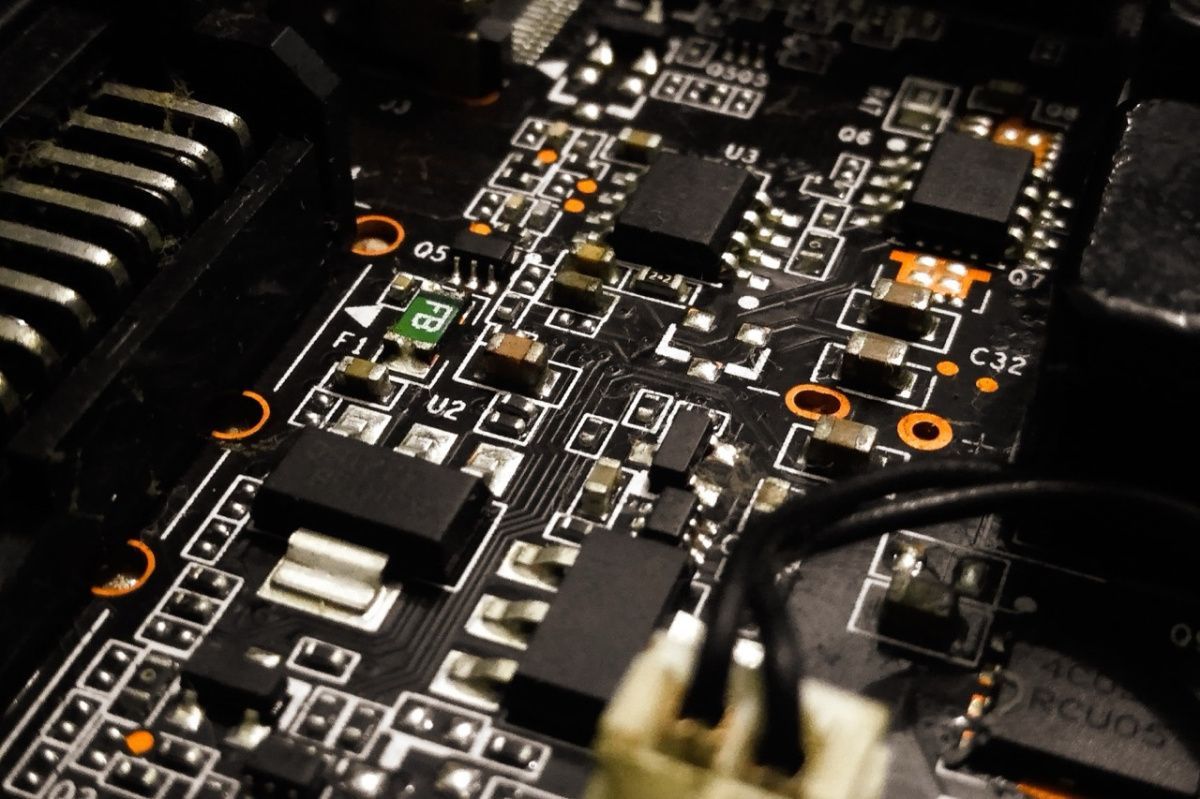Today, many people have the impression that HDD is an outdated medium that cannot be used as the main one and certainly cannot have a positive impact on server performance.
However, in this article, we are going to present convincing arguments that will change the general understanding of disk arrays and drives. If you choose the right HDD or SSD, you can achieve significant efficiency.
We will also consider the security aspects that are integral components in today's business environment.
- Requirements for server drives
- Comparison of HDD, SSD, and NVMe drives
- Differences between SATA, SAS, and NVMe
- SATA and SAS. Main differences
- Features of NVMe drives
- When it’s worth paying more for better speed
- Conclusion
Requirements for server drives
Significant differences between corporate equipment and home devices primarily relate to the drives, as they store confidential data, important files, and documents of the organization.
It is recommended to take into account the following parameters:
- Productivity. Data writing and reading speed, total processing time, search latency;
- Reliability. This is the most important aspect, since the loss of confidential information will certainly lead to significant damage to reputation and financial losses;
- Response time. The faster the user gets a response, the better.
Unfortunately, there is no universal drive model that can handle different numbers of requests equally well. However, it will be useful to know the main criteria and features of a highly efficient device.
HDD, SSD, or NVMe?
HDD (Hard Disc Drive)
A standard hard drive is based on the principle of reading data from magnetic metal plates at an impressive speed (5400/7200/10000/15000 rpm). Although the number of redheads in modern models can vary from 2 to 4, this does not help much.
The main problem here is the unreliability of the mechanical part. Magnetic plates can easily be damaged as a result of external factors, which leads to the loss of information stored on the drive.
The spindle must rotate constantly so that the head can find information on the plate, of which there may be about 4–5.
Reading and recording speeds are no more than 200 MB/s, provided the HDD is empty and there is at least 128 MB of cache memory, which, of course, is very low. The speed is reduced to 80–100 MB/s when the media is full, which is a huge threat to any business.
The 3 main reasons why HDDs are still being purchased are listed below:
- A wide range of different options from reliable suppliers;
- 1 GB of memory is still cheaper than other options on the market;
- The maximum volume is 18 TB (the value may have changed).
Enterprise-class HDDs are a great option for storing huge amounts of “cold” data. It should be remembered that disk arrays create a lot of noise during operation, so it is better to keep them away.
SSD (Solid State Drive)
A relatively new drive technology that uses the same flash memory as USB flash drives. Next, we will consider the main advantages of SSDs:
- The absence of any mechanical or movable elements inside the drive, which makes it possible not to use a large 3.5-inch form factor case;
- Low probability of information loss in case of mechanical damage to the media;
- The data is statically arranged, which significantly reduces the search time.
- Very stable and durable memory controllers that provide a duty cycle of 1 million hours or more;
- There are a number of different system connectivity options, including SATA, SAS, PCI-E, and M.2.
SSDs are an excellent option for installing working and management software and operating systems, as well as for storing "hot data" with quick access. Although 1 GB here is more expensive than an HDD, it is definitely worth it.
Moreover, the SSD's power consumption is much lower. The search time is significantly reduced, as the reading and recording speeds reach up to 500 Mbit/s over the SATA 3.0 interface.
NVMe (Non-Volatile Memory Express)
This is the fastest and most advanced SSD protocol currently available. Although they can also use flash memory, when connected to PCI-E 3.0/4.0, recording and reading speeds reach a fantastic 7 GB/s. Such drives improve server performance significantly more than installing RAM.
Current trends in the world of technology show that the level of power and efficiency of equipment primarily depends on the reading and recording speeds, and only then on the performance of the processor and RAM. This is the main advantage of NVMe.
However, NVMe devices are very expensive for a number of reasons:
- high-tech production,
- development of a sophisticated and reliable cooling system,
- use of high-speed memory modules.
NVMe drives are widely used in the following areas:
- neural network,
- advanced 3D rendering,
- working with 4K and 8K content,
- CAD programs.
Comparison of HDD, SSD, and NVMe drives
The table below shows the main indicators of each media considered in this article. We hope this information will be useful and will help you better understand the advantages and disadvantages of each drive.
| HDD | SSD | NVMe | |
| Connection interface | SATA 3.0 | SATA 3.0 | PCI-e 3.0/4.0 |
| Reading/recording speed | 150 MB/s | 500 MB/s | 3500/7000 MB/s |
| Cost per 1 GB | about $0.33 | about $2 | about $3 |
| I/O operations per second (IOPS) | up to 100 | up to 150000 | up to 500000 |
| MTBF | 50,000–70,000 hours | up to 1.5 million hours | up to 1.5 million hours |
| Hot-swap support | + (for SAS) | + (for SAS) | – |
| S.M.A.R.T support | + | + | + |
Of course, the cost is directly related to the level of performance and speed of the device. In addition, pay attention to the corporate sector, as here fault tolerance and reliability of devices are crucial. Thus, direct comparisons with “home” drives are excluded.
A reliable combination of NVMe, SSD and HDD will provide a high-performance system with a clear distribution of stored data.
Differences between SATA, SAS, and NVMe
SATA and SAS are the most common and reliable connection interfaces. ATA and SCSI command sets are used here. An important advantage of SAS is its support for hot-swapping drives (removing a disk from the rack does not require shutting down the server). Currently, the SATA version 3.0 protocol supports maximum reading and recording speeds (up to 600 MB/s). However, this leads to a number of limitations.
The latest NVMe development is based on RDMA and fiber channel protocols. The increased flow rate is achieved by exchanging information over the PCI-E bus.
SATA and SAS. Main differences
At first, serial ATA was only available for HDDs. However, due to low bandwidth, this standard is considered irrelevant today. Requests are processed slowly because the software stack handles all the I/O commands, which does not match the capabilities of flash memory.
SAS offers higher productivity and a wider bandwidth. Unlike SAS, SATA supports full duplex. Moreover, SAS is capable of transmitting data at speeds up to 12 Gbit/s (twice as fast as SATA).
Other benefits of SAS:
- Improved encryption, reliability and security;
- Hot swap support;
- Error correction protocol;
- The ability to connect to two ports in order to double the speed;
- Simultaneous operation with a number of devices.
Features of NVMe drives
The important features of such drives are the principle of operation and speed of operation. First of all, it is the principle of operation that is worth noting, as NVMe transfers data directly through PCI-E, which already makes it possible to expand the channel.
The drives can use from two to eight PCI-E lanes, and each of them is capable of transferring data at speeds of up to 2 GB/s (for the PCI-E 4.0 generation). For comparison, the previous generation (PCI-E 3.0.) offered data transfer speeds of 985 MB/s.
It's also worth noting that the third generation of Intel Xeon Scalable and AMD EPYC Milan actively use another advantage of NVMe drives: the ability of devices to interact directly with the processor.
We recommend installing NVMe drives in your system if you are planning a significant upgrade to a new generation of hardware. This will allow you to speed up the computing process many times over. Another strong argument is that HPE motherboards for modern chips support a large number of M.2 and PCI-E 4.0 form-factor ports to meet these needs.
When it’s worth paying more for better speed
1st case. Storing a large amount of data. Since storing large amounts of information requires the creation of an advanced and reliable IT infrastructure, including servers and storage, many start-ups cannot afford it due to the high cost.
An excellent solution here are SAS drives built into a RAID array. This is a reliable and cost-effective option that provides sufficient data transfer speeds at the initial stage. Moreover, there are no limits on interface bandwidth.
SAS drives are great at handling huge amounts of data that doesn't need to be constantly accessed, which means they are a good option for large organizations.
2nd case. Minimizing access delays. Next, let's consider the opposite situation, in which users urgently need to reduce response time on the site and when accessing the database. These situations are common for people working in the following areas:
- cloud companies;
- 1C users;
- most outsourcers;
- professionals who rent stations and render farms;
- hosting website owners.
The main task here is to reduce access latency to a minimum (using SATA drives or SSDs over the SAS protocol will not help in this case). Thus, NVMe version PCI-E 3.0. is the most optimal solution in terms of price/speed ratio.
3rd case. Minimal latency and hardware RAID. If we consider the need for stability during frequent access or high loads, SAS SSD is the most optimal solution. First of all, this protocol supports speeds of up to 12 Gbit/s and can work in parallel with a wide range of devices, creating a unified network. The speed and reliability of RAID are increased as a result of combining multiple drives.
NVMe drives also offer such capabilities; however, the cost is significantly higher. Moreover, NVMes often overheat when overused.
Conclusion
Thus, properly invested funds guarantee a high level of efficiency of your business. It's also worth remembering that a fast drive isn't always the best option. The choice of a specific solution should depend on certain requirements and possibilities.
If you still have doubts about your choice, we recommend contacting IT specialists, who are always ready to help you choose the best option for your server, taking into account your needs and budget constraints.