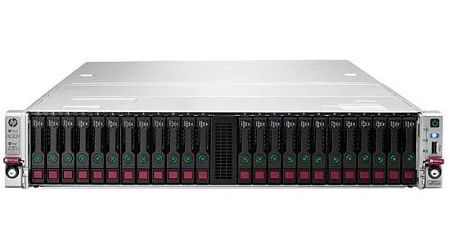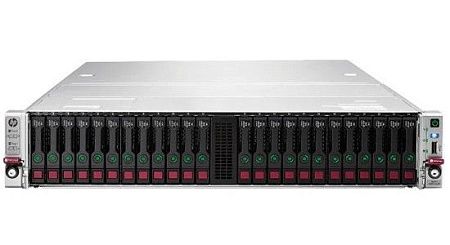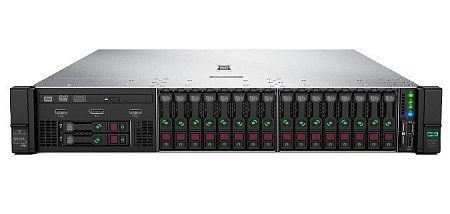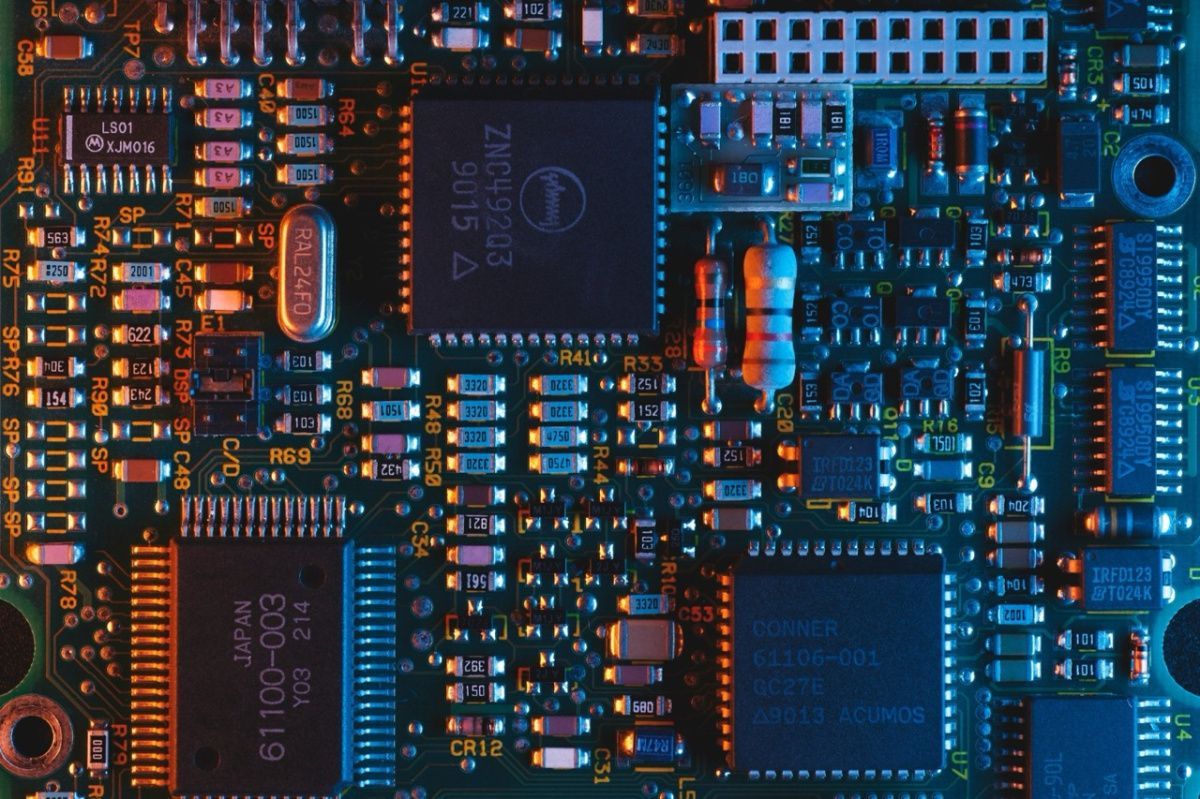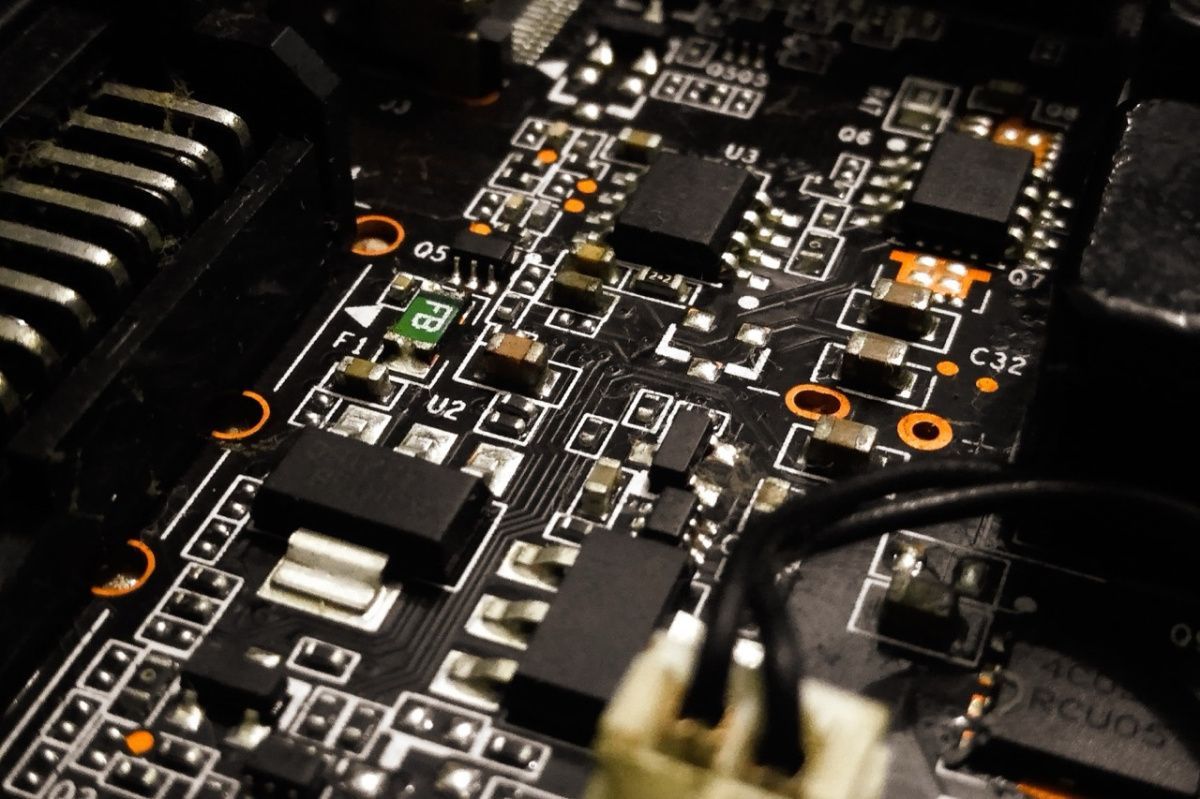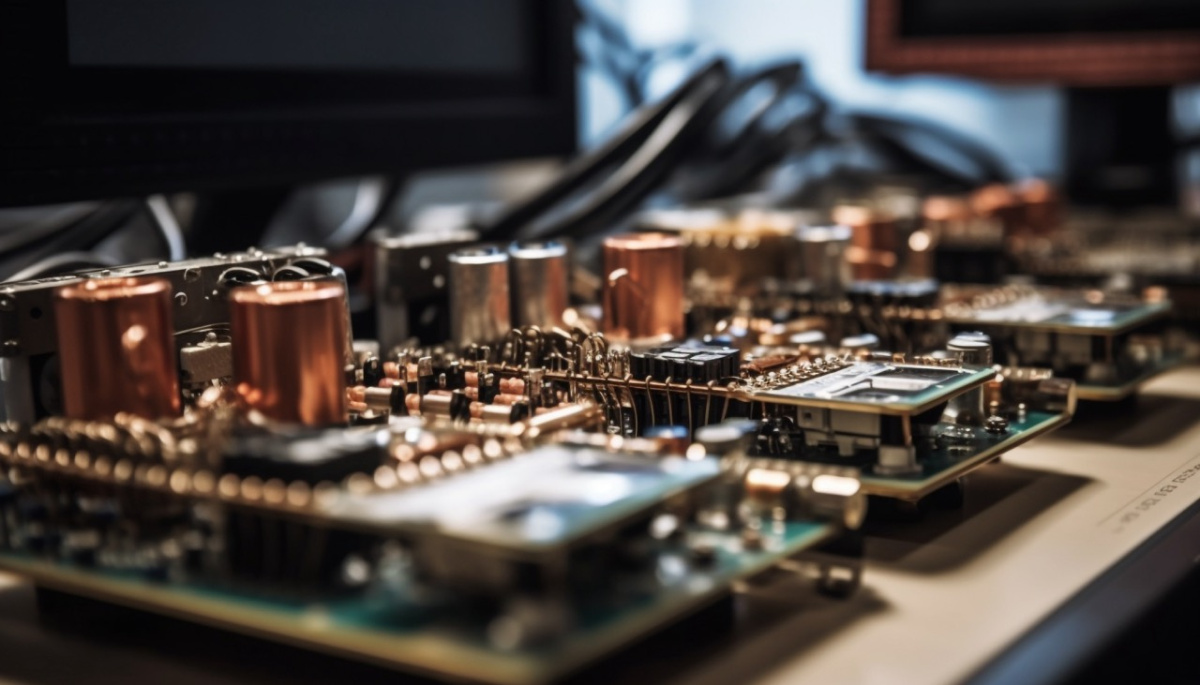Today, data centers use three main types of servers: rack servers, blade servers, and tower servers. Each of these servers has a number of advantages and disadvantages. The impact of these types of servers on efficiency, scalability, and the space of data centers is also different. In this article, we will consider the features of a rack server, a blade server, and a tower server. We will also answer the question: which server solutions are best suited for specific application scenarios?
- Description of the servers. The principle of their work
- The difference between server types
- Rack server vs. blade server vs. tower server: how to make the right choice?
- Conclusion
Description of the servers. The principle of their work
In terms of form factor and performance, these servers offer a number of unique features and functions. Next, we will take a detailed look at each type of server.
Rack server
The design of rack servers is based on common standards. These servers are typically installed on racks. In other cases, for greater ease of management, servers can be placed in metal crosses with stacking. The IT staff can easily get access to resources and conveniently configure them by connecting racks to each server's monitor, keyboard, and mouse. As a rule, the dimensions of the rack are 1.75 inches high and 19 inches wide. Rack server sizes correspond to vertical multiples of rack units and can be 1U, 4U, 10U, and higher.
In the case of rack servers, the space they occupy is in the middle of the balance, unlike blade servers and tower servers. Only 1-2 PCI expansion slots are allowed, as the internal space expansion is still quite limited. In large data centers, rack servers, which save space and are easier to manage but require attention to heat management, are usually used.
Blade server
Blade servers are generally similar to rack servers, but there are a couple of differences. They are smaller in size and include only modular PCBs (printed circuit boards):
- the server's central processor,
- internal memory,
- network management.
It is worth noting that some blade servers are equipped with connected drives and can be used for network storage (SAN or NAS devices).
In order to save space, blade servers are most often placed in server cabinets that can accommodate a larger number of servers. For this reason, blade servers are often chosen to work with data clusters. However, the intensive operation of these servers leads to the release of a large amount of heat, which requires proper cooling to ensure efficient operation for a long time.
Tower server
Tower servers are standalone servers designed for rack installation, with a minimum number of elements and software that allows them to be configured for specific tasks. They are not equipped with premium graphics cards, premium RAM, or other elements of the same premium category. However, they provide custom updates, the use of which makes it possible to configure the tower server as a shared server, web server, etc.
Tower servers are essentially integrated desktop computers that take up significant space (unlike rack or blade servers). Tower server processors have improved the ability to read memory quickly and also provide a wide range of different services (for example, DHCP or DNS). They are also often used to handle multi-user requests.
The difference between server types
We hope that the description of each server separately has given you basic information that would definitely be useful when choosing the most suitable solution. Next, we'll consider the main differences between rack servers, blade servers, and tower servers.
Rack server vs Blade server
In terms of form factor, blade servers are small in size, which significantly limits them in the components responsible for computing power, which is why more blade servers can be placed in the same space. As for rack servers, it is possible to install only one server in one part of the rack since these servers are wide and short.
Blade servers are more often used for high-performance data processing in clusters than rack servers. With hot-swappable support, the configuration of blade servers makes it possible to remove or replace devices in the cluster for maintenance, resulting in reduced downtime. With the appropriate cables and other components, rack servers are a relatively complete solution, all elements of which work independently of each other and support extensions due to the additional memory, drives, and central processor provided internally.
Both types of servers require high costs for cooling and humidity control systems. As for heat dissipation, for rack servers, it is determined by the number of servers installed inside, and for blade servers, by the number of initial installations.
Rack server vs Tower server
In fact, the main differences between rack servers and tower servers are in their size and management efficiency with the same computing power. Rack servers can easily be placed in server cabinets for stack management due to their small size compared to tower servers, which take up significantly more space and are typically used in small offices or home networks.
The configuration of both servers includes a number of independent components necessary to ensure scalability. Tower servers require less configuration and can be customized and upgraded to meet current business needs; however, these upgrades are typically expensive. As for heat dissipation, rack servers require the installation of appropriate cooling equipment. Tower servers only need peripheral components (monitors), which significantly reduces cooling costs.
Rack server vs. blade server vs. tower server: how to make the right choice?
Choosing at least one of the server types for the local architecture will provide the ability to increase the storage capacity and computing power of the data center. Rack servers provide superior processing power and a high level of scalability, as well as support for stack management. Blade servers are an excellent solution for processing data clusters. They also include hot-swap support, which makes it possible to effectively reduce downtime. Tower servers are relatively large in size, provide high processing power, and have low cooling costs. It is also worth noting that currently there is a wide range of different server cooling technologies available at an optimal cost.
Large and medium-sized enterprises with limited data center space but the need for multiple servers to work with high-performance applications can complete their deployment by choosing blade servers, taking into account the overall business model. It is recommended to choose rack servers if the space in your data center requires high computing power. Tower servers are an excellent solution for small businesses or home networks. These servers provide reliable data storage and deployment of network resources.
Conclusion
Thus, rack servers, blade servers, and tower servers have a number of advantages and disadvantages, as well as distinctive characteristics, which together determine the choice of a server for a specific use case. The most common choice among many organizations is a rack server, as its processing power is equivalent to that of tower servers. They are also smaller in volume than tower servers and have lower cooling costs compared to blade servers. It is also worth noting that rack servers have their own unique characteristics, which guarantees quite positive prospects in the server market.
Specialists of our company are ready to help you purchase the server and select the necessary server configuration for any required task.