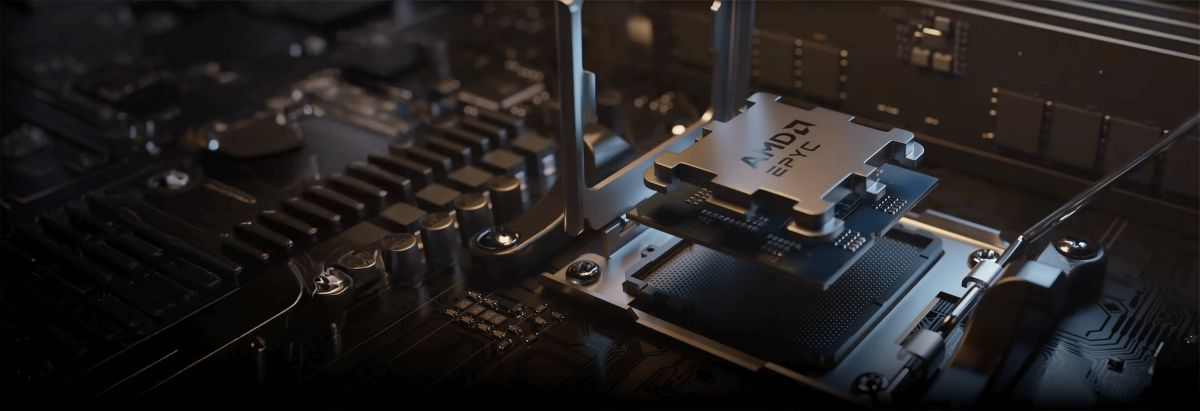Power supply unit is a critical component of modern computer systems. It supplies the required voltage to all elements using appropriate converters, cables and connectors.
The main purpose of the power supply is to protect the contents of a computer system from various external threats, voltage surges, errors, etc.
When choosing a device, we recommend relying on experts. IT engineers Newserverlife constantly deal with power supplies, so they are well familiar with their types and features. They are ready to help with the choice and offer the best option at an affordable price.
You can also read about how to choose a power supply for a server.
Contents of Articles:
- Parameters and characteristics
- Choosing a power supply unit
- Power
- Power Corrector
- Form factor
- Cooling system
- Cables
- Connectors
- What is a power supply?
- Power supply functionality
- Types depending on purpose
- Switching power supplies
- Transformer power supplies
- Transformerless power supplies
- Powerful units
- Low-power units
- Power supplies with active cooling
- Waterproof power supplies
- Ultra-thin power supplies
Parameters and characteristics

Next, we will consider the main parameters and characteristics on which the performance of the power supply depends:
- Power – determines the possibility of supplying energy to all components of the system;
- Efficiency – shows the efficiency of the power supply in converting electrical energy;
- Supply line current – shows the energy volume that can be transmitted along each line;
- Input voltage – indicates the power source being used;
- Type of connectors and their number – provide connection to system devices.
It is also worth noting the importance of the unit’s form factor, its design, and the cooling used.
Choosing a power supply unit
You should complete the following steps:
- Determine the system requirements, find out the amount of energy consumed by the elements;
- Calculate the power (it is necessary to add up the indicators of all components and multiply by their utilization rate and the reserve margin of system reliability);
- Check the required number and types of connectors for connecting the necessary computer or server equipment;
- To select an energy-saving power supply with low heat dissipation, it is necessary to consider the efficiency as well;
- It is important to choose the right size of the device in accordance with the available computer.
Power
There is the following classification of power supplies according to power indicators:
- High (from 700 to 1500 W) – used for servers that require significant level of efficiency, video editing stations, gaming computers;
- Medium (from 300 to 600 W) – may be used for more complicated and advanced computer networks;
- Low (about 250 W) – suitable for small systems (including office and home computers).
More than 1600 W of power is required for graphics workstations or professional gaming computers.
Power Corrector
The power corrector is used to improve the characteristics of the PSU, as well as for its proper operation. It gives the ability to:
- Protect against overvoltage and short circuits – prevents damage to the power supply and its components.
- Reduce electromagnetic interference – provides a more stable power supply by filtering out possible noise and interference.
- Stabilize the voltage – maintains stable output voltage during load fluctuations and avoids problems with electronic equipment due to possible current changes.
Form factor

The dimensions (form factor) of the power supply play a key role in determining its attachment to the case. The type of computer case and power requirements determine the choice of form factor.
There are the following options:
- ATX – used for desktop PCs, highly compatible, standard dimensions: 150 x 86 x 140 mm;
- SFX – suitable for small computers with limited space, dimensions: 100 x 63 x 125 mm;
- TFX – developed for compact systems, dimensions: 85 x 70 x 175 mm;
- EPS – designed for workstations and servers, has higher power ratings and larger size.
Cooling system
Different elements are used in order to cool power supplies:
- Radiator. Some devices are equipped with a radiator, usually made of aluminum or copper, which is able to increase the cooling surface.
- Heat pipes. Components with a special material inside that absorbs and removes heat from heated device elements.
- Fans. Power supplies have one or more fans. They provide fresh air supply and also remove hot air.
Thermal paste is applied between power supply components, pipes and radiator to improve thermal conductivity. This can provide improved heat transfer and cooling efficiency.
Cables
Cables are responsible for ensuring the functionality of the device. Let's consider the following cable types:
- CPU – connects to the processor and provides the required voltage;
- Molex – designed for a range of devices, including cooling fans and additional storage devices;
- PCI-E – needed for video card;
- ATX – the main cable for supplying power to the motherboard;
- SATA – designed for connecting a hard drive, SSD drive;
- Network – for connection to an electrical outlet.
Cables can be soldered or disconnected for replacement, disassembly, maintenance and cleaning of the device.
Connectors

Device connectors:
- For the motherboard (24-pin) – main power supply connector;
- FDD (Floppy Disk Drive) – for connecting a floppy disk drive;
- Molex – needed for connecting equipment that does not require a lot of power, such as cooling fans;
- SATA – used when connecting hard drives and optical drives;
- PCI-E (6-pin and 8-pin) – used when connecting a video card;
- To power the processor (4-pin and 8-pin) – supports the operation of the platform.
Various devices are equipped with different types and numbers of connectors.
What is a power supply?
Power supply is a device that is used to convert alternating current to direct current to power computers and other electrical devices.
- Input voltage. PSU operation is ensured by standard electricity systems (110-240 volts).
- Output voltage. Indicators 3,3, 5 and 12 volts, responsible for supporting a wide range of system components.
- Component performance support. Power supplies are connected to all major components of a computer system using cables and connectors.
The unit provides power and guarantee for reliable operation of all connected devices and the network as a whole.
Power supply functionality
In addition to the main purpose discussed above, power supplies perform the following important functions:
- Regulation and control of energy consumption in order to optimize the use of electricity and reduce energy bills;
- Protection of components from overloads, short circuits and other problems that may arise in the network. This function makes it possible to maintain stability and ensure connection security;
- Using in order to transmit the necessary voltage to each device.
Types depending on purpose
Below we will consider the most common types of BPs:
- Transformer PSUs. The main function is to convert AC voltage to DC. They are larger in size and are most often used in outdated or specialized computer systems.
- Switching PSUs. The most modern and improved technologies are used here, including powerful capacitors and voltage stabilizers, ensuring a stable power supply. They have a convenient and compact size. These PSUs provide high energy efficiency.
Switching power supplies
The switching PSU is characterized by a high performance level. The unit is a complex structure and works like an inverter. The input voltage is supplied directly by the rectifier.
Switching power supplies are capable of:
- Providing reliable and secure power to the system;
- Reducing energy consumption and heat loss;
- Functioning without interruption for a long time.
Switching power supplies are a more optimal option for most ordinary users.
Transformer power supplies

Main advantages:
- Low noise level;
- Protection against overvoltage, overloads and short circuit;
- Efficiency and durability – made from quality materials, provide stable power supply;
- Reliability and security – can withstand heavy loads.
PSUs of this type are efficient and reliable devices for high-power platforms. These devices are most suitable for professional gamers and those who perform energy-intensive tasks.
Transformerless power supplies
Transformerless devices use a unique approach to power consumption that eliminates the disadvantages of traditional transformer-based power supplies.
Device features:
- Environmental safety;
- Smaller size and weight;
- Low level of electromagnetic interference;
- High Power Factor (PFC);
- Increased reliability.
Transformerless units are considered innovative equipment that are superior to older models in a number of parameters.
Powerful units
High power supplies are required for high-performance systems and connected energy-intensive devices.
Unit features:
- Have a high level of efficiency, which make it possible to reduce the load on the network;
- Provide reliable and secure power even at high loads;
- Give the ability to connect a wide range of devices (processors, video cards, peripheral devices) due to a number of available connectors.
Low-power units
PSUs of this type are the most suitable option for general-purpose computers with low load.
Unit features:
- Ensuring the efficiency and reliability of equipment while minimizing resource consumption;
- They are suitable for platforms with low power consumption;
- These PSUs are secure and economical. They allow us to save energy.
Thanks to their compact and lightweight design, low-power PSU options are easy to install and connect, even without the skills and experience of system maintenance.
Power supplies with active cooling
Advantages and features of power supplies with active cooling:
- Preventing overheating of computer elements, increasing their efficiency, reliability and service life;
- The presence of an additional cooling system responsible for setting the appropriate temperature of the device during its operation;
- Providing a guarantee for reliable and continuous operation of the system even with intensive use.
Adjustable fan speed provides an optimal balance between cooling and existing noise.
Waterproof power supplies
PSUs advantages:
- Ensure efficient and continuous operation of the system even under adverse conditions;
- Being used in conditions of high humidity due to a special architecture and coating;
- Waterproof power supplies are considered very reliable devices as they meet high protection standards.
Using waterproof power supplies can prevent premature failure of the device itself or all computer equipment.
Ultra-thin power supplies
PSUs features:
- Have high energy efficiency, which makes it possible to reduce electricity costs;
- Have a thin case, which ensures the compactness of the computer;
- Meet a wide range of security standards, ensuring reliable and safe computer operation;
- Guarantee the efficiency, stability and continuity of the device operation.
Ultra-thin power supplies are an ideal option for embedded models of compact equipment.