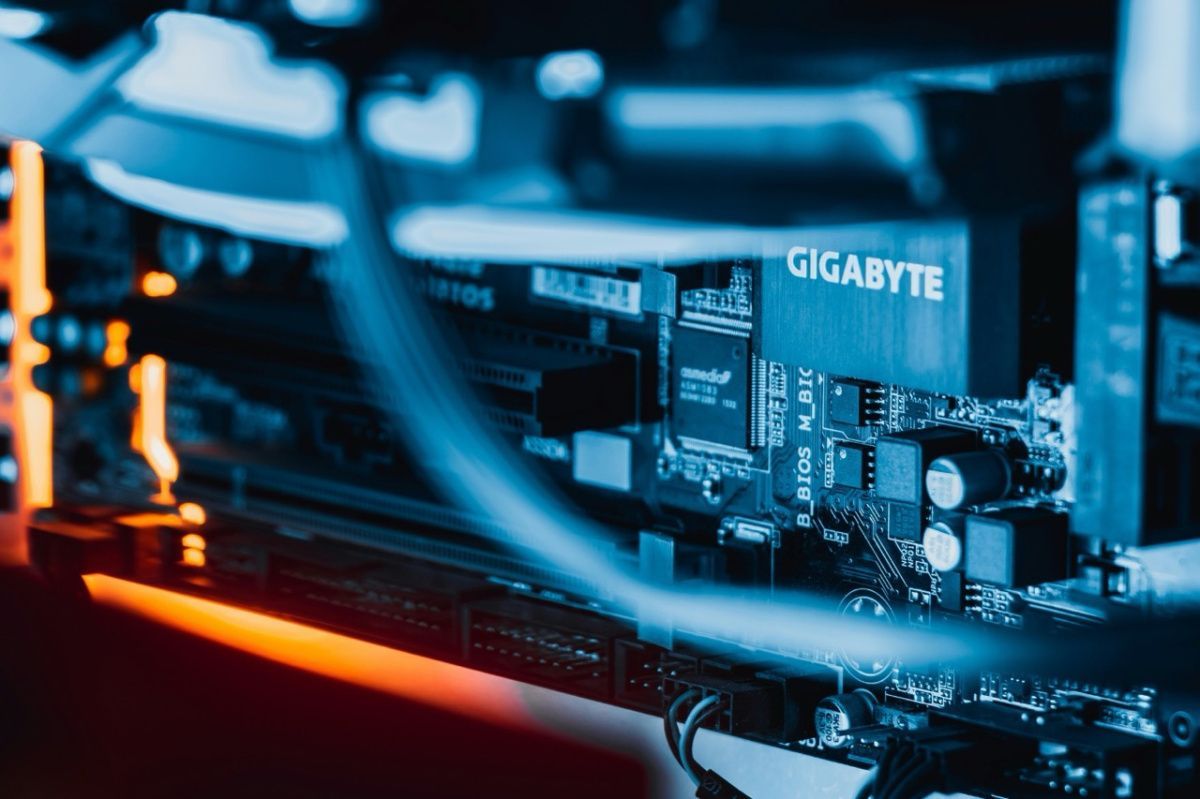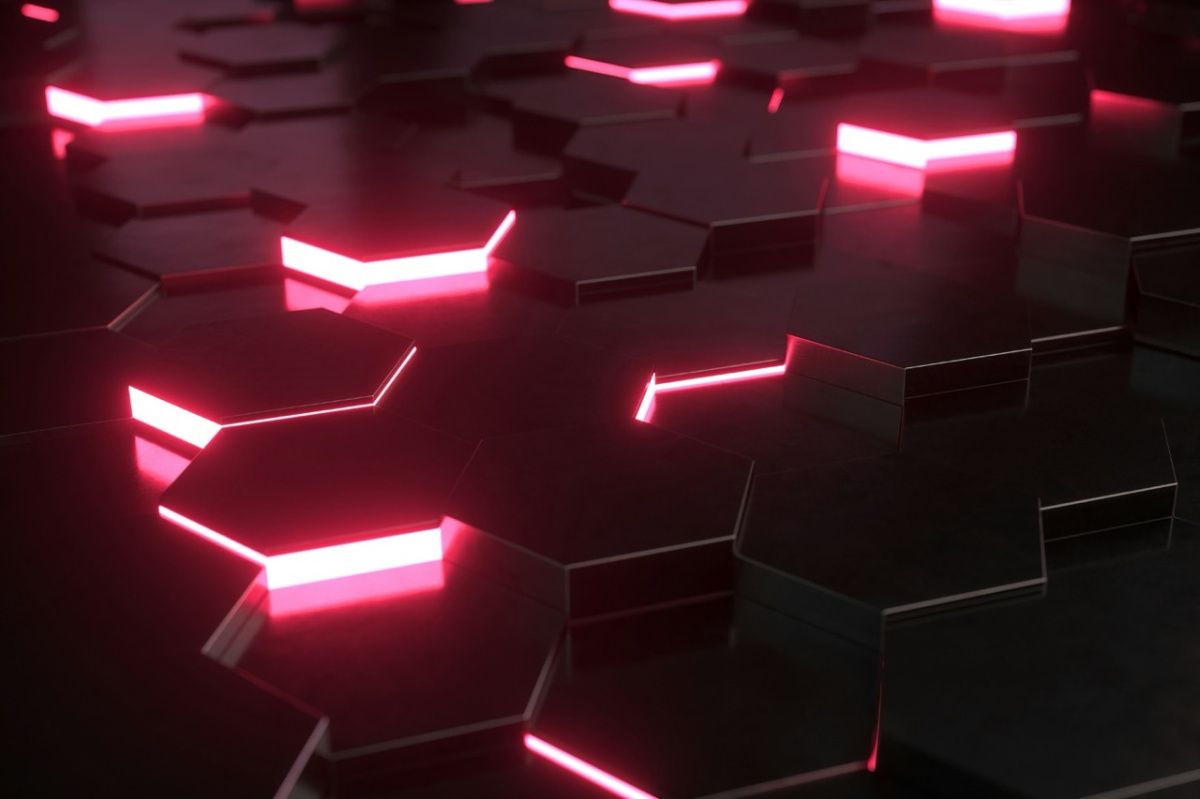Let's consider the refurbished server. Such servers are not new, but it is possible to easily replace the necessary components. These devices are also characterized by a wide selection and affordable nature.
Before delivery to a new client, refurbished devices are tested with replacement of individual components if necessary. It is also worth noting that it is environmentally friendly (e-waste will be much less when reused).
New old server

Our choice fell on the Dell PowerEdge r730 platform:
- 2 × Intel Xeon E5-2695 v4 (18C/36T, 2.1/3.2 GHz, L3 cache 45 MB, TDP 120 W, FCLGA2011-3).
- SFF basket for 16 SAS-3/SATA-3 drives.
- 24 × DIMM DDR4.
- 2 × PSU 495 W.
- RAID controller PERC H730.
- 4 × 1GbE (RJ-45).
Dell PowerEdge R730

In our case, the configuration included next components:
- Basket for 8 drives with trays for them.
- Rails and slides.
- Two power supplies (750 W each of it).
- Network ports RJ45 2 × 1GbE (Intel I350) + 2 × 10GbE (Intel X540).
- PERC H730P Mini (2 GB + BBU; 8 ports; RAID 0/1/5/10/50/60, Non-RAID/HBA).
- 8 × 32 GB DDR4-2400 ECC Registered (Micron).
For testing, six basic Intel/Solidigm D3-S4510 drives (1.92 TB SATA SSD) were added to all this: two in a mirror (under the OS) and four in RAID5. We will consider this server further.

The Dell PowerEdge R730 is a universal two-socket 2U server (standard depth) based on the Intel C610 series chipset for the Intel Xeon E5-2600 v3/v4 CPU (Haswell-EP/Broadwell-EP). However, these processors are considered obsolete (for example, they do not support AVX-512 and some modern instructions).
The maximum memory capacity is 3 TB DDR4-2400 in 24 DIMMs. Quad-rank LRDIMMs with a capacity of 64/128 GB are supported as well as 8/16/32 GB dual-rank RDIMMs and 4/8 GB single-rank RDIMMs. In the case of 2DPC/3DPC, a reduction to 1866/2133 MT/s is possible.
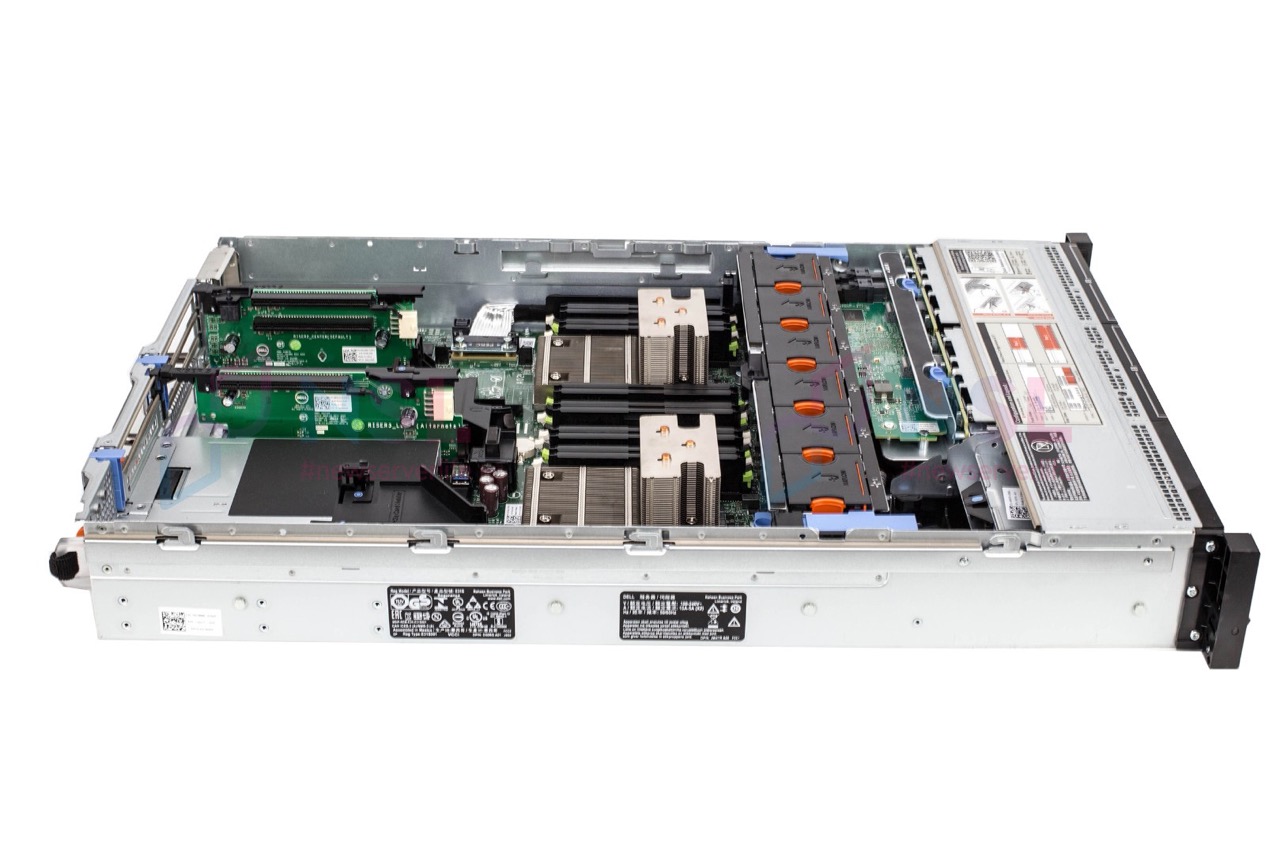
RAID controllers HS130 (soft)/H330/H730(P) are available (in the form of mini-cards that do not occupy a PCIe slot). SAS-3/SATA-3 disk baskets and backplanes are available in SFF x8/x16 and LFF x8 configurations with support for hot-swappable drives. PERC H830 is only available as a PCIe adapter. These controllers are equipped with a BBU with battery (the condition of the battery should be always controlled).
List of additional options (not always available):
- IDSDM – internal module for two SDXC cards (write to both, read from one, work via USB 3.0.) – can be used as another storage device or for a bootloader, a hypervisor.
- The board also provides a regular Type-A port of the same standard.
- There is another SD reader on the front panel for the vFlash function (makes it possible to use a predefined configuration (XML), mount images saved on cards).
- IDSDM and vFlash slots are not hot-swappable.
The integrated network adapter has three versions:
- 4 × 1GbE RJ45,
- 2 × 1GbE RJ45 + 2 × 10GbE RJ45,
- 2 × 1GbE RJ45 + 2 × 10GbE SFP+,
- 4 x 10GbE SFP+ ports (specific vendors vary by NDC model).
All other expansion cards are installed in PCIe slots. If all three risers are available, the following components are available by default:
- three x8 slots for low-profile cards,
- three x8 slots and one x16 slot for FHFL cards.
There is also an option with two x16 slots (PCIe 3.0 only supported) – a big disadvantage of the old platform (if you want to install some modern controller, accelerator or adapter, it may not have enough bus bandwidth).

Moreover, there are certain limits on power supply and cooling: up to two two-slot 300-W accelerators (an alternative riser is used for the second) or four 150-W cards with passive cooling. To install them, the server must have the following components:
- both processors (with TDP up to 120 W),
- the external temperature should not be higher than +30 °C,
- 1100 W power supplies.
The platform is cooled by six hot-swappable fans. Three cooling profiles available.
Power supplies come in 495, 750 and 1100 W ratings. All support 100-240V AC and PFC input. PSUs can work both in parallel and backing each other up. The orange color of some elements indicates that they are hot-swappable. Components marked in blue can only be removed when the server is turned off.
The front panel contains the following components:
- indicator of the current server status,
- power button with embedded indicator,
- recessed NMI button and server identification button/indicator (it is needed to go to the BIOS in case of boot problems and reset the iDRAC).
The first two can be disabled in the settings, and for the third, the reset function can be disabled. Nearby are a vFlash SD slot, a VGA output and a pair of USB 2.0 Type-A ports (one of them can be used for iDRAC Direct). The drive trays are equipped with two indicators: status and activity.
There is also an embedded backlit single-line monochrome LCD screen and three buttons for navigation. On it you can view:
- presence of active connections to IP-KVM,
- error messages,
- IPv4/IPv6/iDRAC MAC address,
- service tag,
- inventory tag,
- server model or manually specified string,
- host name,
- inlet air temperature,
- current power consumption level.
You can select DHCP or Static IP mode by configuring the IP connection and DNS parameters (if allowed in the settings).
On the rear panel there are:
- two USB 3.0 Type-A ports,
- a serial port,
- a system identification button,
- four Ethernet ports of an integrated network controller,
- a VGA output,
- a dedicated port for iDRAC,
- two power supplies with status indicators,
- a comfortable handle that makes the chassis more grippy.
All the components and features of the server make the Dell PowerEdge R730 well designed and very convenient.
BIOS and Lifecycle Manager
System settings available after the system starts include:
- BIOS,
- a number of iDRAC parameters,
- on-board device configurators (network adapters and RAID controllers).
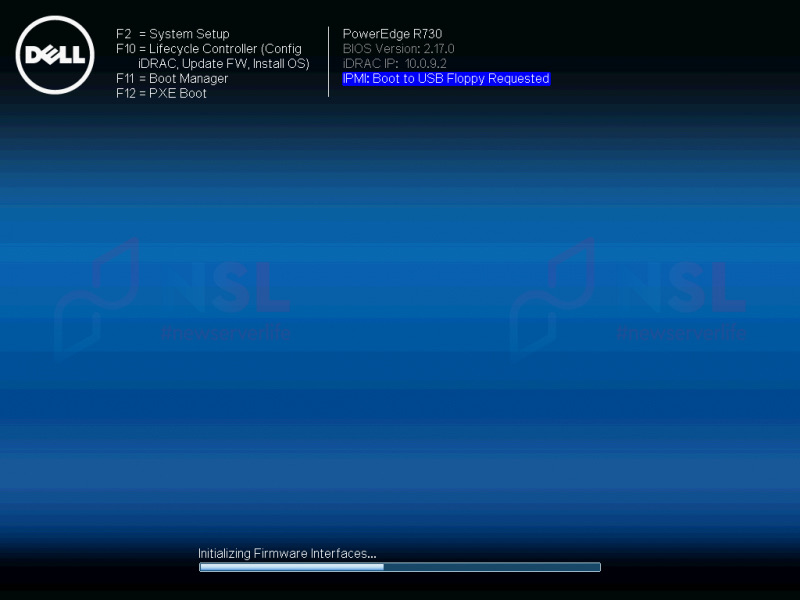
Additional useful options include:
- an ability to disable power buttons, NMI and USB ports.
- setting up bifurcation of PCIe slots,
- behavior algorithm during power loss.
A number of settings related to memory and processor operation are also available. The DAPC profile in which the server itself determines the optimal operating parameters is used by default. In our case, everything was left by default, except for switching to UEFI and enabling Secure Boot.
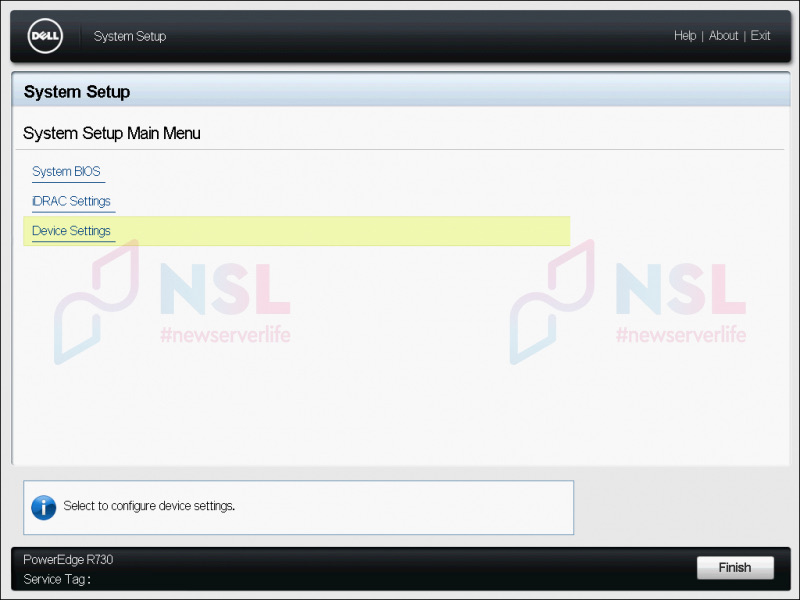
There are additional options in the network controller settings – iSCSI, FCoE, PXE support. The RAID controller provides a large number of options (the most important is caching). The controller works with SSD and supports SED. The controller provides a wizard for creating general-purpose or workload-specific arrays. We used it to form RAID1 from two SSDs and RAID5 from the remaining four with default settings.
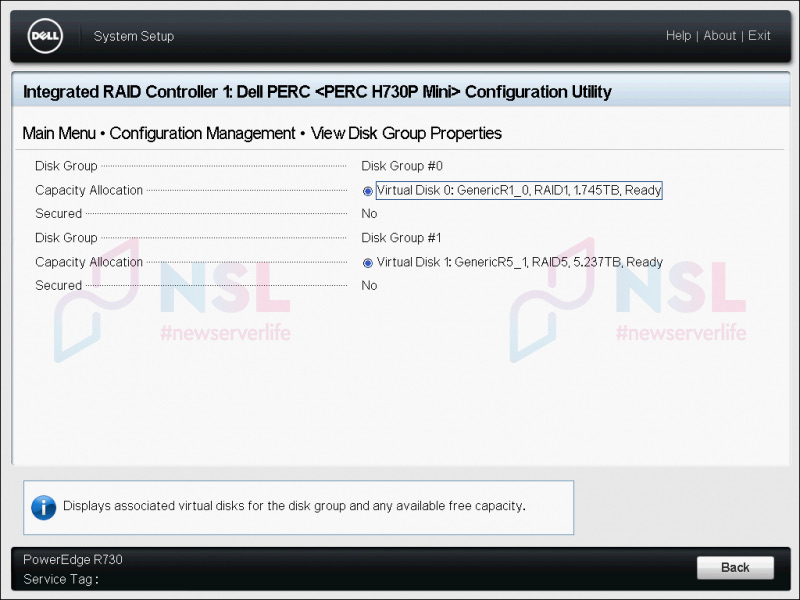
There is also a convenient embedded Lifecycle Manager utility. It is used to manage the server lifecycle. This utility provides an ability to update firmware, test all components, view the initial and current hardware configuration and all related logs. It also offers several wizards for quickly setting up the system and deploying the OS (now outdated).
At the same time, you can import/export a profile, export information about equipment and system status and reset all parameters to factory settings for recycling or reusing the server. Each system has a service tag, which you can use on the Dell website to learn about support contract calls and quickly find all necessary documentation and software.
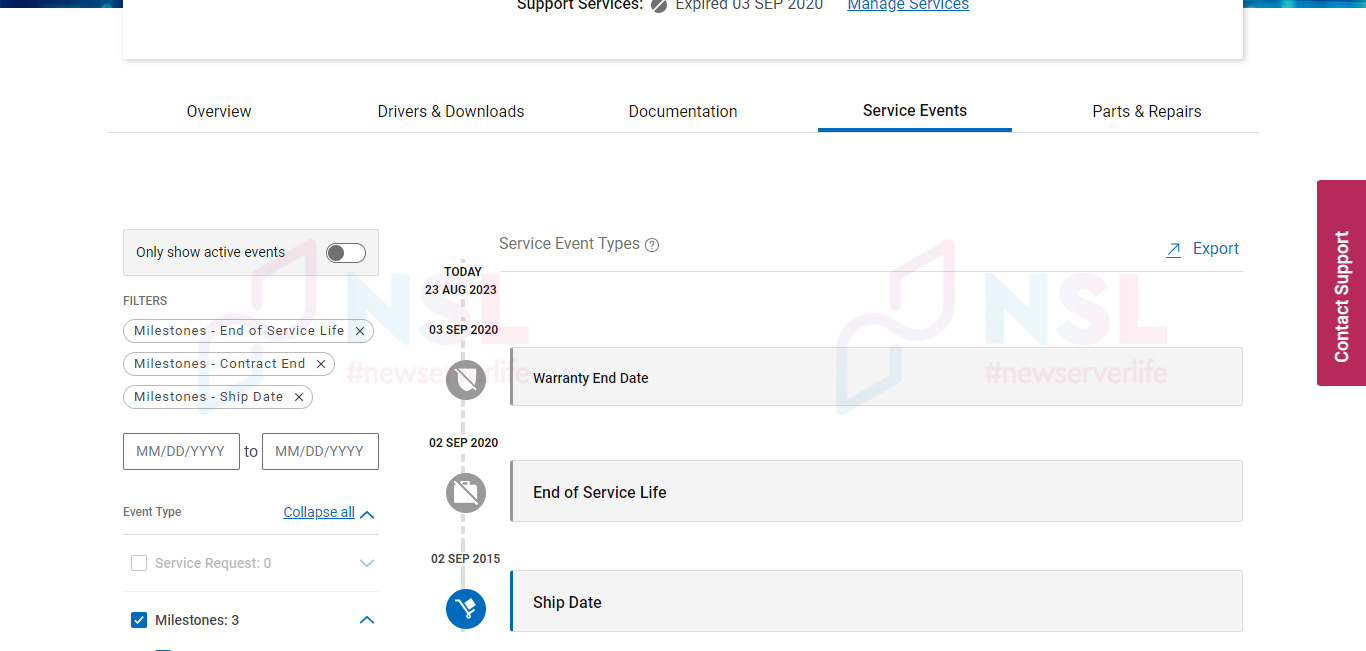
iDRAC8
The most important factor is ease of management and operation. Dell offers the Integrated Dell Remote Access Controller system (in our case it is iDRAC8). Although not new, it is a worthy option for everyday tasks. There is a very noticeable difference between the Basic license, which is provided by default, and the Enterprise license (provides the most complete functionality).
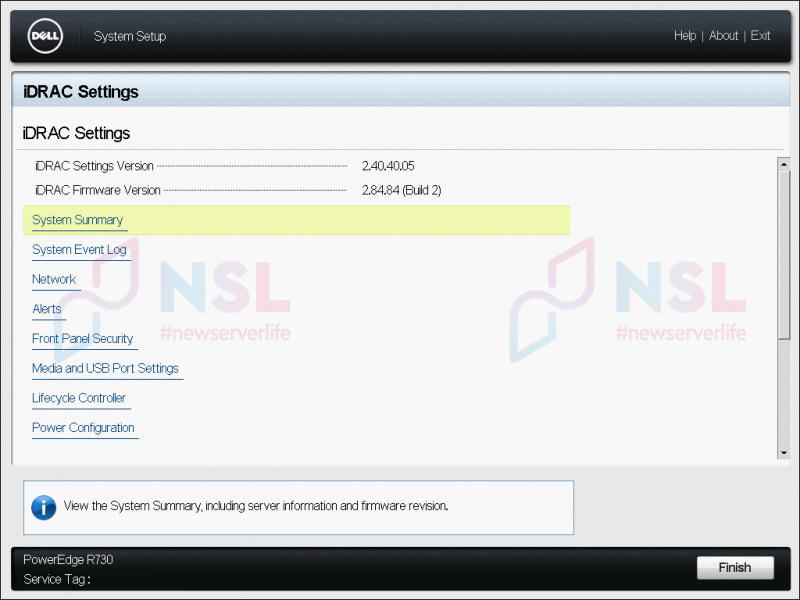
The most useful functions of the Enterprise version include:
- Quick saving/restoring of configuration.
- The ability to remotely mount images and access via VNC.
- Integration with AD/LDAP.
- Full support for vFlash.
- Some types of schedules and notifications.
- Screen recording in case of crash and boot.
There is no support for NTP and remote syslog in the Basic version. To get a set of improved features, it is better to purchase an Enterprise license.
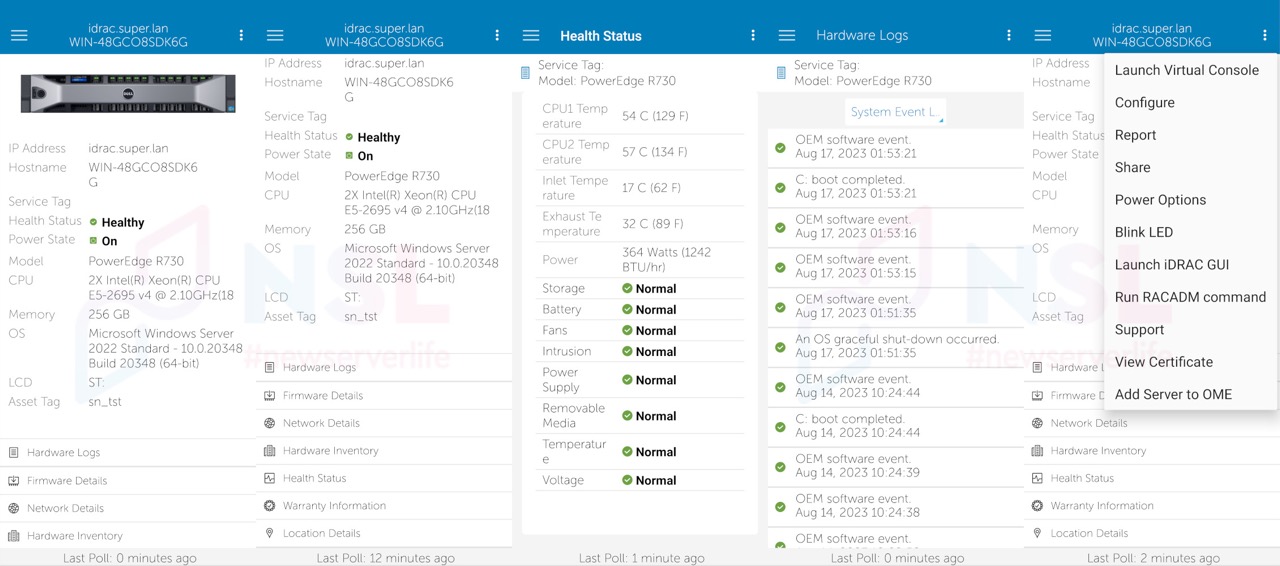
Work with iDRAC8 is carried out using the web interface or RACADM console access (locally or remotely). In the first case, access is organized via a virtual (USB) or physical NIC. If a driver and agent are present in the OS, additional information and messages about certain events are sent to iDRAC. There is access via Telnet and SSH, as well as support for SNMP v3, Redfish, IPMI over LAN and SOL. There is also an OpenManage Mobile utility for Android and iOS.
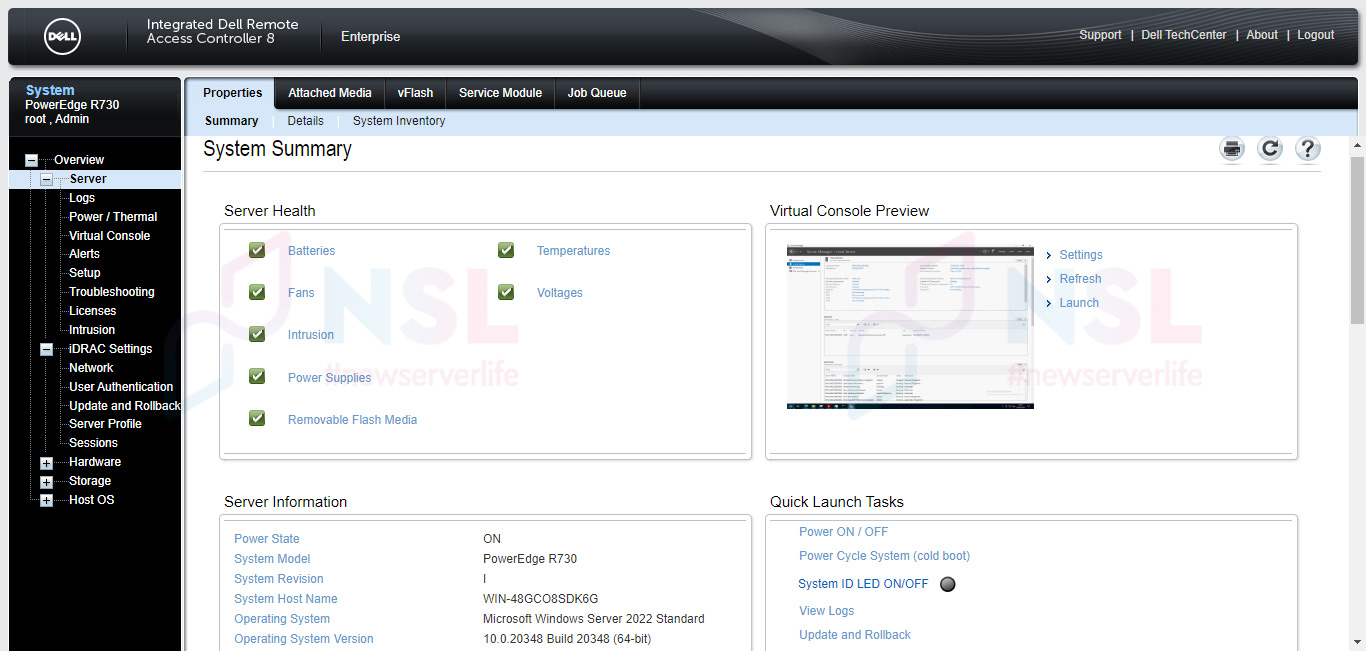
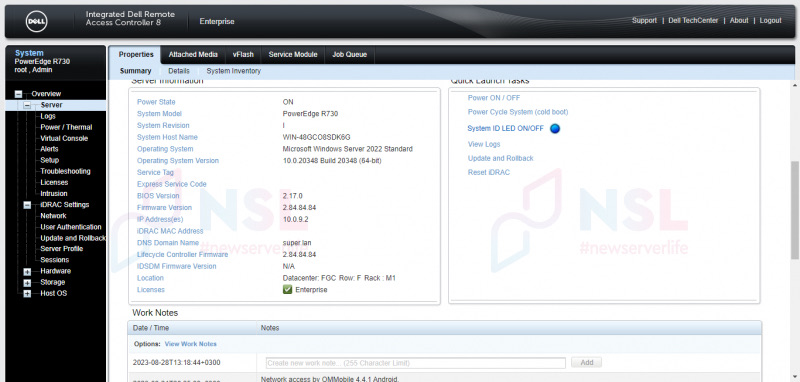
Adding up to 16 users is available locally. Everyone is provided by one of three IPMI access levels (administrator, operator, user), selected rights for the iDRAC itself and uploading SSH keys. AD/LDAP support is also offered. The iKVM console also has a general chat (sessions of other users can be forcibly terminated).
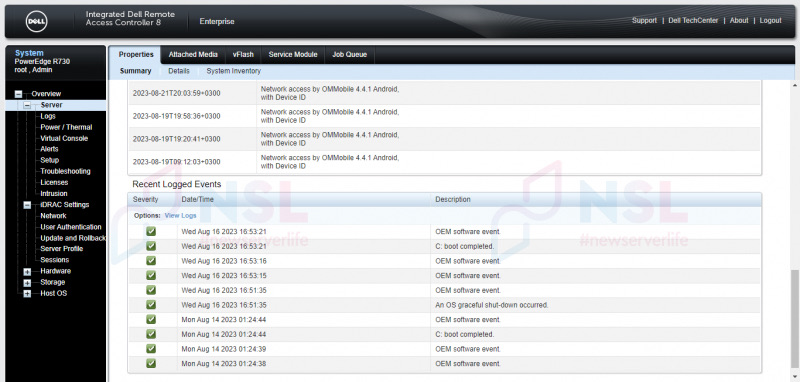
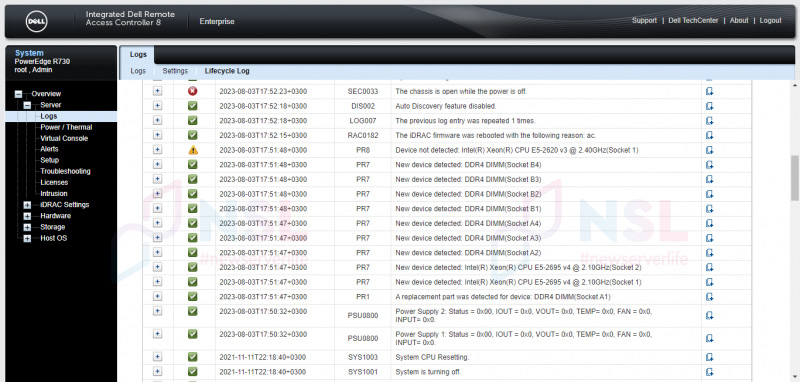
IPv4/IPv6 addresses are configured to access iDRAC (there are 2 possible options – with a dedicated port and using one of those provided by the integrated network controller). It is possible to switch to a spare port and filter by IP. A feature worth paying attention to is loading the configuration over the network and applying it when the system starts working. There is also a function for auto-updating software from a CIFS/NFS/(T)FTP/HTTP(S) resource (however, it isn’t useful anymore).
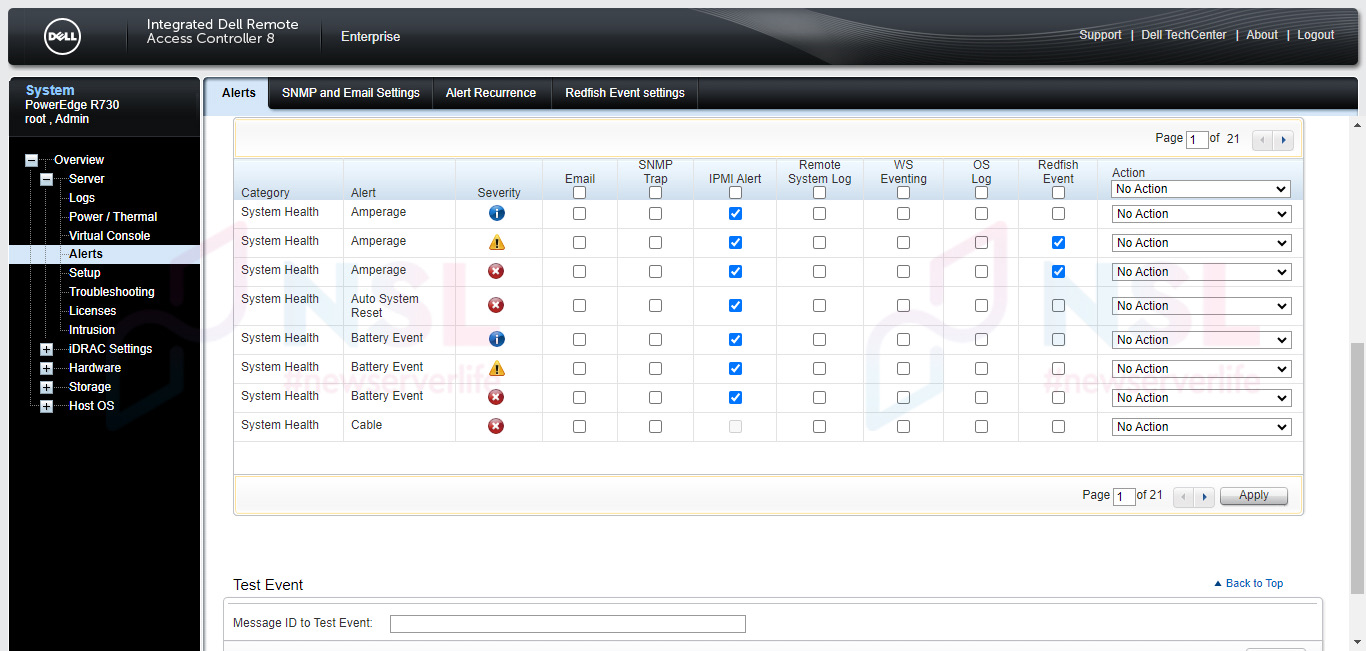
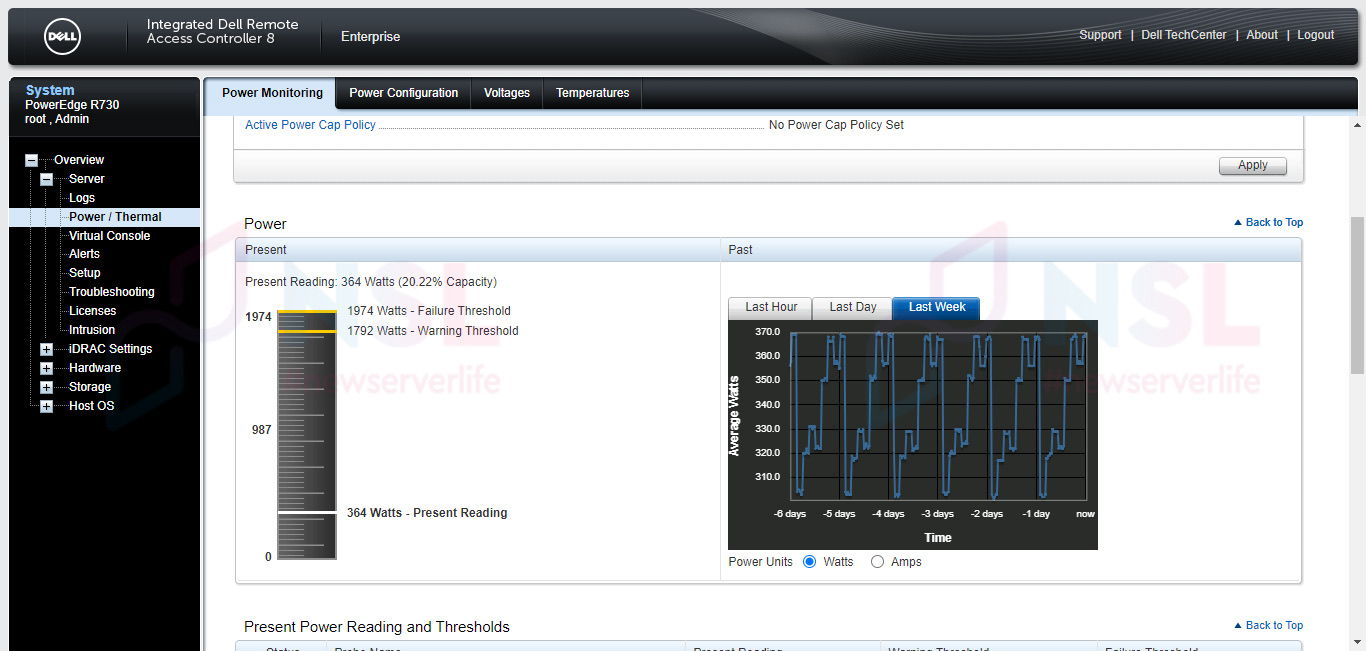
The structure of the iDRAC8 web interface itself is illogical in some aspects – some functions were added later to the nearest subsection with a similar meaning. Next, we will consider the key features and possibilities.
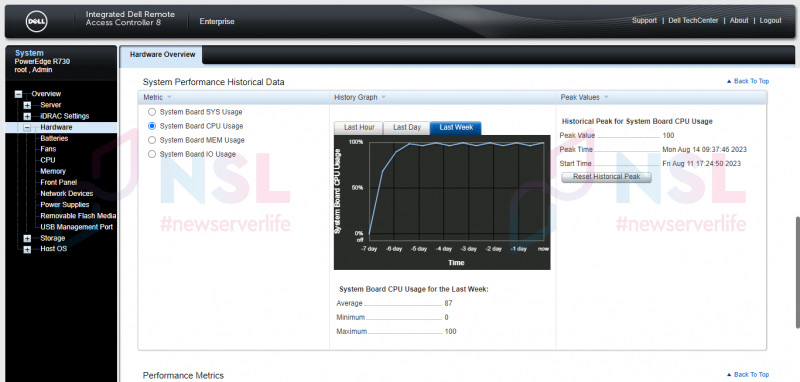
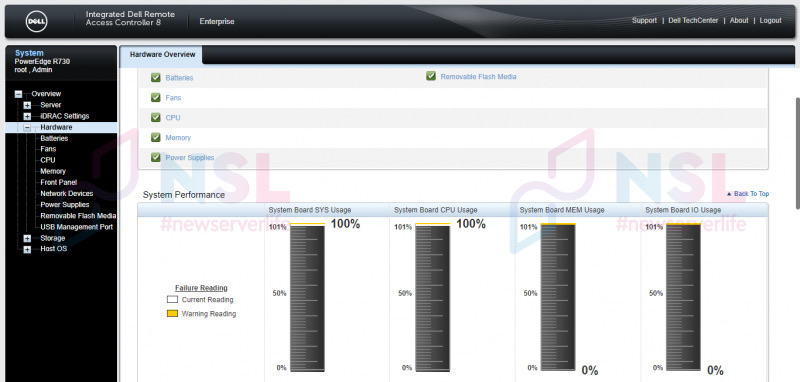
The main page contains the necessary information about the state of the server and its subsystems, as well as logs and work notes (they contain information about connecting via OMM). Here you can look at the preview of the iKVM console and launch it. In the adjacent tabs you can view:
- information about connected network images and vFlash,
- detailed description of installed components,
- task queue.
The entire page (like many others here) contains a large number of links, thanks to which you can easily and quickly go to the required subsection.
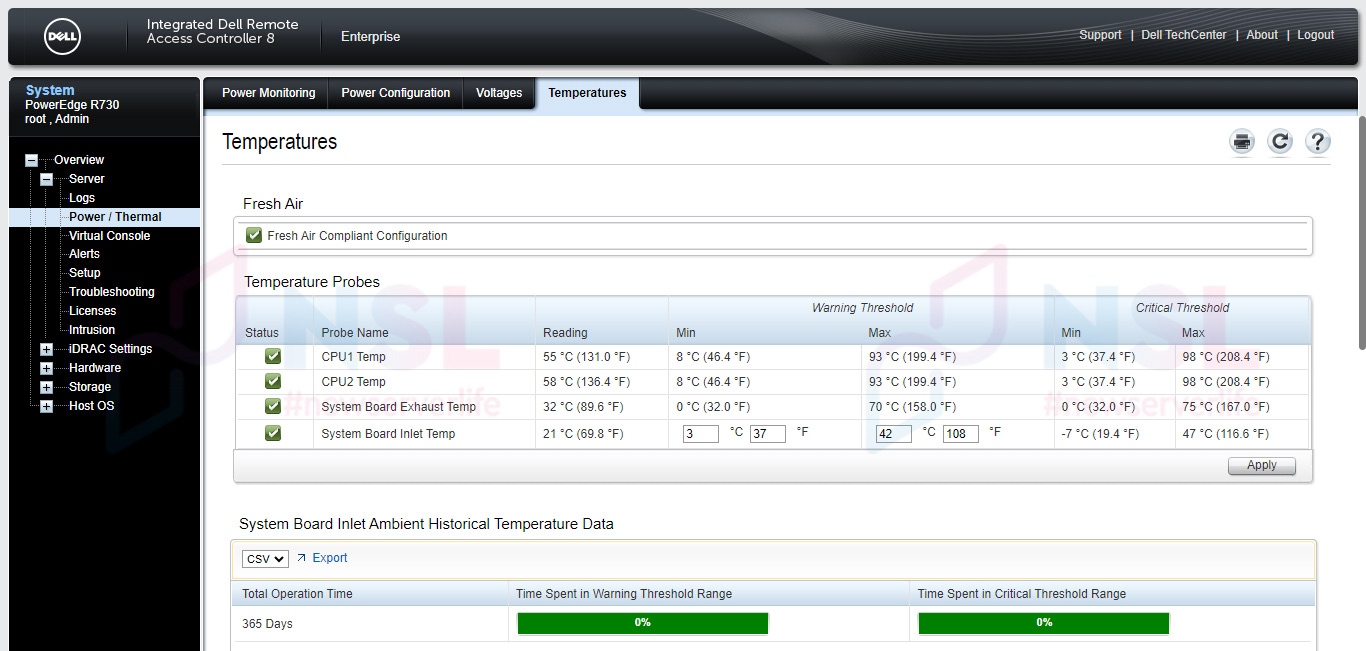
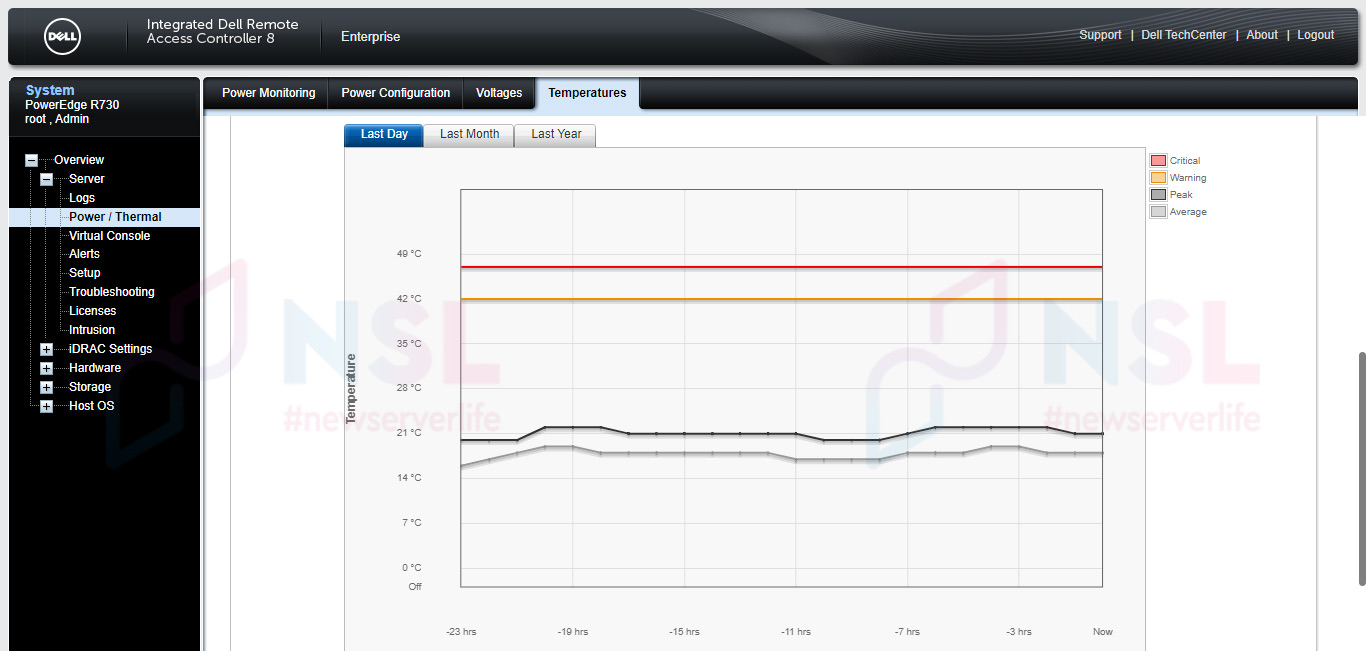
The number of observed system parameters are divided into six categories and three levels of importance:
- informing,
- warning,
- critical value.
You can configure a separate notification or send a message via E-Mail, SNMP, IPMI and Redfish for each of them. You can also configure automatic action for a number of events: server shutdown, reboot or power reset. Separate graphs are used to monitor the system's power consumption, its current load level and temperature.
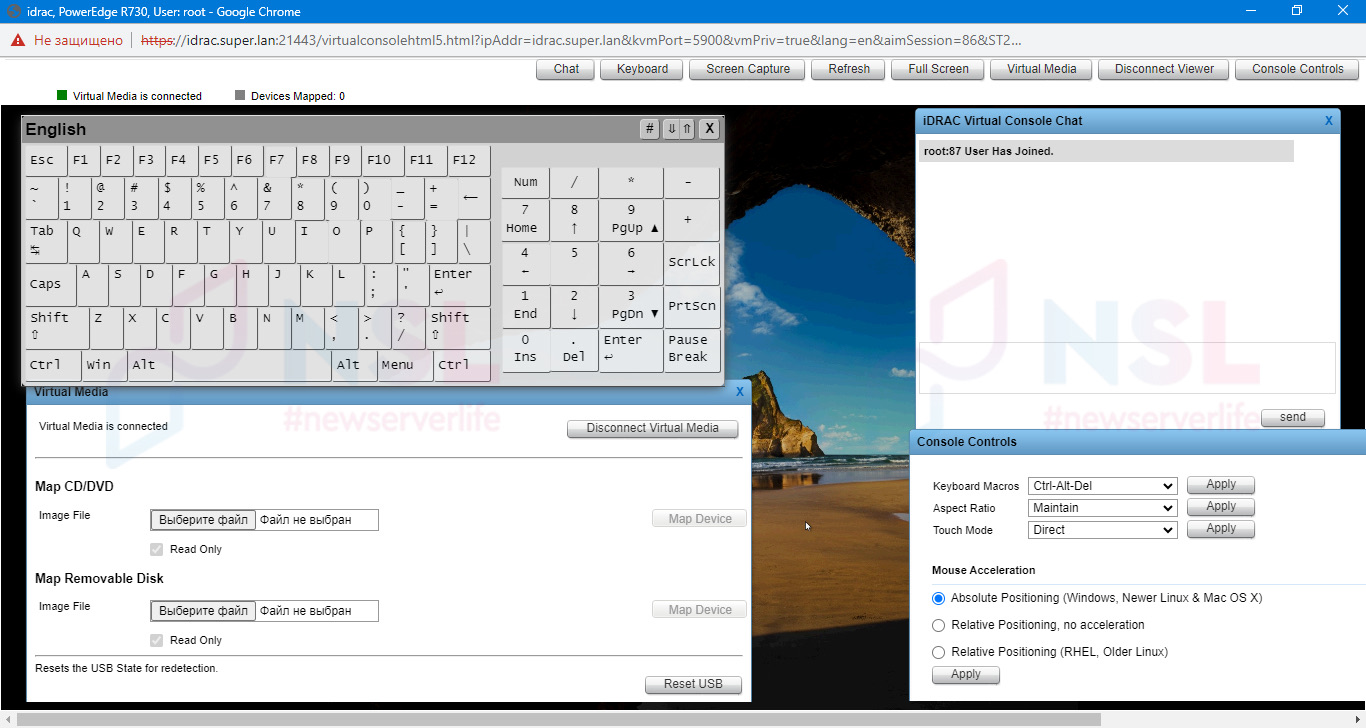
For remote server management there is an iKVM console (Java and ActiveX versions of the console are also available). There is also a VNC server, however, it is used only when accessed from a mobile device – OMM has a quick client call. The number of simultaneous iKVM sessions is no more than six (users have access to a general chat). Remote mounting of images is supported.
A separate section is devoted to working with a RAID controller. The available parameters are almost the same as those available in the system settings when the server starts working. Here everything is arranged much more clearly, which makes working with the array simpler and more convenient.
Testing
For a simple test, Windows Server 2022 Standard 21H2 was installed on the server. It was only required to download about five driver and software packages from the Dell website. Thus, there were no significant incidents for about a month of working with the system.
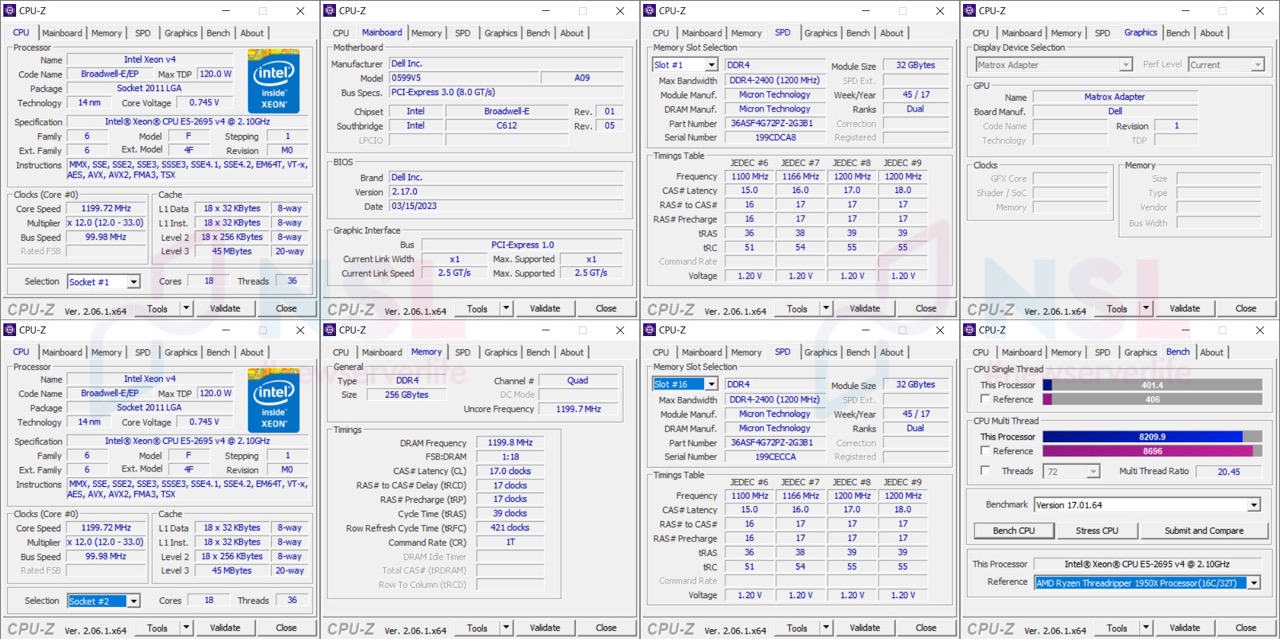
In Geekbench 5, the system scored 424 and 16269 points in single- and multi-threaded tests, respectively, in Geekbench 6 - 634 and 6009. In CPU-Z (2017.1 x64) the same scores are 401 and 8210.
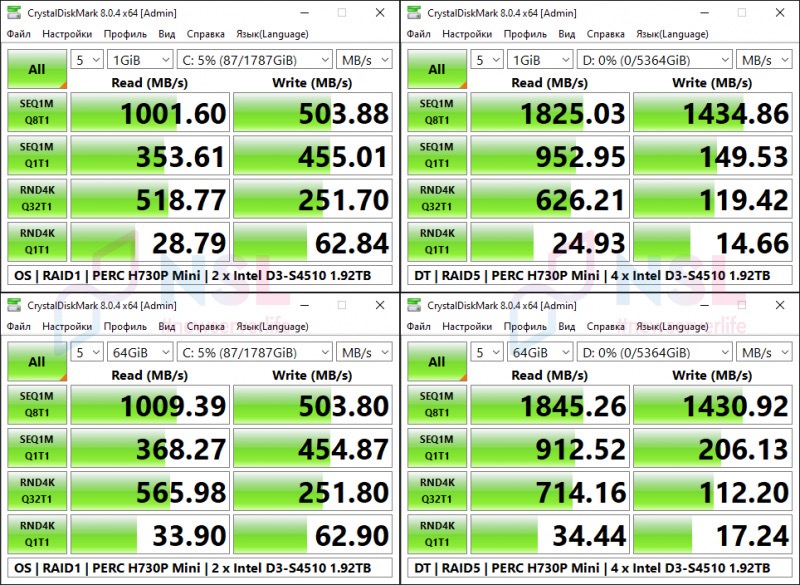
In SPECWorkstation 3.1, the disk subsystem received a rating of 0.81. For the CPU we present separate results (full testing cannot be carried out due to the lack of drivers supporting the required version of OpenGL for the embedded Matrox G200eR adapter):
- 7zip 1.54,
- Blender 4.49,
- Convolution 17.88,
- fsi 5.48,
- handbrake 2.73,
- LuxRender 10.09,
- octave 0.52,
- python36 0.9.

Conclusion
Server performance did not cause any complaints during our testing. The capabilities of the platform are quite sufficient today. In terms of convenience and controllability, the platform is not inferior to more modern solutions of a lower class.
Regarding system performance, the platform is inferior to newer solutions. However, it all depends on assigned tasks. But in terms of cost and availability, refurbished equipment is obviously the best option. So, is it possible to save money in the end? Yes, for sure. Refurbished servers can be an excellent solution.