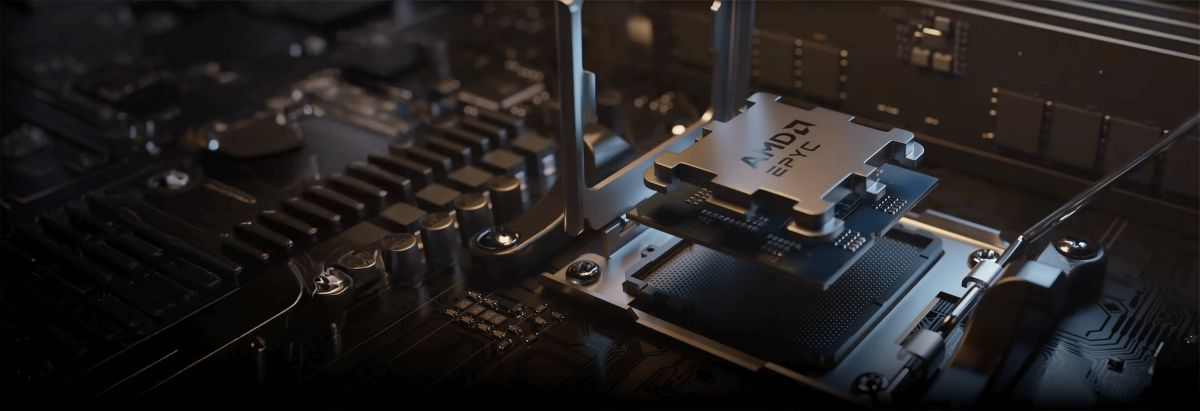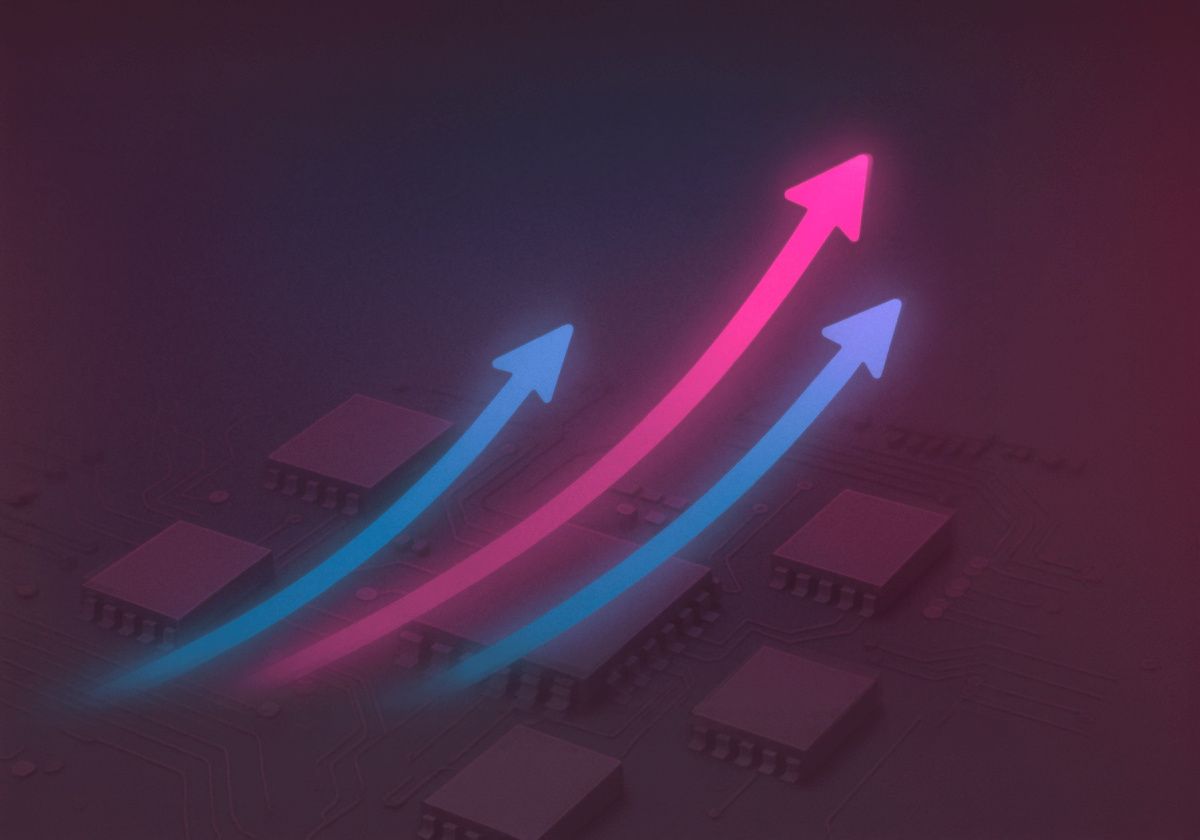- The concept of a password manager
- 1Password: the best password manager for business
- LastPass: Free password manager
- Dashlane: an easy-to-use password manager
- Bitwarden: An open-source password manager
- Keeper: The best password manager for secure communication
- Other password managers
- Conclusion
Today, the privacy of our data on the internet is threatened by many external factors. Setting passwords is a common method to protect important files and information in general; however, password security suffers more and more every year. The best way to protect your data from unauthorized access and use is to set a strong password.
The use of various Internet resources, applications, online stores, social networks, etc. requires the creation of various passwords, which are almost impossible to remember due to their complexity and large number. There are 2 most common ways to protect data. Users usually choose one of them:
- set several simple passwords,
- set one complex password, but for all cases.
However, using weak passwords in production can be much more dangerous for large businesses than for individual users. Some IDM (Identity Management) solutions are very effective, but they are expensive and time-consuming to install. This article will focus on the most appropriate data protection option for business.
The concept of a password manager
Programs known as password managers help you create, remember, and store original, strong passwords. These programs are integral components of the IT infrastructure of organizations with dozens of employees. The main functions of password managers are listed below.
- Generation of complex, strong passwords;
- Checking passwords for leaks on the Internet;
- Assistance in the exchange of information without providing it in an unprotected form;
- Data synchronization between different devices;
- Secure storage of passwords, as well as insurance policy and bank card data;
- Automatic addition of data to the required forms.
Next, we are going to consider the most common password managers.
1Password: the best password manager for business
Main characteristics:
- OS: Windows, Android, iOS, macOS.
- Supported languages: English, Russian, French, German, Italian, Spanish, Portuguese, Chinese, Japanese, and Korean.
- Cost: $2.99/month (+ limited-time free trial).
1Password is a powerful, multi-functional password manager that is very easy to use. It guarantees a high level of security. This password manager provides reliable protection for your data and is also capable of supporting login using a biometric scanner or phone. It is compatible with a number of OTP applications, such as: YubiKey, Authy, and Fido USB Keys. This feature implies receiving a one-time code for use on a mobile phone in each case when you need to enter a password. A 2FA authenticator is also included.
Using this password manager makes it possible to create unique passwords for storages and restrict access to them (you can only allow access to specific individuals).
1Password performs a wide range of important functions, including:
- Generates complex passwords;
- Monitors the security of your password storage;
- Checks multiple public databases (including the darknet) for leaks of your accounts and important financial data;
- Provides you with the ability to quickly and easily delete sensitive passwords from the storage, thanks to the "Travel Mode" option;
- Supports operation without an Internet connection;
- Guarantees secure storage of not only passwords but also bank cards, secure notes, and various documents;
- Provides the ability to connect to third-party applications in order to add new users and control their accounts. Once you link your team's Slack account with 1Password, you'll be able to monitor the account login of each invited user.
1Password provides 4 plans to choose from: Individual, Families, Team Starter Pack, Business. SSO (Single Sign-On) authentication provides users with the ability to securely log in to multiple websites or applications using a single set of credentials. This feature makes 1Password the most profitable option for business.
1Password also offers a low-cost family plan that allows you to include an unlimited number of users in a single account. This is an important competitive advantage.
1Password advantages:
- Availability;
- Several business plans to choose from;
- Family plan with unlimited number of users;
- Ease of use;
- Password storage;
- Hidden storage (travel mode);
- Password support;
- Convenient administrator control panel;
- Dark web monitoring;
- Configurable security settings;
- Two-factor authentication (2FA);
- SSO authentication;
- Specialized business support;
- Ability to connect to third-party apps.
1Password disadvantages:
- 1Password does not provide a free version (there is only a time-limited trial period).
Thus, 1Password offering profitable business plans is an excellent solution for businesses that require personalized support.
LastPass: Free password manager
Main characteristics:
- OS: Windows, Android, iOS, macOS.
- Supported languages: English, French, German, Spanish, Italian, Portuguese, Dutch, and Japanese.
- Cost: Free (30-day free premium trial is included. It starts at $2.90/month with an annual payment).
LastPass is a free password manager that provides a simple admin panel and a variety of easy-to-use admin tools. You can log in in one step because all your account information is synchronized. The app offers a set of simple guides and icons designed to inform users of the correct actions. All features were developed in order to protect your passwords and credentials. In addition, LastPass has a form filler responsible for automating password entry. Password creation, data exchange, and logging are available with the plugin.
In the program's security settings, you can activate the multi-factor authentication (MFA) option, which includes the following benefits:
- One-time password;
- Voice recognition;
- Fingerprint and face recognition (biometric authentication);
- Authentication via SMS;
- Mobile device push notifications (users are given the option to accept or decline an access request via a notification on their iOS or Android device).
Providing geo-fenced logins is another distinctive feature of LastPass. This feature involves limiting the space around the office so that employees will not be able to log into any work accounts outside the office.
LastPass password manager provides 3 varieties of plans for individuals and families: Free, Premium, Families. This password manager also offers 2 business plans: Teams and Business. Each plan has a different price range and set of benefits.
LastPass advantages:
- Highly effective protection;
- Easily customizable security settings;
- A very easy-to-use admin panel;
- The policy of using geofences to log in;
- SSO authentication;
- VPN integration options;
- Additional features for multi-factor authentication (MFA);
- Dark web monitoring;
- This password manager is free of charge.
LastPass disadvantages:
- There may be problems accessing LastPass;
- The Help Center does not offer Life chats.
Thus, the LastPass password manager is a great option for those who need a powerful but free program that provides the ability to configure multi-factor authentication (MFA) as well as log in to the system using geofences.
Dashlane: an easy-to-use password manager
Main characteristics:
- OS: Windows, Android, iOS, macOS.
- Supported languages: English, French, Dutch, German, Swedish, Italian, Spanish, Brazilian Portuguese, Japanese, Korean, and simplified Chinese.
- Cost: $3.33/month Plus a limited version of the free trial period. The validity period of this version is limited as well.
Dashlane, like 1Password, offers a wide range of different features and a high level of security. It is also very easy to use.
However, Dashlane provides the most effective free plan on the market. Although free password managers usually have a number of limitations, Dashlane Free is the best option if you don't plan to buy a premium product.
Dashlane has extensive functionality and offers organizations everything they need to manage their passwords securely and efficiently:
- Well-designed and user-friendly administrator console;
- Secure account deletion and recovery capabilities;
- 256-bit AES encryption;
- An expanded set of security features compared to many paid programs: autofill and autosave capabilities, password security checks, storing an unlimited number of passwords on one platform, and sharing passwords without restrictions.
Dashlane's password strength audit feature allows you to check all your passwords. If the program detects passwords that are insecure, reused, or copied, it will send you a notification. The password generation feature is also included. With its help, it is possible to create secure and unhackable passwords.
It's also worth noting that Dashlane has a built-in VPN. Other password managers do not include such a feature.
Dashlane provides 3 plans to choose from: Advanced, Premium, Friends & Family. All these plans are a bit more expensive than other password managers; however, Dashlane guarantees an increased set of functions.
Dashlane advantages:
- Two-factor authentication (2FA);
- SSO authentication;
- An easy-to-use admin console;
- Password support;
- Secure transfer of passwords;
- High-quality protection;
- Advanced security reports;
- Account recovery capabilities (multiple options to choose from);
- Dark web monitoring;
- Compatibility with the active directory;
- Deleting an account using a remote service;
- A virtual private network (VPN).
Dashlane disadvantages:
- This password manager is expensive.
Thus, Dashlane is an excellent password manager that can be the optimal solution for a business that requires a sophisticated yet intuitive admin console, which provides the opportunity to simplify the usual IT integration process.
Bitwarden: An open-source password manager
Main characteristics:
- OS: Windows, Linux, Android, iOS, macOS.
- Supported languages: English, French, Dutch, German, Polish, Spanish, Italian, Japanese, and Chinese.
- Cost: Free of charge. A premium plan starts at less than $1/month; $10/year.
Bitwarden is an open-source password manager that is compatible with a large number of mobile apps, web browsers and networking sites. Bitwarden offers a wide range of additional features, such as:
- integrated 2FA authenticator,
- local data storage,
- password security audit,
- monitoring of information leaks.
The master password feature allows you to create an original, strong password that is virtually impossible to hack. This universal password is used to access all websites and applications that you include in your password storage. However, if you lose this password, it will be impossible to recover it, so you will have to delete your former account and create a new one from the beginning.
Bitwarden is characterized by the fact that it is completely open-source software. Bitwarden's source code is publicly available on GitHub. Each user can easily browse it or make their own suggestions for Bitwarden's code.
Bitwarden password manager provides 3 personal plans (Free, Premium, and Families) and 2 business plans (Teams and Enterprise) with their distinctive features and different price categories. A free plan from Bitwarden is an excellent solution for large businesses, as it offers a number of important features:
- storing an unlimited number of passwords on an unlimited number of devices,
- sharing passwords with one user without restrictions.
Bitwarden advantages:
- Multi-factor authentication;
- Import of passwords from other password managers;
- Storing an unlimited number of passwords;
- Ease of use due to open source code;
- Availability for all popular platforms and browsers;
- Free version;
- Optimal prices for paid plans.
Bitwarden disadvantages:
- The interface is not very easy to use.
- Managing only embedded elements;
- Unreliable password sharing;
- Poor Life customer support;
- The free plan has many limitations.
Thus, Bitwarden is a good open-source password manager at a low price.
Keeper: The best password manager for secure communication
Main characteristics:
- OS: Windows, Linux, Android, iOS, macOS.
- Supported languages: English, Russian, German, French, Spanish, Italian, Portuguese, Chinese, Japanese, and Hindi.
- Cost: $2/month (+ free trial).
Keeper is a convenient and easy-to-use password manager that offers a number of benefits that ensure a high level of security.
- zero-disclosure policy,
- 256-bit AES encryption,
- a large number of basic and advanced multi-factor authentication (MFA) options.
Keeper provides users with the ability to save all new passwords at once, which is highly convenient when sharing logins with other users; access control over shared passwords can be activated with one click. Keeper is also capable of filling out web forms without error.
One of the most popular features in Keeper is KeeperChat, a secure messaging app. This encrypted messenger provides plenty of ways to send and receive messages while ensuring a high level of security.
Keeper offers more cloud storage compared to other password managers: 10 GB of cloud storage (Family Plan) + an additional 100 GB (the largest amount of storage among the options offered by other password managers).
Although purchasing all the additional features of Keeper is considered quite expensive, it is still one of the best password managers available today. There are 2 plans from Keeper: Personal (a great option for keeping your and your family's data secure) and Business (which includes a free Family Plan for team members).
Keeper advantages:
- This password manager is available for all the most common platforms and browsers;
- Storing an unlimited number of passwords on a large number of devices;
- Secure messaging with KeeperChat;
- Multi-factor authentication;
- Checking the strength of passwords;
- Encrypted cloud storage (10 GB on Family plan);
- Darknet monitoring (for an extra charge).
Keeper disadvantages:
- Not the most convenient access to password storage.
Thus, Keeper is an excellent password manager that provides a wide range of benefits, including the high level of security and reliability of the large cloud storage.
Other password managers
CyberArk. CyberArk is a recognized leader in ensuring the security of confidential data. The best personal data security platform from CyberArk provides complete protection of all identification information.
CyberArk's unique Digital SafeBox technology is responsible for storing and sharing critical data without IT-specialist access. The modularity of the systems makes it possible to flexibly develop new solutions and meet the growth rates of the company.
Passwork. Passwork is a great password manager option that makes it easier to work with corporate passwords. This manager offers reliable and secure storage of corporate passwords, ensuring the convenience of business cooperation. Passwork is widely used by private companies and government enterprises.
With this password manager, employees can create password storage with an intuitive folder structure, invite team members to shared folders, and receive reports on all operations performed.
PassCamp. PassCamp is a fully browser-based program with unlimited guests, which is a great solution for teams. PassCamp is a fairly new development that can already offer a number of impressive security features to its users. However, this password manager does not provide some important functions, which should be taken into account before making a choice.
RoboForm. RoboForm is an easy-to-use password manager that creates and stores passwords, performs their regular verification, and automates access to your apps and websites.
A new method of secure access to websites without passwords — access keys. Now you can use and save access keys on all your platforms using RoboForm — a free password manager.
Sticky Password. Sticky Password is another great password manager that provides secure storage of important data. It is originally designed for individual use. The free version provides the user with the ability to create, store, and automatically enter passwords on one platform. If you use multiple devices for work, we recommend choosing the premium plan.
In addition, Sticky Password is capable of providing automatic login to RoboForm apps and websites. The browser extension imports saved passwords to these sites and to RoboForm apps the first time you enter them.
AES-256 encryption is used in storage (the master password is the key to it). On Android and iOS devices, you can use fingerprint scanning to gain access.
Conclusion
The security and reliability of storing personal and corporate data are of great importance in the modern IT environment. Password managers can help protect confidential information from cyberattacks, which are widespread nowadays. Each password manager has its own distinctive characteristics, advantages, and disadvantages. Taking into account all these parameters, as well as special offers or discounts, we hope it will be easy for you to choose the most suitable password manager for individual or business purposes.