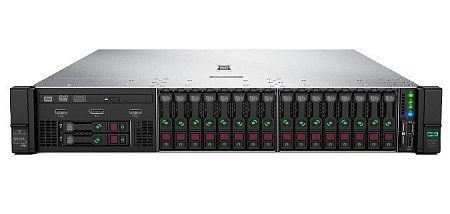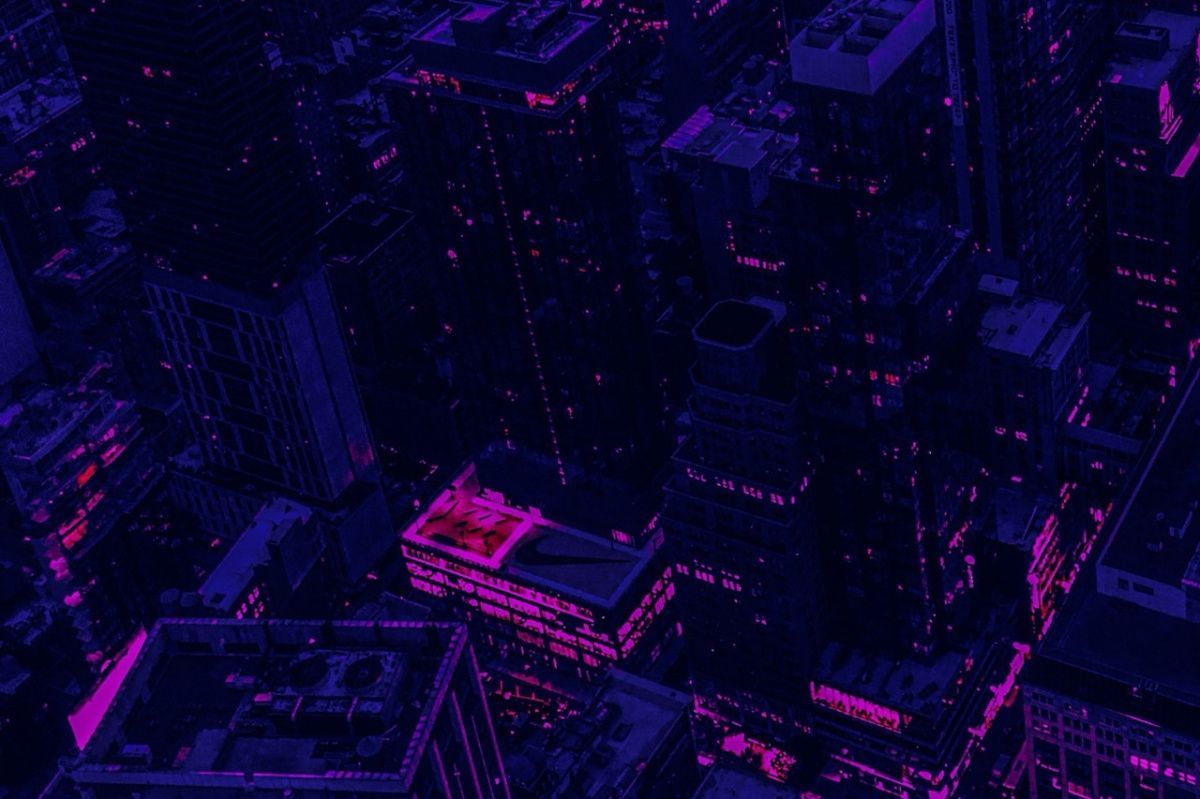IPMI (Intelligent Platform Management Interface) technology for remote management of server platforms. This technology can actually be considered as an interface for managing and monitoring the state of the device. Such an interface is able to operate even if the server is turned off, because it does not depend on the OS on the server.
IPMI concept and features
The intelligent IPMI interface management platform is specially developed to simplify the work of engineers and system administrators. You can connect to any server (regardless of its OS or BIOS) via the IPMI management port. DOS support is included. Using this technology allows you to instantly respond to serious errors and remotely reboot the server if the situation requires it. IPMI components:
- Server power control panel;
- Own network interface and network settings;
- Set of sensors;
- Integrated IPKVM technology in Java.
The main advantage of this platform is the convenience of monitoring the current state of devices. In addition, if the processor fails or problems are detected in the OS or BIOS, IPMI can be used to restart the server. It is also possible to use IPMI in order to update software, restore basic control functions, reboot the system, etc.
In the late 1990s, the first version of IPMI was created, which, however, had certain disadvantages. Subsequently, the developers tried to eliminate such vulnerabilities in new versions. It is also worth noting that developers have designed their own versions of this solution:
- Dell has developed the iDRAC port,
- Lenovo and IBM have invented the IMM,
- Supermicro has created an IPMI port called SIM, which became widely used.
The main similarity of the listed ports is the basic functionality.
Differences – additional functions and methods of displaying the output information.
In what situations is IPMI used?
Below we will consider several situations where this technology may be required:
Access to the server is denied
An incorrect command was used when configuring the firewall, resulting in access to the server being denied. IPMI will help you connect to the server by correcting the error that occurred.
Failed to install new software
The server sometimes freezes when installing new software. As a result, it becomes unavailable and requires a physical restart. Using the IPMI port makes it possible to remotely reboot the server.
Unable to configure the network card
When renting a server in a data center, you may need to install an operating system and configure a network card. This can only be done if the server has a network configuration. Otherwise, system management is only possible using IPMI.
IPMI unavailability
As mentioned earlier, this technology is designed to restore device operation regardless of any failures or errors that may have occurred. However, sometimes, depending on various reasons, the remote control interface becomes unavailable. The main sources of this problem are considered below:
Software. IPMI is serviced by a BMC (Baseboard Management Controller) module board. However, the availability of the IPMItechnology may be disrupted due to system errors or BMC hangs.
Network. Remote control is not possible in case of port failures or equipment malfunctions.
Equipment. Problems in IPMI operation may also be related to hardware overheating, architecture defects, etc.
Power supply. Connection may also not be possible due to problems with the PSU.
What to do if IPMI does not work?
There are some useful methods to solve problems with the IPMI operation. For example, if you see a black screen when displaying the IPMI console, then the following steps may help you resolve this issue:
Press any key on a physical or virtual keyboard. If you work with the server on Ubuntu, press Ctrl + Alt + F1.
If the problem still persists, you can connect to the server via SSH as root and run the following command to restart IPMI:
ipmicfg -r or ipmitool bmc reset cold
For Windows Server platforms – connect as an administrator and enter the following command at the command prompt:
ipmicfg-win.exe –r
If that doesn't work, in the IPMI console click on the three dots and select "Update IPMI Window" (the upper right corner).
Quite common Connection failed errors can also be fixed. It is necessary to reset the IPMI. To perform this operation, you need to select "Reboot IPMI Management" in the IPMI console.
Fixing the problem of a faulty keyboard is much more difficult. But it is still possible. To solve this problem, in the IPMI console, you should click on the three dots and select "Reboot IPMI Management" or the adjacent "Full IPMI Reboot" item if the first option did not work. It usually takes 5 minutes to reboot.
It is recommended to enable the virtual keyboard if the physical keyboard still does not work. In the "Virtual Media" menu you need to select "Virtual Keyboard" item. These actions can be canceled by selecting "Keyboard Mouse Hotplug" in the "Options" menu.
Conclusion
In conclusion, IPMI emerges as a game-changer for technical professionals, offering unparalleled accessibility and control over server infrastructure. By enabling remote management in diverse circumstances, IPMI not only streamlines IT operations but also contributes to cost savings and operational efficiency. Moreover, it's worth noting that IPMI is readily available for users of Newserverlife, providing an additional layer of convenience and empowerment in managing their server environments. Embrace IPMI, and unlock the true potential of server management in the digital age.
Specialists of our company are ready to help you purchase the server and select the necessary server configuration for any required task.