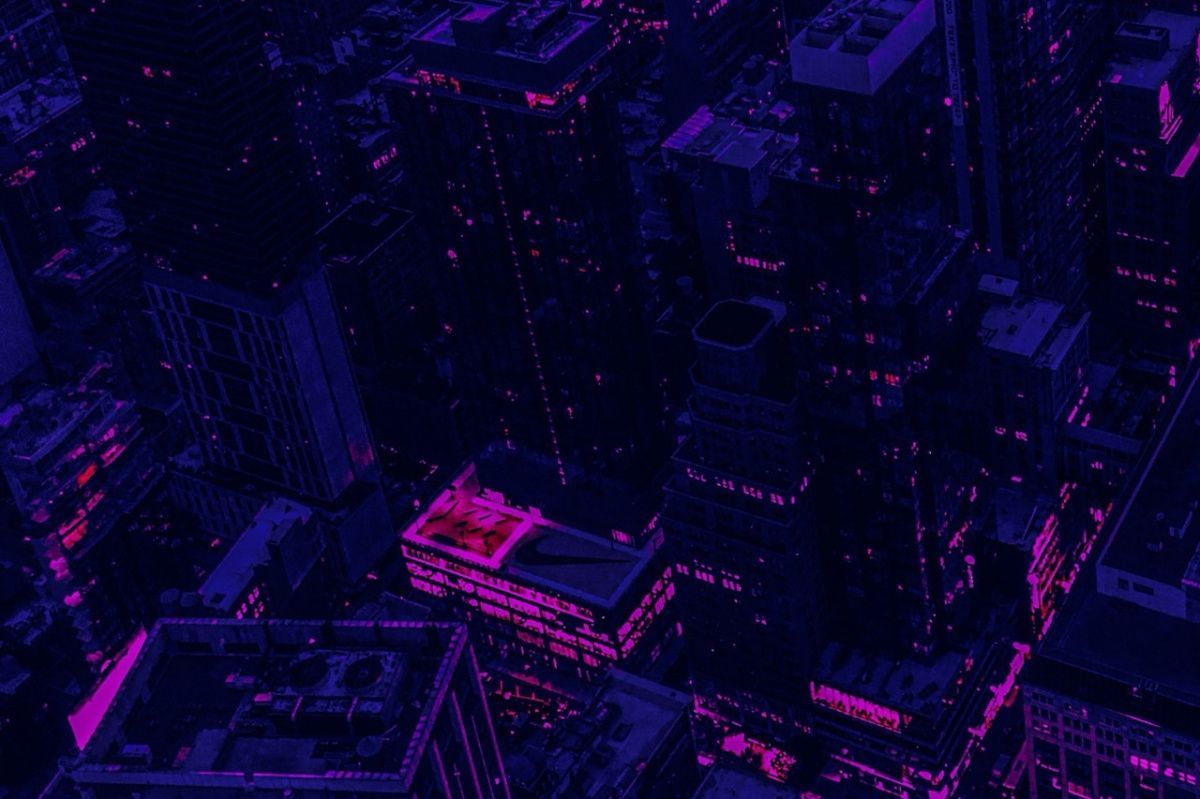Tower servers stand out amongst all other types of servers with their unique features. Their standout advantage lies in their sleek form factor, resembling a regular computer unit. As a powerful computing platform, tower servers efficiently carry out critical tasks within the network and enterprise.
What tasks can tower servers handle?
Tower servers are ideal for medium and small organizations, as well as home networks, thanks to their powerful CPUs, numerous connectivity options, ample RAM, and expandable memory capacity. They provide a flexible and reliable computing platform for a variety of tasks.
Discover the key components of a tower server.
Find out what components are essential in every tower server:
- Storage Drive: Also known as a hard disk drive or SSD, this is where all your software, data, and operating system are stored.
- CPU Powerhouse: The processor is the key component responsible for processing information and handling complex operations.
- RAM: Stores temporary information and instructions used by the server during processes. This data is only retained until the device is restarted.
- Power Supply: Essential for all server components, the power supply converts incoming electricity into the necessary power for the server to function.
- Motherboard: Connects and coordinates all server components, enabling them to work together seamlessly.
- Network interface: Connects to networks and the internet, facilitating data exchange and remote access.
- Cooling system: Includes radiators and fans to effectively cool all server parts. Neglecting cooling can lead to overheating and system failure.
Discovering the Distinctions: Tower vs. Rack Servers
While both perform the same basic functions, there are differences in their design and usage. A tower server looks similar to a desktop computer, with a vertical tower-like structure. These servers are often used in smaller businesses or offices, where space is at a premium. Rack servers, on the other hand, are mounted in racks and can hold multiple servers in a compact space. They are typically used in larger businesses or data centers where high performance and scalability are required. Choosing between tower and rack servers ultimately comes down to the size of the business, the specific needs of the organization, and the budget allocated for the server purchase.
Strengths of tower servers
Discover the remarkable advantages of tower servers that have made them a preferred choice. Experience effortless installation and maintenance that require minimal time investment. Enjoy the flexibility to customize and select desired components, ensuring a seamless and hassle-free setup.
Tower servers offer undeniable advantages in terms of ease of operation. These systems can be seamlessly utilized as workstations, streamlining control and monitoring processes. Additionally, tower servers are equipped with a user-friendly graphical interface, enabling easy connection with a mouse and keyboard. Moreover, their affordability sets them apart from other server types, making them a cost-effective choice.
Key Considerations for tower Servers
Tower servers offer numerous benefits that make them an ideal choice for small and medium enterprises. They provide ample power, compact size, a user-friendly form factor, and easy management. Additionally, they are a cost-effective solution for businesses looking to save money.
When purchasing a tower server, there is an option to buy a pre-owned server if the user wishes to cut costs. However, even new tower servers come at a relatively affordable price.
Investing in a tower server can greatly benefit your business by providing the necessary power and functionality in a compact and manageable package.
Specialists of our company are ready to help you purchase the server and select the necessary server configuration for any required task.