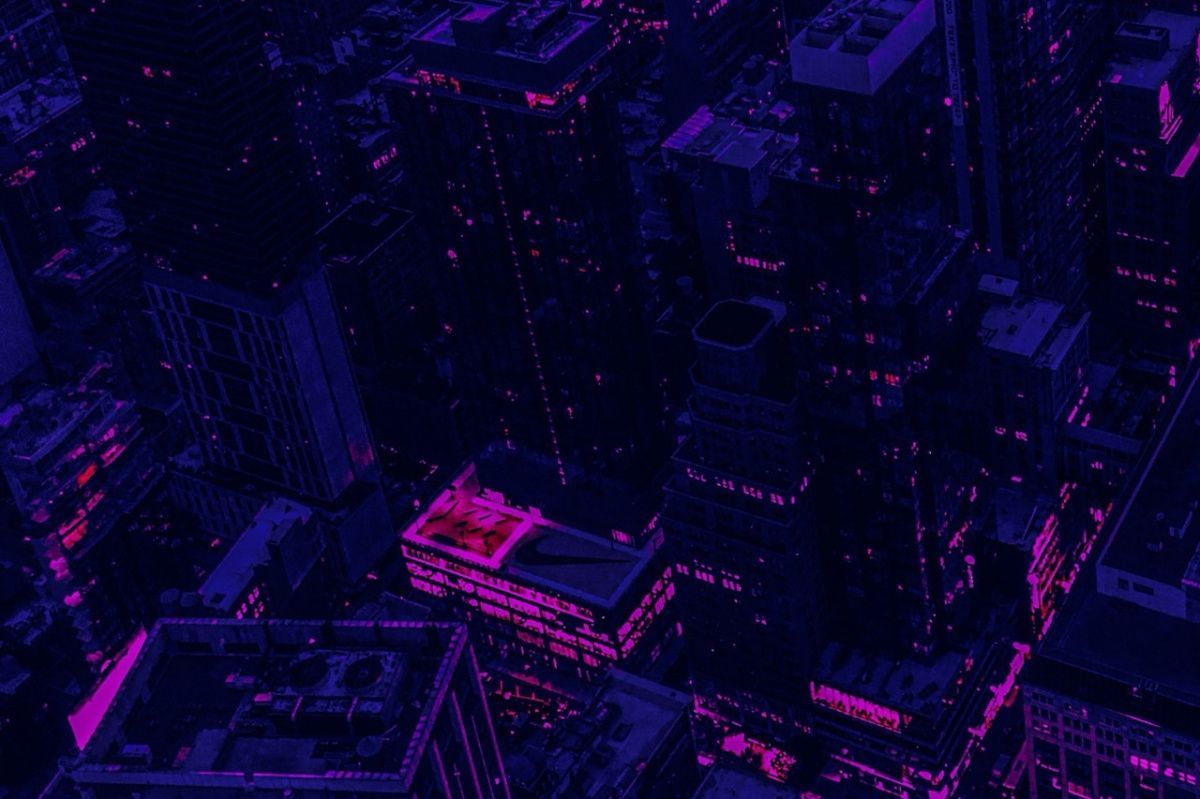A home server is an ordinary computer that is used to create a local network. It can be used to represent functions and various services within your home. A home server can handle many tasks and provide accessibility to files, printing, data storage and other functions.
Home servers are set up based on a normal computer with special software. Also, as a home server can be used network drives and mini-servers. In this matter, your choice depends entirely on the skills, needs and budget.
Why you should consider having a home server
Buying a home server solves many problems. It allows the convenient exchange of information within the family, without fear of protecting personal data. If there are several children in the family, the home server can provide a local connection in games to play together, for example, in Meinkraft.
What can you use a home server for?
A home server can help with many routine home networking processes. That is why everyone needs such systems. Among the most popular areas in which a home server is used are:
- Media Servers: Home servers can be set up to store and stream music, videos, and photos. This way you can access your media files from any device connected to the network.
- Centralized storage: Home servers are often used as a centralized storage location where you can organize and store files and documents.
- Game server: If you want to play a game like Minecraft with someone, a home server is a great solution. It allows you to connect to a local network and later create local servers in games.
- Remote Access: Home servers are a great way to secure yourself with remote access.
Affordability of home servers: how to build and what is the price?
The widespread belief that home servers are expensive and complicated is completely wrong. In fact, to put together a home server can even the average person and even ready-made options are within reason. Often the price of home servers are kept at the level of desktop computers, and depending on the configuration. For a basic home server, 200-250 dollars is enough.
How to set up a home server
Setting up a home server involves a few simple steps. Initially, you need to choose network equipment that is suitable for your needs. Do not forget about the operating system, such as Windows Servers or Linux. After that, you need to install and configure the software. To do this, select a list of programs that can meet your user needs.
Particular attention should be paid to setting up the network and security. To do this, you need to specify parameters in the firewall and access rules, which will ensure the security of your server. It is recommended to use a virtual private network for quiet remote access.
Specialists of our company are ready to help you purchase the server and select the necessary server configuration for any required task.