To reflash the Perc H200 RAID controller to IR mode, follow these steps:
- Download the Rufus program.
-
Create a bootable FreeDos flash drive. To do this, open the Rufus program and select the appropriate flash drive. Configure the settings as shown in the screenshot.
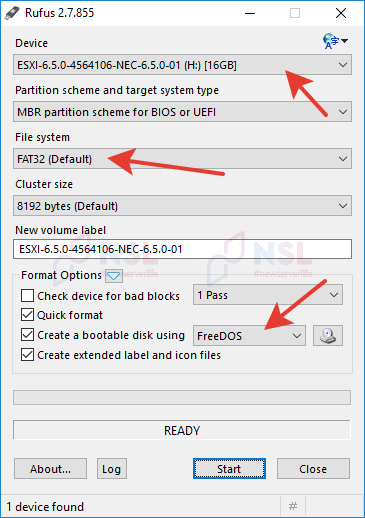
- After selecting the options, click the "Start" button and wait for the writing process to complete.
- Download and copy the H200 folder to the flash drive.
- Boot the server from the flash drive.
-
Navigate to the H200 directory.
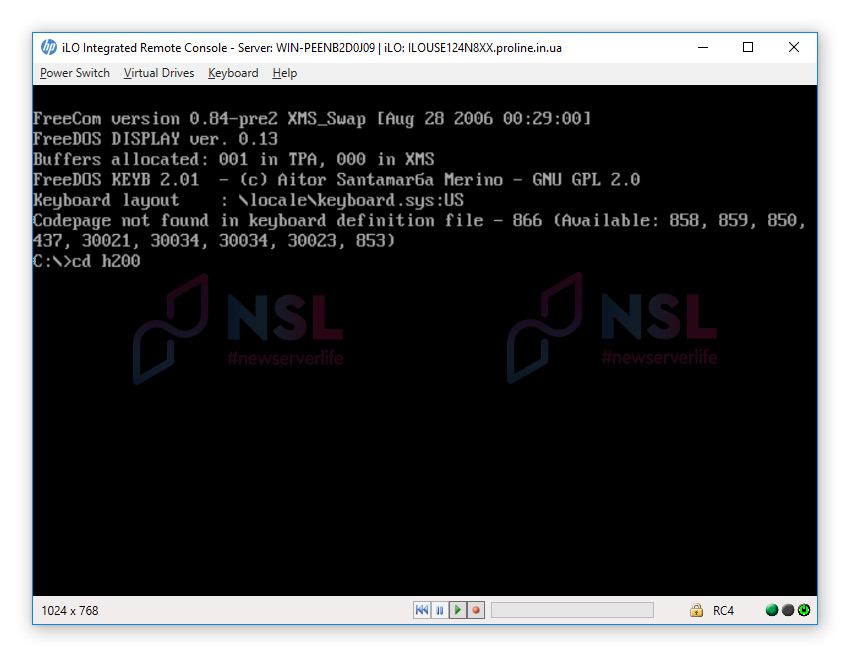
-
Run the command
1step.bat.
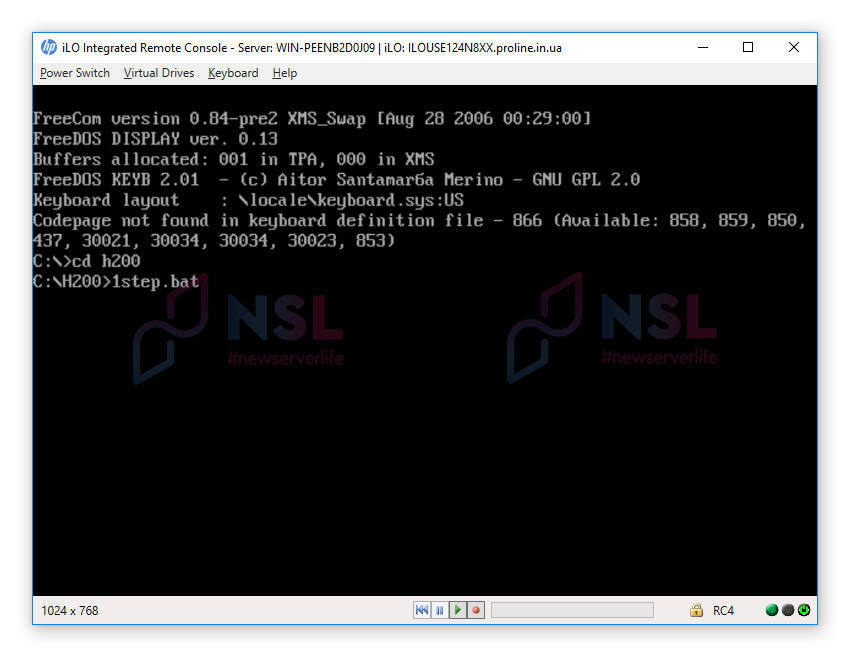
-
Wait for all commands to execute.
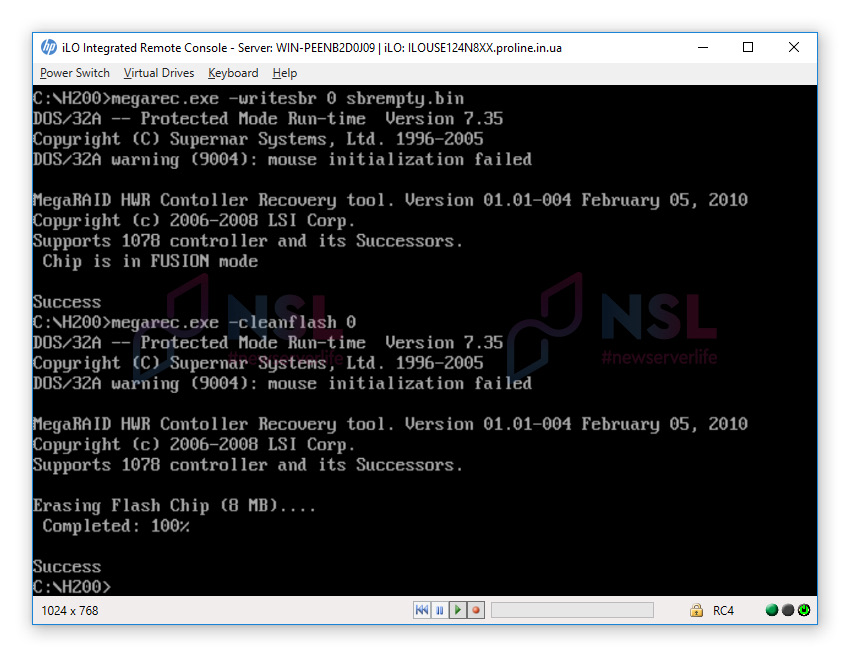
- Reboot the server.
-
Run the command
IR.bat.
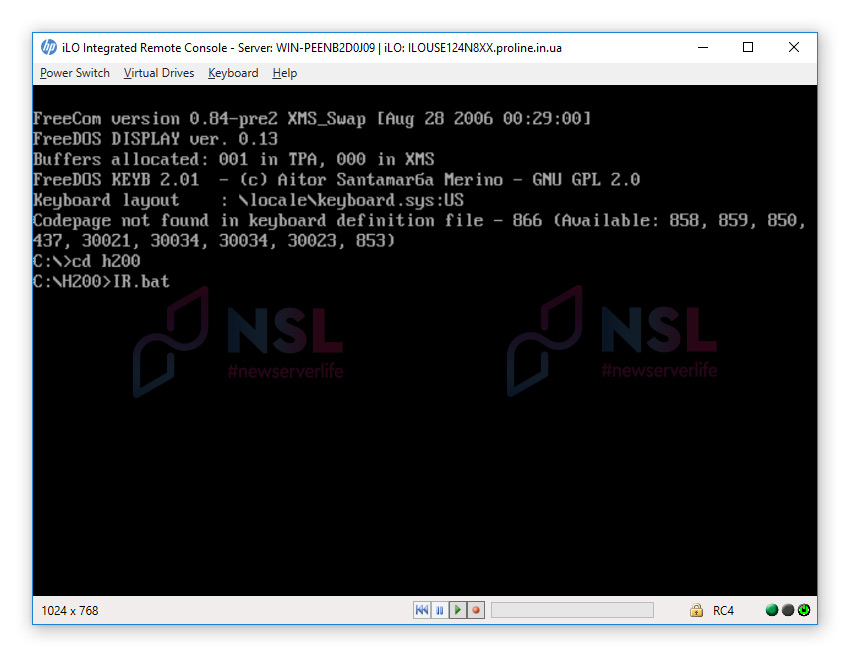
- Wait for all commands to execute.
- Reboot the server.
-
Enter the BIOS of the controller. To do this, press Ctrl + C when prompted by the controller.
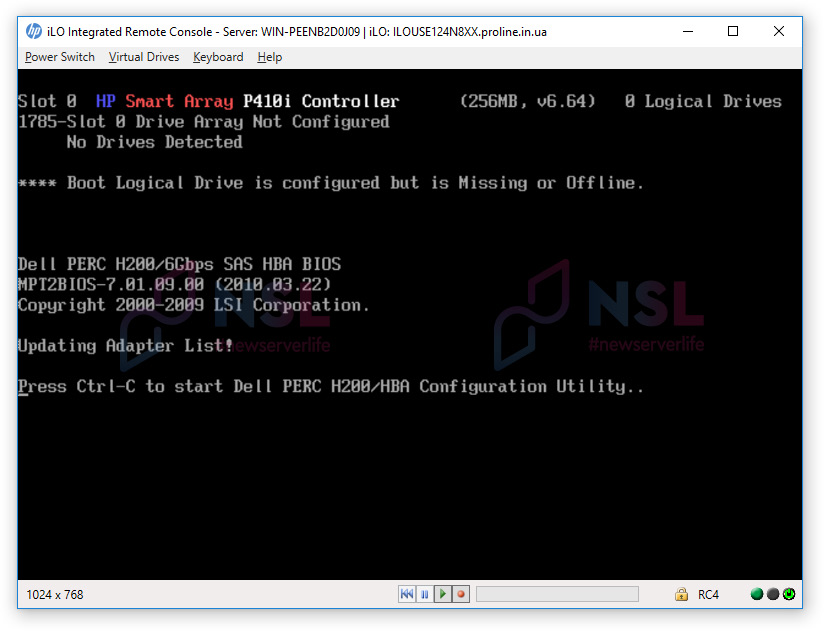
-
Verify that the controller is in IR mode.
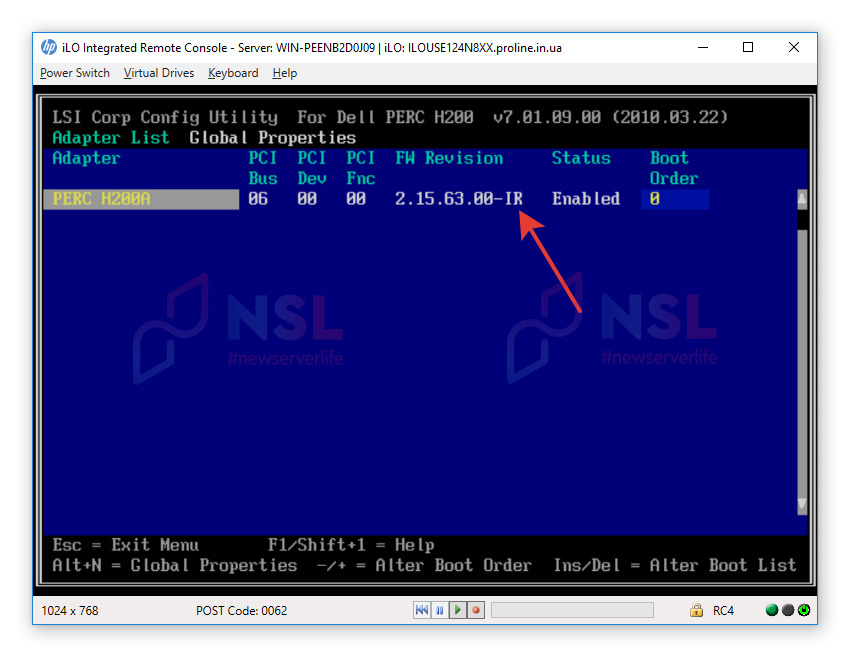
-
You can now access the controller and create RAID configurations in the "Raid properties" section.
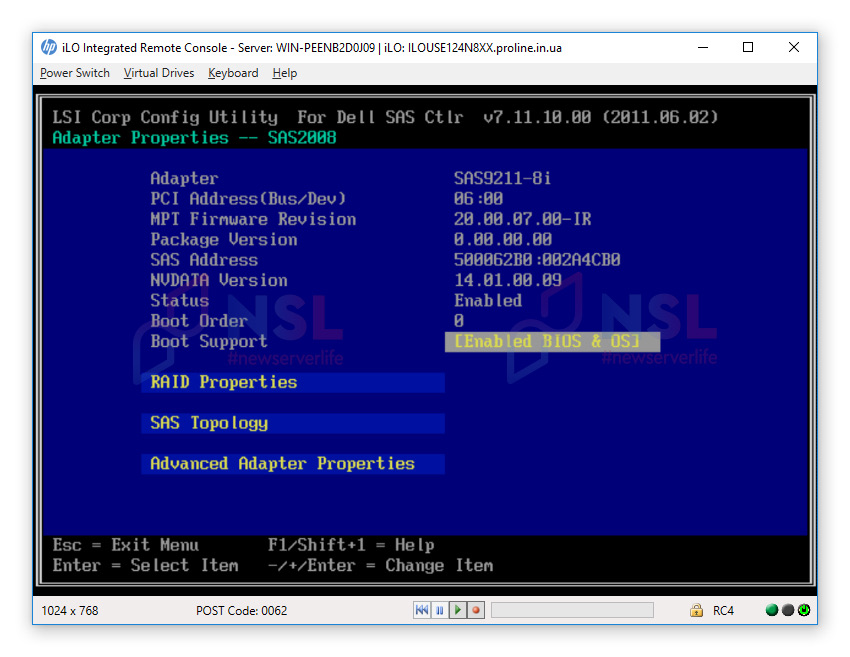
Specialists of our company are ready to help you purchase the server and select the necessary server configuration for any required task.



















