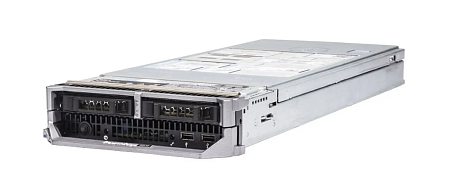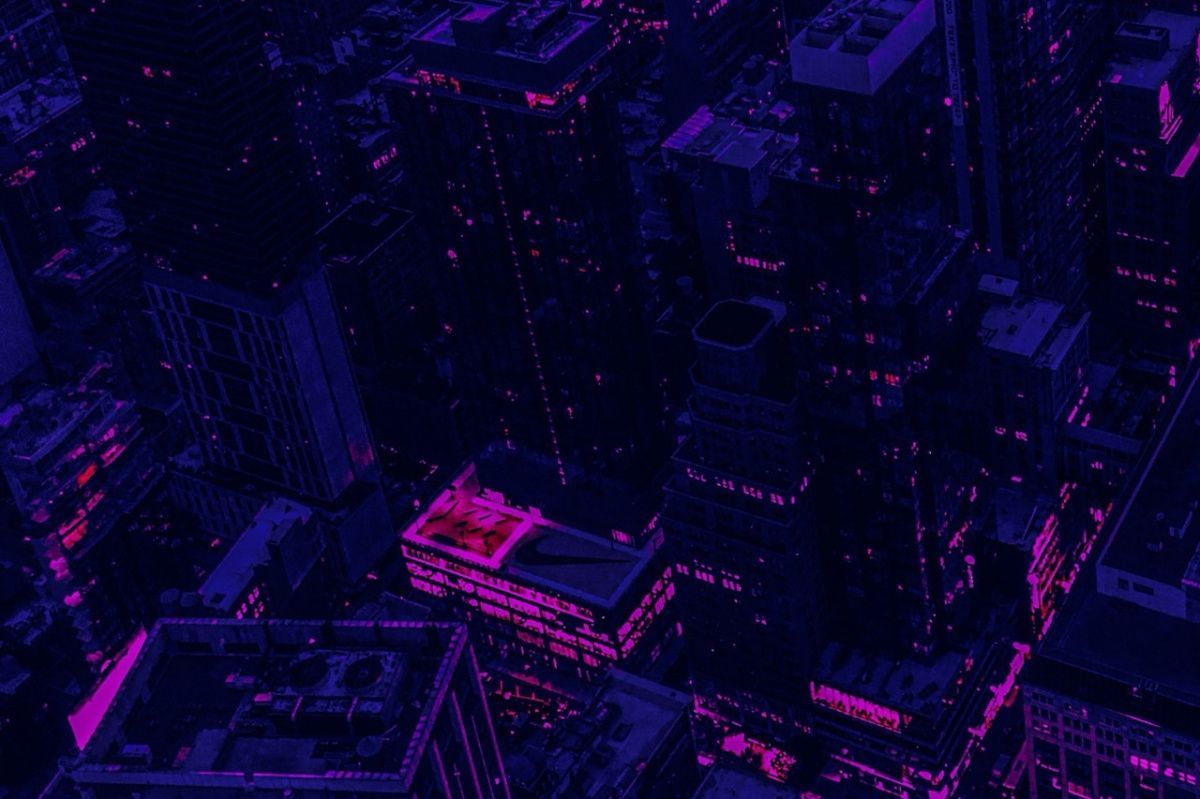Contents of Articles:
- Introduction
- Form factor unit measurement system
- Server form factors classification
- Server selection depending on the form factor
- Conclusion
Introduction
Determining the shape and size of the equipment is of great importance for designing a suitable server room. Combining and classifying specific categories is a crucial factor in selecting suitable equipment for your business. Form factor is a standard that ensures a guarantee of understanding. There are three form factors of server hardware: Tower, Rack Mount and Blade. For all of them there is a single measurement system.
Form factor unit measurement system
Server height is measured in units (1 height unit corresponds to approximately 1U). The unit (U) itself is a mounting unit of server hardware. Understanding this concept plays an important role when faced with the need to install it in a technological rack. The exact size of 1.75 inches (44.45 mm) for 1U is the established standard for device sizes. This commonly accepted unit of measurement provides an opportunity to select the correct configuration and install the required server hardware.
Server form factors classification
Next, we will take a detailed look at three types of server form factors: Tower, Rack Mount and Blade.
Tower

The very first type of form factor developed was vertical (as a stationary system unit). These servers are located in special server rooms in close closeness to people. For this reason, they provide the lowest noise levels. The size of these servers may change during the conversion process. If this server is located in a horizontally, it can occupy from 4U, if in a vertically – up to 7U. They can also be installed anywhere and placed on a flat surface. It is very important to avoid power surges, overheating, dust ingress. These servers are designed for a large capacity. This is the most scalable type of server. A wide range of drives, video boards and expansion boards can be installed inside. Due to the presence of various form factor options, they can be not only very capacious, but also very capacious. They can be used by large enterprises, as well as offices and beauty salons. Despite the lack of clear standardization and the outdated nature of some models, they are still widely used by a wide range of companies.
Some tower servers can be installed in a rack, typically using special fasteners. As an alternative, it is possible to purchase chassis conversion kits: front panels, rails, new sidewalls. After a little work on rebuilding, such servers can be placed face down in a standard 19-server cabinet. In the case when you need more space for additional streams, video cards, disks etc., Tower is converted.
Usually such server models are used in small organizations that do not require the purchase of a large amount of equipment or rack cabinets (including their rent). It is advisable to place these servers in corridors, on tables, window sills, or even under desks in the accounting department.
Rack Mount

This type of server is a rack-mounted server with a standard height of 1U or 2U (sometimes there are 3U and 4U models). The main difference from Tower models is the horizontal orientation and limited internal space. Rack-mounted servers are convenient, compact, and designed specifically for server cabinets. Due to these features, they are popular and widely used by different categories of companies. The main disadvantage of such servers is that they are quite noisy.
Such servers are stored in a special structure called a server rack, which adheres to its own strict, precise standard – 19 inches. This standard allows you to accurately determine its capacity. All standard models can be mounted in a 19-inch cabinet.
Rack-mounted servers are rack-mountable, saving space without sacrificing functionality or performance. The main disadvantage is significantly more complex maintenance. Server racks are installed in dust-free rooms and connected to uninterruptible power supply systems including humidity control, hot air extraction.
Blade

Blade servers provide the smallest form factor on the market (1/2U or even 1/4U), they are designed for other purposes and are not used like earlier models. Blade servers are used as components within larger blade systems.
These servers provide an excellent level of fault tolerance. Moreover, they are reliable, convenient and compact. Blade servers have connectors on the back panel that provide access to the chassis – this is the main advantage of Blade servers. The connector discussed above includes:
- power supply,
- network connections,
- Ethernet,
- video,
- keyboard,
- mouse,
- integrated data storage system (in certain cases).
Another advantage is that this simplified computing element allows for saving a significant amount of space, avoiding the use of a large number of wires and cables, as well as simplifying the maintenance of the device (this component can be easily added, modified, or eliminated). This technological solution performs a wide range of functions, which makes it many times easier to carry out everyday tasks and operate the device as a whole.
These servers are convenient in cases when it is required to use a large amount of standard medium-sized servers in a single configuration or when physical servers are rented out. There is an option to rent Blade servers one at a time along with the premises.
Server selection depending on the form factor
When using servers, beginners may have a question about the form factor and the purpose of its use. It is important to take into account that future purchases of equipment and necessary components will depend on this choice. This is required to ensure the compatibility of elements such as the case, motherboard, disks, and power supplies.
It is worth considering in advance what types of servers will be used, clarifying the space they occupy and their exact location. This will help avoid possible problems or errors with the dimensions.
Let's consider the following situation: you are planning to purchase and use a standard rack with a height of 42 units. At first you need to think about what size and type of servers are required, for example 1U, 2U, etc. Then you should determine the area allocated for servers and make sure that there is enough space and no additional space is required.
When considering the purchase of a server, choosing the optimal number of units should be based on your needs and budget. From a budget perspective, a 1U server costs half as much as a 2U server. We recommend purchasing a 1U server if there is no need for a 2U server.
For more robust systems that require increased capacity, there are also three- and four-unit designs. They are used for:
- data storage systems,
- virtual environment deployments,
- graphic stations,
- building computing clusters etc.
Conclusion
The form factor plays an important role in the process of designing and developing servers, as well as in their selection and subsequent use. Today there are only three types of form factors: Tower, Rack Mount and Blade. Each of them has its advantages and disadvantages, fulfills specific tasks, and meets various requirements. Choose the form factor that is suitable for you wisely and carefully. Specialists from Newserverlife will be happy to assist you in choosing the perfect server for your needs.
Specialists of our company are ready to help you purchase the server and select the necessary server configuration for any required task.