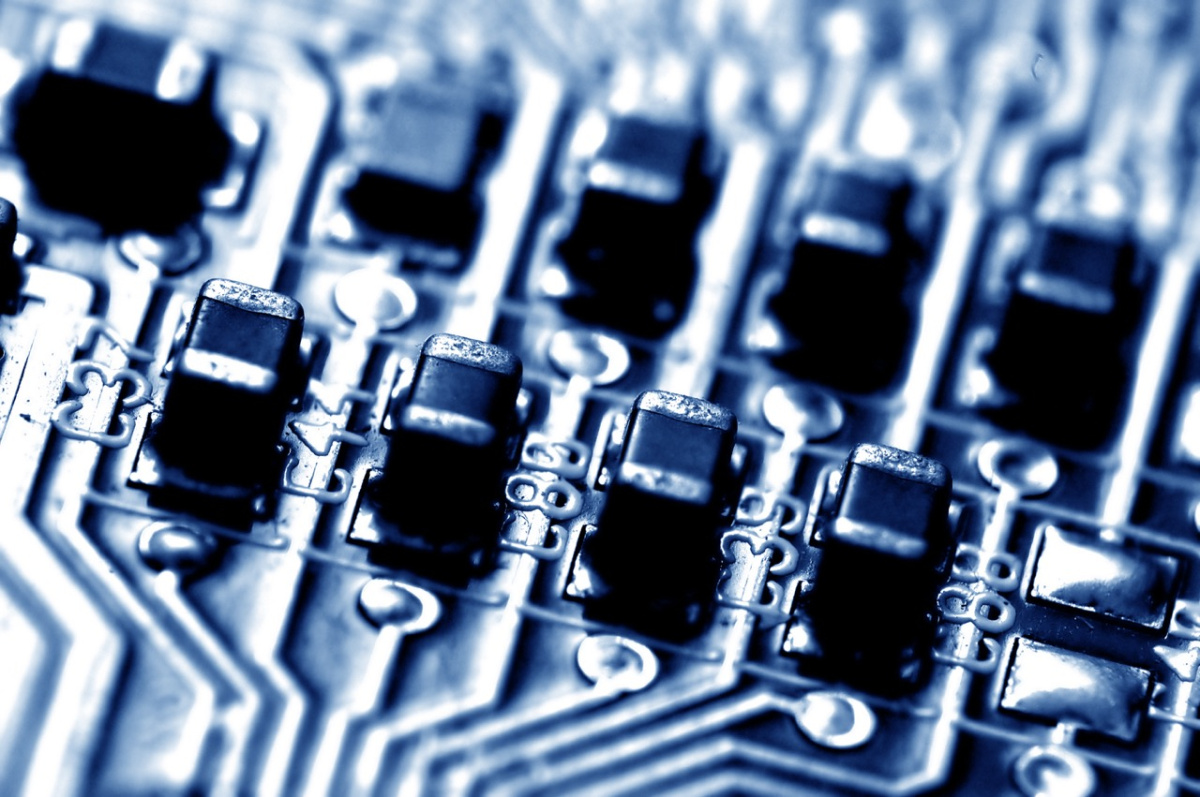Contents of Articles:
- Introduction
- Principles of switch operation
- Where can switches be used?
- How to choose a switch
- Switches classification
- Types and number of ports
- The speed of information transfer
- Additional options
- Installation method
Introduction
A network switch, also known as a network cable switch, is a device designed to connect PCs and various other electronic devices into a single network for rapid data exchange between them.
Network switch functions:
- With a network switch, information can be received on one port and sent to another port based on the MAC address table.
- The switch itself creates a transfer map based on the data passing through its ports.
- The file transfer path is remembered and recorded in the table.
- Then the file is transferred to the required address in the following operation.
Principles of switch operation

The operation of a switch involves transferring information between a source and a destination. This operation is carried out based on generated MAC addresses and is fully automated.
3 main steps:
- First, the device determines the sender's address.
- Next, it conducts a comparative analysis of the data.
- Finally, it independently determines where the data should be sent and carries it out.
If devices connected to the network are not engaged in data transmission, then they are not part of the entire process.
However, this is exactly how the system functions when the MAC address tables of all devices connected to the network are completely filled. UUp to this point, the learning mode is activated for the switch. If, upon receiving a request, the recipient's address is not found in the list, the switch sends the request to all devices within the access area. When the source file gets to the recipient, the device immediately adds its MAC address. After this, it will automatically participate in the communication process. Thus, this mode, implying traffic localization and reducing the load on the network, is common for simple switch models.
Modern equipment is enhanced and comes with additional features. Equipment at the third and fourth levels provides a wide range of functions and also includes a manual control mode via the command line interface.
In the case of switches, information can be transmitted in three modes, differing in waiting time and reliability level. Let's consider these modes:
- Cut-Through. This mode implies that the device determines the destination address, receives data, and forwards it to this address. The data transfer rate is very high, but errors may occur, since the files are not checked.
- Store and Forward. This mode includes intermediate storage. The device performs two required processes at once – determines the recipient's address and checks files for possible errors. If there are no errors, it performs the transfer. Due to the much higher quality of the transmitted data, the waiting time increases.
- Fragment-Free. This is a complex option that combines the functions of the first two modes. The switch receives the information, determines the sender's address, and checks the first 64 bytes arrived. This makes it possible to prevent the sending of damaged files.
It is the best solution to use switches that may change the method of file transfer over time. For example:
At first, cut-through mode is used for each port. If MAC addresses containing errors are detected, the system automatically switches to hybrid mode.
Where can switches be used?

Switches have become widespread in practice. They can be considered as improved versions of concentrators. They are popular in both domestic and commercial networks. Next, we will consider several situations of using these devices:
- Arrangement of industrial-level local networks. They are used to combine sensors responsible for monitoring work processes and dispatch centers performing the function of controlling technological processes into a single chain. Routers are also often used for these purposes, due to their high functionality and logical operating schemes. Routers are able to operate with wireless Internet networks.
- Arrangement of a local home network. These include the following devices: TVs, tablets, mobile phones, all personal PCs, laptops, stereo systems, printers and many other devices connected to the network.
- Installation of a video surveillance system. It is especially suitable for installations with a large number of cameras. It is responsible for fast and accurate data collection from all points and further sending to the security console.
- Installation of the smart home system. By using sensors available in large numbers for connection, you can control the operation of any system, for example: turn on and off lighting, heating, air conditioning, etc.
- Formation of local networks of offices and manufacturing companies. A wide list of PCs and office equipment that are required for operating can be connected.
How to choose a switch
We recommend paying attention to the following criteria when choosing a switch:
- Switch type.
- Types and number of ports.
- The speed of information transfer.
- Availability of additional options.
- Installation method.
Switches classification
There are the following switches depending on the control method:
Managed switches (an alternative to routers). The switch operates through an Internet interface, a list of managed programs, as well as setting network parameters and priorities for specific devices. It supports network management protocols and offers many additional capabilities. Managed network switches can be installed and operate in local, industrial or office networks.
Unmanaged switches. Can be used for small local networks. Such switches are inexpensive, they are quite simple and convenient to use. However, network management protocols are not supported here.
Configurable switches. They support a wide range of configurations, including VLAN for creating subgroups. These switches can be managed and unmanaged.
Types and number of ports
This factor determines the configuration of the local network – the number of devices that can be connected. As a rule, their number varies in the range of 5-48. If you plan to use the switch at home, a 5-15 port switch is sufficient. For the office, it is recommended to pay attention to devices with a number of ports from 15 to 48. It is worth remembering that several ports operating at different speeds can easily operate in one device.
SFP ports can be used as well. They are responsible for connecting multiple switches or adding higher-level devices to them.
The speed of information transfer
The following definition refers to the operating speed of the switch port (indicated in the labeling). There are several digits determining the minimum and maximum data transfer rates (10/100 Mbps, 10/100/1000 Mbps, 10/20/100/200/1000/2000 Mbps, etc.). The device will automatically match the speed of the source.
Additional options
To choose the best switch for yourself, we recommend pay attention to the following options that improve its performance:
- Protection against broadcast storms (DDoS attacks in particular). Increases the resistance of equipment to illegal access. Maintaining a high level of network stability by automatically detecting the flood and blocking it in advance is available.
- Compatible with PoE. No power cable is required as the equipment can be connected via twisted pair cable. High data transfer speed is still supported.
- Traffic segmentation. Allocation of ports and their groups into separate units with access to a common server.
- Energy-saving technologies. Intelligent switches perform the functions of monitoring connected platforms, as well as detecting inactive ports and put them into sleep mode. This allows you to save energy (approximately 50-70%).
- Marking. This is an opportunity for large branched networks: one switch can be configured with 48 or more ports.
- VLAN support. Network areas can be divided into segments based on the required work of various departments of the organization.
Installation method
Based on the installation space, there are 3 switch options:
- Rack switches. They are used for professional equipment. These switches are installed in certain industrial telecommunication racks (19 inches). They are equipped with special grooves.
- Desktop switches. It looks like a small box that can be placed on the floor, windowsill or table. Installation is not required.
- Wall switches. The appearance of this switch is similar to the desktop one, but there are necessary slots to attach the device to the wall (these switches can also be applied as desktop ones).
If you need professional help and recommendations in choosing a switch, then it is better to contact the specialists of the Newserverlife company. They are ready to select a network switch taking into account factors such as type, functionality, additional features and price.