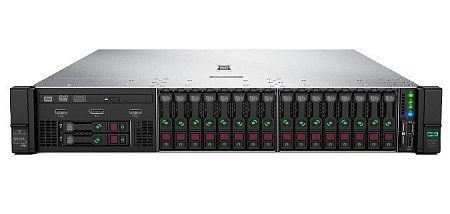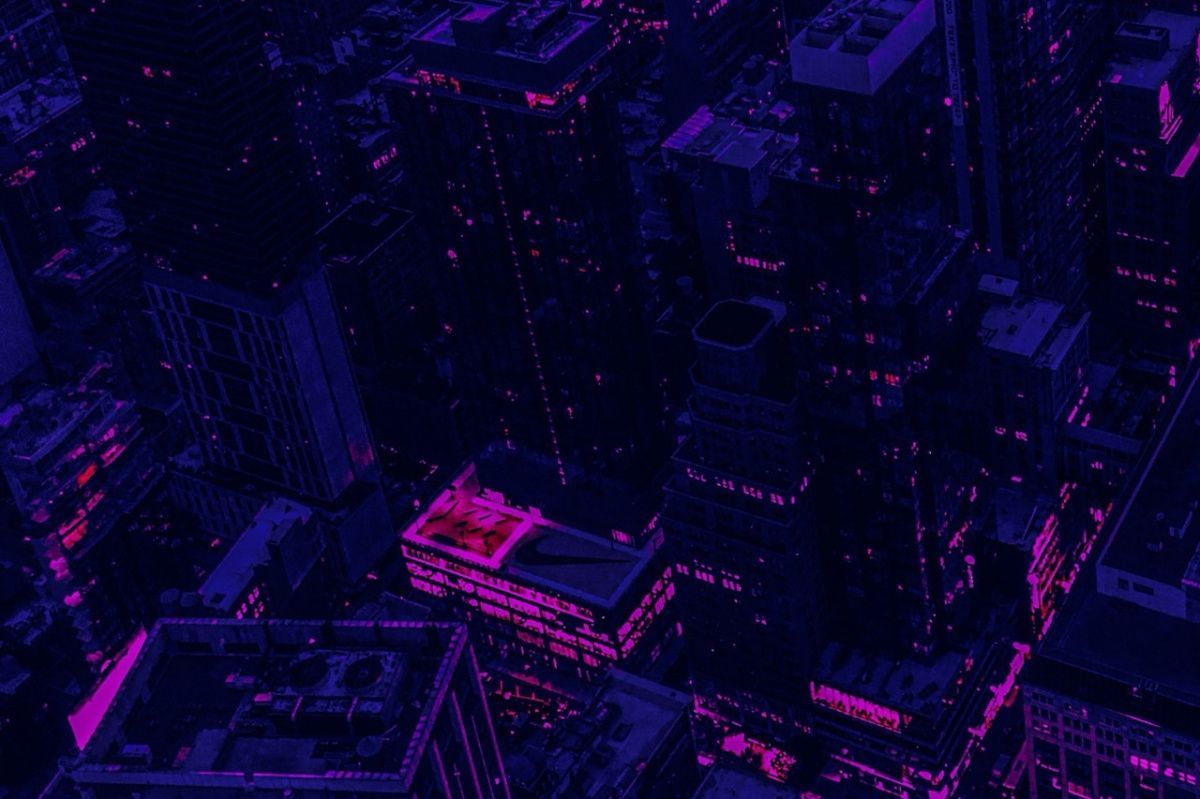A website is the most important component of any Internet project. According to industry statistics, most users expect a webpage to load in about two seconds. Therefore, sales can drop due to a delay in website loading. Complete unavailability of a website during downtime can lead to even more serious consequences.
In this article, we will explore the primary reasons for downtime and the repercussions of consistent website unavailability. Additionally, we will provide practical recommendations on how to prevent and address this critical issue.
What is downtime?
Downtime refers to a period during which production or business processes are halted due to reasons such as:
- Technical glitches,
- Application unavailability,
- Natural disasters, and more.
While this term is commonly associated with networks and servers, it can apply to any process involving machines. During downtime, networks, servers, or computer systems are in offline mode or are unavailable. As a result, employees cannot serve customers or execute operational tasks.
An organization that relies on Internet tools can become paralyzed in such situations. In extreme cases, it can even lead to irreversible damage to the organization.
Conversely, "uptime" is the term that denotes the opposite of downtime. It measures system reliability, usually expressed as a percentage indicating how often a machine is operational or available (e.g., 99.99% uptime).
Types of downtime

Planned Downtime: This is scheduled in advance by administrators for software updates, system maintenance, inspections, hardware repairs, or testing. Typically, such downtimes occur during non-working hours, ensuring that current business processes continue uninterrupted. Simultaneously, employee productivity does not decrease. Planned downtimes are crucial for keeping applications, systems, and servers updated and running optimally. During these periods, IT specialists can run tests to identify potential threats and address them before they escalate.
Unplanned Downtime: This can occur unexpectedly at any time. Reasons for unplanned downtime include:
- Cyberattacks,
- Software or hardware failures,
- Human errors,
- Natural disasters.
Preventing unplanned downtime is challenging due to their unpredictable nature.
Main reasons for downtime and threat identification

- Low-Quality Hosting: An incorrect choice of hosting is a frequent cause of website downtime. This issue is particularly prevalent if one opts for shared or virtual/web hosting. In such setups, every site shares resources with others, which can number up to several hundred on a single node. If any site faces problems, such as a spike in traffic, it can adversely affect the performance and uptime of its "neighbors".
- Cybersecurity Breach: Heightened visitor engagement can attract not only advertising bots or search engine crawlers but also cybercriminals. DDoS (Distributed Denial of Service) attacks are among the leading intentional breaches of website security. Through botnets, hackers flood a target site with spurious traffic, rendering it inaccessible.
- Hardware or Software Failure: Outdated equipment or software can result in application or system breakdowns. Similarly, individual employee productivity can wane due to these outdated systems.
- Human Factor: Human errors are the primary culprits behind unplanned downtime. Ignoring standard security protocols, unintentionally unplugging cables, or deleting corporate data inadvertently can cause significant downtime for a company's digital assets.
- Incorrect Device Configuration: This is another significant cause of unplanned downtime. Configuration mishaps expose networks to cyberattacks, leading to vulnerabilities. Rather than setting parameters manually, one can automate the process to sidestep such errors. Furthermore, glitches in the server's operating system might hinder its performance and compromise security. Any necessary corrections should be timely, with thorough testing to prevent damaging apps or causing server crashes.
- Man-Made and Natural Disasters: Events such as floods, earthquakes, hurricanes, or significant human-induced mishaps can disrupt power and communication or even damage the server hardware hosting the website.
- Traffic Redundancy: An unusually high influx of visitors or their activities might trigger a "500 Internal Server Error" or, in extreme cases, shut the site down entirely. Such sudden surges can catch even the most sophisticated websites off guard, leaving them unprepared for the technical fallout.
Why downtime is dangerous

- Performance Deterioration: The absence of network services and vital applications can hinder employees from performing their duties. The longer the downtime persists, the more rapidly a company's productivity diminishes.
- Reputational Damage: Even a singular instance of website downtime at a crucial juncture can tarnish an entire organization's credibility. Recurring incidents will understandably lead to customer dissatisfaction, resulting in an uptick of negative feedback, thereby impacting business reputation.
- Missed Opportunities: Downtime impedes business growth. Inability to access products or services can result in the loss of a considerable portion of both existing and potential clientele.
- Data Loss: Downtimes caused by server or network malfunctions and cyber invasions can also entail data corruption or theft. Unexpected downtimes might expose critical information to malicious entities.
The cost of downtime
The financial impact of downtime varies based on the magnitude and type of the online entity, as well as the downtime's duration. As per a Statista study, 25% of respondents reported an average server downtime cost ranging from $301,000 to $400,000 per hour.
A survey by IS and DRaaS (Disaster Recovery as a Service) indicated that for American small to medium enterprises, downtime costs span from $50,000 to $10,000 per hour. For industry giants like Amazon, regular downtime can incur a staggering loss of over $220,000 per second.
Research conducted on Fortune 1000 companies revealed that the annual aggregate cost of unexpected application downtime oscillates between $1.25 billion and $2.5 billion.
Calculating the cost of website downtime

To determine the tangible cost of downtime for a business, consider the following methodology:
- Identify revenue-generating business sectors.
- Compute the average hourly revenue.
- Ascertain the proportion of revenue derived from website uptime (e.g., e-commerce entities rely 100% on uptime, whereas a conventional store might depend only 20%).
- Evaluate the hourly revenue loss during downtime for each sector (e.g., if an online retailer earns $10,000 hourly, a four-hour downtime results in a $40,000 deficit. Simultaneously, a brick-and-mortar store generating $10,000 hourly incurs a $8,000 loss over the identical timeframe).
To refine the downtime's economic impact, consider these formulas:
- Efficiency loss = (transactions/hour) x (percentage of impacted transactions) x (average transaction profit) x (downtime duration).
- Efficiency loss = (affected user count) x (performance downturn [percentage]) x (average hourly wage) x (downtime duration).
- Efficiency loss = (affected user count) x (performance downturn [percentage]) x (average employee profit) x (downtime duration).
Employing one of these formulas can render a more precise estimation.
Preventing and mitigating downtime
Downtime, being unpredictable, can afflict any website regardless of its scope or scale. The following recommendations can bolster website uptime and diminish the adverse consequences of downtime on your operations:
- Select Reliable Hosting: When choosing a hosting provider, prioritize the competency and responsiveness of their support team. Equally vital is the hosting's resilience against cyber threats.
- Implement Continuous Monitoring: Incorporating monitoring tools for both server software and hardware ensures persistent scrutiny of site health and performance. By doing so, you can identify and resolve issues before they escalate into system failures.
- Adopt Anti-DDoS Measures: Given that DDoS attacks pose significant threats to website availability, securing your online operations with advanced systems capable of thwarting even the most potent DDoS offensives across all OSI network layers is paramount.
- Optimize Website Speed: Ensure your website loads quickly and efficiently, improving user experience and reducing the chance of server strain.
- Maintain and Validate Backups: Establish a routine of frequently backing up crucial data. This practice enables swift data retrieval post mishaps. Moreover, periodically validate your backup's integrity to ensure data recovery viability.
- Educate Your Staff: Human errors significantly contribute to website hiccups. Elevating your staff's IT proficiency can mitigate such oversights. Everyone should be conversant with prevalent cyber threats, including phishing attempts, ransomware, and the like.
Conclusion
Predicting website unavailability remains challenging. Nevertheless, every webmaster and site administrator has the tools to gird against this increasingly pervasive issue in our digital era. Heeding our guidelines can shield you from the fiscal and brand equity damages stemming from downtime while concurrently slashing its likelihood.
Specialists of our company are ready to help you purchase the server and select the necessary server configuration for any required task.