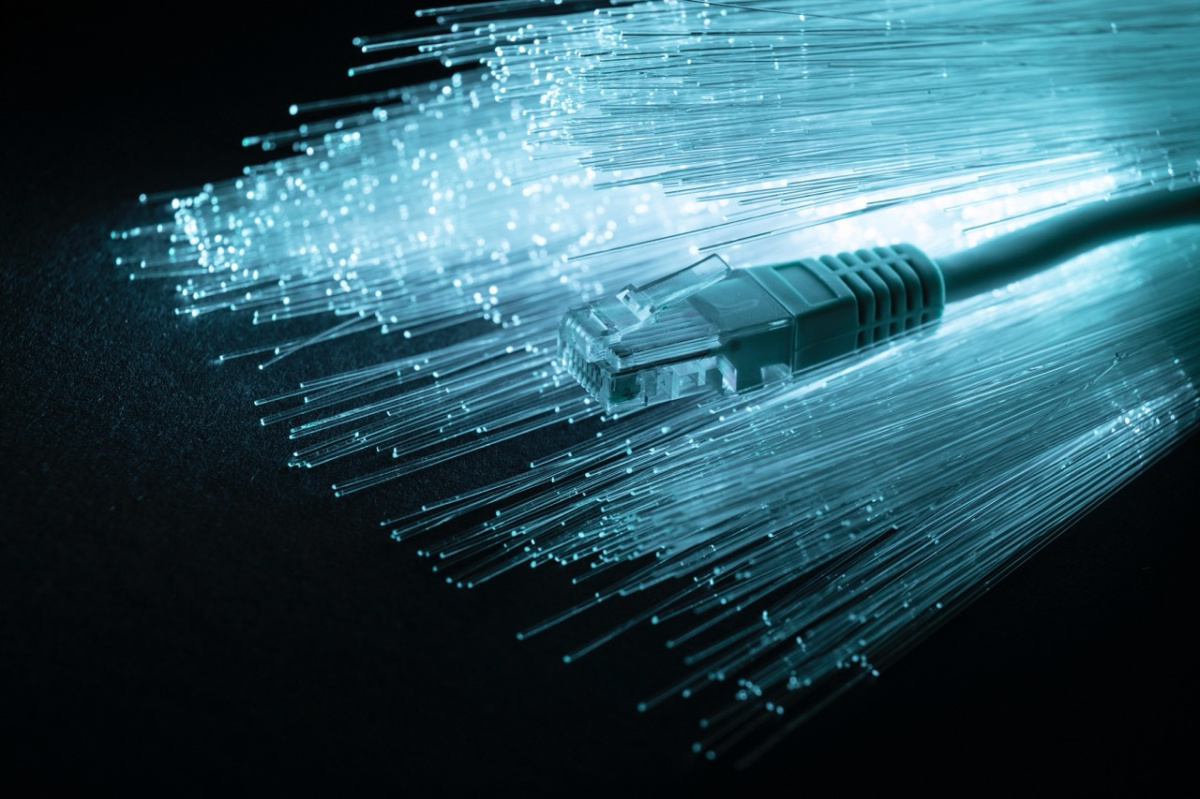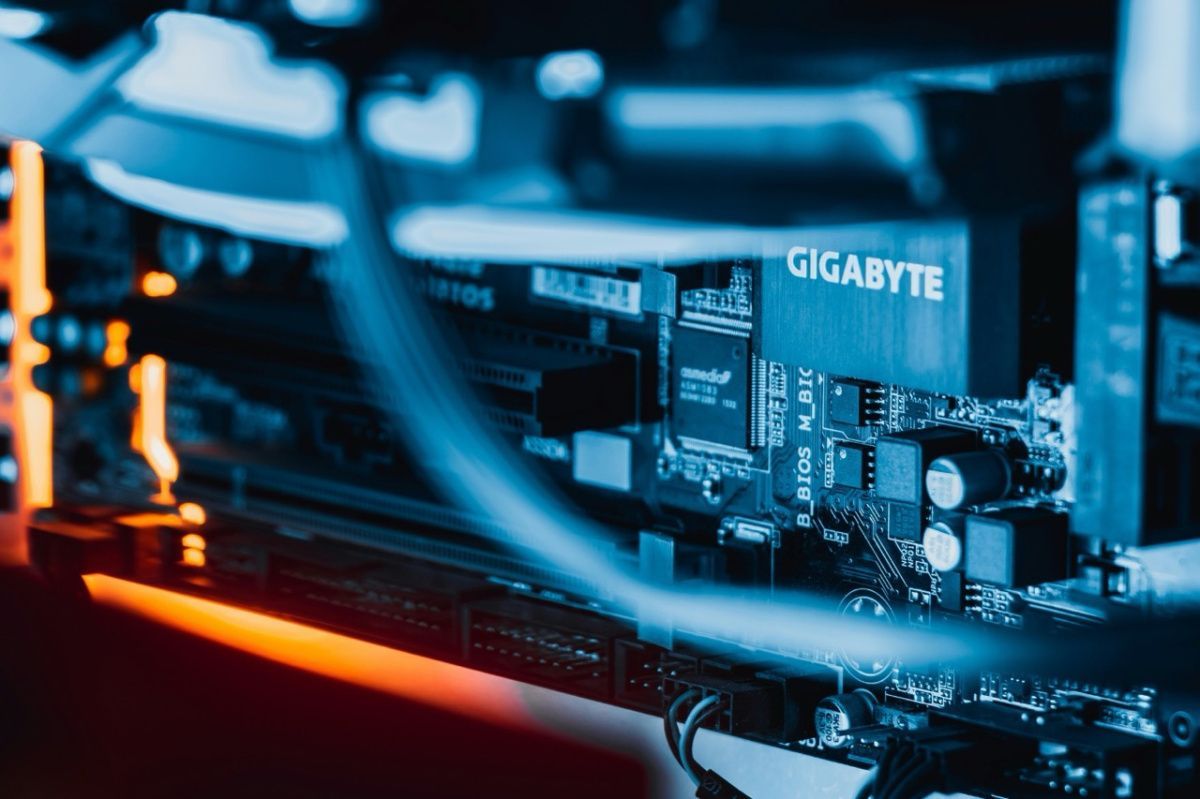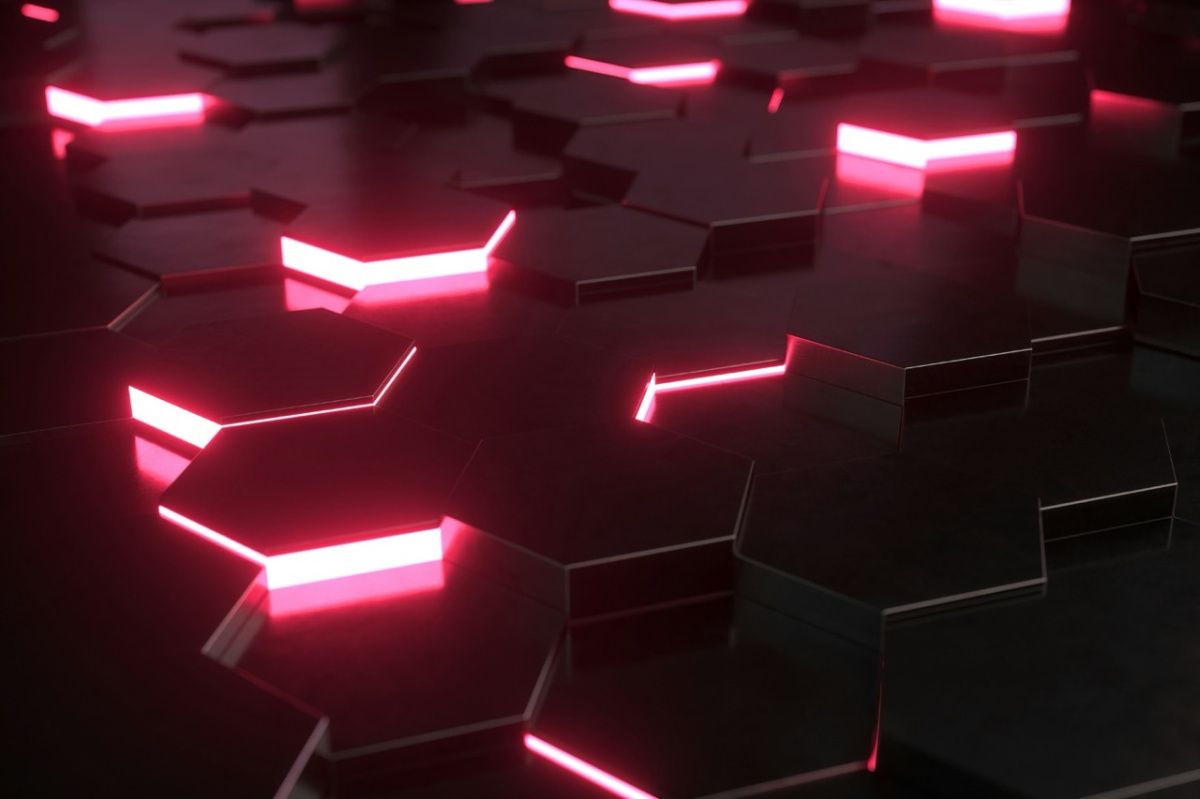Contents of Articles:
- Introduction
- Component Layout
- Server Specifications
- Motherboard Specifications
- Memory Installation Order
- Configuration
- Unboxing
- Additional Hardware Components
- Server Design Overview
- Inside Peek
- GPU Testing on Refurbished Servers
- Rack Installation
- Conclusions
Introduction
Newserverlife is excited to present a brief overview of the Supermicro GPU SuperWorkstation 7049GP-TRT server. This server can accommodate up to 4 large double-width 10.5" GPUs. For GPUs with passive cooling, you will need the MCP-320-74702-0N-KIT fan kit.
What sets this server apart is its versatility; it can be used both as a standard workstation and as a rack-mounted server.
Key Features:
- Dual processors (LGA 3647) with support for 2nd Gen Intel Xeon Scalable processors (Cascade Lake/Skylake);
- 16 DIMMs supporting up to 4TB of 3DS ECC DDR4-2933MHz RDIMM/LRDIMM memory, with Intel Optane DCPMM support;
-
PCIe Expansion:
- 4 PCI-E 3.0 x16 (double-width) slots;
- 2 PCI-E 3.0 x16 (single-width) slots;
- 1 PCI-E 3.0 x4 (in x8) slot.
- 8 Hot-swap 3.5" drive bays;
- Dual 10GBase-T LAN ports;
- Connectivity: 1 VGA, 2 COM, 5 USB 3.0 ports
-
Cooling System:
- 4 internal fans
- 2 radiators with controllable fans for the processors
- 2 exhaust fans
- 2 optional fans for passive GPUs
Component Layout
At the front, you have access to 8 slots for 3.5" disks, with an optional 4 NVMe slots available. The system includes 4 robust GPUs, and beneath them, you can install an M.2 drive. Additionally, there are two PCIe 3.0 x16 slots and one PCIe 3.0 x4 slot still available. The GPUs are supported by a specialized rack with rubberized holders, and power is efficiently supplied to them.

There are two CPU radiators with fans, complemented by two exhaust fans opposite the CPUs. In the upper section, you'll find two power supplies, and between the disks and GPUs, there are four internal fans.
You'll also find 16 DIMM slots, a temperature sensor, and a case-opening sensor near the disks.
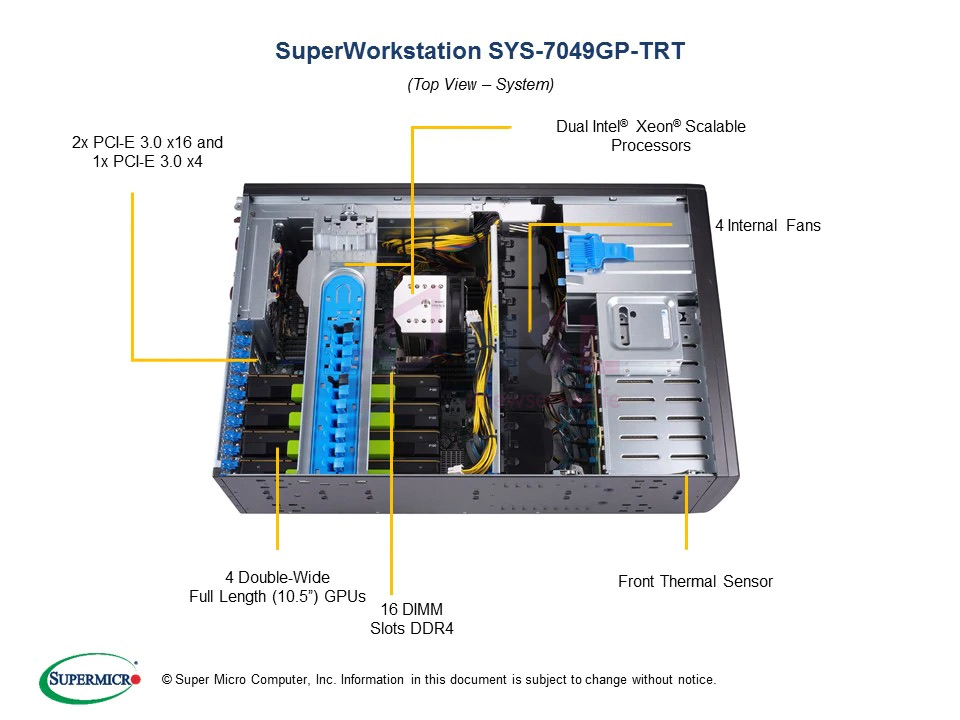
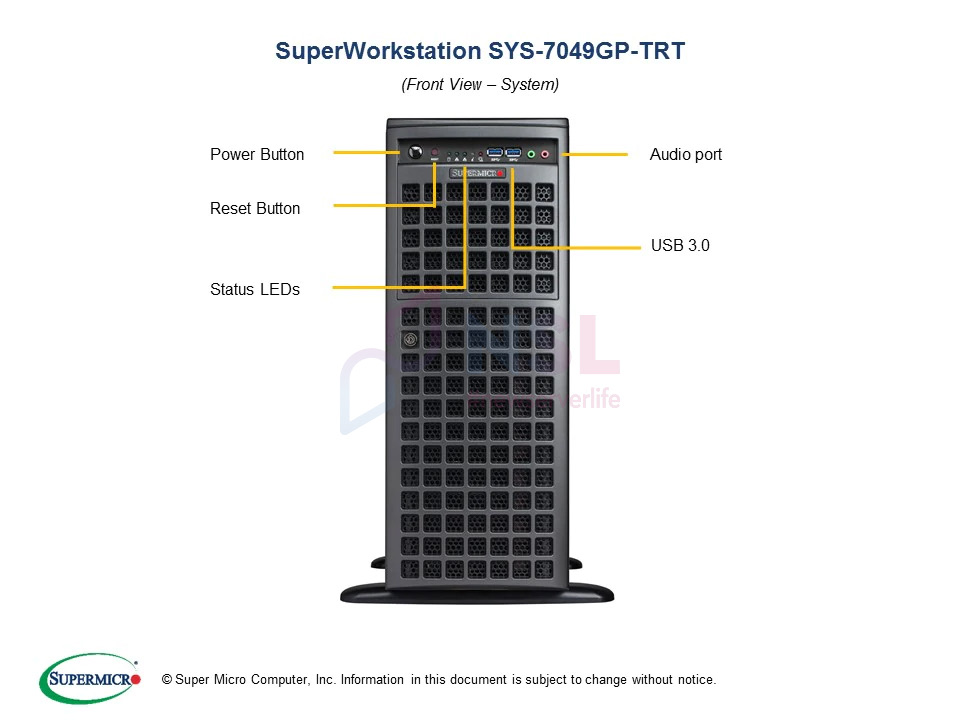
The front panel of the Supermicro GPU SuperWorkstation 7049GP-TRT includes:
- Power button
- Reset button
- HDD LED
- NIC LED
- Information LED
- Power Fail indicator
- Two USB 3.0 ports
- Line out
- Mic
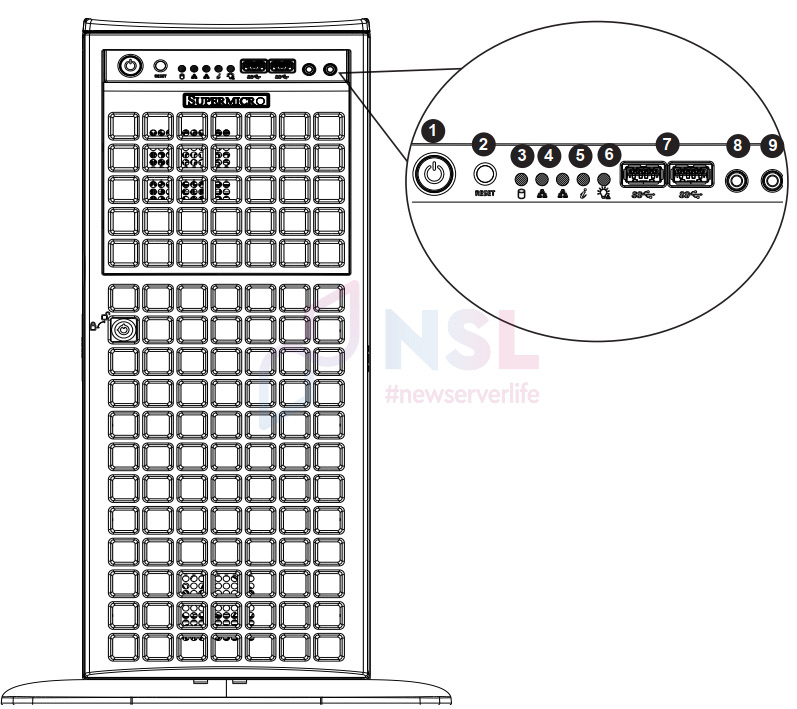
The front panel of the Supermicro GPU SuperWorkstation 7049GP-TRT
Here is an image of the rear panel.
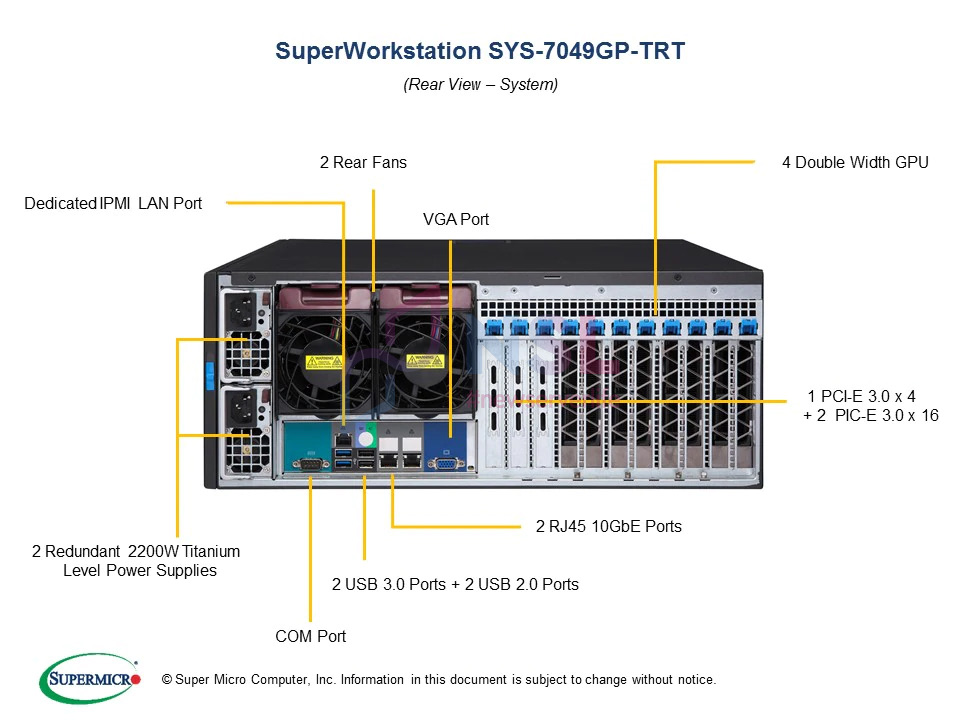
The rear panel of the Supermicro GPU SuperWorkstation 7049GP-TRT features:
- Two Hot Plug 2200W power supply units
- COM port
- 2 USB 3.0 + 2 USB 2.0 ports
- LAN port
- IPMI (Intelligent Platform Management Interface)
- Two fans
- VGA port
- Four PCIe 3.0 x16 slots (double-width)
- Two PCIe 3.0 x16 slots (single-width) and one PCIe 3.0 x4 slot (in x8 mode)
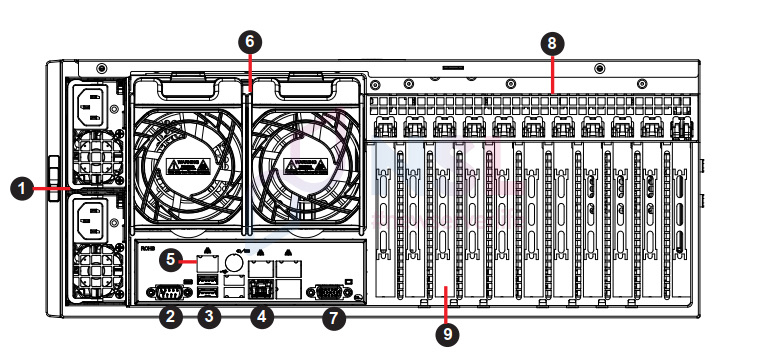
Server Specifications
-
Main Features
- Model: SYS-7049GP-TRT
- Name: SuperServer 7049GP-TRT (Black)
- Motherboard: Super X11DPG-QT
- BIOS Type: AMI 32Mb SPI Flash ROM
- Form Factor
- 4U Rackmountable / Tower
- Optional Rackmount Kit
- Chassis Model: CSE-747BTS-R2K20BP
- Processors
- CPU
- Dual Socket P (LGA 3647) 2nd Gen Intel Xeon Scalable Processors and Intel Xeon Scalable Processors
- 3 UPI up to 10.4GT/s
- Support CPU TDP 70-205W
- Cores: up to 28 cores
- Note: BIOS 3.2 or higher is required to support 2nd Gen Intel Xeon Scalable processors (Cascade Lake-R)
- GPU Support:
- 4 GPU
- CPU
- Memory
- Memory Capacity
- 16 DIMM slots
- Up to 4TB 3DS ECC DDR4-2933MHz RDIMM/LRDIMM
- Supports Intel Optane DCPMM
- Memory Type: 2933/2666/2400/2133MHz ECC DDR4 RDIMM/LRDIMM
- Note: 2933MHz in two DIMMs per channel can be achieved by using memory purchased from Supermicro Cascade Lake only.
- Memory Capacity
- On-Board Devices
- Chipset: Intel C621 chipset
- SATA: SATA3 (6Gbps); RAID 0, 1, 5, 10
- Network Controllers
- Intel X550 Dual Port 10GBase-T
- Virtual Machine Device Queues reduce I/O overhead
- Supports 10GBASE-T, 100BASE-TX, and 1000BASE-T, RJ45 output
- IPMI
- Support for Intelligent Platform Management Interface v.2.0
- IPMI 2.0 with virtual media over LAN and KVM-over-LAN support
- Graphics: ASPEED AST2500 BMC
- Input/Output Ports
- SATA: 10 SATA3 (6Gbps) ports
- LAN
- 2 RJ45 10GBase-T ports
- 1 RJ45 Dedicated IPMI LAN port
- USB
- 5 USB 3.0 ports (2 rear, 2 via header, 1 Type A)
- 4 USB 2.0 ports (2 rear, 2 via headers)
- Video: 1 VGA port
- Audio: 7.1 HD Jacks
- Serial Port/Header: 2 COM ports (1 rear, 1 Header)
- Software
- Intel Node Manager
- IPMI 2.0
- SSM, SPM, SUM
- SuperDoctor 5
- PC Health Monitoring
- CPU
- Monitors for CPU Cores, Chipset Voltages, Memory
- 4+1 Phase-switching voltage regulator
- FAN
- Fans with tachometer monitoring
- Status monitor for speed control
- Pulse Width Modulated (PWM) fan connectors
- Temperature
- Monitoring for CPU and chassis environment
- Thermal Control for fan connectors
- CPU
- Color, Dimensions, and Weight
- Height: 462 mm
- Width: 178 mm
- Depth: 673 mm
- Packaging (W x H x D): 27" x 13" x 38"
- Net Weight: 20.9 kg
- Gross Weight: 28.1 kg
- Color: Dark Gray
- Front Panel
- Buttons
- Power On/Off button
- System Reset button
- LEDs
- Power status LED
- Hard drive activity LED
- Network activity LEDs
- System Overheat & Power Fail LED
- Ports: 2 Front USB 3.0 Ports
- Buttons
- Expansion Slots
- PCI-Express
- 4 PCI-E 3.0 x16 (double-width) slots
- 2 PCI-E 3.0 x16 (single-width) slots
- 1 PCI-E 3.0 x4 (in x8 slot)
- PCI-Express
- Drive Bays
- Hot-swap
- 8 Hot-swap 3.5" drive bays
- Optional 4x 2.5" NVMe supported
- M.2
- 1 NVMe based M.2 SSD
- Form Factors: 2280, 22110
- Hot-swap
- Cooling
- Fans
- 4 Heavy duty fans
- 2 Rear exhaust fans
- 2 Optional Rear fans (required for Passive GPUs)
- Heatsink: 2 Active heatsink with optimal fan speed control
- Fans
- Power Supply
- 2200W Redundant Power Supplies with PMBus
- Total Output Power and Input
- 1200W with Input 100-127Vac
- 1800W with Input 200-220Vac
- 1980W with Input 220-230Vac
- 2090W with Input 230-240Vac
- 2200W with Input 220-240Vac (for UL/cUL use only)
- 2090W with Input 230-240Vdc (for CCC only)
- AC Input Frequency: 50-60Hz
- Power Supply Dimensions (W x H x D): 76 x 40 x 336 mm
- +12V
- Max: 100A / Min: 0A (100-127Vac)
- Max: 150A / Min: 0A (200-220Vac)
- Max: 165A / Min: 0A (220-230Vac)
- Max: 174.17A / Min: 0A (230-240Vac)
- Max: 183.3A / Min: 0A (220-240Vac)
- 5VSB: Max: 1A / Min: 0A
- Output Type: Backplanes (gold finger)
- Certification: Titanium 80 Plus
Motherboard Specifications
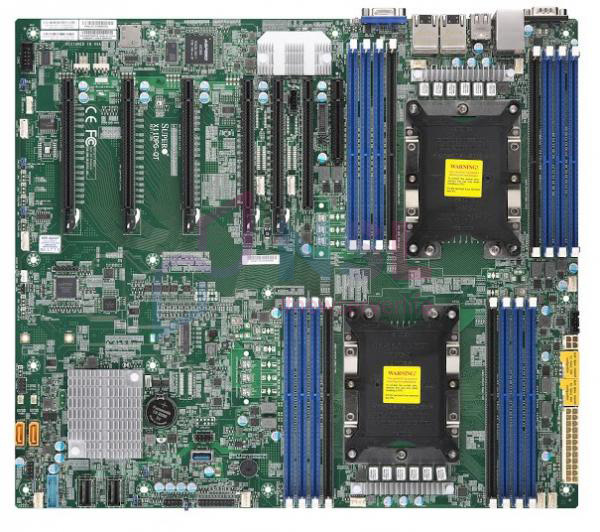
-
Main
- Model: X11DPG-QT
- Dimensions: 38.4x 33.53 cm
- Type: Proprietary
-
Processors
-
CPU
- Dual Socket P (LGA 3647) 2nd Gen Intel Xeon Scalable Processors and Intel Xeon Scalable Processors
- 3 UPI up to 10.4GT/s
- Support CPU TDP 70-205W
- Cores: Up to 28 cores
- Note: BIOS 3.2 or higher is required to support 2nd Gen Intel Xeon Scalable processors (Cascade Lake-R)
-
CPU
-
Memory
-
Memory Capacity
- Up to 4TB 3DS ECC RDIMM, DDR4-2933MHz; Up to 4TB 3DS ECC LRDIMM, DDR4-2933MHz, in 16 DIMM slots
- Up to 2TB Intel Optane DC Persistent Memory in memory mode (Cascade Lake only)
- Memory Type: 2933/2666/2400/2133MHz ECC DDR4 RDIMM/LRDIMM
-
DIMM Sizes
- RDIMM: 64GB, 128GB
- LRDIMM: 128GB, 256GB
- 3DS LRDIMM: 128GB, 256GB
- Memory Voltage: 1.2V
-
Memory Capacity
-
On-Board Devices
- Chipset: Intel C621
- SATA: Intel C621 controller for 10 SATA3 (6 Gbps) ports; RAID 0,1,5,10
- IPMI: ASPEED AST2500
- Network Controllers: Dual LAN with Intel X550 10GBase-T Ethernet Controller
- Audio: 7.1 HD Audio Header
- Graphics: Aspeed AST2500 BMC
-
Input/Output Ports
- SATA: 10 SATA3 (6Gbps) ports
-
USB
- 4 USB 2.0 ports (2 rear + 2 headers)
- 5 USB 3.0 ports (2 rear + 2 headers + 1 Type A)
- Video Output: 1 VGA D-Sub Connector port
- Serial Port / Header: 2 COM Ports (1 rear, 1 header)
- TPM: 1 TPM Header
-
Expansion Slots
-
PCI-E
- 6 PCI-E 3.0 x16
- 1 PCI-E 3.0 x4 (in x8 slot)
-
M.2
- M.2 Interface: PCI-E 3.0 x4
- Form Factor: 2280, 22110
- Key: M-Key
-
PCI-E
-
System BIOS
- BIOS Type: AMI 32Mb SPI Flash ROM
-
BIOS Features
- Plug and Play (PnP)
- ACPI 1.0 / 2.0 / 3.0 / 4.0
- USB Keyboard support
- SMBIOS 2.7.1
- UEFI 2.3.1
-
Software
- Intel Node Manager
- IPMI 2.0
- KVM with dedicated LAN
- NMI
- SPM
- SSM
- SUM
- SuperDoctor 5
- Watchdog
- Power Configurations: ACPI Power Management
-
PC Health Monitoring
- Voltage: +1.8V, +12V, +3.3V, +5V, +5V standby, 10 -fan status, 5+1 Phase-switching voltage regulator, Chassis intrusion header, HT, Supports system management utility, VBAT
- FAN: 10x 4-pin fan headers (up to 10 fans), Pulse Width Modulated (PWM) fan connectors, Status monitoring for speed control
- Temperature: N/A
- LED: CPU / System Overheat LED, Suspend static indicator LED, UID/Remote UID
- Other Features: Chassis intrusion detection, CPU thermal trip support for processor protection, Node Manager Support, RoHS
-
Environmental Conditions
- Operating Temperature: 10°C - 35°C
- Storage Temperature: -40°C - 70°C
- Operating Humidity: 8% - 90% non-condensing
- Storage Humidity: 5% - 95% non-condensing
Memory Installation Order
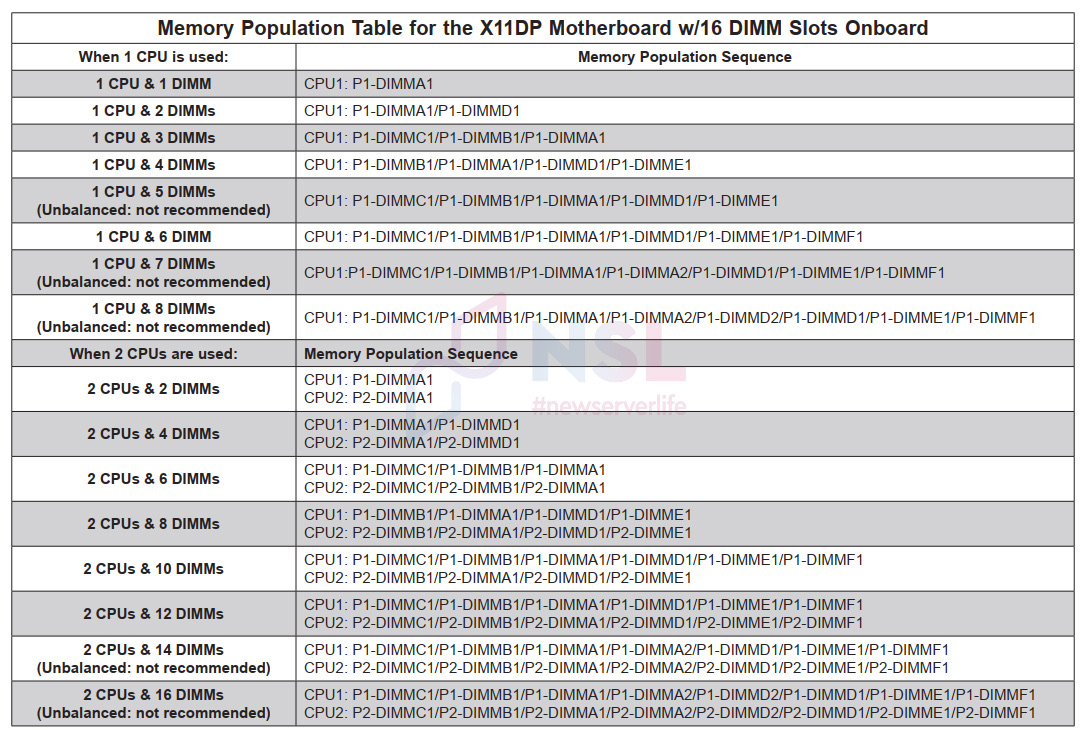
Configuration
According to the specification, the configuration should consist of the following:
|
Motherboard / Chassis |
MBD-X11DPG-QT CSE-747BTS-R2K20BP |
1 1 |
Super X11DPG-QT Motherboard 4U Chassis |
|
Backplane |
BPN-SAS3-747TQ-N4 |
1 |
8-port 4U/Tower SAS3 12Gbps Hybrid backplane, support up to 4x 3.5-inch SAS3/SATA3 HDD/SSD and 4x NVMe/SAS3/SATA3 storage devices |
|
Cable 1 |
CBL-0188L-02 |
2 |
MINI SAS-4 SATA,INT,64/54/44/34CM,64CM SB,30AWG |
|
Parts |
MCP-260-00042-2N |
1 |
STD I/O shield for X9/X10/X11 server MB with EMI Gasket & Mylar |
|
Manual |
MNL-2045-QRG |
1 |
7049GP-TRT Quick Reference Guide |
|
Heatsink / Retention |
SNK-P0070APS4 |
2 |
4U Active CPU Heat Sink Supporting Narrow Bolster Plate Mounting Mechanism for X11 Purley Platform |
|
Power Supply |
PWS-2K20A-1R |
2 |
1U 2200W Redundant, Titanium, 76(W) X 40(H) X 336(L) mm |
|
Power Distributor |
PDB-PT747-6824 |
1 |
Power Distributor Board is for 4U GPU solution using regular |
|
Cable 2 |
CBL-0071L |
1 |
CBL,FRONT CNTL,16 TO 16 PIN,RA,RND TUBE,75CM,28AWG |
|
Cable 3 |
CBL-0160L |
2 |
NEMA5-15P to C13 US power cord 16AWG 6ft, PBF (default for high watt) |
|
Cable 4 |
CBL-0216L |
4 |
4 PIN TO 4 PIN MIDDLE FAN POWER EXTENSION, 20cm. 24AWG(PWM) |
|
Cable 5 |
CBL-0286L |
2 |
4 to 4 pin rear fan pwr ext w/ square header, 30cm (PWM). 24AWG |
|
Cable 6 |
CBL-PWEX-1040 |
4 |
PWYCB,GPU,2x4M/CPU to two (2x3F+2x1F)/PCIe,P4.2, 5CM,16/20AW |
|
FAN 1 |
FAN-0082L4 |
2 |
80x80x38 mm 4-pin PWM Fan Assembly for SC743, SC745 |
|
FAN 2 |
Fan-0114L4 |
2 |
92x38mm 4-PIN PWM FAN W/ HUS for SC747 |
|
FAN 3 |
FAN-0138L4 |
2 |
92x92x38 mm, 7.5K RPM, SC747 Middle Fan for Passive Cooling GPU |
|
Front Bezel |
MCP-210-74701-0B |
1 |
SC747 plastic front bezel |
|
Drive Tray(s) |
MCP-220-00073-0B |
3 |
Black 5.25 drive tray w/o rail (SC747) |
|
Drive Tray(s) |
MCP-220-00094-0B |
8 |
Black gen 6.5 hot-swap 3.5 inch HDD Tray |
|
Front Panel |
MCP-280-74702-0N |
1 |
SC747BTQ-R2K04B Front Control Panel PCB (2x USB3.0, Audio) |
|
Parts |
MCP-290-74701-0B |
1 |
Black plastic top cover for SC747 |
|
Parts |
MCP-290-74702-0N |
1 |
GPU Card Holder (11 slots) for SC747TQ, SC842 |
|
Parts |
MCP-290-74703-0B |
1 |
fixed 3.5" dummy cover for SC747 |
|
Parts |
MCP-290-74709-0B |
1 |
Plastic feet (2 pcs/set) for 4U tower chassis, black color |
Unboxing
Packaged in the usual manner, within two boxes.

As we open the box and begin the unboxing process, the first item we come across is the mounting bracket for an M2 drive.
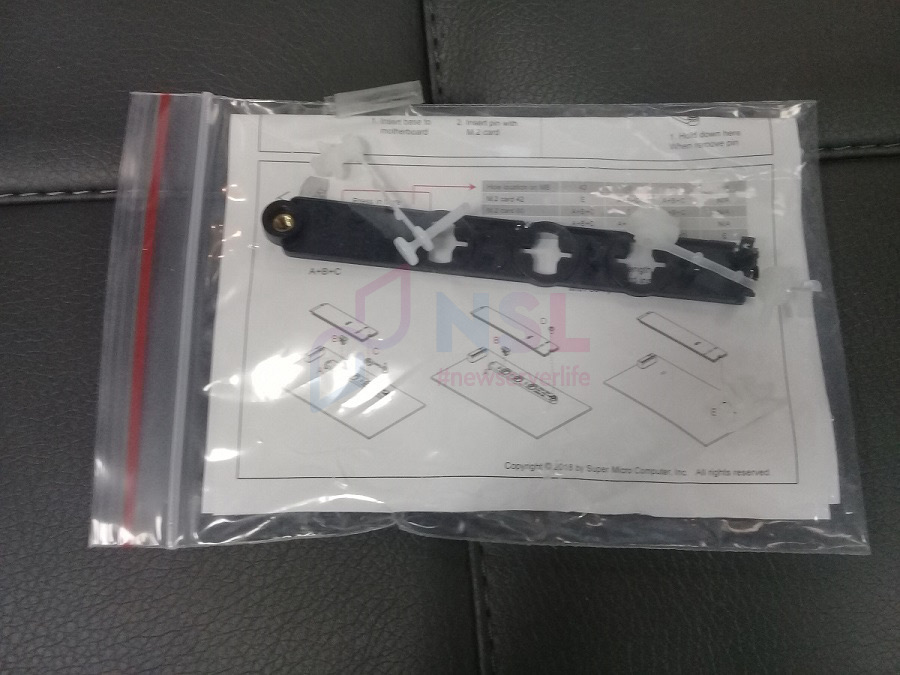
Included are two power cables, a security bar, keys for the front panel, screws, and stickers.



An unused Supermicro CBL-PWEX-1040 cable, while the others are already inside the chassis.

2 spare drive sleds, with all 8 of them pre-installed in the case.

Screws with mounts and feet for floor installation, which won't be needed since the server will be rack-mounted.


The PCIe slot covers come with ventilation holes. With 2 GPUs and an SFP+ adapter in our server, we have 5 slot covers left over.

There are dedicated heatsinks with cooling fans for the processors. Everything inside is neatly packed.


The heatsink already has thermal paste applied. The fan connects via a controlled 4-pin connector.
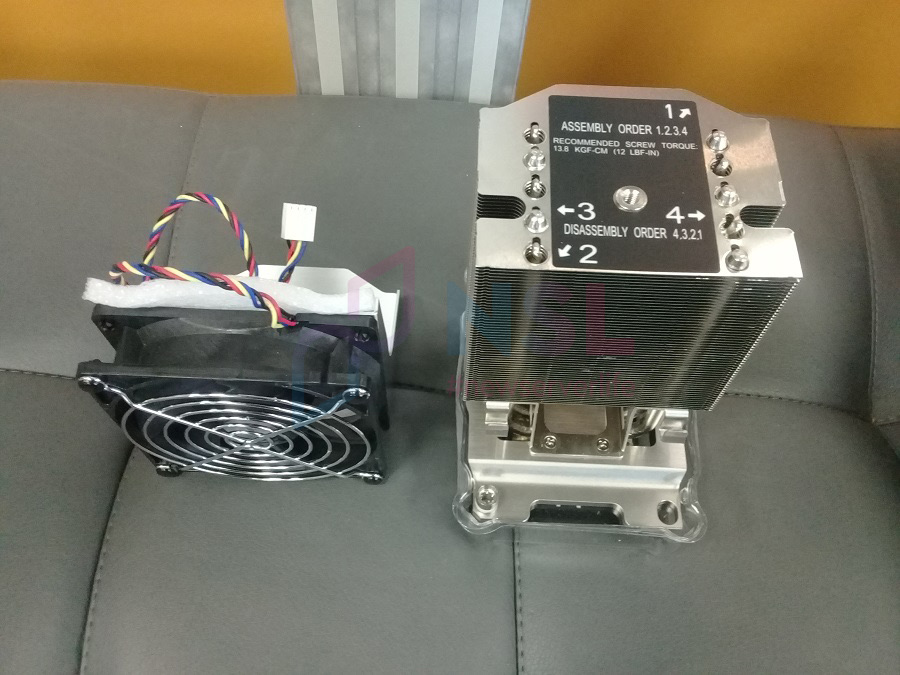
Illustrated instructions indicate the order to tighten the bolts when mounting the heatsink. A torx or hex wrench will be needed – don't over-tighten!
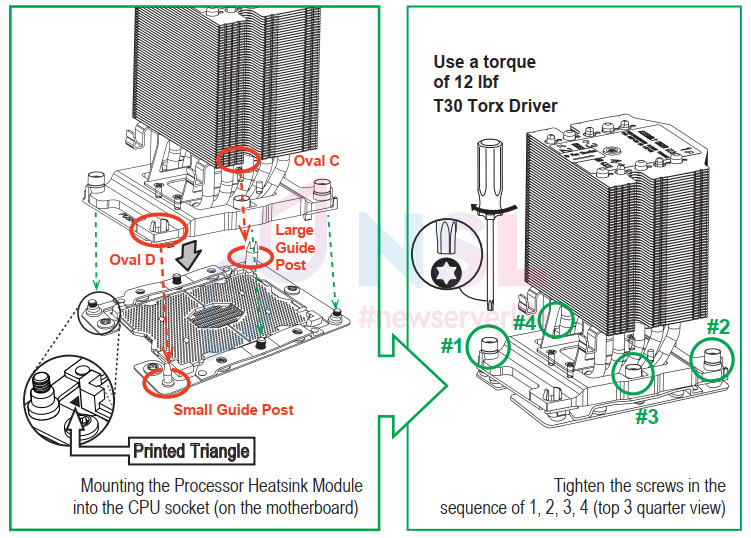
Additional Hardware Components
Installing two MSI Geforce RTX 3090 AERO 24G graphics cards with active cooling.
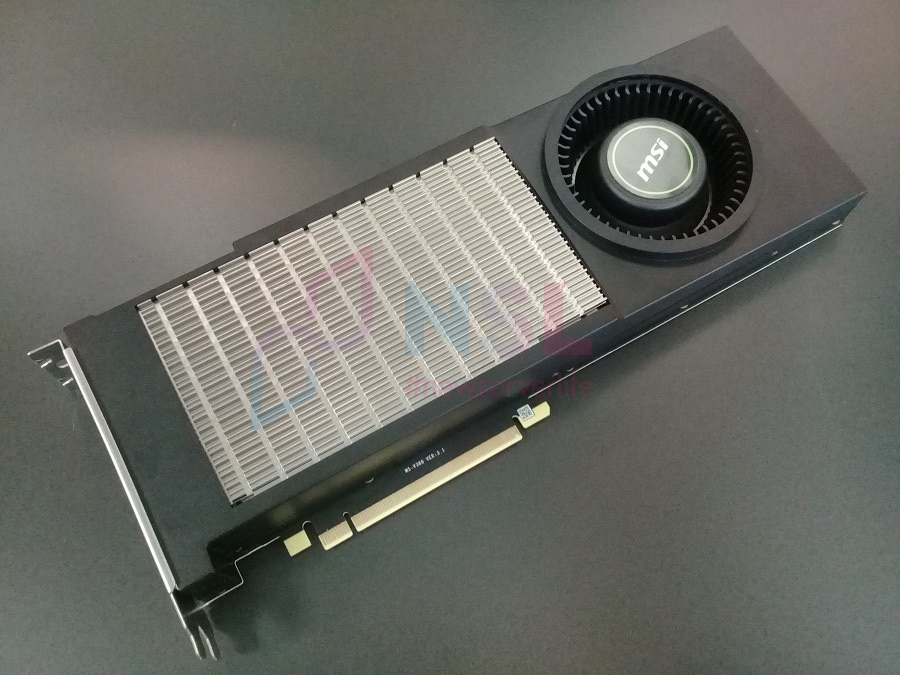
Supermicro AOC-STGN-i2S SFP+ adapter.
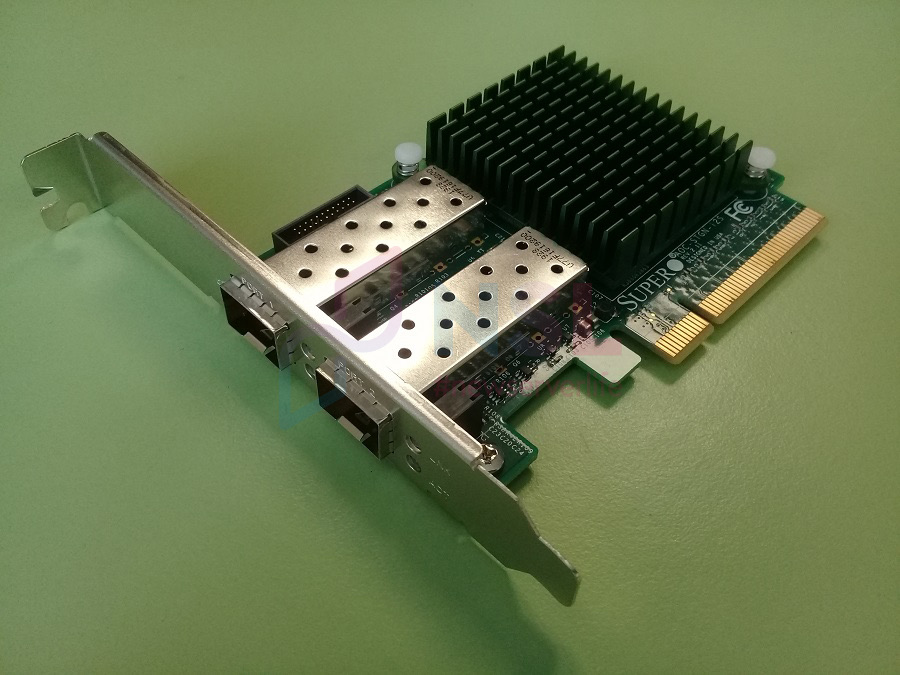
Two Intel SSD D3-S4510 SERIES 960GB SATA drives.

Server Design Overview
Take a look at the assembled server.


This is how the server is mounted into the rack.

To access the drives, open the front cover.
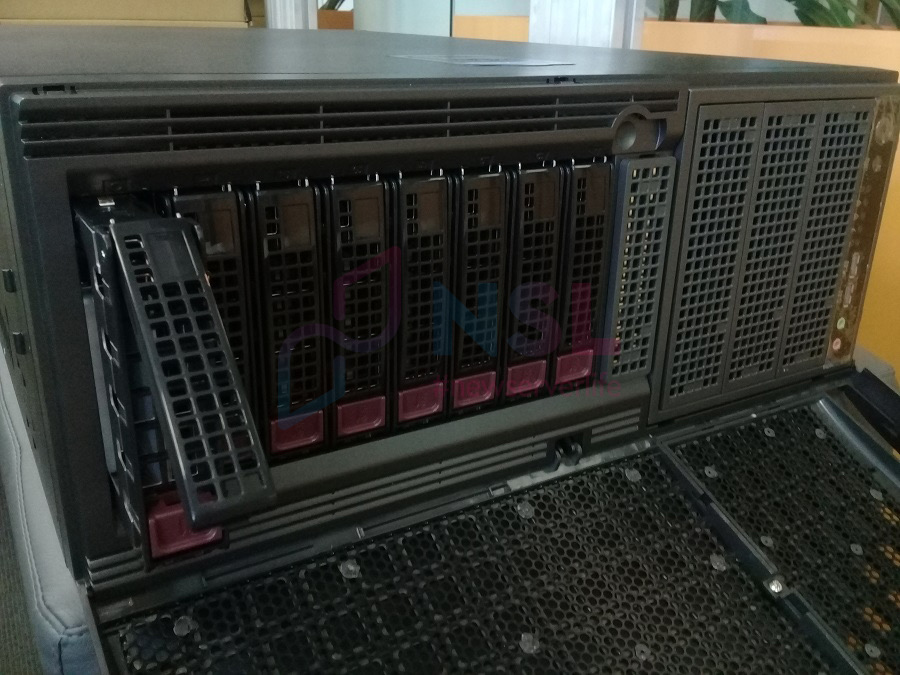
Inside Peek
Graphics cards are spaced out: The top card can be moved a slot higher than the manual suggests, but any higher would be obstructed by the memory. So, there's one slot available for a longer card.
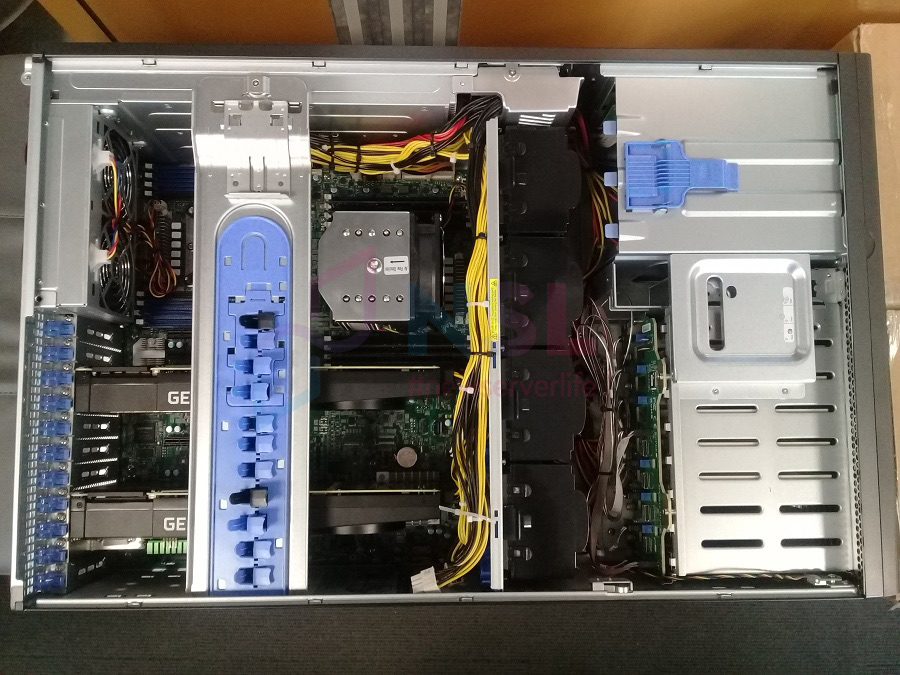
PCIe Slot Choices Made Clear: The first CPU supports the second, fourth, and ninth PCIe slots. With three devices, there's no more room unless you opt for a second CPU. Each slot is labeled, so it's tough to mix them up.
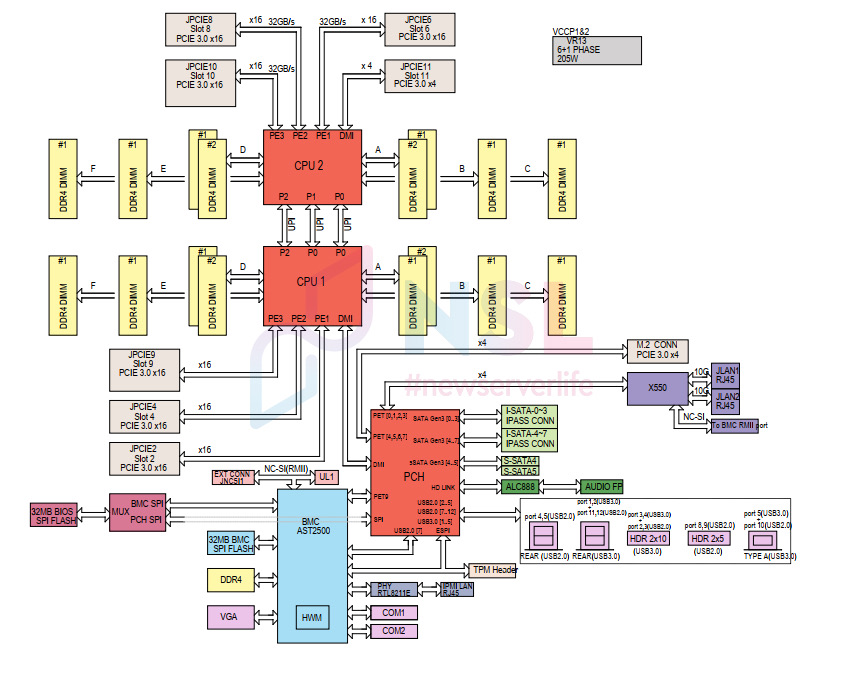
Special Holders for Stability: The boards are secured with specific holders. A bracket with these holders is attached with a single screw for easy removal.

An 8-slot Drive Bay.
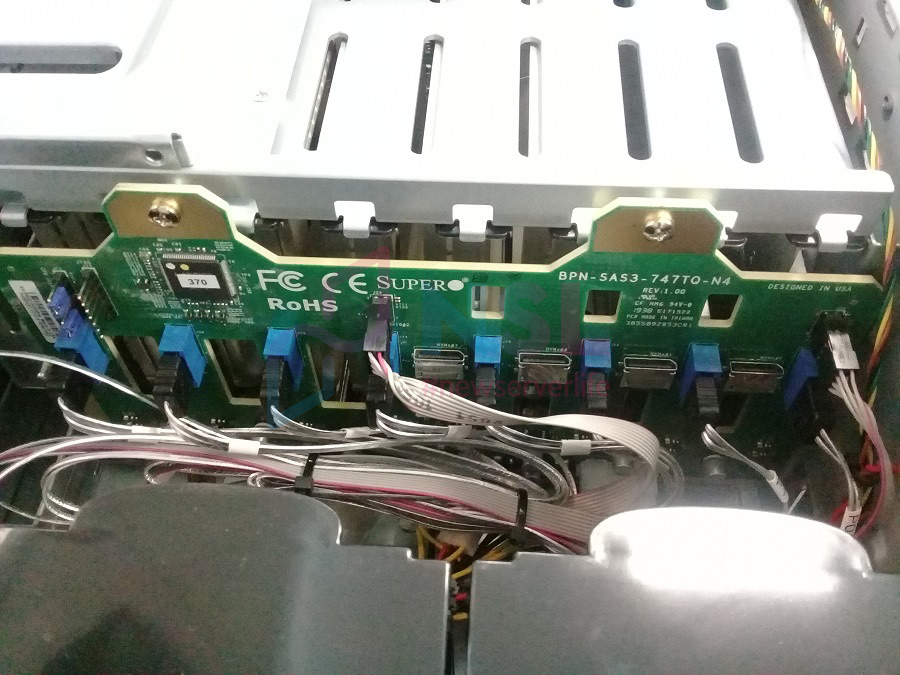
Bonus Bays: Three 5.25' compartments and one 3.5' are available. Ideal for a CD-ROM or other additions.

Four Built-in Fans.

CPU with Heatsink & Fan: Only one CPU installed in this case, with no second one added.

Case Lid Open Sensor.

Temperature Sensor.

The ADMIN password for IPMI can be found on the motherboard's sticker. So, don't rush to install the GPU, or you'll obscure the password view.
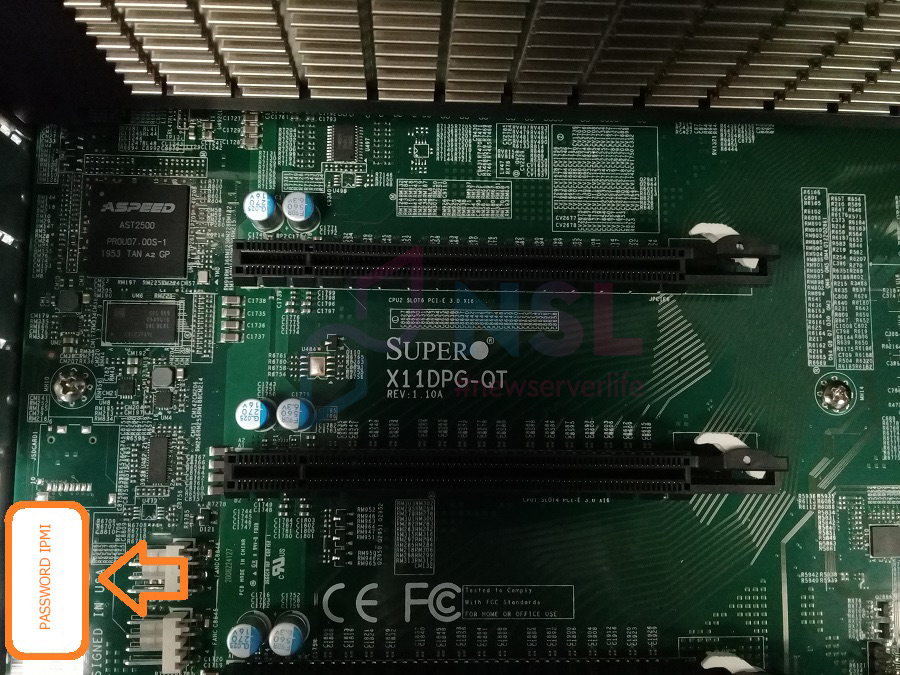
GPU Installation Guide.
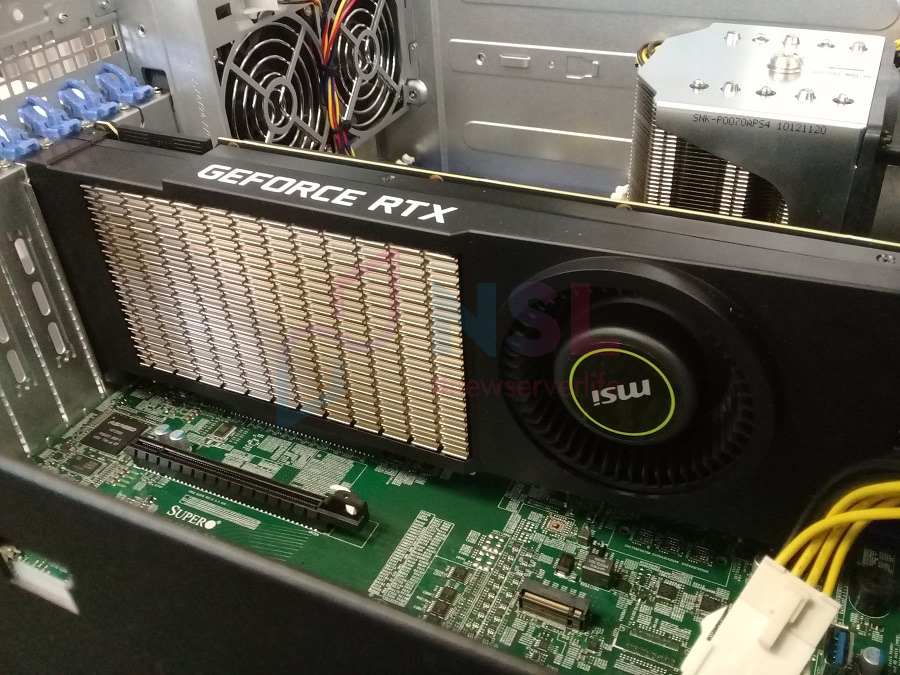
Power Units.

Handy Bracket: Useful for securing the power cable.

Motherboard Ports on the Rear Panel.
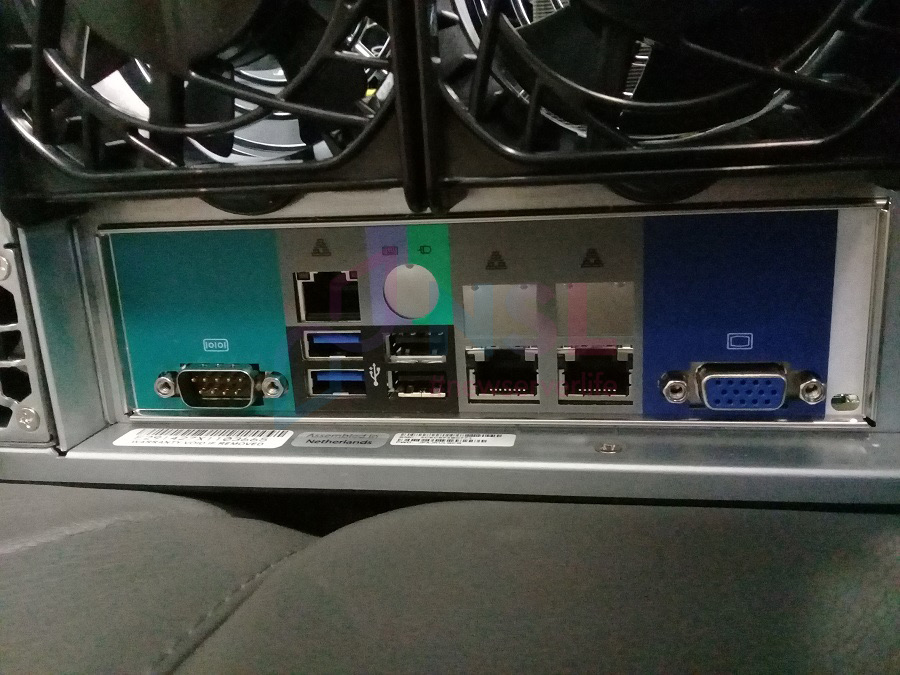
GPU Testing on Refurbished Servers
Once the server is set up, it's essential to ensure that the GPUs are detected and functioning correctly. Additionally, it's a good idea to run a benchmark test.
Initially, access the BIOS to switch the video output priority from the integrated GPU to the installed one. Navigate to PCIe/PCI/PnP Configuration > VGA Priority and change 'Onboard' to 'Offboard'. Next, connect your monitor to the GPU you want to test.
Set up RAID 1 using two drives. To access the SATA controller management utility, press Ctrl + i during startup. Temporarily install Ubuntu for the test.
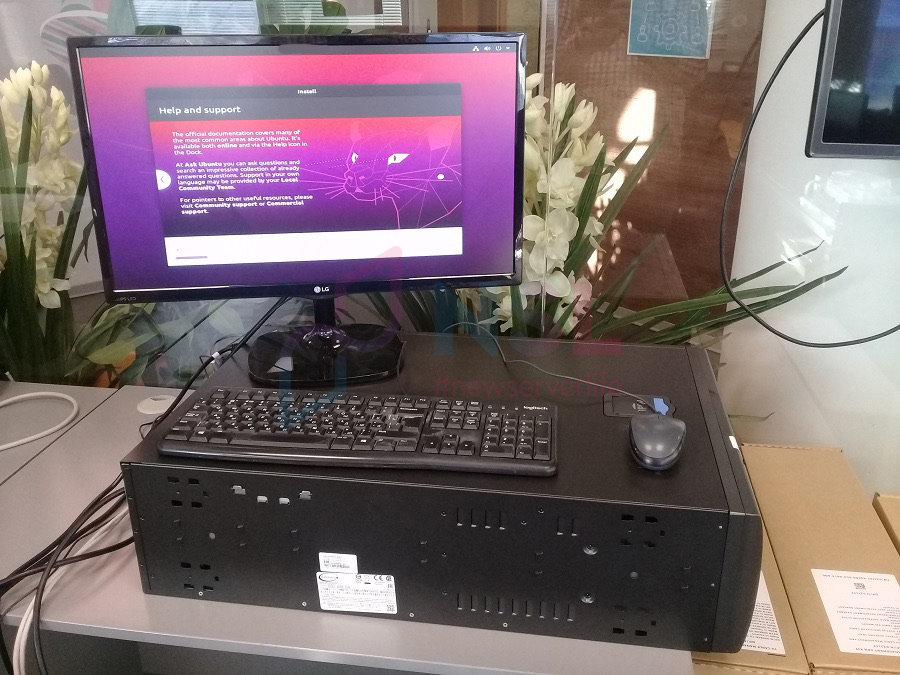
The testing setup includes:
-
Server: Supermicro GPU SuperWorkstation 7049GP-TRT
-
GPU with active cooling: 2x MSI Geforce RTX 3090 AERO 24G
-
Processor: Intel(R) Xeon(R) Silver 4210 CPU @ 2.20GHz
-
RAM: 128GB at 2400MHz
-
OS: Ubuntu Desktop 20.04
To check if the GPUs are detected, input:
lspci | grep VGA
Let's then install the NVIDIA drivers. To see what Ubuntu recommends:
ubuntu-drivers devices
If the driver version is satisfactory, proceed with:
ubuntu-drivers autoinstall
To monitor the status of the GPUs, use the utility:
nvidia-smi
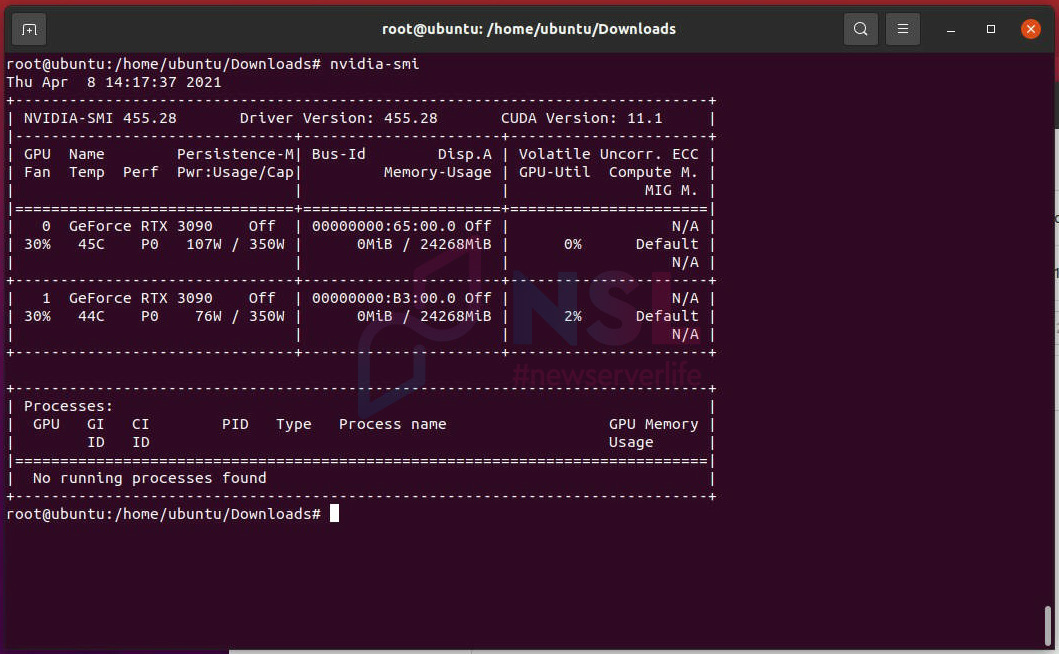
The current driver version is 455, but if you wish, you can manually install version 460:
apt-get install install nvidia-driver-460
Once confirmed that both GPUs are detected and operating smoothly, you can view GPU details in the GUI via NVIDIA X Server Settings.
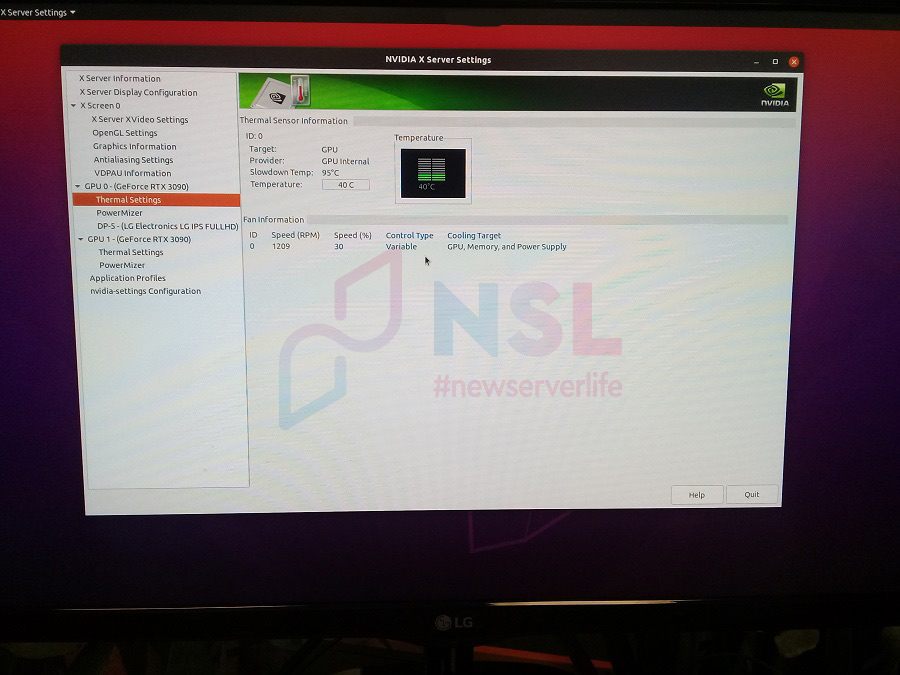
It's now time to select a GPU test. For this example, we'll choose the Superposition benchmark on the Unigine engine. On medium settings, the score was 11281 points (and 11313 on the second attempt). On the highest settings, it was 6599, and on the lowest, it was 12822.
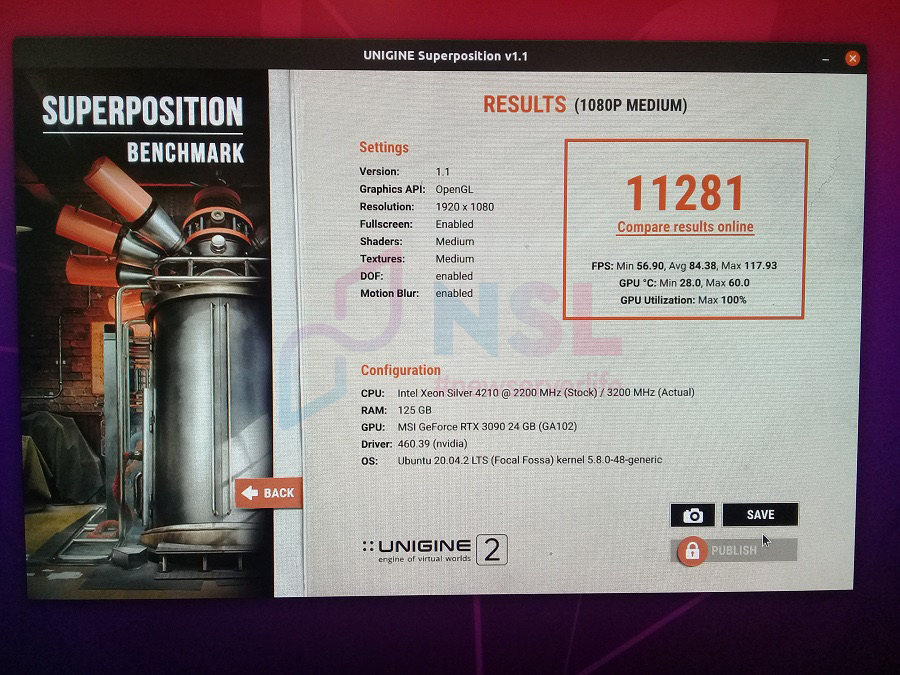
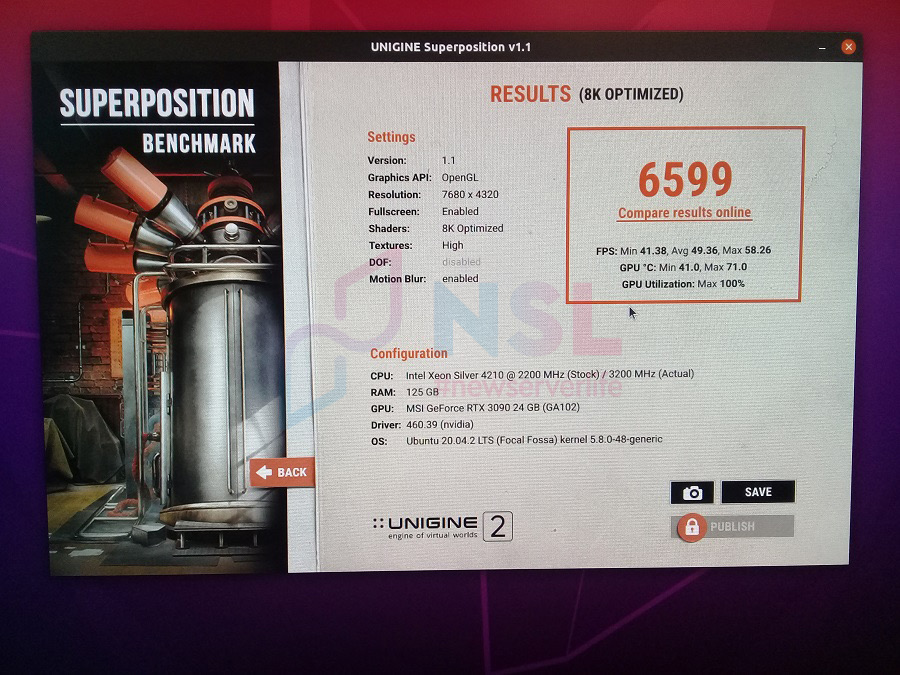
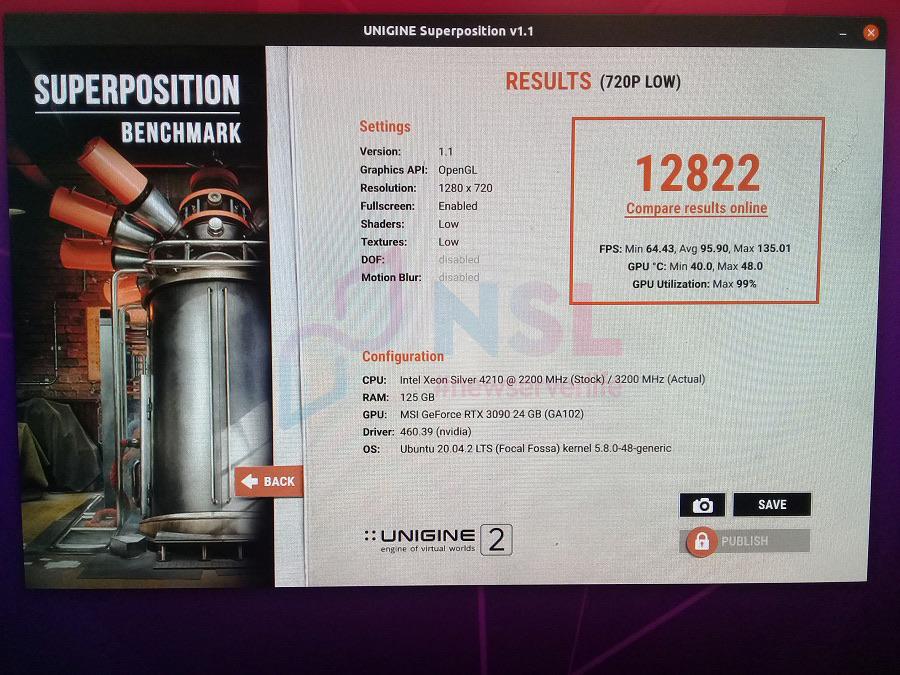
Test Completed. Head back to the BIOS and revert the video output priority to the integrated GPU by going to PCIe/PCI/PnP Configuration > VGA Priority and switching 'Offboard' to 'Onboard'.
Rack Installation
If you're looking to rack your server, you'll need an additional rail kit, specifically the MCP-290-00059-0B. This kit includes the rails, server ears, and mounting screws.

For the server, the top cover is removable, and in its place, the rails for rack mounting can be installed. It's recommended to remove the front cover when racking because of its design. The cover might hit the equipment below and won't fully open. The rails are adjustable, with the inner part attaching to the server body and the outer part attaching to the rack (centered, with a chassis height of 4U). No additional fastening is required for these rails. The ears are fixed to the server body using three screws.

When sliding the server into the rails, it's secured through the ears to the rack using screws to prevent it from sliding out. Mounting can be quite a task for a single person due to the server's weight, so keep that in mind.
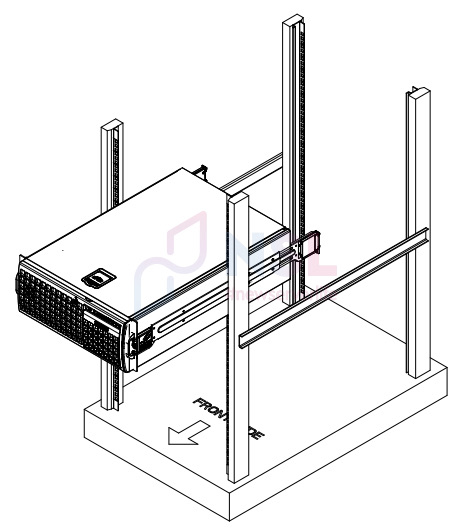
This is how the Supermicro GPU SuperWorkstation 7049GP-TRT looks when it's racked with its front cover on. As you can see, it's not the most convenient setup.
Conclusions
Throughout our in-depth review of the Supermicro GPU SuperWorkstation 7049GP-TRT, it has become evident that new servers, like the one we've examined, offer a wealth of technological advancements and advantages. However, it's crucial to recognize the viability and benefits of refurbished servers in today's ever-evolving tech landscape.
Newserverlife, the company at the forefront of this review, specializes in selling refurbished servers. Their expertise shines through in several ways:
Cost-Effectiveness: Purchasing refurbished servers can lead to significant cost savings. For businesses and individuals operating on a budget, this is a boon, allowing access to top-tier server technology at a fraction of the price of new hardware.
Environmental Responsibility: Opting for refurbished servers is an eco-friendly choice. It promotes recycling and reduces e-waste, contributing to a greener and more sustainable tech environment.
Reliability: There's a misconception that refurbished means 'second-rate.' Newserverlife ensures that each server undergoes rigorous testing and quality checks, guaranteeing that they function as efficiently as their brand-new counterparts.
Customization and Flexibility: Refurbished servers often come with the flexibility of being tailored to specific needs. Newserverlife's expert team assists customers in finding the right configuration that aligns with their unique requirements.
Support and Warranty: One of the key takeaways from our review is the ongoing support and warranties that companies like Newserverlife offer. This ensures that customers receive not just a product, but also a continued service guarantee.
In conclusion, while the allure of brand-new server technology is undeniable, the advantages of refurbished servers—both in terms of cost and sustainability—make them a compelling option. Newserverlife, with its dedication to quality and customer satisfaction, stands as a testament to the potential of refurbished server technology in meeting modern-day challenges. As with any investment, choosing the right server requires expertise, and with Newserverlife, customers are in capable hands.