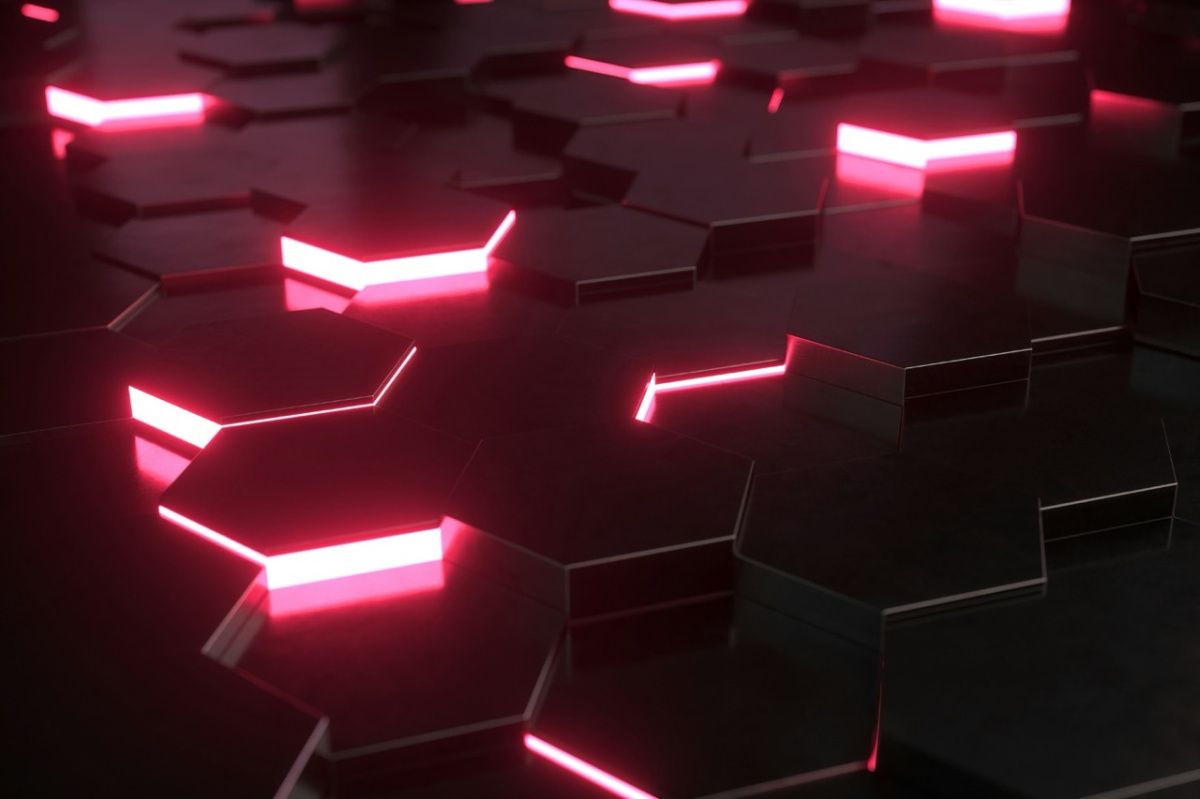To run a successful business, small business owners need to purchase their own server. Any company must take a responsible approach to data storage and processing, which means choosing the right server is one of the key decisions that the owner must make. In this article, we will consider the existing types of servers, their advantages, and the main factors influencing the choice of server.
- Does your business need a server?
- Which is better—buying or renting a server?
- What type of server is appropriate for my business?
- What is important when choosing a server?
- Five essential steps to install the server
Does your business need a server?
The server for small businesses performs the function of a central computer to which other devices (desktop computers and laptops) are connected. Servers are specially designed for stable, reliable, and continuous operation, which allows your company's employees to access shared resources as well as important technologies and apps at any time.
Servers provide a wide range of different functions, including:
- setting access rights for a fleet of PCs
- managing security updates
- launching an email platform
- organizing a secure data storage system where you can store essential files and documents.
Small businesses can gain a large number of information technology benefits and increase their productivity levels by using servers.
It is important to define the specific goals and requirements of your business before deciding to purchase a server. Below we will consider a number of basic factors that signal the need for your own server:
- The need for continuous and fast access to data. Servers used by small businesses do an excellent job hosting databases, central repositories, and other high-load services. Using a server will allow you to achieve stable connections and higher data transfer speeds. You can also reduce costs when working with large files.
- The need for secure email and data storage at the corporate level. Using your own server guarantees the confidentiality and security of stored data. Working with the mail platform on the server increases flexibility in managing data stores and accounts. The server installation provides a wide range of resource-sharing features. Moreover, local access to information can eliminate the risk of connectivity issues and provide cost savings when working with efficient solutions compared to cloud services.
- Significant growth of your business. Managing your IT infrastructure can become more complex as your company expands. Using a dedicated server provides an increased level of service efficiency by simplifying many operations (file sharing, software updates, etc.).
- Lack of a reliable backup plan. Failure to backup your data on a regular basis can lead to data loss if recovery becomes necessary. Server installation provides automated backup of all computers to central data storage, which guarantees security and ease of use. Restoring the functionality of failed devices can be performed easier and faster due to local access to information (another advantage of the server for small businesses).
-
Problems associated with 100% dependence on the router for network security. Internet service providers offer a variety of Wi-Fi routers; however, they do not include the necessary corporate-level security features that can fully protect your network from cyberattacks. After installing and configuring firewall software on a specific server, the next steps may be the following:
- creating a secure gateway
- managing incoming and outgoing traffic
- identifying and eliminating suspicious activity in a timely manner
Which is better—buying or renting a server?
As stated earlier, investing in a server allows you to increase the productivity level of your business. By combining various IT components into a single centralized system, your company's server will greatly increase its level of reliability and performance, as well as protect important information from cyberattacks.
The important decision you need to make is whether to buy a server or rent one? Each alternative has its pros and cons. It is recommended to make a choice based on maintenance requirements and long-term costs.
Buying a server for a small business
Purchasing your own server is a long and costly process; however, this is the best option for long-term use. In addition to the server, you need to purchase the appropriate equipment, which is responsible for ensuring uninterrupted power supply and cooling. For the successful operation of your equipment, it is necessary to allocate a special room that meets all safety measures. You also need to hire technical experts to maintain your server. Thus, purchasing your own server requires a lot of expenses, which can be difficult for small businesses.
Renting a server for small businesses
Renting a server and all necessary equipment is considered the most profitable option for small businesses, as it implies lower initial costs. Next, we will consider the most important advantages of renting a server:
- You are only required to pay for monthly equipment rentals. This price includes access to highly secure data centers, continuous monitoring, and maintenance of your server.
- You always have the opportunity to replace your existing equipment with more powerful equipment that meets the growing requirements of your business.
What type of server is suitable for my business?
The choice of server depends on the specific requirements of your business. Below we will detail the advantages and disadvantages of the two main server types: virtual private servers (VPS) and dedicated servers.
VPS
A virtual private server provides a virtualized environment within a physical server, allowing you to use additional resources and have more control over your hosting environment.
Advantages:
- Ease of setup and management: Compared to other options, VPSs have simple management and support tools that make the installation and maintenance process intuitive.
- Scaling flexibility: Using a VPS makes it possible to easily and quickly scale resources to meet the company's requirements.
- Isolation and security: VPS keep resources on a physical server separate from other users, which improves security and data protection.
- Good value for money: VPS is a cost-effective solution for small businesses as it offers lower prices than dedicated servers.
Disadvantages:
- Unsustainable performance metrics: VPS performance depends on the number of users on the server and the hosting provider.
- Shared resources: If neighboring users use excessive resources, this can lead to disagreements because VPS share physical resources. As a result, overall performance may decrease.
- Limited control: The level of control that a VPS offers is limited, especially in terms of hardware configuration and additional customizations. This is definitely a disadvantage compared to dedicated servers, which provide a significant level of control with virtually no restrictions.
Dedicated server
A dedicated server is a full-fledged physical server that provides 100% control, a high level of data protection and security, as well as excellent performance.
Advantages:
- Full control: You can fully control the configuration of hardware, software, and OS using a dedicated server. Accordingly, setting the necessary parameters to suit the needs of your business is also included.
- Improved security level: Dedicated servers provide isolation, which reduces the likelihood of data leakage. Therefore, these servers are an excellent solution for organizations with strict regulatory and data protection requirements.
- Increased reliability and performance level: Dedicated servers guarantee high reliability as well as the operating speed of your apps and programs. Optimal performance is also provided.
- Dedicated resources: In this case, dedicated resources are an undeniable advantage of dedicated servers, as they guarantee stability and a high level of performance even during peak loads.
Disadvantages:
- Complicated setup and management: This will require specialized IT resources or specific knowledge in the field of IT.
- Limited scalability: Compared to VPS, scaling a dedicated server is usually a longer process that requires more money. Implementing new resources or upgrading devices may require manual intervention, which is often the cause of hardware failures.
- Higher price: Due to its relatively high cost, a dedicated server may be a less affordable solution for small businesses.
Using hosting simplifies the process of choosing the right server, as it provides a large number of configuration options for both types of servers, which are discussed in this article. A wide range of solutions will help you decide on a server configuration that perfectly suits your business needs.
What is important when choosing a server?
The first thing to note is how important it is to consider the expected workload, which varies depending on the focus of your business. Choosing the most appropriate server configuration guarantees an optimal level of performance, continuity of operation, and cost savings.
File storage and sharing
Purchasing a server may not be necessary if the main purpose of its use is the centralized storage of shared files (various documents, presentations, etc.). In this case, it is recommended to use reliable NAS network storage that effectively copes with this task.
Website Hosting
Hosting a public website requires purchasing a dedicated server. In this case, 2 servers may be required: one server is responsible for processing incoming traffic, and the other server hosts the site's database. A large amount of RAM and powerful processors are required to process a wide range of requests simultaneously, as well as to ensure continuous operation of the equipment.
Document exchange and email
If your company's activities involve the use of tools like Microsoft Exchange (for contacts, calendars, and e-mail), it is important to purchase the appropriate server with all the necessary resources. If you have no more than 20 people in your team, the most optimal solution would be a medium-power server with sufficient free hard disk space (for example, servers with a RAID configuration that include a hot swap function, which provides improved data protection).
Domain Services
Small businesses can use the appropriate server in order to manage the security and authentication of their computers. The software for the domain controller and active directory, which is usually included in Windows Server, does not require a significant amount of resources, but it is best to run it in a dedicated environment. To optimize resource usage, it is recommended to purchase hardware capable of running multiple virtualized servers simultaneously.
Server installation
Before purchasing a server, it is important to familiarize yourself with some basic points:
- server classification
- components included in the server
- features of installing a physical server in your office
This information will be useful for you regardless of the format of your use of the server (purchasing or renting).
Server components
A small business server has the same components as a standard computer: processor, random access memory (RAM), power supply, USB ports, drives, and network connection (gigabit Ethernet). Thus, the servers are designed to provide continuous and stable operation while ensuring a high level of reliability. Graphics cards are embedded in some servers designed for specific business purposes.
CPU
Interpreting, receiving, and executing instructions in a server environment depends on your server's CPU. Features of server processors:
- They are not interchangeable.
- They support continuous operation format.
We recommend paying attention to the following parameters when choosing the best processor for your server:
- Type
- Quantity
- Speed
- Scalability
OS
Operating systems specifically designed for running on a server have a number of special features. They are capable of meeting various requirements of server environments. However, it is worth noting that server operating systems are more difficult to understand and learn (PC operating systems are more convenient to use). The most popular server operating systems are listed below:
- Linux Ubuntu Server
- Windows Server Essentials
- CentOS
- Red Hat Enterprise Linux (RHEL)
- macOS.
RAM
It is important to understand that server random access memory (RAM) and data storage memory are not the same thing. Although server memory directly affects device productivity, it is not related to the amount of information that can be stored. The memory installed on the server performs the function of reading and writing data from the storage. Server performance can be improved many times over if a significant amount of memory is available.
It is important to determine the exact amount of memory required to operate your equipment (taking into account the specific requirements of your business) in order to optimize costs. It must be remembered that RAM is scalable and, if necessary, can be upgraded specifically to meet the needs of your company.
Hard drive
Various types of hard drives are also available for servers. It's worth noting that SSDs offer a higher level of performance than HDDs because they incorporate flash technology with no moving parts. It is very important to know the exact storage capacity that you need, as it allows you to save money and not overpay for excessive capacity. The performance of your server directly depends on the correct storage capacity.
Five essential steps to install the server
Installing and configuring a server for a small business is a rather complicated process that requires certain technical knowledge. There are 5 basic steps for installing small business equipment. Knowing these points will be an important advantage before choosing and installing a server for your company.
1. Selecting equipment.
The choice of server should be based on the specific requirements of your business. It is worth remembering that servers that perform one main or several tasks are the most effective. It is also recommended to pay attention to the server form factor. The classification of servers includes three main types: rack servers, tower servers, and blade servers.
2. Choosing the right OS for your server.
One of the most important decisions you need to make is choosing the most suitable OS for your server. The performance and stability of your hardware depend on a properly selected OS. There are a number of important factors that you should pay attention to when choosing an OS for your small business server:
- Personalization
- User friendliness
- Support
- Cost
A wide range of operating systems are available for small business servers: Linux, Ubuntu Server, Windows Server Essentials, CentOS, MacOS, Red Hat Enterprise Linux, and many others.
3. Choosing the right server room in your office.
We recommend paying attention to the following steps, which can ensure a suitable environment for your equipment:
- Organize a separate room for the server to reduce noise and increase the level of hardware protection.
- Using rack mounts makes it possible to solve several tasks: ensuring reliable installation of equipment, simplifying cable management, and supporting server scalability.
- In order to organize and label cables for easy maintenance, we recommend investing in appropriate solutions (e.g., patch panels).
- Restrict physical access to the server room using biometric authentication or cards.
- Provide a proper cooling system for your equipment. Maintaining the correct server temperature ensures stable operation and a high level of performance.
4. Setting up the server.
Next, we will consider the basic steps for configuring your server:
- Create and set a strong administrator password to improve the security and reliability of the server.
- Configure network settings and ensure that default settings match your requirements.
- Ensure that local administrator accounts are added to each device and that these devices are connected to the server, which guarantees centralized hardware management.
- Configure the server as a domain controller, which makes it possible to connect all computers to a centralized environment and determine the authenticity of user credentials.
- To ensure a stable connection, you must enable the sharing and remote access features.
- Develop a server backup plan, taking into account the requirements of your business.
- To protect the server from possible cyberattacks, you need to configure a firewall.
It is worth noting that the complexity of each step of the configuration may vary since different types of servers have specific configurations.
5. Implementation of the server security system.
Nowadays, servers are increasingly becoming the target of attacks by hackers who use DDoS, phishing emails, drive-by attacks, unprotected open ports, and other methods. That is why it is very important to implement a reliable server security system.
We recommend considering the following methods to improve server security:
- Install the appropriate software and perform regular updates. This will eliminate the impact of viruses and malware on the operation of the server.
- Install and maintain a firewall.
- Implement physical and virtual access control.
- Install intrusion detection and prevention systems.
- Activate data encryption.
- Monitor the server logs.
- Ensure a stable backup of crucial data.
- Don't forget about regular network security audits.
Thus, choosing the right server is very important for running a successful small business. To ensure a reliable and secure IT infrastructure, we recommend taking into account a number of important factors: security, efficiency, and scalability of equipment. The growth of your business also depends on investing in server hardware. This guarantees stability and a high level of server performance, as well as the possibility of further scaling.