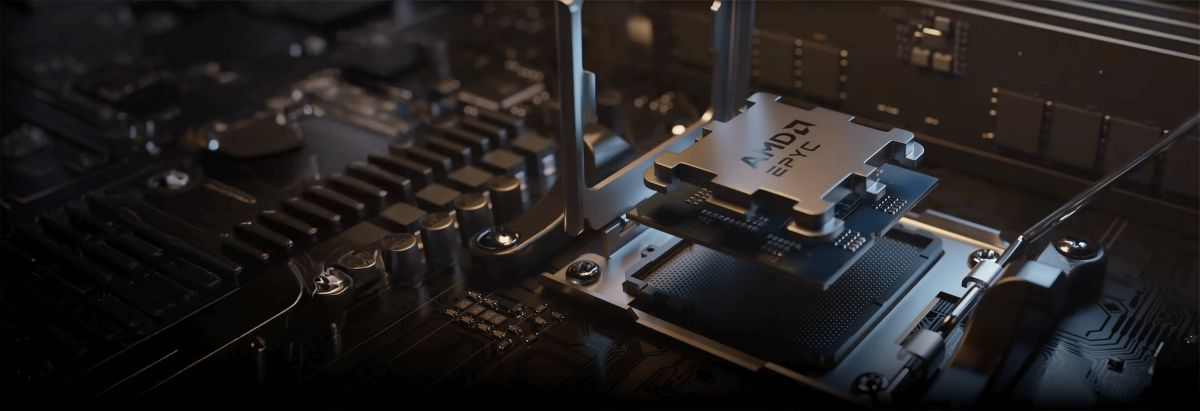You probably know that a server is the heart of any online service or office network. Servers are what keep our favorite websites, apps, games, and social media running, allowing us to access them 24/7. This article is for beginners who may not have considered how servers differ from one another, the types available, and what to think about when choosing and building a server. We'll also discuss technologies that enhance reliability and various server platforms.
- What is a Server and How Does It Work?
- Server System Fault Tolerance
- Types of Servers and Their Differences
- Server Manufacturers
- Pre-Built Servers or Custom Server Platforms
- Types of Servers Based on Tasks
What is a Server and How Does It Work?
A server is a specialized computer with the software for processing requests from client devices, storing data, and managing other hosts on a network. Essentially, it acts as a link between users and applications, multiple users, or different server setups combined into a single cluster.
Servers are scalable, high-performing, and built for continuous operation, with increased reliability requirements and redundant components to ensure everything runs smoothly.

Technically, a server is built almost exactly like a classic desktop computer, with the same types of components used in assembling a home or office PC — just adjusted for higher reliability and cost:
- Motherboard
- Cooling system
- Processor
- Storage
- RAM
- Expansion slots
- Power supply
Additional components can be used, or the same ones in greater quantities. For servers, it’s common to install two or even four processors. These processors may differ from consumer ones, though. AMD and Intel are the leaders in this segment as well, but server CPUs are specifically designed for handling complex computational tasks and heavier workloads. To be fair, other manufacturers exist, but they serve more niche markets.
Intel processors are most commonly used in servers and are considered the unofficial industry standard. These are typically from the Xeon lineup:
- Xeon Scalable
- Xeon E
- Xeon W
- Xeon D
The most popular are the Xeon Scalable processors, designed for servers with 2 or 4 CPU sockets (although these servers can function with just one processor and have more added later). Xeon E processors are made for single-socket server builds. Intel W and Intel D families are more specialized and are often used in devices like storage controllers, not servers.
AMD-based servers are less common, despite offering more cores than Intel, additional memory slots, more PCI-E lanes for connecting more NVMe drives, and often outperforming Intel in benchmarks. AMD's EPYC processors are a prime example of this advantage.
Server System Fault Tolerance
What sets servers apart from traditional PCs is not just their higher performance but their greater durability and fault tolerance. Servers are designed to run 24/7 without interruption, and both hardware failures and maintenance should not disrupt their operation whenever possible. This is why redundancy is applied to most, if not all, server systems, starting from the lowest level.
For example, RAM is protected through a technique called memory mirroring. This method, known as Memory Mirroring or Mirrored Memory, pairs memory channels, with one channel serving as a backup of the other. It protects against single-bit errors in the memory and prevents entire memory modules from failing.
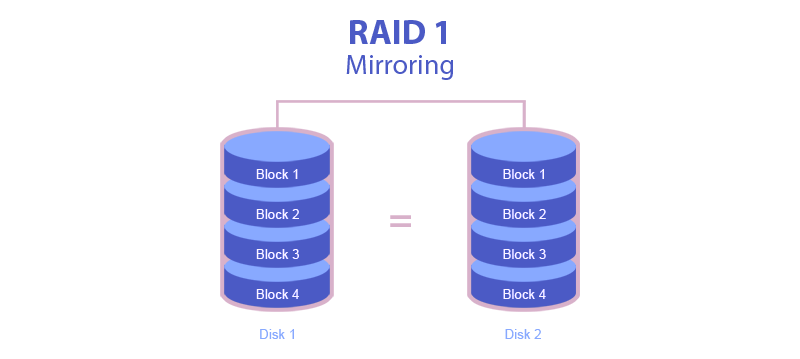
For disks, a similar mirroring method is used — RAID arrays.
As a result, all data written to the drives is duplicated, ensuring the same information is stored in two copies in case one drive fails.
While typical computers usually have just one power supply unit (PSU), servers generally have two or more. These additional PSUs are used as backups and operate in either N+1 or N+N redundancy schemes.
Expansion cards are also protected from potential failure through simple duplication. Manufacturers often leave the implementation of this aspect to the user's discretion.
Reliability at the infrastructure level is achieved by duplicating key components (servers, switches, storage systems). This method significantly improves system fault tolerance but also sharply increases the cost of the solution.
Types of Servers and Their Differences
Though servers share a common basic design, they are not all the same. Servers are often mounted in racks because this setup makes them easier to store and maintain, but this method isn't suitable for tower models.
Like traditional PCs, servers come in various form factors, though these differ from typical desktop computers. The primary distinction is how they are housed:
Tower – These are floor-standing servers that resemble oversized desktop PCs. They are designed to be placed in offices rather than server rooms.
Rack – These servers are specifically built for rack-mounting and don’t look like standard PCs. They have a "server" format and are quite versatile.
Density – High-density servers, similar to rack-mounted solutions, but they take up less space.
Blade – A compact rack-mounted form factor with high input/output capacity, high density, and modular design. However, they tend to be more expensive.
Server Manufacturers
Manufacturers fall into two main groups:
Single-brand manufacturers, who produce all the necessary components under their own brand. They don’t make everything themselves but source parts from partners and label them with their brand. These servers only support components from the same brand. Examples include HPE, Dell, Lenovo, Huawei, H3C, Yadro, and Aquarius.
These components are guaranteed to work together, and the server maker assumes full responsibility for compatibility. This simplifies maintenance and technical support. Typically, these manufacturers develop their own drivers and firmware for the components and provide updates throughout the server's support lifecycle (usually five years after production ends). These updates can add new management and monitoring features for the server's parts.
What sets these manufacturers apart is their enhanced management and monitoring capabilities, guaranteed component compatibility, easy maintenance, and a wide range of warranty and support options.
Platform manufacturers, who only produce the basic server platform (typically the chassis, motherboard, and power supply). The rest of the components can be chosen by the customer. Examples include Intel, Supermicro, Gigabyte, AIC, Altos, RIKOR, QTECH, X-Com, and Asus.
Pre-Built Servers or Custom Server Platforms
Each type of server has its own customer base, but it’s worth considering the key differences between pre-built servers and custom-built server platforms. Building a custom server may be more practical than buying a pre-built one.
In pre-assembled, single-brand servers (which we previously agreed to call monobrand), the components are selected by the manufacturer, even if produced by other companies, making it easier to update firmware. This simplifies maintenance in general. In the past, these systems could even notify the manufacturer of an impending hardware failure, such as a hard drive, and a replacement would be sent and installed promptly.
Types of Servers Based on Tasks
The hardware configuration of servers varies depending on their use case.
For servers managing video surveillance systems, it’s essential to focus on the hard drive(s) where data will be stored. Meanwhile, for terminal servers, the components affecting performance will be the priority.
The technical specifications of different servers can vary significantly. There are many types of servers because they’re often customized for specific tasks, which can differ widely from company to company. However, the core list includes roughly ten types:
-
Storage Server (SAN/NAS): As the name suggests, these servers are designed to store various files and allow users to access them remotely from their work devices.
-
Database Server: Used to manage databases essential for business operations, including reconciliations, reports, audits, etc.
-
Backup Server: Self-explanatory. These servers store backups, ensuring that work results can be restored if needed.
-
Print Server: Connects user computers within a network to a shared printer, making it easy for everyone to send print jobs to the same device.
-
Terminal Server: A powerful machine whose resources are shared by users with less powerful devices.
-
Virtualization Server: Designed to create and manage virtual machines, allowing a single computer’s resources to be split into multiple independent environments.
-
Video Surveillance Server: Built to record, store, and manage video files from IP cameras or surveillance systems.
-
Domain Controller: Centralized management for an organization’s network or specific segments of it.
-
Mail Server: Handles the storage, transmission, and management of email.
-
Web Server: Processes HTTP requests from users and delivers the appropriate responses, usually in the form of HTML pages.
Each task requires a specific server configuration, and those choosing these servers likely know exactly what they need. We offer a wide selection of ready-to-ship servers, custom-built to meet various needs. However, if you need advice or are unsure which server is right for you, talk to our experts in chat!