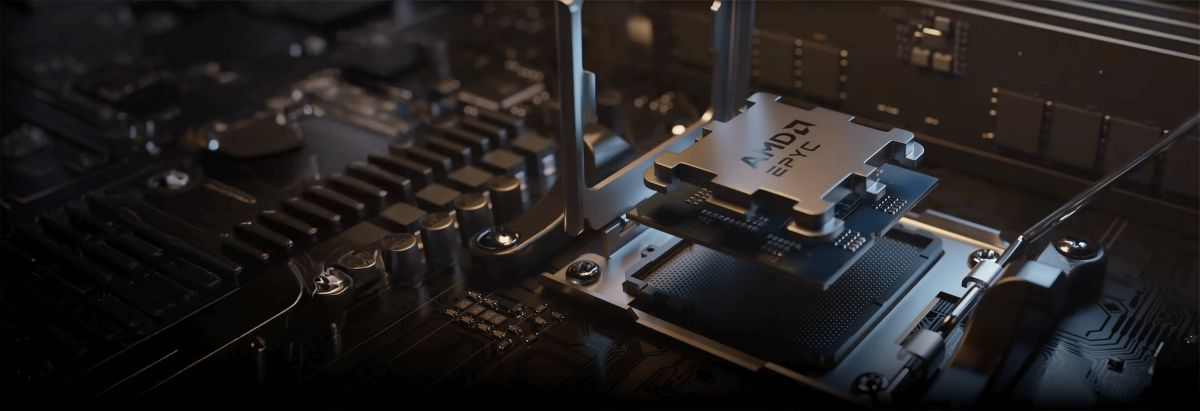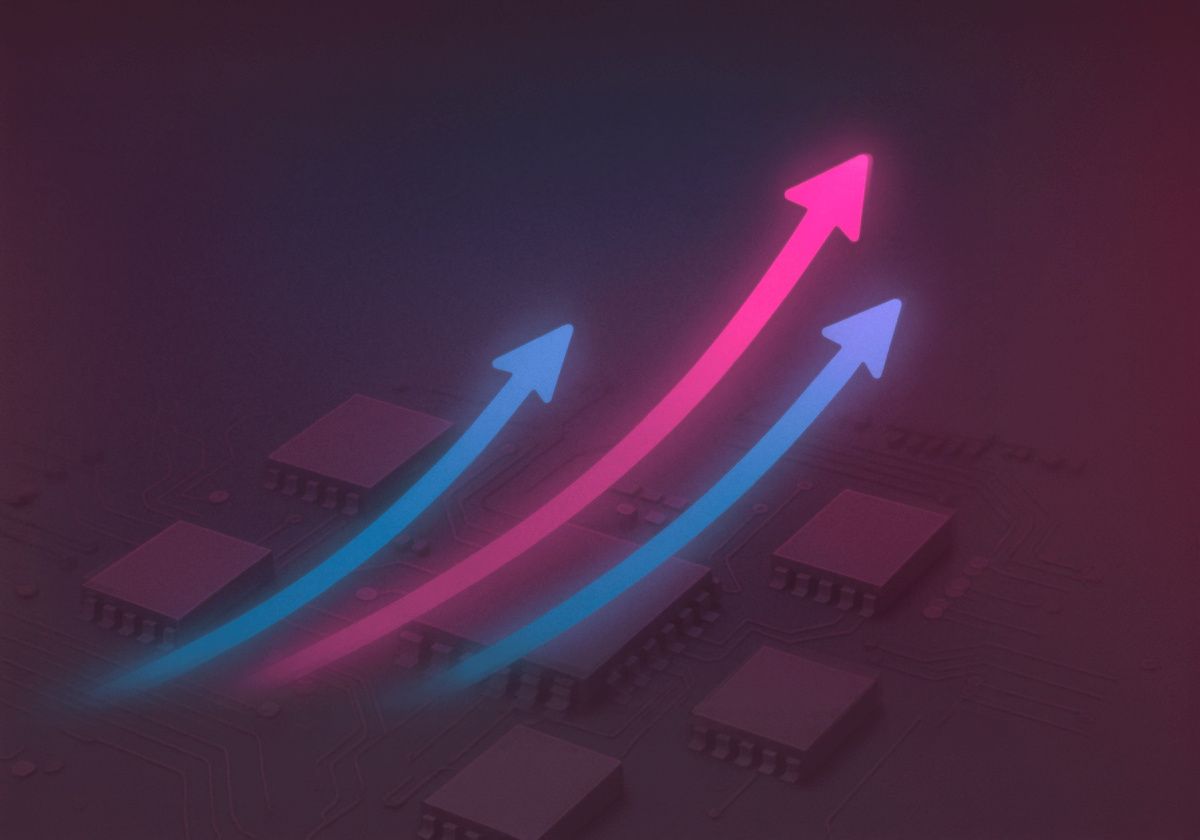Table of Contents:
Network equipment
Active network equipment
Passive network equipment
Comparison of passive and active network equipment
List of network devices
Differences between network devices
Features of computer network equipment
Periphery equipment
Purpose of using network equipment
Network management
Security
Performance improvement
What is included in the active network equipment?
Using network equipment
Network equipment support tools
What is included in network equipment maintenance?
What does not apply to passive network equipment?
What equipment is needed for the network to work?
The cost of laying the network
A network device that connects other devices
What is network security?
Which network equipment is recommended to choose?
Network equipment is necessary to combine several devices into one single network. this operation is required to:
-
monitor the status of each individual device,
-
remotely turn on various devices (for example, printers),
-
accelerate data transfer between personal computers.
An important place in ensuring the availability, security, reliability of applications and services is occupied by the creation of global and local networks, as well as access networks for users.
Below we have considered the most common types of network equipment, each of which performs certain functions:
-
print servers,
-
access points,
-
switches,
-
routers,
-
firewalls,
-
modems,
-
media converters.
Using several specific devices in combination, it is possible to create complex network infrastructures that provide uninterrupted operation and high level of security.
Network equipment

Network equipment is computer equipment that includes devices for monitoring, transmitting, switching, routing data traffic. The main task of this technique is to establish and maintain connections in networks.
Active network equipment
Network infrastructure devices that provide data transmission and routing in a computer network are elements of active network equipment. This equipment is capable of performing the functions of management and information processing, due to the presence of its own processor and RAM. This technique optimizes the data flow in the network, which speeds up data transfer, as well as simplifies its management. Thus, active network equipment processes, forwards, manages data over the network.
The main distinguishing feature of active equipment is the presence of an intelligent component. The organization of automated, uninterrupted, safe and high-quality work is possible due to the presence of additional functions. This process will also require minimal physical work of a person.
The switch to which all devices related to the network are connected is the most common example of active network equipment. The switches currently being developed have up to 46 ports, which eliminates possible problems with the organization of a single network.
Passive network equipment
This equipment performs the function of data transmission, but does not provide their processing. It does not have its own power source as well. Moreover, it is not able to manage traffic. Passive network equipment includes the following components:
-
Splitters or splice boxes (they are necessary for the separation or unification of fiber-optic communication lines).
-
Patch panels, connectors, cross fields (the main function is connecting cables and devices).
-
Cables used to connect devices and transfer data between them.
Passive network equipment makes it possible to ensure more reliable and efficient network operation, while not requiring additional configurations or special settings.
This equipment is responsible for creating a unified network using information sockets, repeaters and other similar elements, which is essentially a simpler process. Such equipment does not perform additional functions and intellectual tasks.
In general, passive equipment options are less popular due to a lower level of practicality and convenience. Most often, this technique is used in cases of a very limited budget or minimal requirements for network functionality.
Comparison of passive and active network equipment
The use of these types of equipment depends on certain conditions: capabilities, specific requirements, current situation. It is also worth recalling that these options of equipment perform different functions in computer networks.
Below we will consider some of the differences between these options:
-
Passive equipment provides mechanical support and cabling in the network, and therefore does not process the signals passing through it in any way. Active equipment works with signals. It is responsible for performing functions such as routing, processing and amplification of traffic.
-
Passive equipment is less flexible and does not have complex electronics inside. Active equipment has a higher level of efficiency. By amplifying the signals, this equipment is able to process a larger volume of traffic faster and more efficiently.
-
The cost of passive equipment is less than the cost of active equipment.
List of network devices
Next, we will consider the main network devices needed to create a reliable and correctly functioning network:
-
Media converter (transforms the data transmission medium).
-
Network adapter. This is a board that is installed in a PC. It provides a stable connection to a local network.
-
Repeater. Allows to obtain a larger coverage area.
-
Switchboard. This device is necessary to connect a number of devices to a single information network.
-
Router. Its main task is to ensure that devices are connected to the Internet.
Differences between network devices

There is a wide range of various network devices that differ in purpose, characteristics and certain features.
Some types of equipment combine devices within a local network, as well as provide communication between them. Other options are able to connect local networks within the company or connect networks via the Internet all around the world. Using the MAC addresses of devices as a basis, this equipment is able to automatically determine the path of sending data packets within the network. Providing wireless communication between devices within a local network is another function of some types of network equipment.
Firewall
The firewall is designed to protect the local network from various external threats, which ensures the safety and security of the corporate information. A functional and reliable firewall ensures the smoothness of data exchange, the stability of communication and the efficiency of the entire system. A firewall is a specially designed software or hardware solution whose main task is to protect server equipment and the network from illegal access and external threats.
Switchboard
A switch is used to connect several devices into one local network. This device can determine the path of sending data to a specific port so that the required information reaches its recipient. It operates at the data link level of the model. Switches are sometimes used to filter traffic, which can improve network performance.
Router
The router performs the function of connecting various computer networks to each other. Sometimes the router can be combined with a switchboard that switches local network ports. The router is responsible for routing data packets through the network in order for the information to reach its destination. Thus, the router performs the role of a complex device responsible for routing and switching functions within the network.
Hub
The hub is responsible for connecting devices to the network. The modern version of the hub does not send data to all devices connected to it, but selects only those devices that make the request to send data. In order not to overload the equipment, the hub creates and uses separate communication channels for each connected device.
Features of computer network equipment
The creation of local networks requires reliable modern equipment capable of continuously and quickly exchanging data between various devices. In order to fully and timely inform all employees, this equipment is capable of sending the necessary information to one specific device, as well as to all devices connected to the network.
Before purchasing equipment, it is recommended to study all the necessary information about the characteristics and features of individual system components. This is necessary to avoid possible errors, as well as to make sure that all local network elements work properly.
Periphery equipment
This equipment is a specialized device that is used to create a local network, which includes specially designed devices responsible for transmitting, receiving and analyzing data and files. Peripheral equipment includes:
-
network card,
-
computers,
-
scanners,
-
printers,
-
certain devices and servers.
All these equipment components are necessary for the full operation of a single network. so that the network does not give out errors and malfunctions. To ensure that the network does not generate errors or other problems, all of the above devices must be connected to each other.
Purpose of using network equipment
Next, we will consider the main tasks performed by network equipment:
-
Providing the ability to set access restrictions, certain terms and conditions of use, as well as special rights for users.
-
Creating and configuring a unified computer network that is responsible for fast file transfer, as well as for ensuring the correct operation of the entire system.
-
Providing a high level of computer network security.
-
Eliminating the risks of interception or theft of information during its transmission on the network.
-
Increasing the level of work efficiency in an organization through the use of certain devices.
Network management
Network management is carried out by network administrators. This process includes monitoring the configuration and operation of the network, as well as performing all administrative operations. Administrators monitor the occurrence of errors and malfunctions, adjust work if necessary, improve networks in certain cases.
Special NMS programs are used to manage the network. These programs are responsible for collecting information about the state of the network and their further transmission to administrators. NMS programs help diagnose and evaluate operating status and make necessary adjustments to settings.
Security

The security of an information type system also partly depends on the use of network equipment. In this case, the network equipment is responsible for protecting against hacker attacks, malware, unauthorized access to data and other possible threats.
A striking example is the use of a firewall that monitors traffic indicators between networks. This program also reports the detection of some non-standard data during traffic analysis.
Performance improvement
There are various methods that can improve the performance of network equipment. One of these methods is adding additional elements to the network (for example: memory modules or processors that can improve the operation of a router or switch). Improving the performance of network equipment will have a positive impact on the speed of information exchange and, in general, on the quality and results of work.
What is included in the active network equipment?
Active network equipment includes print servers, routers, hubs, switches, adapters and many other components that perform additional functions. Such elements are included in the network in order to improve the quality of its work, increase the level of productivity and practicality.
In almost every case the active equipment is included in the system. The selection of the type and quantity of active equipment is carried out individually. It depends on the user's needs, network features, detected shortcomings, low performance or problems with certain network characteristics.
Using network equipment
Almost all companies using more than one personal computer require network equipment. All components of this equipment are used in the remote version. Additional devices connected to the network can be used to monitor the operation of the system, analyze data before sending and other operations.
Network equipment can be used at home in cases where it is planned to create a wired connection to the Internet for a more stable signal or when it is necessary to connect computers to one router, scanner, printer, etc.
Network equipment support tools
The main and most important means of supporting network equipment is competent and correctly functioning technical support that meets all network requirements.
Another important means of supporting network equipment is monitoring, the main purpose of which is to analyze and evaluate the state of the system and each of its individual elements. Most often, monitoring is carried out during the entire operation of the network, but sometimes it can be carried out only when necessary.
What is included in network equipment maintenance?
-
Setting up all available channels for remote offices.
-
Collecting and analyzing the status of the network during the entire operation time.
-
Setting up Internet and provider networks access.
-
Work adjustment.
-
Tracking existing changes.
-
Ensuring and maintaining high security level during network operation.
-
Improving the system if necessary.
-
Monitoring the updates and installing them on all devices.
-
Eliminating existing problems and upgrading the network.
-
Configuring the tools required for network management processes.
What does not apply to passive network equipment?
Equipment that performs additional functions on the network does not belong to passive equipment (for example: switches and routers that provide additional capabilities). In simple terms, passive equipment is devices that do not belong to the category of active network equipment.
What equipment is needed for the network to work?
For reliable and correct operation of the network, it is necessary to use a complex of passive and active equipment combined into a single system. In order to minimize the possibility of errors and any problems in operation, the connection must be performed according to all relevant rules.
Passive equipment – connectors, sockets, various cables, components that amplify the signal.
Active equipment – print servers, network cards, routers, etc.
The cost of laying the network
This process is calculated individually. The cost depends on the specific elements that require installation, as well as on the locality in which the work has to be performed.
It is recommended to consult with specialists and clarify the total cost, taking into account individual needs and capabilities.
A network device that connects other devices
Here we will talk about the switch. This device is necessary to connect a number of devices to a single information network.
To ensure communication between various network components, several data transmission cables can be connected to a single switch. By controlling the flow of information over the network, switches are able to transmit data to one device and several devices.
What is network security?
Network software is a set of integrated programs designed to manage and exchange data between various network devices installed on different equipment (mainly on personal computers). This set of programs is created specifically for use in a network environment.
The main purpose of network equipment is to ensure reliable and correct communication between a number of devices located on the same network.
Which network equipment is recommended to choose?

The choice of network equipment depends on certain factors, including: the scale and complexity of the network, the size of the network infrastructure, specific requirements for network equipment, etc. For example, the capacity of the required equipment will depend on the scale of the company, since large organizations need a large capacity and a guarantee of long-term operation of devices. A high level of security is the most important factor if the use of the network is intended for storing critical information.
Modems
The choice of modem directly depends on the type of Internet connection required. It is recommended to pay attention to the number of ports, data transfer speed, and supported standards (the higher these indicators, the faster the speed of downloading the necessary files).
If you use a cable connection, then a cable modem is a good choice for you. If you plan to connect via a mobile network, you will need a mobile modem or a mobile router with an embedded modem.
Routers
Connection speed is the main indicator when choosing a router. The router must support the speed of the Internet connection or, preferably, higher speeds for greater reliability. An important point is the ability of technology to support the necessary Wi-Fi standards. We also recommend paying attention to the number of ports. They should be enough for all your devices that you plan to connect.
Wi-Fi access points
You should pay attention to the following points when choosing WiFi access points. You need to select an access point that can cover the required area with a network. Some models offer multiple antenna options for improved coverage. For resource-intensive equipment (multimedia devices, desktop computers, etc.), sufficient bandwidth is required. You need to select an access point according to the frequency range relevant to your network.
Switches
The choice of switches also depends on many factors:
-
The number of devices that are planned to be connected.
-
Company's capabilities and budget.
-
Specific requirements for the network.
-
The number of ports for connecting devices to the switch.
Pay attention to the network bandwidth requirements. A high level of switch bandwidth will be necessary when working with a large amount of data or tasks requiring high data transfer rates.
An important factor is also the temperature and humidity level of the room where the switch is planned to be installed (there are special models of switches for installation in conditions of high humidity or high/low temperatures).
Hubs
When choosing a network hub, you need to pay attention to the following points:
-
Connection type and compatibility with your devices.
-
The number of ports required to connect all your devices.
-
Availability of important security features.
-
Data transfer speed (this determines how fast your network will work).
Firewalls
The choice of a firewall depends on a wide range of factors, such as:
-
Network type and size.
-
Type of traffic.
-
Number of users.
-
Capabilities and budget.
-
Security level.
-
Required firewall functions (traffic analysis and cleaning, URL filtering, etc.).
-
The type of equipment that needs protection (for example, a portable firewall may be required for a mobile device).
If you have multiple connections or different types of traffic (VoIP or VPN), multifunction devices can be a great solution in this case.
We recommend making sure that the selected firewall is easy to configure and able to cope with new tasks, since some firewall models require additional permissions to work with new programs or devices.