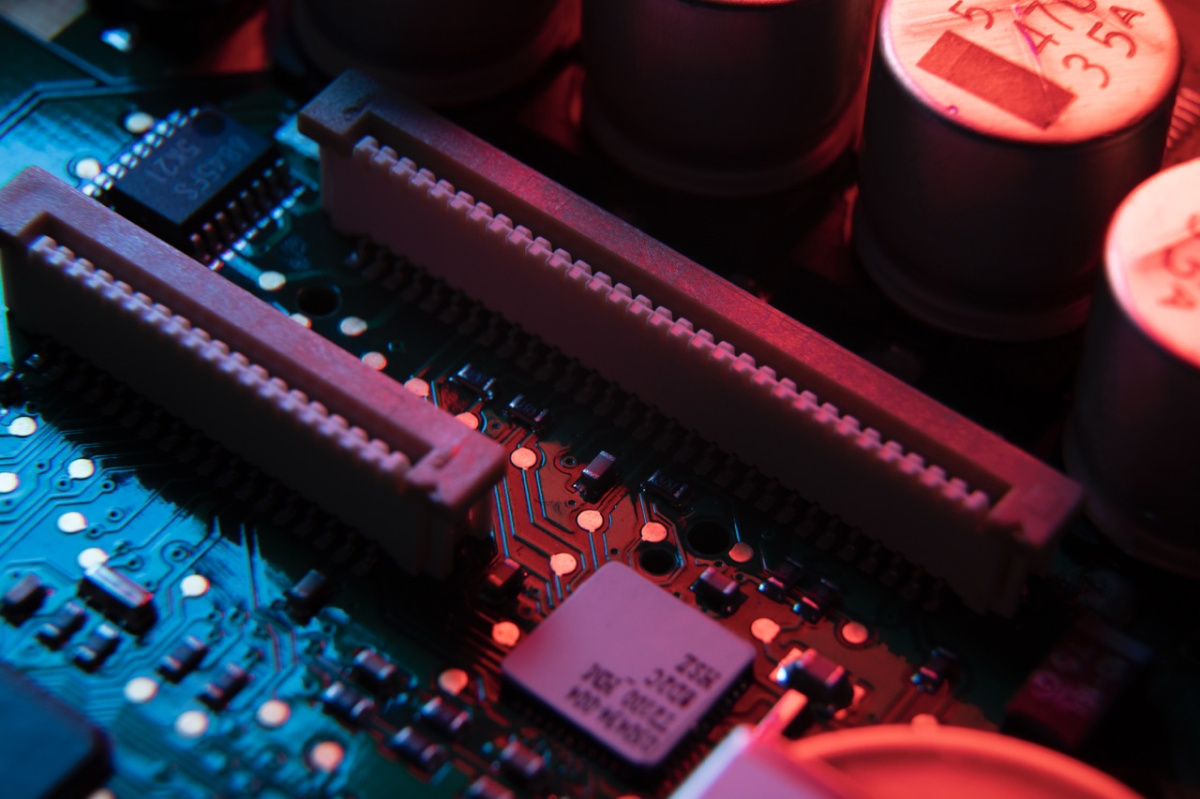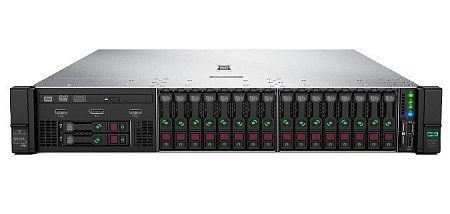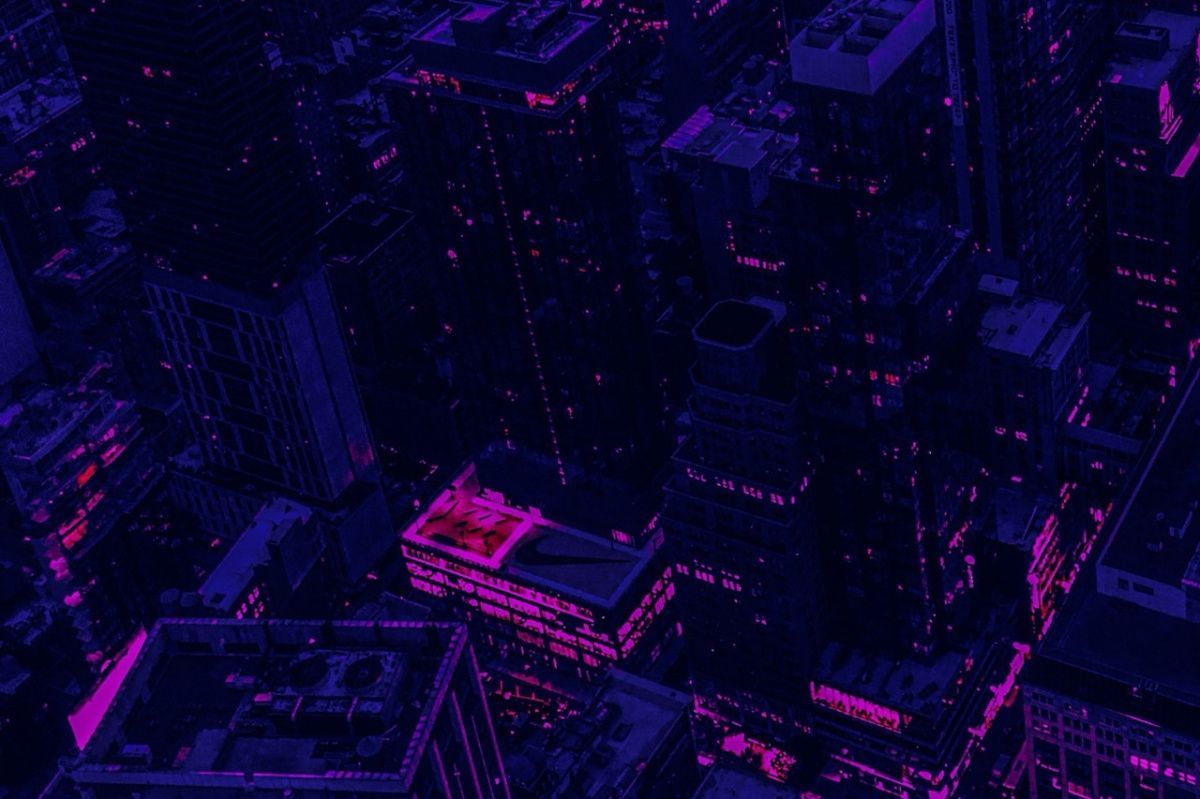A power supply unit (PSU) is a crucial component that ensures the energy supply and stable operation of your entire system. Servers require specialized PSUs capable of withstanding high 24/7 loads. There are several key criteria to consider when choosing a power supply for your server.
Contents of Articles:
- How to Choose a Power Supply for Your Server: Recommendations and Specifications
- Differences Between Regular and Server Power Supplies
- How to Determine Your Power Supply Needs
- Features and Considerations in Power Supply Selection for Servers
- Characteristics
- Certification
- Functions
- Server Power Supply for Mining
- What Happens If You Install an Underpowered PSU?
- What Happens If You Buy a Higher Wattage PSU?
- How Long Do Power Supplies Last?
- Which Power Supplies Are the Most Reliable?
How to Choose a Power Supply for Your Server: Recommendations and Specifications

The choice of a power supply should take into account your existing components; it must match in terms of size and power. The more complex your system, the higher the demands placed on the PSU.
While the manufacturer is important, it's not the sole determining factor, as every brand produces products of varying quality. It's essential to review professional feedback on specific product lines and consider the manufacturing year. To avoid any mistakes, it's advisable to consult with experts from Newserverlife, a company specializing in server equipment. Their professionals can help you select the optimal power supply for your specific system.
Differences Between Regular and Server Power Supplies
The primary distinction lies in the nature of their operation. Server devices are designed for continuous operation and can handle substantial workloads. Conventional computers are typically used at home or in offices, averaging about 8 hours of daily use. They process a smaller volume of information. If a regular PSU fails, it's unlikely to have serious consequences. However, a server cannot afford to fail because every minute of downtime impacts the company's budget and reputation.
As a result, server power supplies are more reliable, and in case of a malfunction, they can be quickly replaced without disrupting the entire system.
How to Determine Your Power Supply Needs
The process for selecting a PSU generally involves the following steps:
- Calculate the power requirements. You can use a calculator or manually add up the specifications of your components.
- Consider connectors and cables. If this information is not available on the website or product packaging, which is often the case with budget models, it's a good idea to inspect the product in person or seek advice on forums.
- Establish a budget. Typically, you should allocate around 10% of your total system budget for the power supply.
Before making a purchase, read reviews and product overviews. If you have doubts, it's best to trust the advice of specialists.
Features and Considerations in Power Supply Selection for Servers
Among server power supplies, models with redundant units are preferable. Specialized PSUs with "two in one" redundancy allow you to replace one part of the unit quickly and without complications. Cold redundancy function helps save electricity when the computer is in standby mode.
Redundant power supplies must activate rapidly, transitioning from standby to full operation. A computer bus that continuously monitors system activity and detects errors can prove invaluable in maintaining server stability.
Remember, choosing the right power supply for your server is essential for maintaining its reliability and performance. Take the time to make an informed decision, and consider consulting with experts when in doubt.
Characteristics

When selecting a power supply for your server, there are several key characteristics to consider:
Power Rating. The power rating of the power supply is crucial. It determines whether your computer can handle server upgrades, the risk of overheating, and electricity consumption. Power ratings are typically categorized as follows:
- Low: Less than 600 Watts
- Medium: 600-800 Watts
- High: 800-1100 Watts
- Maximum: More than 1100 Watts
To determine the required wattage for your computer, you can use a calculator, such as Cooler Master or MSI. It's advisable to choose a power supply that is at least 30% more powerful than what you need to prevent overheating and component wear.
Connector Types. The most critical requirement is having connectors that match your server's motherboard. Typically, this is a 24-pin connector. Before purchasing, calculate the type and quantity of connectors you'll need for your current setup and any future upgrades. Each processor usually requires a 4-pin or 8-pin connector, while a 6+2-pin connector is needed for the graphics card. SATA connectors are used for storage devices, Molex for older devices, and possibly connectors for water cooling. For a powerful system, it's advisable to have multiple CPU connectors and GPU connectors.
Cable Length. Cable length is primarily an aesthetic concern. Short cables give your system a tidy appearance, but cables shorter than 65 cm may not reach the connectors. If the cables are non-removable, you'll need to find a way to hide them. Partially modular power supplies allow you to detach certain cables, which can save space, keep your workspace tidy, and make dusting easier. Cables also come in different visual styles, such as colored or braided, and can be round or flat.
Cooling System. The quality of the cooling system affects the power supply's longevity and noise level. There are three main types:
- Active Cooling. The fan runs continuously, common in budget power supplies. Downsides include noise and dust buildup.
- Semi-Passive Cooling. The fan stops at low loads. This is the most common type.
- Passive Cooling. No fan is present, making the power supply completely silent. However, these are expensive and rare.
Noise and lifespan also depend on the type of bearing used in the fan, with hydrodynamic bearings being preferable.
Form Factor. The form factor refers to the physical dimensions of the power supply. The most common types are:
- ATX: The most widespread form factor, with dimensions of 15x8.6x14 cm. Most standard cases are designed for ATX power supplies.
- TFX: Designed for entry-level servers, with dimensions of 15x8.6 cm (width and length vary).
- SFX: Compact and easy to install due to their elongated shape, with dimensions of 8.5x6.52x17.5 cm.
- Flex ATX: Extremely small at 12.5x5.15x10 cm.
While the working principles of these power supplies are similar, they have their own design features.
Remember that the compatibility of these characteristics with your specific server system is crucial. Choosing the right power supply ensures the stability and longevity of your server.
Certification
On the power supply unit (PSU), you will find a sticker labeled "80 PLUS," which indicates its efficiency. This sticker is known as the certification and comes in different colors, belonging to one of six categories:
- Basic (white)
- Bronze
- Silver
- Gold
- Platinum
- Titanium
A computer with a silver certification is more efficient than one with a bronze certification. Budget models might not have this sticker, but sometimes they perform just as well as more expensive PSUs; the manufacturer may have simply cut costs on certification. Therefore, the sticker primarily signifies build quality, component quality, and brand prestige rather than efficiency.
Functions

The power supply unit is responsible for several aspects of your system:
- Expandability. If the PSU's wattage is insufficient, you won't be able to add an extra graphics card or a high-end processor.
- Stability. Lower-quality PSUs can lead to system instability, causing issues that are challenging to diagnose.
- Energy Efficiency. Modern devices help reduce power consumption.
- Cooling. The PSU contains a fan that directs air into the case.
The PSU case shields other components from radiation.
Server Power Supply for Mining
Continuous, high-load power is essential for cryptocurrency mining. A good PSU protects the system from failures, shutting down or burning out before causing damage to the graphics card.
You cannot replace a server PSU with a consumer-grade one. Regular devices are designed for approximately 8 hours of continuous activity, and even during gaming, the graphics card doesn't operate at its maximum capacity. To ensure the efficiency of a mining farm, it's crucial to choose the right server and a specialized PSU.
What Happens If You Install an Underpowered PSU?
There are several possible scenarios:
- The hard drive starts clicking and will soon fail.
- You experience freezing, slowdowns, or crashes.
- The device consumes excessive electricity.
- The system either won't start or takes multiple attempts to do so.
- Some connected devices become unrecognized.
These problems can vary, including cases where the graphics card or motherboard may fail. Even if the system runs on a weak PSU, it won't handle upgrades well.
What Happens If You Buy a Higher Wattage PSU?
A certain power reserve is necessary, usually around 30-90%. However, buying a 1000W PSU for a system that only uses 200W is unnecessary and costly. It's better to invest in a PSU with an advanced cooling system and high-quality components.
It's a common misconception that powerful PSUs consume more electricity. The computer's energy consumption depends on the total power consumption of each component. For instance, the system will consume 500W whether it has a 700W PSU or a 1100W one.
How Long Do Power Supplies Last?
Reputable manufacturers offer a three-year warranty on power supplies. In practice, they tend to fail after around five years. However, with proper selection and operation, a PSU can last up to ten years.
The lifespan of a PSU is shortened by constant operation at full capacity. The main reason for PSU failure is high temperatures, which can reach up to 90°C. This heat can cause capacitors to dry out and degrade all components. Dust buildup, which should be cleaned every six months, also has a negative impact.
Which Power Supplies Are the Most Reliable?
It's advisable to choose power supplies (PSUs) that meet certain criteria for reliability. However, the brand of the PSU is not the sole criterion. Ideally, the PSU should have:
- PFC (Power Factor Correction)
- A warranty of at least three years
- A PCI connector line
- Short-circuit protection
- A certification of bronze or higher
- A T-shaped power connector
Current reviews from specialists with positive feedback are particularly important. Only through these can you ensure that the PSU operates without issues and doesn't overheat.
Specialists of our company are ready to help you purchase the server and select the necessary server configuration for any required task.