Two months ago, new drives were added to the Dell PowerEdge R740xd2 server. We initiated the process to expand the RAID6 array. The expansion is taking a considerable amount of time – over the span of two months, the reconstruction progress was only at 18%, and the server is under heavy load.
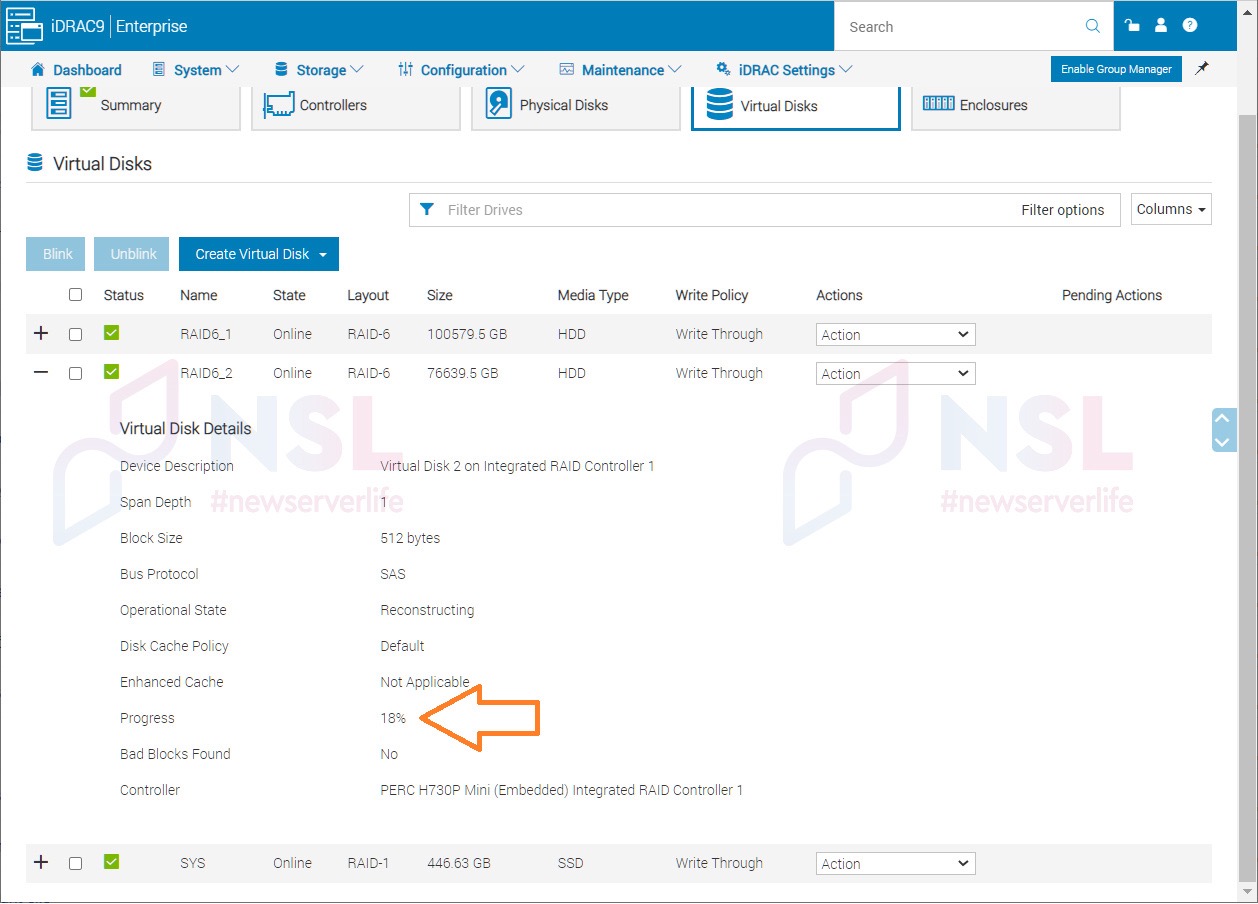
How can you speed up the array reconstruction?
Navigate to the RAID controller: Storage → Controllers.
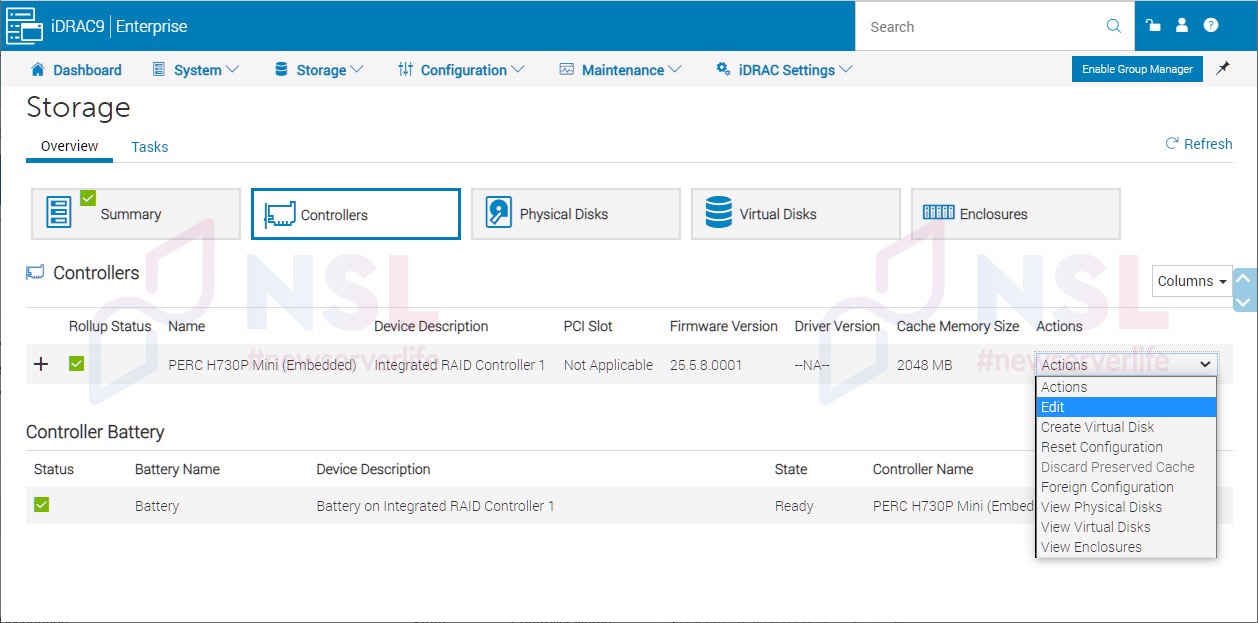
The Dell PowerEdge R740xd2 server is equipped with a PERC H730P Mini (Embedded) RAID controller. Select this controller, then go to Actions → Edit.
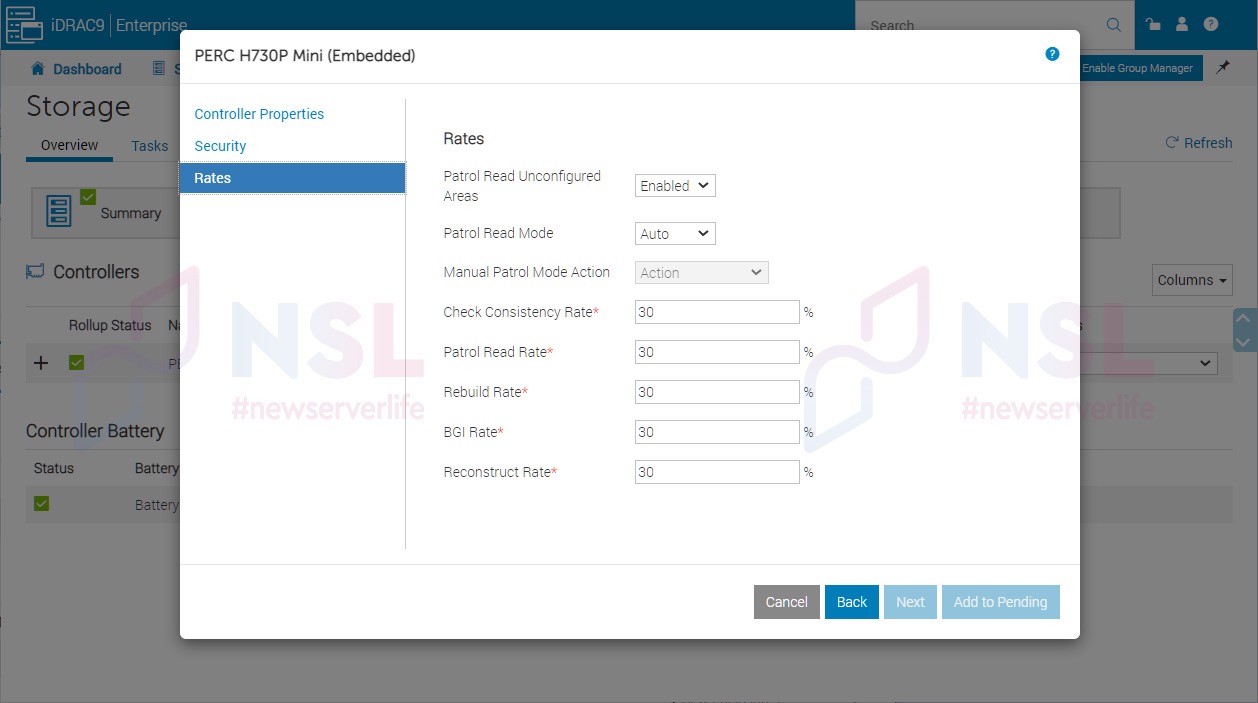
In the controller settings, open the "Rates" tab. We are specifically interested in the percentage value of Rate. By default, all values are set at 30%.
- Check Consistency Rate
- Patrol Read Rate
- Rebuild Rate
- BGI Rate
- Reconstruct Rate
At 0%, the process has the lowest priority for the controller, taking the longest time and having the least impact on system performance. 0% doesn’t mean the process is stopped or paused, it just runs very slowly.
At 100%, the process is given the highest priority by the controller, minimizing background initialization time and having the most significant impact on system performance.
We recommend setting both the Rebuild Rate and the Reconstruct Rate at 80%. Click "Next" afterward.
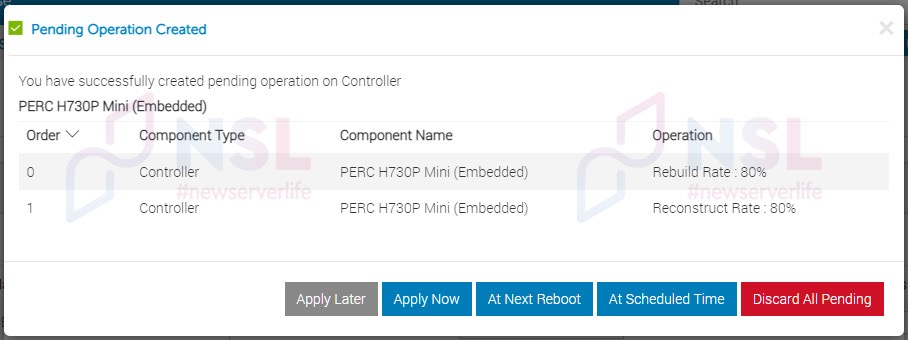
Choose "At Next Reboot". Now, upon the next reboot, the controller's settings will be applied, and the array reconstruction will proceed faster.











