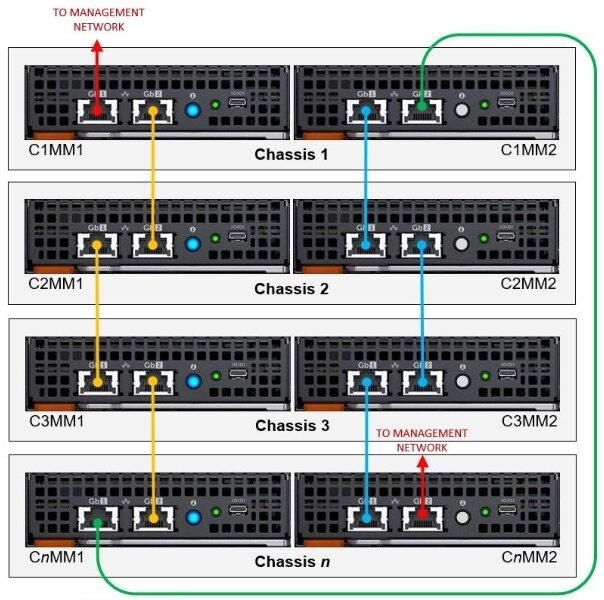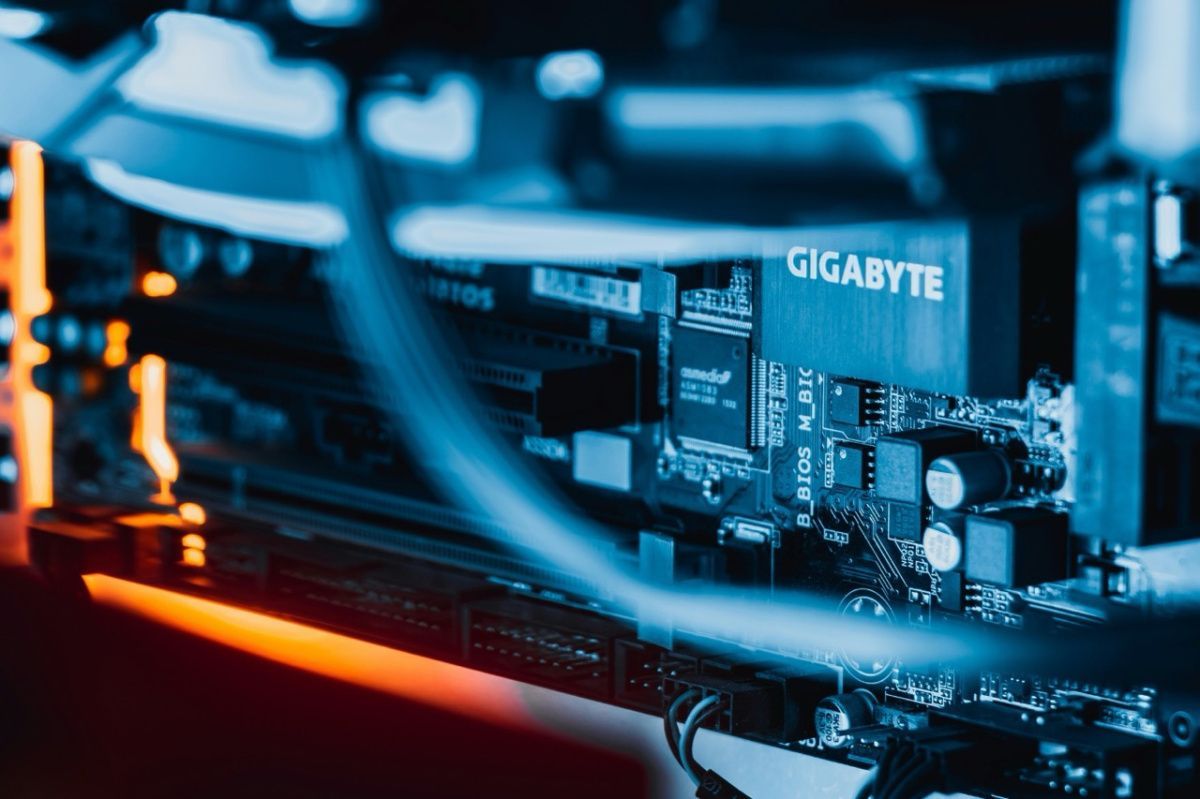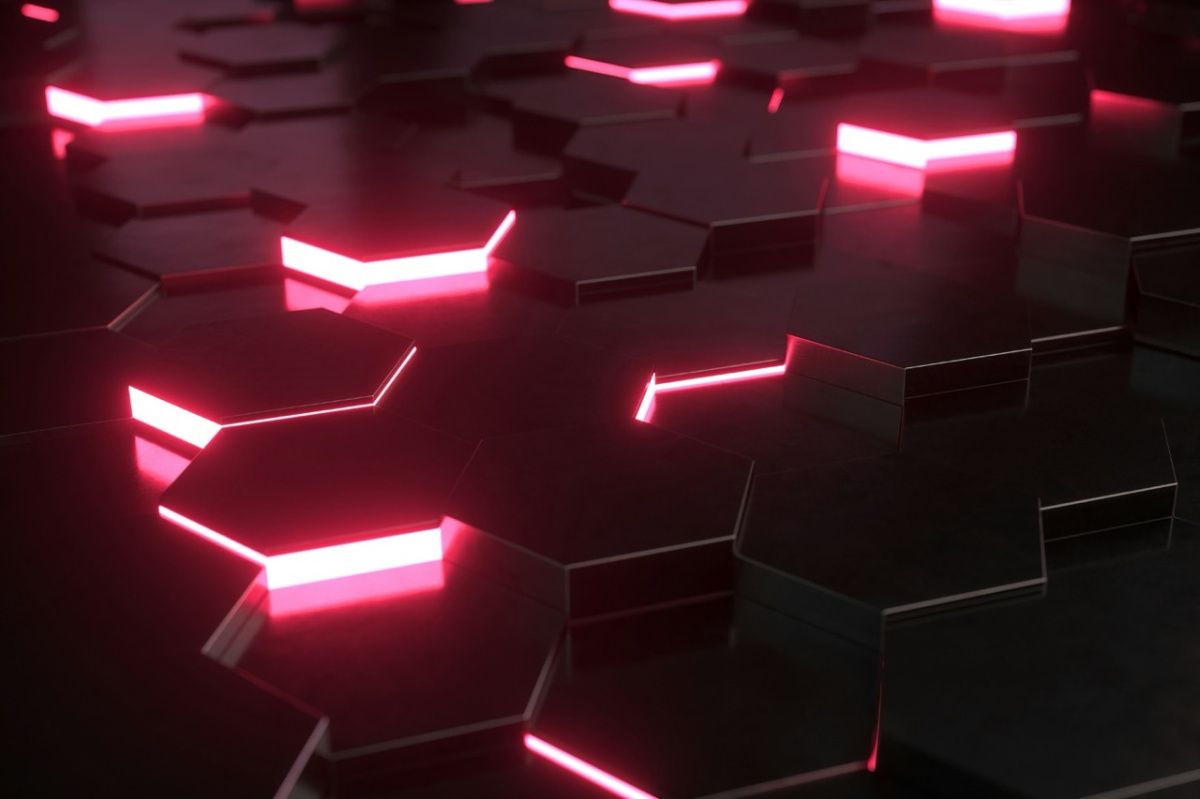The server solution discussed in this article is a high-tech platform designed for long-term use. So let's take a closer look at the Dell EMC PowerEdge MX 7000 blade solution.
- Chassis
-
Network
- Dell EMC PowerEdge MX5000s SAS Switch
- Dell EMC PowerEdge MXG610s Fibre Channel Switch
- Dell EMC PowerEdge MX 10Gb Pass-through Module
- Dell EMC PowerEdge MX 25Gb Pass-through Module
- Dell EMC PowerEdge MX5108n Ethernet Switch
- Dell EMC PowerEdge MX9116n Fabric Switching Engine
- Dell EMC PowerEdge MX7116n Fabric Expander Module
- Server Sled
- Storage Sled
- Management
Chassis
It has a height of 7U and is installed in standard server racks. On the front panel there are power supplies, fans and 8 slots for installing computing nodes or data storage nodes.
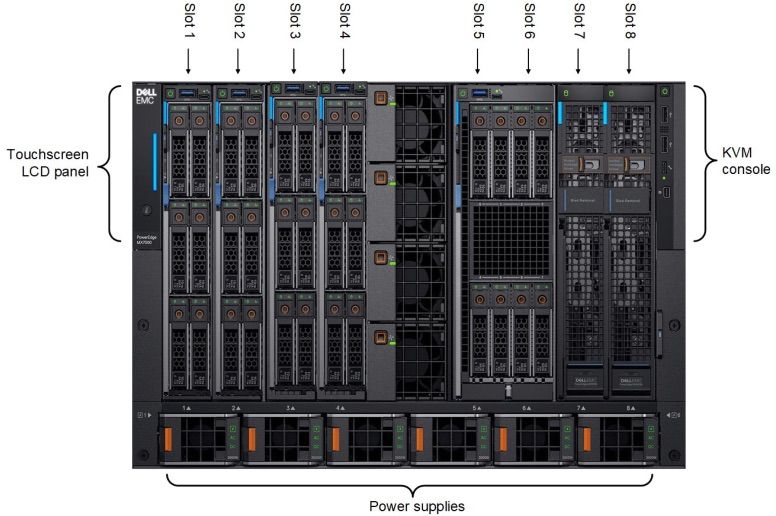
On the rear panel there are power supply connectors, fans, I/O fabrics, redundant management modules.
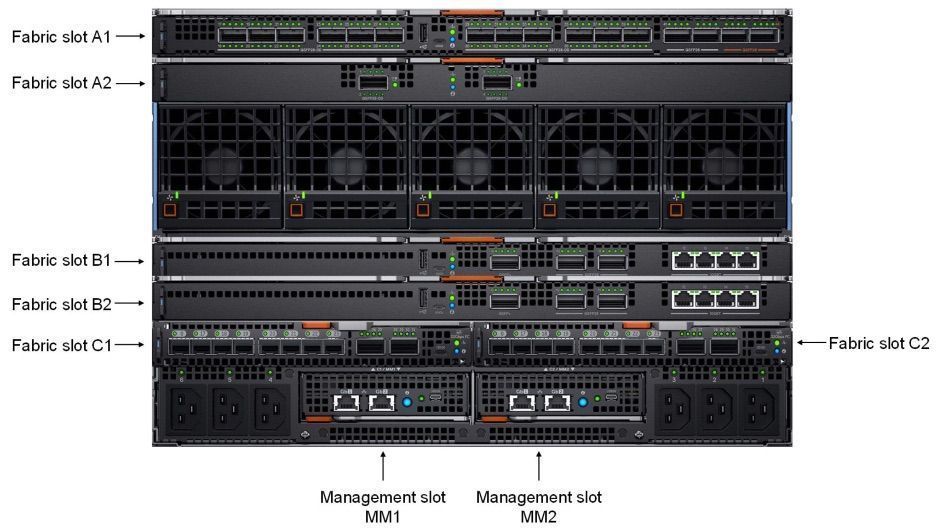
There are 6 power supply units (the power of each of them is 3000 W) with N+N redundancy level.
Network
There are 3 I/O fabrics – A, B, C.
Fabric A (A1 and A2) – for an Ethernet network.
Fabric B (B1 and B2) is designed to extend Ethernet bandwidth when Fabric A's capabilities are limited.
Fabric C (C1 and C2) is intended only for traffic over SAS or Fibre Channel protocols.
Only Fabric C has Midplane for switching. Fabric A and Fabric B connect directly to the servers, which guarantees a higher level of flexibility for further development.

Next, the switching modules will be considered in detail.
We will start with Fabric C (with the availability of SAS or Fiber Channel modules).
Dell EMC PowerEdge MX5000s SAS Switch
It is designed to connect Storage Sled to Server Sled.

Dell EMC PowerEdge MXG610s Fibre Channel Switch
Here we are talking about a Fiber Channel switch. It has 16 x 32G FC server-facing ports and the following external ports: 8 x 32G SFP + 2 QSFP FC uplink ports (4 x 32G per QSFP).

Next we will consider the switching modules available for Fabric A and Fabric B.
Dell EMC PowerEdge MX 10Gb Pass-through Module
It is a traditional patch panel for cost-effective external output of Ethernet traffic. It has 16 x 10GbE Ethernet server facing ports and 16 x 10GbE Ethernet Base-T uplinks.

Dell EMC PowerEdge MX 25Gb Pass-through Module
It is a patch panel 25GbE – 16 x 10/25GbE Ethernet facing server ports + 16 x 10/25GbE Ethernet SFP28 uplinks.

Dell EMC PowerEdge MX5108n Ethernet Switch
Here we already have a full-fledged switch. It has 8 x 25GbE Ethernet server facing ports, as well as a number of external ports in the following form: 2 x 100GbE + 1 x 40GbE + 4 x 10GBase-T.

The next networking component we will discuss is the PowerEdge MX Scalable Fabric Architecture. This solution includes two main elements: Fabric Switch Engine (FSE) and Fabric Expander Module (FEM).
FSE performs the function of an aggregator, and FEM – satellites. If the number of chassis starts from two, then the Fabric Switch Engine pair is distributed between the MX 7000. Other chassis use Fabric Expander Module, which are connected to FSE by two 200GbE uplinks.
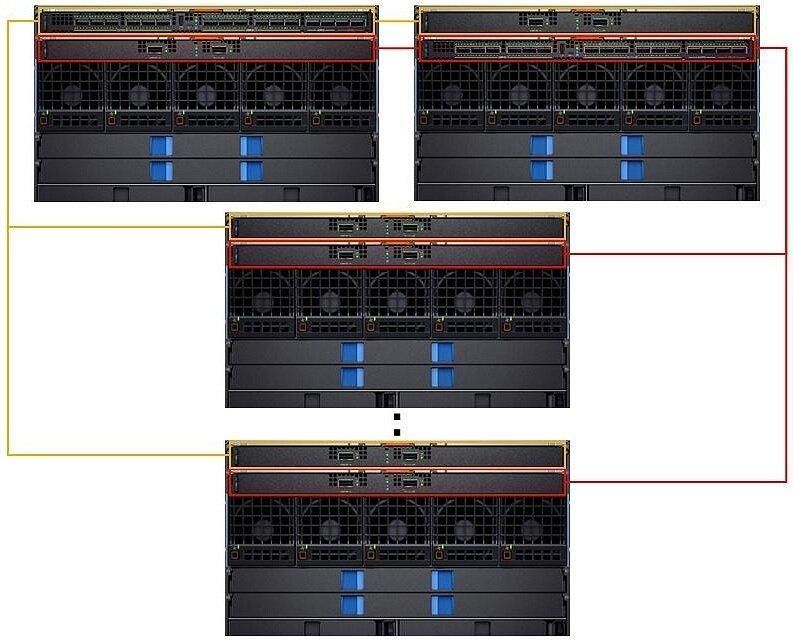
This eliminates the need for a full-fledged switch in each chassis, and simplifies the process of managing the entire network infrastructure.
Dell EMC PowerEdge MX9116n Fabric Switching Engine
It has 8 x 25GbE Ethernet server facing ports and 2 x 100GbE + 2 x 100GbitE / 8 x 32Gbit/s FC unified ports + 12 x 200GbE Fabric Expansion for external connections.

Dell EMC PowerEdge MX7116n Fabric Expander Module
It has 16 x 25GbE Ethernet server facing ports + 2x 200GbE ports to Fabric Switching Engine.

The manufacturer just recommends Scalable Fabric Architecture for the MX 7000 (traditional I/O modules are available).
Server Sled
Only PowerEdge MX740c and MX840c servers were available at the time of announcement. The MX750c model is now available. It was added after the release of the 3rd generation Intel Xeon Scalable CPU (Ice Lake).
MX740c
It is a single-width computing node. No more than 8 nodes can be installed in the MX 7000 chassis. 2 Intel Xeon Scalable CPUs of the second generation can be installed (up to 28 cores per socket).
Two memory controllers with three channels are included in each processor. Each channel supports two memory bars. Thus, we have 12 DIMMs available per CPU and 24 per system.
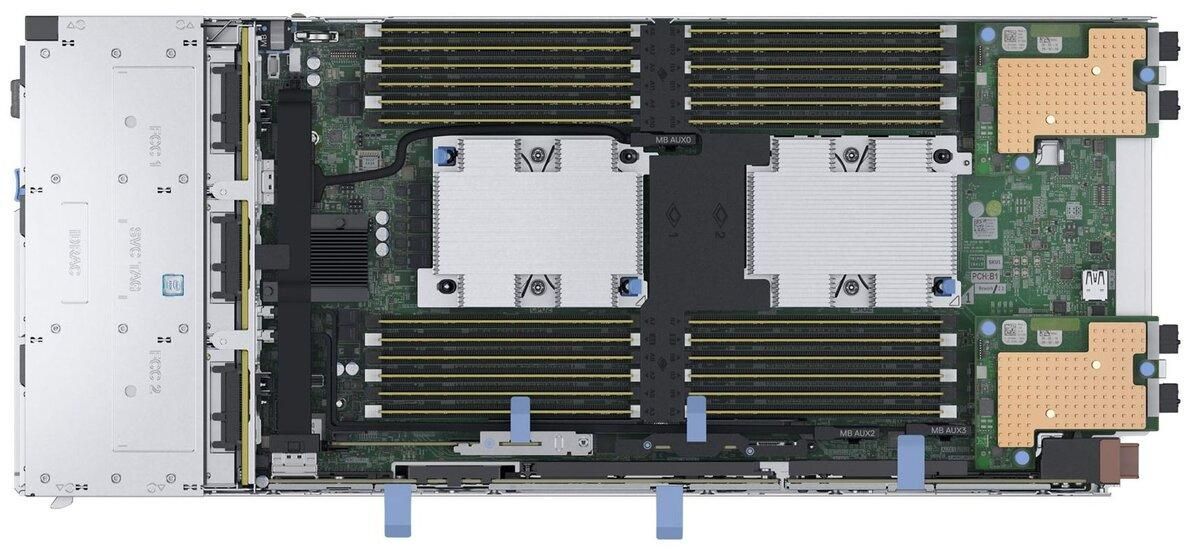
Inside there is a USB 3.0 port and a MicroSD Slot option via SD Module (IDSDM).
Three Mezzanine Slots are supported for connection with I/O Fabrics:
- 2 PCIe 3.0 x 16 mezzanine slots (Fabric A and B),
- 1 PCIe 3.0 x 16 mini-mezzanine slot (Fabric C).
The disk subsystem consists of:
- 2 x M.2 SDDs,
- 6 2.5” SAS/SATA/NVMe drives (they are installed in the front basket).

MX840c
It is a double-width computing node. No more than 4 nodes can be installed in the MX 7000 chassis. 2 or 4 Intel Xeon Scalable CPUs of the second generation can be installed (up to 28 cores per socket).
Two memory controllers with three channels are included in each processor. Each channel supports two memory bars. Thus, we have 12 DIMMs available per CPU and 48 per system.
Inside there is a USB 3.0 port and a Micro SD Slot option via SD Module (IDSDM).
Six Mezzanine Slots are supported for connection with I/O Fabrics:
- 4 PCIe 3.0 x 16 mezzanine slots (Fabric A and B),
- 2 PCIe 3.0 x 16 mini-mezzanine slot (Fabric C).
The disk subsystem consists of:
- 2 x M.2 SDDs,
- 8 2.5” SAS/SATA/NVMe drives (they are installed in the front basket).
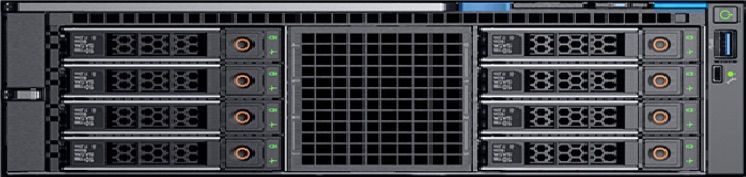
MX750c
It is a single-width computing node. No more than 8 nodes can be installed in the MX 7000 chassis. 2 Intel Xeon Scalable CPUs of the third generation can be installed (up to 40 cores per socket).
8 memory channels (2 DIMMs per channel) are available for each processor. Thus, we have 16 bar per CPU, 32 per system. If there are 2 processors, it will be possible to install up to 16 Intel Optane Persistent Memory drives.
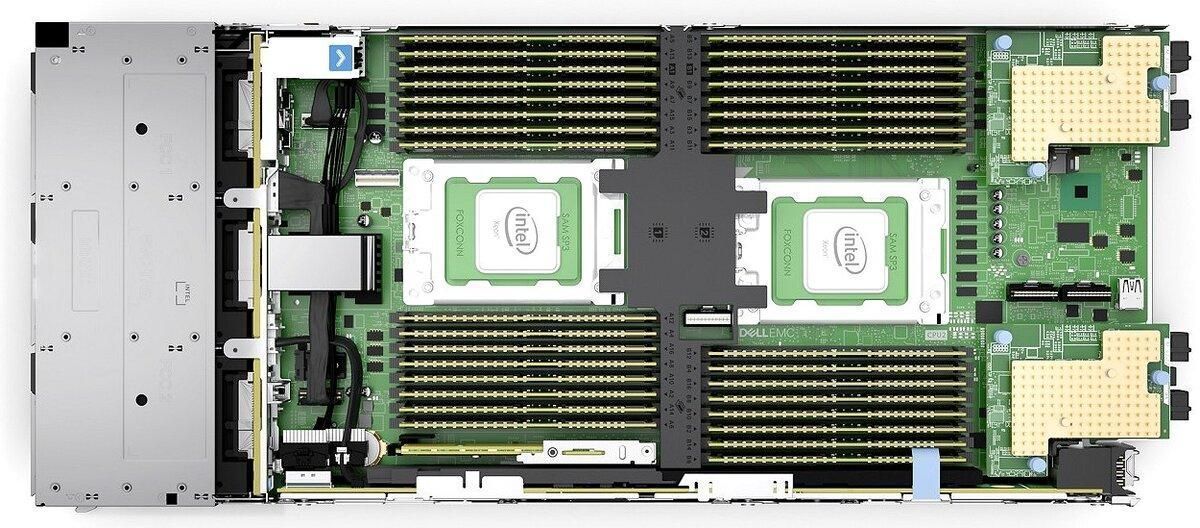
Inside there is a USB 3.0 port and a Micro SD Slot option via SD Module (IDSDM).
Three Mezzanine Slots are supported for connection with I/O Fabrics:
- 2 PCIe 4.0 x 16 mezzanine slots (Fabric A and B),
- 1 PCIe 4.0 x 16 mini-mezzanine slot (Fabric C).
The disk subsystem consists of:
- 2 x M.2 SDDs,
- 6 2.5” SAS/SATA/NVMe drives (they are installed in the front basket).
A backplane option for 4 2.5” SAS/SATA/NVMe drives is available.

Storage Sled
The storage node is represented by the PowerEdge MX5016s, which has a single-width chassis. Logically speaking, a maximum of 7 such modules can be installed in the MX 7000 chassis (at least 1 module must be computational).

There are up to 16 SAS drives in SFF format inside the case.
Next, we will consider the principle of operation of this design:
- An adapter is installed in the Server Sled (in the mini-mezzanine slot);
- This adapter accesses disks in Storage Sled MX5016s through AS switches MX5000s, which are located in Fabric C bays;
- These disks are distributed to the servers in the chassis through the management console.
Thus, DAS can be placed in a chassis in order to create, for example, hyperconverged solutions or Software Defined Storage.
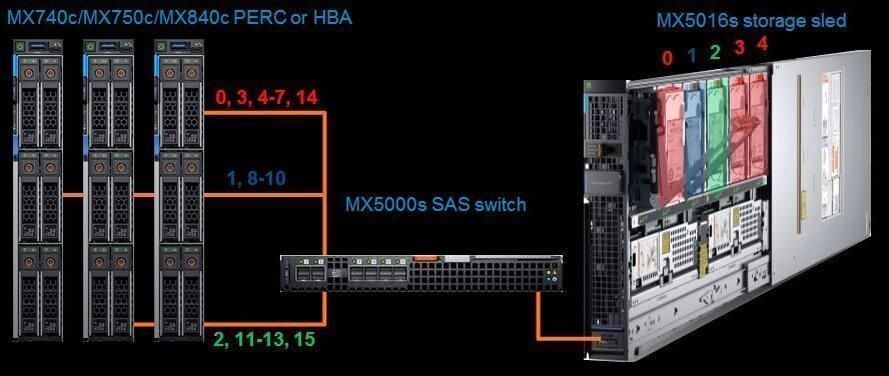
Management
Each chassis is equipped with 2 Management Modules (MX9002m). Dell EMC OpenManage Enterprise — Modular Edition (OME-Modular) runs on these modules. Centralized management of the entire infrastructure is carried out when the Management Modules are interconnected. This is the case if there is more than one chassis.