Contents of Articles:
- Introduction
- When to choose?
- Why should you choose colocation?
- Useful recommendations
- How to choose a supplier?
- Additional considerations when choosing a service provider
- What requirements should the provider's platform meet?
- DR or DRaaS?
- Server relocation
Introduction
Colocation is a service that involves performing several basic functions:
- Placement of the client's equipment by the provider on its premises;
- Electricity connection and maintenance,
- Providing access to high-bandwidth communication channels.
The specified equipment may not belong to the client, but will be rented by them from the same provider. This service is called "dedicated server rental".
Deploying IT equipment in a commercial data center is the most common option for organizations that need to avoid the complex process of creating and maintaining their own data center.
Considering that creating and maintaining your own data center, as well as monitoring the IT infrastructure, is a rather expensive process, colocation can become a reliable and cost-effective solution for resource management, ensuring the continuity and security of your business.
When to choose?
Both colocation and physical hosting require the installation of equipment in the provider's data center. If you install the server yourself, you have the ability to freely choose the software and hardware with the necessary technical characteristics. This type of hosting is considered useful when your site or portal experiences high traffic and requires more resources and additional technical support as the project grows. As your project expands, you may need a higher level of performance, as well as more storage space. In this situation, we recommend considering a switch to colocation.
In addition to the advantages over virtual hosting, colocation has some disadvantages. You need to purchase and maintain the equipment yourself. The fact that many providers offer server rental services, on par with the services of system administrators guaranteeing reliable and continuous operation of servers, means an increase in the cost of services compared to traditional hosting. However, the provider is now responsible for many tasks and solutions to problems.
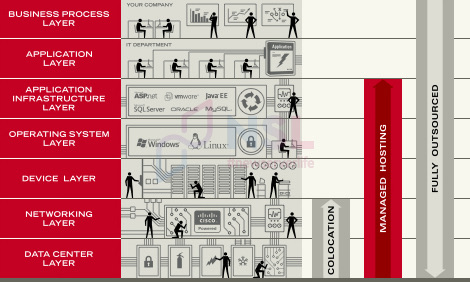
Traditional colocation, managed hosting, and full IT outsourcing: The higher the level, the more responsibilities the provider assumes.
The colocation service makes it possible to own an entire server and remove almost all technical restrictions, unlike a virtual server. In this case, only your capabilities can limit the work and further development of the site.
Why should you choose colocation?
Instead of building their own data centers from scratch, many large companies use colocation services. These services allow you to reduce costs, facilitate the operation of your own data centers, and create and implement disaster recovery plans.
Moving the equipment to the data center provides access to a faster Internet connection at a lower price than in the server room of the office. As a result, latency is reduced and reliability is increased. Moreover, the provider's data center offers protection against power outages, regular backup copying and round-the-clock support for the occurrence of any problems or errors.
Choosing the colocation service also makes sense from the point of view of a high level of physical security. In addition to the usual precautions and fire safety measures, data centers are equipped with video surveillance, access control systems and perimeter security.
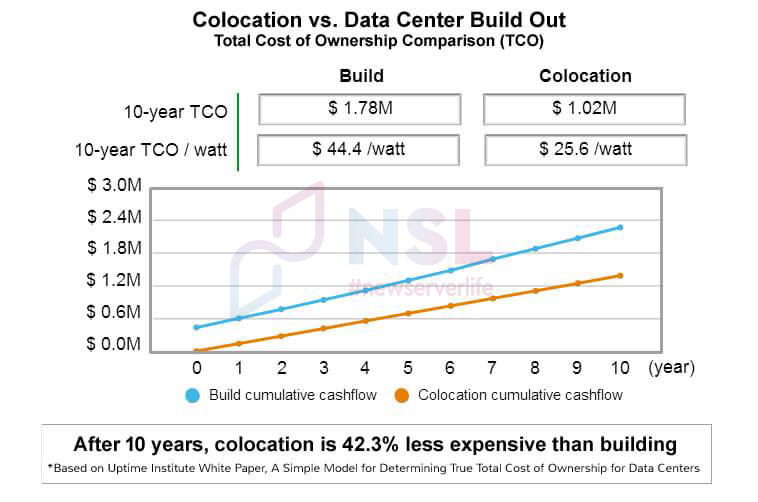
Colocation Economics: According to Uptime Institute, over a 10-year period, colocation proves to be 42.3% more cost-effective than maintaining an in-house data center.
With colocation, customers can use the data center infrastructure, as well as perform maintenance, repair, management and configuration of servers with their own resources. It is economically profitable and allows you to free valuable office space.
3HCloud company cites the following advantages of colocation:
|
High Availability |
Communication channels are reserved in the data center. The data center provides uninterrupted operation of equipment in accordance with Tier requirements. |
|
Security |
Data centers provide information security, reliable equipment protection, and data backup. |
|
Issue of Growth |
Colocation Services allow for scaling IT infrastructure without losing control over it. |
|
Server cost |
Creating your own data center or server room with appropriate redundancy and cooling systems can be very expensive. |
According to the specialists of the Newserverlife company colocation has a list of advantages:
- In order to pass an independent audit, it may be necessary to strengthen the physical security of IT systems. This may require the strengthening of physical protection and access control. Generally, colocation facilities offer improved physical security compared to private sites;
- The flexibility inherent in colocation services means that the business environment can be expanded according to the purposes and needs of the business during the term of the contract. Organizations usually look for providers who can offer a comprehensive solution for data centers;
- Choosing the colocation model gives you the ability to focus on business support and your customers' needs rather than data center support;
- It is usually better and more profitable to pay for colocation, which includes increases in operating expenses (OPEX), than to permanently increase capital expenditures (CAPEX) for using your own data center.
Useful recommendations
-
Conduct an analysis and assessment of your capabilities to perform all the work independently.
First of all, you need to know exactly what you need and how much you can afford. If the main purpose is to place the data in a secure location, for example, for regular access or recovery after an accident or serious errors, then it is recommended to use shared hosting.
Organizations that decide to build their own data centers usually want to store their very valuable or critical data there. Moreover, creating your own data center is a rather long and expensive process (including the costs of the site, skilled IT personnel, equipment, etc.).
Colocation provides easy access to data without the need to manage physical assets. Your servers are hosted in secure, well-designed and managed facilities. If there is no urgent need or it is not possible to store and manage data locally, then colocation can be a good option.
-
Consider the available options and find the one that suits you.
Worth taking into account! Some organizations provide collocation as an additional solution for IT and telecommunications services. This option may seem convenient and suitable, but preference is recommended to be given to “infrastructure” providers whose main area of activity is working with data center infrastructure. In addition, you will have the opportunity to receive the services of an outsourcing data center. Generally, such specialized companies attract the most professional telecom operators to work. They offer customers high security and speed of work in the network and the most optimal prices as well.
-
Select the provider that offers services that meet your goals.
Colocation service providers must specify how the equipment is located, as well as provide information about how certain assets are put into operation, tested, and maintained. Additional questions to providers will not be superfluous, as your costs include the maintenance of the facility, so you should have additional information on how to manage it.
-
Keep records of all your resources and assets.
IT units should regularly monitor the speed of access to the network and assess the condition of the equipment. Transferring data to the supplier does not relieve you of all responsibilities. If you choose a reliable service provider, then there is a high probability that your assets will be safe. However, it is recommended to take a more conscious approach to this issue and regularly check the equipment. Don't forget, data is one of the most important resources that requires attention and informed decisions.
-
Feedback
After choosing a colocation service provider, transferring equipment to its site and implementing an equipment monitoring plan, it is worth using feedback from employees. Interactions and regular conversations with IT staff are very important points in the working process.
Thus, the number of companies that prefer colocation services will grow. Given the expansion of IT infrastructure, the growth in the number of applications and the increasing diversity of workloads, colocation will become the most optimal and logical solution. According to several studies, only a quarter of all companies plan to build new data centers within a year, while about 40% prefer colocation, cloud or other third-party services. This once again confirms the logic and advantage of choosing colocation services.
How to choose a supplier?
Choosing a provider is a very important step. Next, we will consider the main recommendations for choosing colocation services.
It is not recommended to choose a company based solely on the price. It is better to pay attention to those opportunities and options that are required for your business. Verify the availability of adequate power supply at the service provider's facility to meet current and future needs.
Try to forecast changes in power consumption when the rack is 100% full, taking into account the current and increased density of equipment. Service providers must ensure a high level of data protection, including physical security. When selecting a colocation service provider, you should also take into account the information security and SLA.
To maintain a good and reliable relationship with your colocation provider and avoid disruptions to business continuity, it is important to be aware of service level agreement (SLA).
There may be situations in which the colocation service provider may not meet the stated SLA. Instability within companies, acquisitions and mergers may cause changes in SLA. These points can also mean that providers plan to focus on serving the largest customers.
You can use SLA monitoring software, but we recommend consulting with the service provider first to determine the practical applicability of these tools. You are able to check the quality of service by contacting customer support in order to assess the response time and level of service.
In addition to the obvious advantages that we have discussed above, colocation services also have a number of disadvantages. For example, it will be necessary to use part of the LAN or WAN network infrastructure together with other tenants (the problem of the "noisy neighbor"). Some actions of such clients may constitute DDoS attacks in your system.
When choosing a colocation service provider, it is recommended to select a company with advanced management tools. Using tools to monitor the activity of local and global networks in real-time mode will be beneficial in the data center. The process of regular and effective monitoring makes it possible to identify "noisy neighbors".
Additional considerations when choosing a service provider
To begin, it is recommended to answer simple questions that help specify your requirements and then sign a contract with a supplier:
What are your main goals? Take into account your current needs, as well as future objectives and requirements.
What are the main requirements of business and IT? Will you need additional locations for data replication and/or archiving?
How do you plan the further growth of your business? Colocation providers should help 'scale' the data center area and energy consumption to ensure your future development and growth.
What requirements should the provider's platform meet?
Since the average duration of a colocation contract is typically three to five years, it is important to select a service provider that will be able to meet both current and future needs, as discussed above.
Next, we will look at 10 points that a colocation service provider's data center must meet:
- Reservation of communication channels. Find sites that have access to more than one operator. This solution creates competition, affects prices and gives you the opportunity to create a reserved network architecture.
- Power supply capacity to support current and future technologies. The data center's capacity is constantly growing. Today, many customers require power up to 10 kW. However, not all colocation service providers can support the capacity needed for future technologies. Most data centers can only handle up to 4 kW of power because they were built before the surge in power consumption. To support high-density environments, suppliers are forced to either distribute the load over a larger area or install additional cooling systems. These two approaches solve the bandwidth problem, but the cost of the contract will be increased.
- High-density environments. For data centers, expanding the area is not an optimal strategy. Operational costs can be reduced if there is less space required to accommodate equivalent equipment.
- Flexible Service Level Agreement (SLA). Be careful and prudent about those SLA items that are most important for your business. The first discussions may allow you to include relevant paragraphs or change the wording of the requirements in order to ensure the full protection of your rights and interests.
- High level of physical security. The ideal option involves providing multi-level physical security both inside and outside the data center. We recommend you to find out the necessary information about the provider's security procedures, check which area is covered by video surveillance and make sure if there is the ability to install your own security cameras in order to control your servers.
- An appropriate place. Determine how remote the data center can be. The further away from the data center, the higher the communication costs. If you give preference to a data center located near your office, then you will be able to respond faster to possible problems.
- Compliance with disaster recovery and business continuity plans. If the provider's data center is used as a backup site, then the power supply, cooling system, and network of the backup data center must be equivalent to the corresponding components of the primary data center. Providers should also be competent in customer support issues. They must be qualified and experienced in creating and testing a disaster recovery plan. You should also look for data centers with workspaces that can be used by technicians to test their disaster recovery plan. Many service providers either lack this capability or sell staff workspaces to multiple clients, hoping they will not need to use them simultaneously.
- Managed Services. Providers must provide a full package of managed services. In this case, there is no need for technical specialists to arrive at the specified location to switch the switch ports. Managed services allow employees to focus their attention and time on solving business problems, ensuring the reliable operation of the IT-infrastructure.
- Compliance with the requirements. A large number of data center owners guarantee that they offer a certain level of availability, giving the impression that the data center is Uptime certified, but in reality, it is not true. We recommend checking the provider's certification with the Uptime Institute.
- Future growth and improvement. Today it is quite difficult to determine the future forecasts in the context of rapid technological changes. Look for service providers that can offer you the ability to expand the area and capacity. If you need additional services, check whether the provider can provide the ability to adjust service contracts based on changes in your activity.
DR or DRaaS?
Besides providing space for rent, many providers have expanded the range of their services, offering additional services, a set of tools and connections to cloud providers. For example, Disaster Recovery as a Service (DRaaS) ensures disaster recovery. It is also responsible for fault tolerance. Owners of commercial data centers can also provide hosting services. In principle, this service already includes the provision of resources such as:
- databases,
- email,
- DNS,
- dedicated file servers,
- file storage,
- operational support for non-existent services.
Most hosting providers offer some form of disaster recovery (DR), but customer IT departments still have to implement required services to meet their business needs. Some hosting providers are ready to assist their clients in developing disaster recovery (DR) plans. It is worth remembering that an important aspect is to check for emergency recovery through a separate service.
The terms of use for DRaaS may be defined by long-term contracts. For growing and constantly developing organizations with evolving DR needs, this 'static' option may not be the most suitable solution. On the other hand, DRaaS providers are usually experts in DR requirements field, which is not always the case with colocation providers.
Server relocation

Today, mobility plays an important role in the IT field. A fairly common need is to transfer workloads to the provider's website or to the cloud. While such moments are crucial for administrators, they often become causes of disputes.
Moving the server from the local office to the provider's site is a major and complicated change that requires full preparation. First, you need to calculate the required capacity, space, and level of server cooling, as well as downtime. For systems that require high uptime, virtualization can partially solve this problem by allowing network configuration and testing.
Network equipment must be reconfigured and security measures added. New switches and routers may be required. You should install them before server relocation. To simplify the process of moving to a new place, it is necessary to appoint a relocation employee with whom you can communicate and remove the possible problems.
3HCloud specialists offer the following tips for successful server migration with minimal downtime.
As mentioned earlier, the transfer of the server implies serious preparation. First you need to calculate the power, the occupied area and the need for a cooling system for the server being moved. The best option would be to move the entire rack with cables, however many service providers already use their own racks connected to the mainline network. When the server layout changes a new physical layout is required.
Sometimes, after moving, no changes are required to start the server intended for a specific workload. But such specific workloads are rare.
Systems that need constant operating time require a more flexible approach. Virtualized servers are an effective and reliable option here. Virtualization allows you to perform tasks based on a wide range of systems, so certain servers may be stopped and phased in during the move. In this case, competent planning will provide IT specialists with appropriate time to finish the configuration of the network and conduct testing on the site of equipment restoration.
If you move the server off-site, do not forget that the new location is a shared environment. It is recommended to create a firewall-controlled zone in the new network, and deploy all the necessary means required for the new installation protection (using new switches and routers).
During the relocation, two virtualization sites can be represented as two segments of a private cloud. To do this, the connection setup between the sites with the necessary VLAN parameters is required. Planning and implementing changes in the network is carried out in stages based on the relocation steps.
Fix any problems that arise and report them to the appropriate management: all problems must be officially and promptly resolved.
On the day of the move, the application must be stopped or started on another virtual machine, and the corresponding server should be decommissioned. This process may require the use of automation. Resource manager will be an appropriate solution for complex movements.
An important stage is also the development of a cable connection system. It is recommended to use the services of a company engaged in the transportation of computer equipment in order to eliminate the possible problems. After transportation, the manager must check the connection of all components and make sure that everything works correctly.
In order to save time, it is recommended to use automated configuration management software. It can be even more useful if the servers are included into a new virtual cluster. After this, you can proceed to the next stage of the transition. The best option involves transferring part of the load to a new site. The process of transferring can be repeated as often as necessary.
Buying a new server will significantly speed up the process. It is possible to install and test the new equipment before transferring, which can streamline several steps.




