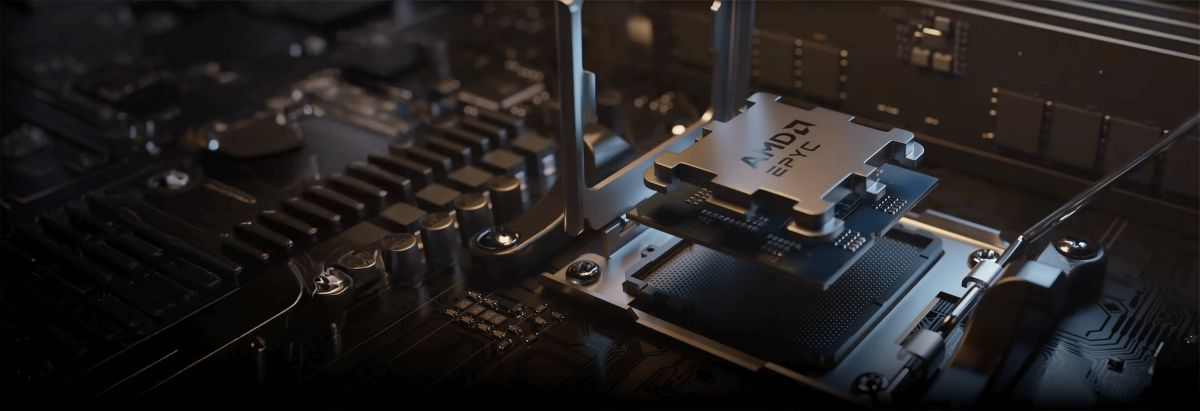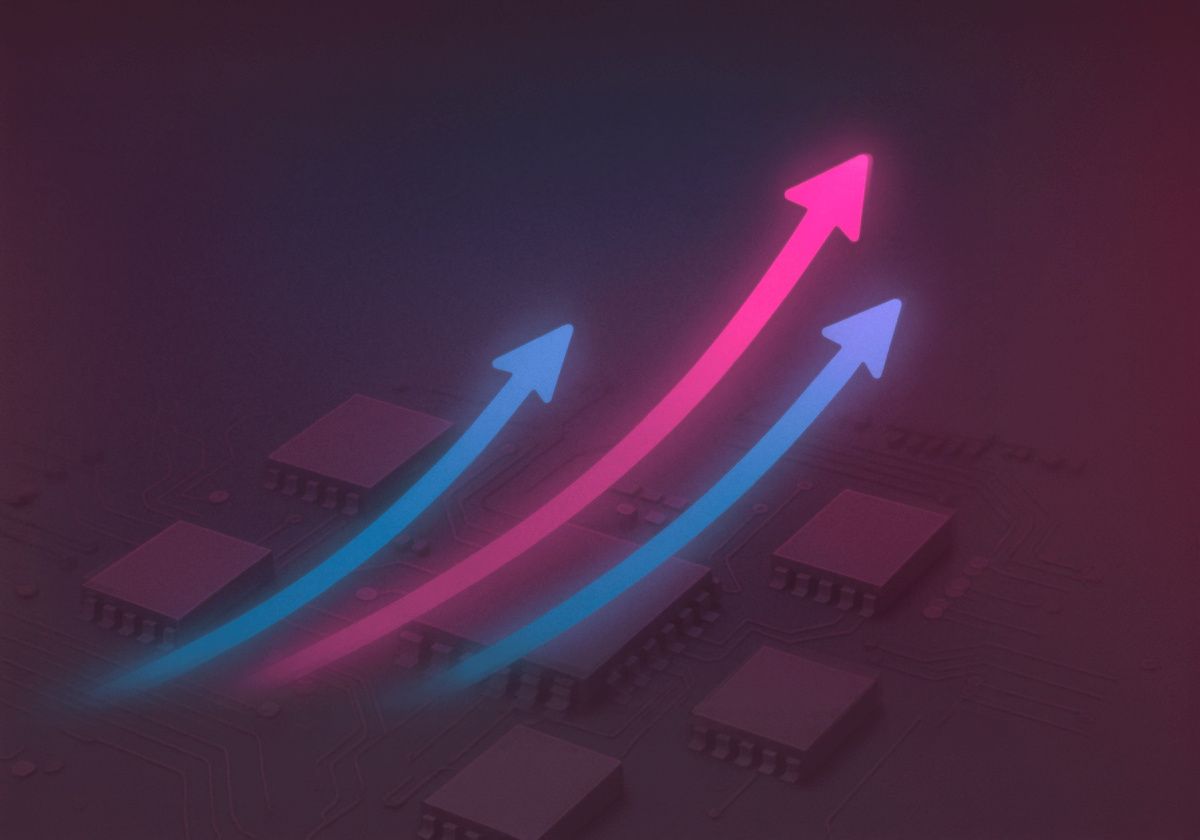Nowadays, server equipment is the most crucial part of infrastructure in many organizations; it is designed to perform complex calculations, process large amounts of information, provide network communications, etc.
Choosing a server for a business, as a rule, depends on a number of parameters: performance, fault tolerance, power, etc. In most cases, the main factors are:
- the number of employees,
- the range of apps and services that the organization provides to its clients.
It is important to note that at the stages of infrastructure design as well as after network installation, the necessary server configuration is determined. In this article, we will discuss how to choose the right server for small companies and large organizations using standard software and a set of apps.
What features are important to take into account?
Next, we will consider the main characteristics that you should pay attention to when choosing equipment for your business:
- Storing account information.
- Continuity of work.
- Simple authentication procedure for all registered users.
- Web application terms of service.
- Possibility of connecting a data archiving system.
- The use of additional software.
- Additional network connections.
- Frequency of updates and improvements.
For many small businesses, it is important to consider the cost of the equipment and the specifics of its physical installation.
It is recommended to pay attention to the following questions before choosing a specific configuration:
- How much money is allocated for the purchase of a server?
- For what purposes and tasks is the server being purchased?
- How long does it take to complete the tasks?
It is very important to know the exact answers to these questions, and only then choose the configuration for the server.
An important point is also the location of the equipment. It is worth remembering that setting up your own server room can cost a lot of money, and usually only large organizations can afford it. It would be more expedient for small and medium-sized companies to rent servers in a data center.
There is also the possibility of renting a server in the cloud. This service provides a wide range of functions within the limits of possible traffic and also reduces equipment maintenance costs.
Configuration options
To save money, many enterprises try to consolidate all functions on a single physical server, which may not be the best option in terms of system stability. It is also possible to combine two virtual machines on one server; however, the equipment must have high technical characteristics.
CPU
Terminal sessions consume less CPU time. 4-6 physical CPU cores are sufficient to support approximately 30 users.
If you want to use SQL server databases, you will need an additional core, and ideally 2 cores. This will allow you to expand the database for future purposes without changing the configuration of the equipment that you already have installed.
If an organization actively uses virtualization techniques in work processes, then it will need to use 2 more cores in order to ensure stable operation of the operating system.
When running various applications, it is important to take into account the clock frequency of the cores first, and only then their number. When choosing a server for a company, it is recommended to include two more cores in the configuration if you plan to use 1C services.
Thus, the number of physical cores for medium-sized organizations is approximately 10–12. When reducing this number of cores, it is worth remembering the minimum power reserve. In such situations, a device with two 6-core processors is usually used. Six cores are most often enough for a terminal server.
RAM
This parameter depends on the functionality of the server. Below are the standard RAM ratings:
- Per user: 600–800 MB of RAM.
- Windows Server OS: about 2 GB of RAM.
- Other apps: about 2 GB of RAM.
- SQL databases: 4–8 GB of RAM.
Thus, 45 GB of RAM is required for a standard server, 32 GB of RAM is required for a terminal server, and 16 GB of RAM is required for a database (values are approximate). If you plan to increase the number of users or expand your database in the future, we recommend giving your preference to the RAM option with a reserve.
Disk subsystem
It is worth noting that hard drives also have a significant impact on the speed of the server. When working with SQL, this parameter is generally key, since here we are talking about a large number of reading and recording operations per second.
Since using a terminal server as a working environment increases the load on the disk system, you need to be very careful when choosing a disk subsystem.
Terminal servers usually use SSD drives, and databases use SAS disks (in the form of fault-tolerant arrays).
The disk controller is an important detail that should not be forgotten. Using controllers that are included in the basic set of modern equipment at high loads is impractical since with this configuration your server is not able to withstand the required load. So we recommend using hardware controllers instead of software ones as they do not have volatile memory.
Below we'll look at options for resolving the issue with the disk system:
- Use two RAID arrays for virtual servers. Since the terminal server files will be stored on a single array, SSD drives would be best suited for this situation. To create a second array of services, it is recommended to use SAS disks.
- Use two servers with the same architecture. The only difference would be the allocation of arrays to servers.
Power reserve
When choosing a server configuration, people often make the mistake of considering the required power in a “normal” state. As a result, the hardware is unable to handle the actual load (the number of tasks, applications, or operations that the server processes) because potential peak loads are not taken into account at the design stage. In addition, consider that since the amount of data on the terminal server will increase along with the databases, the operation of the selected server will be limited due to outages or errors. In a couple of years, your equipment will need an upgrade, resulting in unnecessary expenses.
Thus, the perfect choice is a server with a reserve of power and the possibility of further expansion, increasing the amount of RAM, and adding hard drives.
Network interface bandwidth
Ethernet ports 1G (1 Gbit/s) and 10G (10 Gbit/s) are the most common network interface options. In most cases, two 1G ports are included in the equipment, but 10G must be installed separately. Moreover, these ports are required to organize a local network.
Possible solutions
The file server. Disk space is crucial here. The number of requests to the server determines the necessary capacity.
Virtualization tasks. Here you should choose a multiprocessor server with an increased number of cores, which provides high operating speeds.
Computations. The most important component here is a high-performance graphics accelerator (hardware configuration is secondary).
CCTV. A powerful processor, large disk memory, and increased RAM are required.
1C. The choice of equipment should be based on the ability to perform tasks related to the functionality of 1C. Since 1C hardly supports multithreading, it is important to choose a server with a high frequency per core.
Database. It is recommended to choose the most high-performance version of the platform, since the power of the equipment is the crucial parameter here. The configuration is similar to 1C in many ways.
Is it better to choose one or two servers?
As a rule, using two servers is the most optimal solution. Such a system can provide a wide range of options for upgrades, RAM changes, and process replacement.
How to make the right choice?
If you are not a professional who knows all the features of working with hardware, then it will be extremely difficult to independently select the correct server configuration for your business.
In this case, we recommend contacting an experienced provider and sending a detailed report on the organization's current business processes.
The best option is to use the services of a data center. You can rent equipment according to your requirements and business purposes. It is important to note that the selected data center must meet security requirements.
To determine the level of reliability of a data center, tier levels are used. They include the main components of efficiency and fault tolerance in data centers. It is recommended to give preference to a level not lower than Tier 3.
The factors listed below should also be considered when choosing a data center:
- Backup;
- Data protection and encryption;
- DDoS protection.