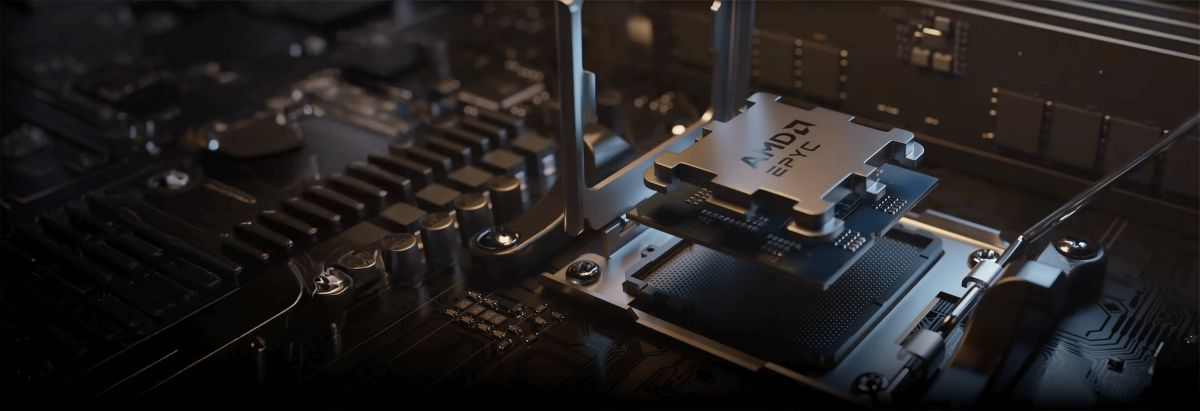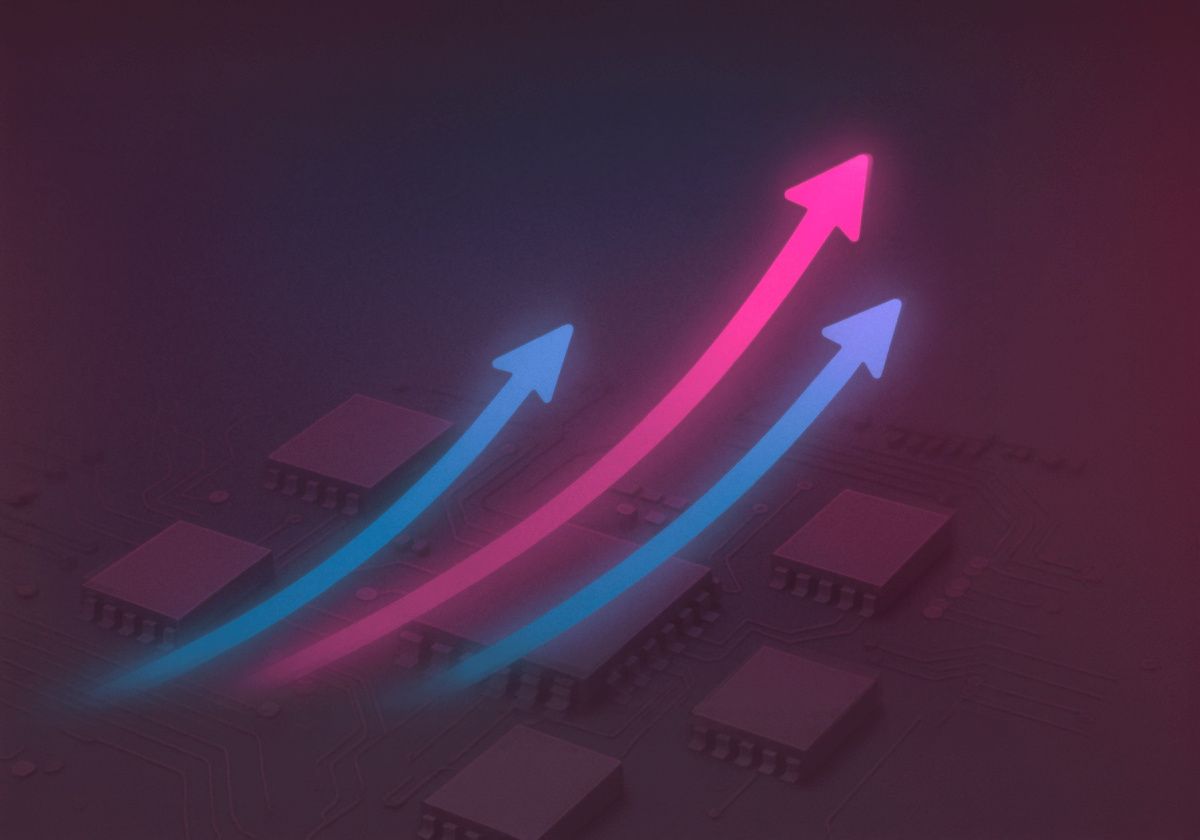Sudden data loss can cause huge damage to the company's profits and reputation. Therefore, handling financial and payment transactions, storing large amounts of confidential or secret information is a great responsibility for any organization.
Do not underestimate the abilities of hackers, as their ingenuity allows them to break into systems that are increasingly being accessed from different locations around the world (a result of the popularization of remote working). The slightest mistake by an employee can lead to the loss of valuable information.
In this article, we will consider the main steps to protect data on your hard drive.
- Physical security measures
- Encrypting hard drive data
- Data backup
- Data access control
- Network security
- Malware protection
- RAID (data redundancy) and replication
- Important points to keep in mind when protecting your hard drive
Physical security measures
Hard drives containing confidential information should be stored in locked rooms accessible only by authorized employees to ensure storage security. It is very important to ensure strict control of entry and exit as this guarantees additional protection. Thus, the server room in your organization should be sufficiently protected so as not to suffer from fire, flood or other damage.
Protecting and locking removable media and portable devices used for backup, as well as controlling physical media, also provide an additional level of physical security.
If your servers are hosted in a data center (for example), it is recommended to check whether it provides the following services:
- reliable cooling systems,
- 24/7 monitoring of the equipment,
- rapid response to emergencies or security threats.
Encrypting hard drive data
Among non-physical methods of data protection, encryption is the first priority (regardless of whether it is an internal or external drive, flash drive or HDD). Due to the fact that the encryption hardware is embedded directly into the disk controller, the drive can operate at a given data transfer rate without changing performance indicators.
The best way to protect all your files and folders is to encrypt your entire hard drive. This process can be done automatically (provided that the appropriate features are enabled in your operating system), or manually using encryption software.
It is worth noting that additional information security measures may be required if you are dealing with critical files (for example, passwords, backups, and financial records).
There is a wide range of drive encryption programs, including:
- AxCrypt;
- Symantec Endp;
- Veracrypt;
- Bitlocker;
- TrueCrypt, etc.
All removable or portable hard drives that contain important files and documents should also be encrypted. For added security, virtual private servers (VPS) offer full disk encryption (built-in feature). This feature provides improved hard drive security.
The methods that provide access to encrypted data are listed below:
- Traditional password;
- PIN code of 4-6 characters;
- TPM is a separate module on the motherboard that allows you to use cryptographic keys to access encrypted documents. It automatically restricts file browsing in case of any changes in the operating system or detection of unauthorized attempts to access data;
- USB key with an access key that must be connected to the computer in order to access documents.
It is recommended to use cryptographic hash functions to create a hash or digital fingerprint of files before and after transmission in order to confirm the immutability of encrypted information. Hash values will change as a result of any changes. This method provides a data integrity check.
However, encryption does not guarantee that your computer will be protected from all types of attacks, even with its wide range of advantages. Hackers can hack into your systems in one way or another by using malware or insecure network connections, as well as by sending malicious links in emails.
Data backup
Hard disks are mechanical devices that will fail sooner or later. That is why it is necessary to back up your data according to a pre-planned schedule. This will allow you to save files in case of any system failures.
| Full backup | Incremental backup | Differentiated backup |
| Copies of all system files are created. | After creating a full copy of the system, files that have been modified are saved to the backup. | In this case, only copies of the modified data (since the previous copy) are saved. |
Automating the process of creating backups is the best solution, as it is a cost-effective option. For example, Is*hosting provides free backup services for each dedicated server and VPS on remote storage. Copies can be created either every week or every day.
Keeping backups separate from the primary server or storage will ensure fast and complete recovery after a failure, as well as keep all copies safe in case of local errors or natural disasters.
An important step is the test data recovery. It is recommended to restore backups periodically under test conditions to ensure that all apps, programs, files, and other data can be restored without problems.
Data access control
As noted earlier, constant access control to the hard drive is necessary to protect the confidential information stored on it. The most important step here is to create and set strong passwords.
Multi-factor authentication (MFA) provides additional security by requesting a second form of authentication (e.g., a code sent to the email) in addition to a password. MFA can be used to control access to various operations (for example, to access the network, files, or applications, as well as to log in). The implementation of multi-factor authentication (MFA) and its specific configuration depend on several factors, such as potential threats and data loss risks, as well as the sensitivity of the protected files or system.
Another effective method of controlling access to information is considered to be setting appropriate file permissions. To set file permissions to only authorized individuals who will be able to receive, edit, or delete documents, you must use the "chmod" command on Linux or the "icacls" command on Windows.
Principle of Least Privilege (PoLP) is also a fairly preferred option. This practice implies that each employee receives the minimum number of permits required to perform their work.
This method can be used in various situations, for example, when setting up employee profiles in an internal database as well as when performing specific operations that use a certain amount of resources. Different programming operations also use only those resources that are responsible for performing their specific tasks.
Thus, the main purpose of this principle is to minimize the potential damage from a hacker breaking into a system where the entry point would be an employee's profile.
Network security
Firewalls are crucial components responsible for security, as they perform the functions of tracking and controlling incoming and outgoing network traffic. They are critical to protecting your equipment or network from cyberattacks, unauthorized logins, and any security threats.
Various options, such as port control, packet filtering, and network address translation (NAT), can greatly increase the level of protection of the hard drive as well as the entire server.
Next, we will consider the basic steps to properly configure the firewall:
- Limit the action of suspicious traffic; allow only necessary incoming and outgoing traffic. Set specific rules, allowing only traffic from selected sources.
- Add signature verification (IDS/IPS) to detect malicious traffic.
- Protect traffic between systems with an encrypted tunnel, or VPN.
- Apply different network interfaces for internal and external traffic.
- Use state inspection to analyze sessions and connections.
- Protect USB ports by setting rules that only allow the use of specific devices.
- For database-related ports, only encrypted traffic must be allowed.
- Check logs and firewall systems for threats of unauthorized entry or other suspicious activity.
- Consistently update implemented firewall rules and databases as they become available.
Malware protection
Today, antivirus programs are widely developed and improved. The increase in their efficiency and reliability is related to the increase in the number of experienced hackers.
Using these programs makes it possible to monitor and detect potential threats in real time. Regular scans and checks ensure that possible errors or vulnerabilities in your device's security system are detected in a timely manner.
All new files, regardless of whether they are received from an email or a third-party media, can be scanned and checked for malware using antivirus software.
Below we have listed a number of tools designed to check the status of your hard drive (these tools are available for different OSs):
- Hard Disk Sentinel.
- Smartd.
- HDDScan.
- Stellar Drive Monitor.
RAID (data redundancy) and replication
A storage technology called RAID (Redundant Array of Independent Disks) combines a number of physical disks into one logical unit. RAID guarantees increased performance, as well as improved fault tolerance and reliability of information storage.
The main differences between this technology and regular data storage are discussed below:
- A RAID array is created from multiple disks.
- You will be notified immediately if one of the disks becomes damaged or fails.
- After replacing the damaged disk, the RAID array restores the lost data to a new one.
- You will be able to use the array again after a while.
Data redundancy ensures data regeneration in RAID. When saving a file, RAID makes several fragmented copies of it on other disks. Thus, this technology stores such a file in excess volume.
The most popular RAID implementation option is considered to be RAID5. Three disks are used for storage. Each file is split into two parts and then recorded to two disks; additional information is recorded to a third disk. Since the data is stored on three disks, it can be easily restored if one of the disks fails. A special algorithm is used for this.
Geo-replication between a number of servers is another method of distributed data storage.
Data replication method involves copying data in different geographically distributed data centers. During the replication process, changes made to one copy of a document can be transferred to other copies of this object. Using this strategy makes it possible to increase performance and data availability, as well as improve disaster recovery by storing copies in different locations.
Important points to keep in mind when protecting your hard drive
Thus, protecting data from internal and external threats depends on a variety of methods. Proper firewall configuration, use of effective and reliable access controls, monitoring of incoming and outgoing traffic, and encryption ensure that only authorized users and applications have access to data and can view and change it.
Constant monitoring and logging ensure timely detection of suspicious activity and unauthorized access. In addition, the assessment of the security system makes it possible to keep your security measures up to date, as well as respond to any errors and malfunctions in a timely manner.
It is also worth mentioning such a factor as human error. Due to carelessness or lack of necessary knowledge and experience, you may lose data, for example, by downloading a document from a trap letter. Ignorance of the basic security measures can also lead to irretrievable data loss.
The possibility of such consequences makes us seriously think about the need to control and restrict access, as well as create conditions for fast and reliable data recovery.