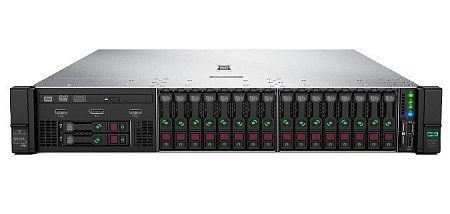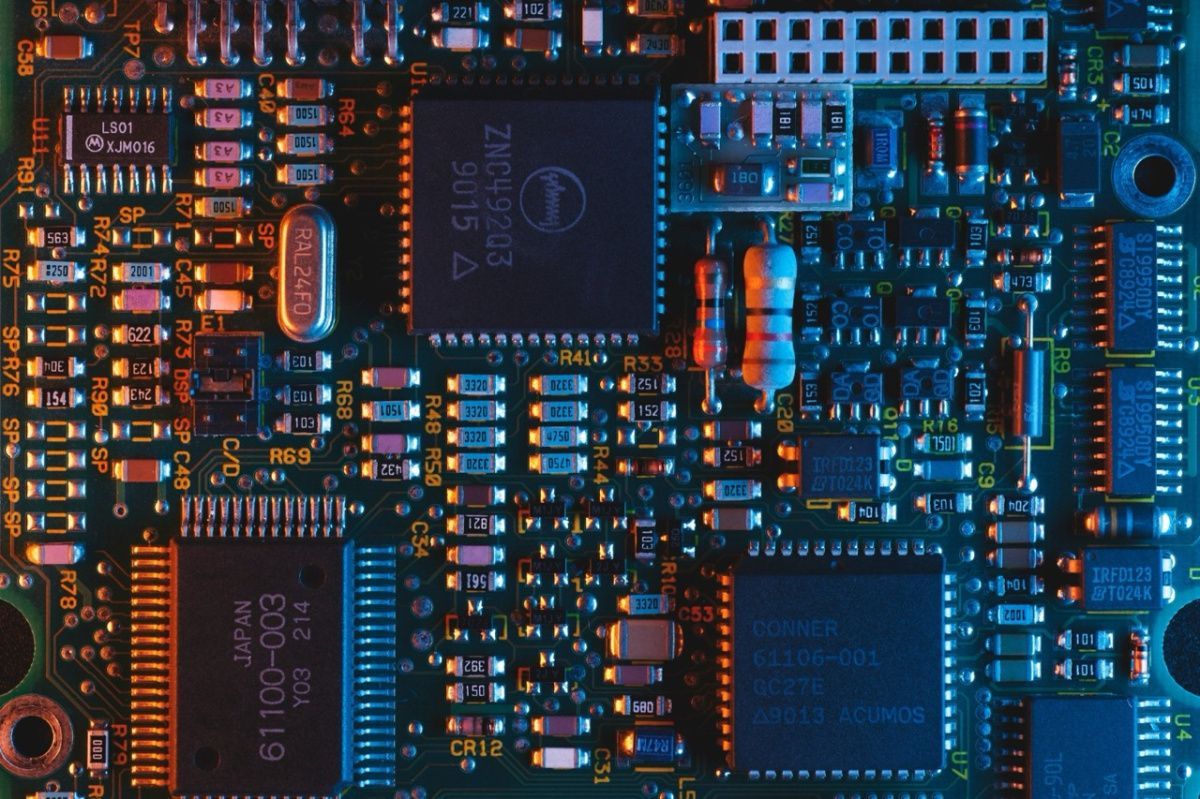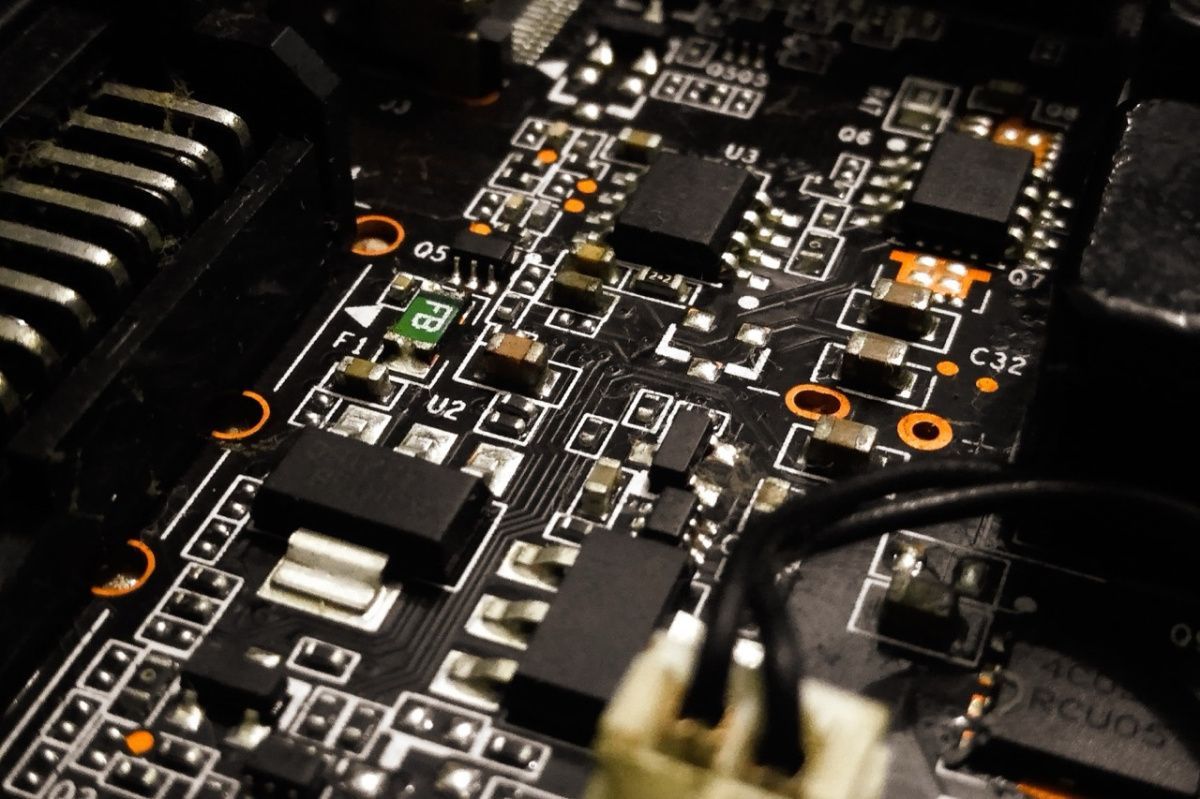When renting a server, you should pay close attention to the drive. A dedicated server or virtual server requires an appropriate drive for continuous operation. Server drive main function is storage of a large amount of data. Access to information should be uninterrupted and 24 hours a day as well as response time should be minimal. It is important to pay attention to the drive, as HDD, SSD SATA and SSD NVMe provide different levels of reliability and performance. Server rental cost depends on the selected drive. Let's consider the difference between HDD, SATA SSD and SSD NVMe and what tasks it is better to use them.
HDD vs. SSD
HDD differs from SSD in large amount of memory, but has a low level of performance. It is slower in terms of reading and writing information. HDD also has a less reliable design than SSD. For this reason, renting a dedicated or virtual server with an HDD is cheaper than renting one with an SSD. Thus, the hard disk drive is an obsolete drive.
Hard disk drives (HDD) specifications:
- Interface type: SATA III.
- Throughput: up to 100 operations per second.
- Average read/write speed: 100 MB/s.
- Maximum disk size: up to 16 TB.
- Average device lifespan: about 50,000 hours.
The Solid State Drive (SSD) is a newer drive. It provides fast processing of information, significantly increases websites loading speed and allows database transactions to be performed much faster. SSD is 20 times faster than HDD. SSD is the best solution for high load projects.
Main server SSD interfaces include Serial Attached SCSI (SAS), Serial Advanced Technology Attachment (SATA) and Non-Volatile Memory Express (NVMe).
Below we are going to explain the difference between SATA and NVMe.
NVMe vs. SATA
Serial ATA (SATA) technology was invented in 2000 to improve the performance of Parallel ATA technology. Both Parallel and serial ATA worked successfully with HDD, which was popular about 20 years ago. After the advent of the solid-state drive, a scalability problem appeared. This led to the emergence of SATA-based SSDs. They provided improved read/write performance. The result was an overall increase in system performance up to 15 times compared to HDD. It became a big achievement.
SSD SATA specification:
- Interface type: SATA III.
- Throughput: up to 100,000 operations per second.
- Average read/write speed: 500 MB/s.
- Maximum disk size: up to 4 TB.
- Average device lifespan: about 1.5 million hours.
NVMe is a logical architectural algorithm that runs inside an SSD. To provide the highest possible data transfer rate, it uses the M.2 interface. Non-Volatile Memory Express technology appeared in 2011. Its main purpose was to overcome the bottlenecks of SATA SSDs. NVMe technology uses the PCIe bus to greatly increase the throughput of storage devices.
With improved efficiency and performance, NVMe technology offers a wide range of storage solutions. In the NVMe data storage interface, memory is not deleted when the system is rebooted. This provides better performance. Moreover, NVMe SSDs are faster than SATA drives. NVMe drives also use a different queuing process. This is their main advantage, since they simultaneously support 65536 such queues, each of which allows 65536 commands to be executed. This makes NVMe so efficient and fast compared to SATA (command queue depth is only 32 commands).
SSD NVMe specification:
- Interface type: PCI-e Gen 4.0.
- Throughput: up to 500,000 operations per second.
- Average read/write speed: 7000 MB/s.
- Maximum disk size: up to 2 TB.
- Average device lifespan: about 1.5 million hours.
Thus, NVMe SSD servers are the most reliable and productive.
What drives are better to choose for certain purposes?
Let's consider on the basis of specific examples, what drives are going to be the best option:
- Database. It is important to provide the safety of large amounts of data and quick access to them. SATA SSD and HDD are sufficient for these needs.
- SaaS services. This business requires reliable data storage and fast request processing. NVMe SSDs and HDD servers are perfect for these tasks.
- Simple site. A server with HDD can be enough, since such a project does not require much power.
- News site. Such a site is highly dependent on the speed of loading and processing requests. A hybrid model with a SATA SSD and HDD can become the best option in this case.
- E-commerce website. Fast site loading is the main task for such a business. Therefore, renting a server with a SATA SSD will better meet the needs of an online store.
We hope this article was helpful to you. We are always ready to help if you have any questions.
Specialists of our company are ready to help you purchase the server and select the necessary server configuration for any required task.