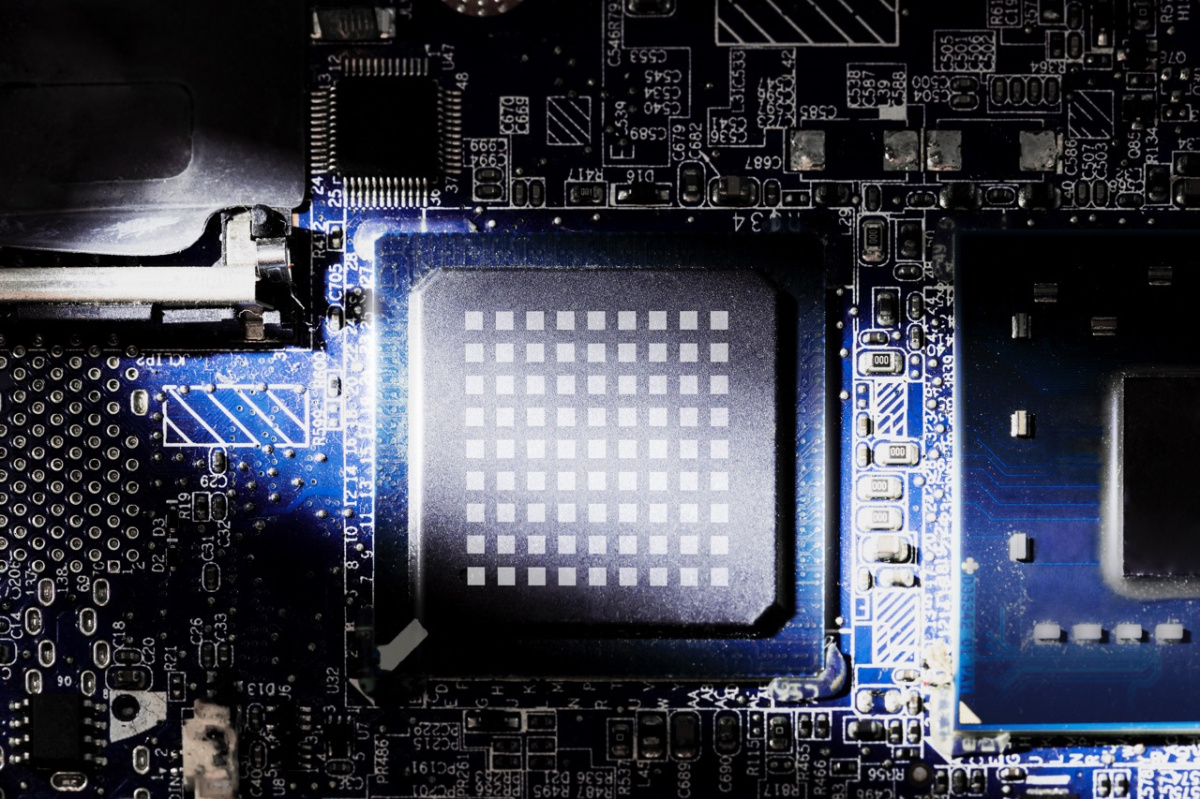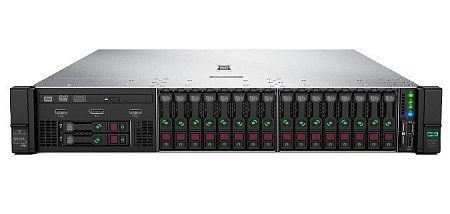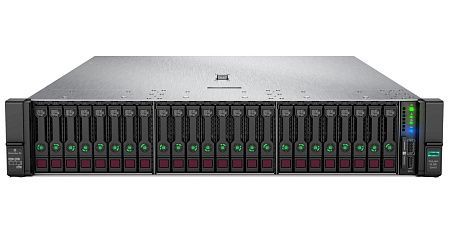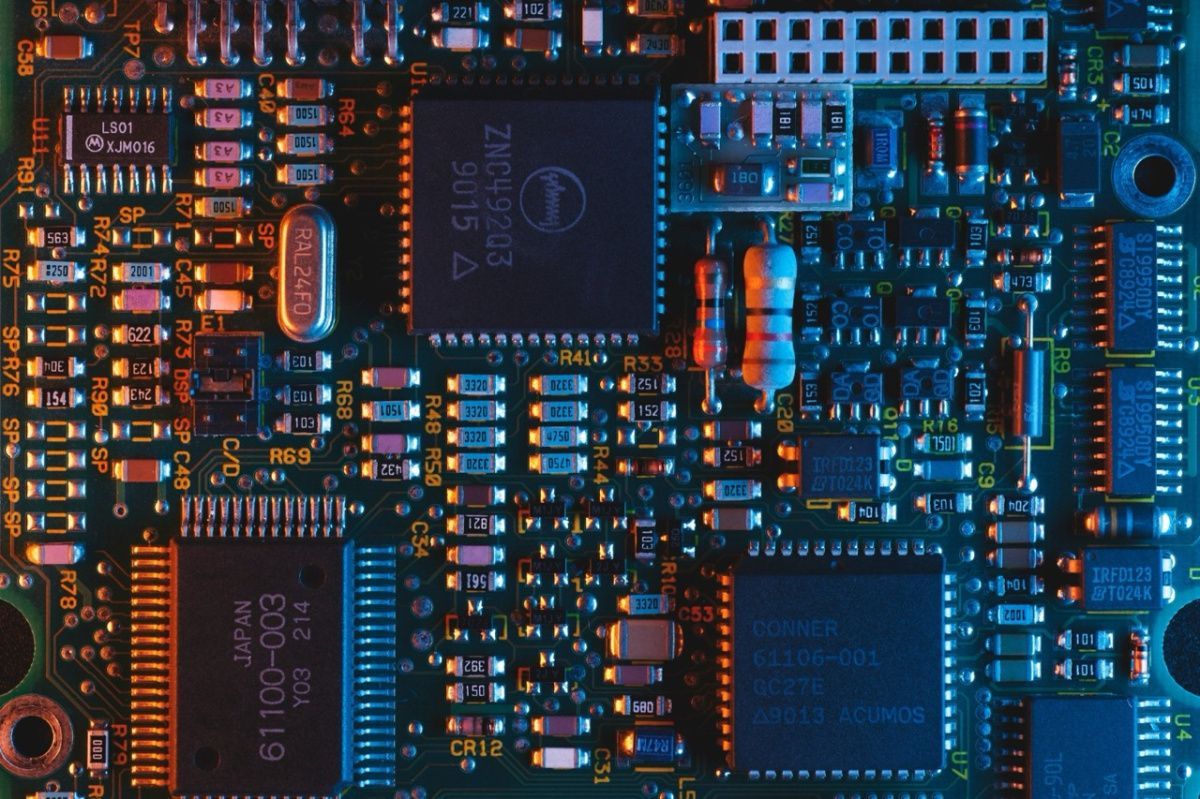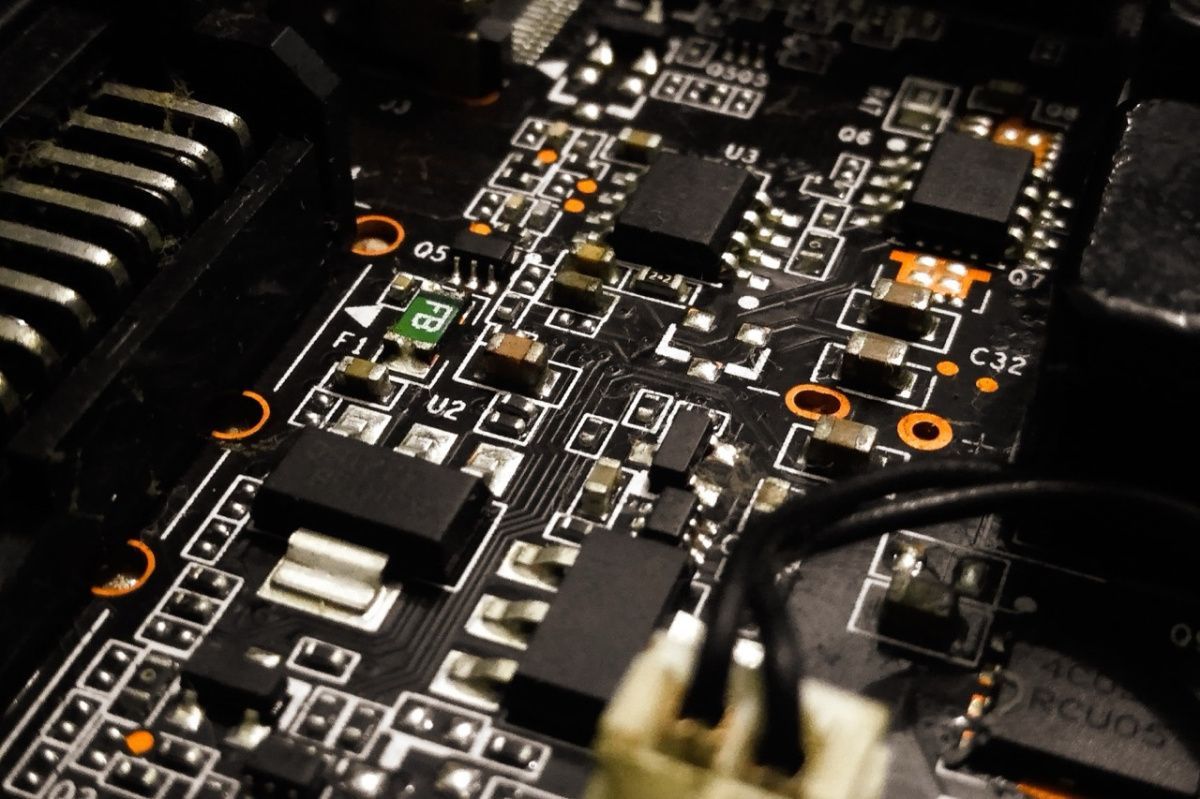Contents of Articles:
- Introduction
- HPE Servers: Features and Changes from 10th to 11th Generation
- Evolution using Dell as an example
- Benefits for users of changing one generation of servers to another
- Conclusion
Introduction
Every year, the volume of processed and stored information increases. Today, common and fairly easy tasks are:
- production of high-quality video content,
- recognition of objects and their actions on video,
- encoding video streams in 8k resolution in real time,
- user's dialogue with information systems in real languages,
- creating photorealistic images based on a verbal description,
- speech recognition and simultaneous translation,
- analysis of huge volumes of unstructured data.
Numerous visualization tools create even more data that requires processing and further storage for many years. Data must also be recorded, read, transmitted, etc. These operations should be performed quickly, energy-efficiently and inexpensively.
The most important component of any server is the processor. Most devices are based on x86 processors. Intel released its first x86 processor in the late 70s. Every few years Intel develops a new generation of processors. The reason for this is the ever-growing needs and requests of users for more energy-efficient and productive computing.
RAM is also constantly developing. Today, GDDR5 memory modules with a capacity of half a terabyte are available. Installing 8 TB of RAM in a regular inexpensive 2-socket server is a fairly simple process.
Data storage devices are being modernized quite quickly. Archaic SATA and SAS protocols are considered a limiting factor for SSDs that lack moving parts:
- on the one hand, these protocols have extensive and complex functionality that is not valuable in solid-state drives,
- on the other hand, they do not imply the presence of new features and commands.
The new NVMe interface makes it possible to connect drives directly to the PCIe buses of the processor, by eliminating existing limitations. The capacity of the most common SSDs is 30 TB. Up to 24 such drives can be installed in a typical two-unit server (total capacity = 720 TB). Some servers make it possible to obtain such capacity, including the ability for direct processor access to each drive via dedicated PCIe lanes (without the need to use switches and controllers). This will ensure minimal latency when accessing the required data.
All these updates and improvements were achieved through the long evolution of devices.
HPE Servers: Features and Changes from 10th to 11th Generation
Let's consider the line of server equipment from Hewlett Packard Enterprise – HPE ProLiant Gen11.

HPE ProLiant Gen11
Manageability
HPE focuses on automation of server management processes, operational efficiency, as well as server lifecycle. Costs for use, management and maintenance of devices can be reduced by simplifying the start-up of equipment, monitoring infrastructure, as well as providing access to computing resources.
The IT infrastructure cloud management and monitoring tool is available to customers if they have a subscription to HPE GreenLake for Compute Ops Management.
Security
HPE pays great attention to providing infrastructure security, including all embedded software and all device firmware related to servers. The new generation of servers has improved security functions. Let's consider these functions in more detail:
- There is an additional level of security that has been implemented through HPE Trusted Supply Chain – is responsible for end-to-end security control of certified servers during the production process.
- Guarantee of authentication and authorization of server components with the new version of iLO6 (iLO is a remote control and monitoring subsystem embedded into the server). The new version provides authentication using Security Protocol and Data Model (SPDM).
- Using secure boot monitoring via the TPM (Trusted Boot Module) an additional level of authentication has been improved.
- Avoiding possible access changes to unique device identifiers – (802.1AR) Secure Device Identity (iDevID) enabled by default.
Optimized performance for any application
The new generation of HPE ProLiant servers has been designed to provide the highest level of performance when performing various tasks. It includes a large number of architectures:
- Ampere Altra and Ampere Altra Max Cloud Native processors,
- fourth generation of Intel Xeon Scalable processors,
- fourth generation of AMD EPYC processors.
Features of the new HPE ProLiant Gen11, compared to the previous generation:
- offer 50% more cores in processors,
- support twice as wide I/O bandwidth,
- support 33% higher density of graphics accelerators per server.
For comparison, let's take the popular HPE ProLiant DL380 Gen10+ server model and Gen11 as an example.
The maximum processor in Gen10+ was Intel Xeon Scalable Platinum 8380 (40 cores and 2.3 GHz). In Gen11 the maximum processor is Platinum 8490H (60 cores and 1.9 GHz).
The maximum memory capacity has not changed (8 TB – 8 channels/socket, up to two modules per channel). However, the type and speed have changed.
- Gen10+ – a maximum of 32 LRDIMM modules of 256 GB and 3200 MT/s.
- Gen11 – the memory type changed from DDR4 to DDR5 and 3200 MT/s to 4800 MT/s.
Increased indicators lead to a significant increase in efficiency. High level of performance is very important when processing large amounts of data in memory.
System bus has been upgraded from PCIe 4 to PCIe 5. This improvement made it possible to double the throughput, as well as to improve the performance of the most effective graphics accelerators, network adapters and NVMe drives.
Today, GPU support in servers of new and old generations is presented as follows:
| GPU | Quantity | |
| Gen10 | Gen11 | |
|
NVIDIA H100 80GB PCIe Accelerator for HPE |
|
2-3 |
|
NVIDIA L40 48GB PCIe Accelerator |
|
3 |
|
NVIDIA L4 24GB PCIe Accelerator |
|
8 |
|
NVIDIA T4 16GB Computational Accelerator for HPE |
8 |
|
|
NVIDIA A16 64GB PCIe Non-CEC Accelerator for HPE |
|
3 |
|
NVIDIA A10 24GB PCIe Non-CEC Accelerator for HPE |
5 |
|
|
NVIDIA A30 PCIe Non-CEC Accelerator for HPE |
3 |
|
|
NVIDIA A2 16GB PCIe Non-CEC Accelerator for HPE |
8 |
|
|
NVIDIA A40 48GB PCIe Graphics Accelerator for HPE |
2 |
|
|
NVIDIA A40 48GB PCIe Non-CEC Accelerator for HPE |
3 |
|
|
NVIDIA A100 80GB PCIe Non-CEC Accelerator for HPE |
2 |
3 |
|
NVIDIA A100 40GB PCIe Computational Accelerator for HPE |
3 |
|
Energy supply has not changed (two 1600W power supplies). The server case has become a centimeter longer (depending on the chassis version it can be 72 or 73 cm).
Evolution using Dell as an example
Dell announced the release of new servers – Dell PowerEdge G16 at the same time as Intel and AMD.

Dell PowerEdge 16G
Changes in Dell servers are generally similar to changes in HPE servers, since the level of progress at one stage or another mainly depends on processor manufacturers. List of changes:
- new generation of processors,
- increased computing density,
- new system bus,
- new memory,
- new graphics accelerators and specialization of new processors that provide improved optimization for the requirements of o wide range of different applications.
Benefits for users of changing one generation of servers to another
The advantages of the new generation of servers, despite their updates and improvements, are not always useful in practice. It is worth considering the factor of hardware obsolescence, since the normal functioning of a new application on a 10-year-old server will not bring noticeable changes or benefits. The average service life of servers is about 5-7 years. If desired, this time can be increased, but it is worth remembering that old equipment has certain disadvantages when performing the same tasks:
- it takes up more space in the data center,
- it consumes much more energy,
- it creates a greater risk of failure.
New generation servers provide the customer with a number of advantages:
- the new server consumes less energy to perform the same functions and tasks,
- the new server is equipped with a new improved processor and memory type,
- such a server has a high level of performance due to the availability of up-to-date components,
- this server also makes it possible to consolidate more apps.
However, new equipment is naturally more expensive than previous generation devices.
Service life of one generation
This period ends approximately 7 years after the completion of production. During this time, the server is no longer supported by the manufacturer. The manufacturer also stops supplying spare parts and no longer provides the service contract extension. Just during this time, about two new generations of servers are being developed and released.
Who Takes Priority in Server Updates?
In the realm of server updates, the first in line are those seeking enhanced functionality, a hallmark of the latest generation of processors. Customers eagerly await announcements that herald these improvements. Their desire to swiftly transition to newer servers hinges on the nature of their operations and the specific features and updates offered by the latest equipment.
The disparity between servers from different generations becomes particularly pronounced in terms of performance and quality, which ultimately impacts a company's earning potential. These earnings can serve as a safety net for future server replacements or the upgrading of individual components when the need arises.
Conclusion
New-generation servers boast distinct advantages over their outdated counterparts. Let's delve deeper into these advantages:
New Features for Enhanced Performance: These servers are equipped with new functions tailored to elevate performance in specific operations.
High Energy Efficiency: They are designed with an emphasis on energy efficiency, resulting in reduced operational costs.
Manufacturer Support: Enjoy ongoing support from the manufacturer, encompassing security bug fixes, firmware updates, and more.
Enhanced Device Performance: These servers deliver improved overall performance, ensuring smooth operations.
All of these advantages comprehensively justify the slightly higher price tag attached to new servers. However, it's essential to note that these benefits aren't exclusive to new purchases, as refurbished servers can also offer cost-effective solutions without compromising on performance and support.
Specialists of our company are ready to help you purchase the server and select the necessary server configuration for any required task.