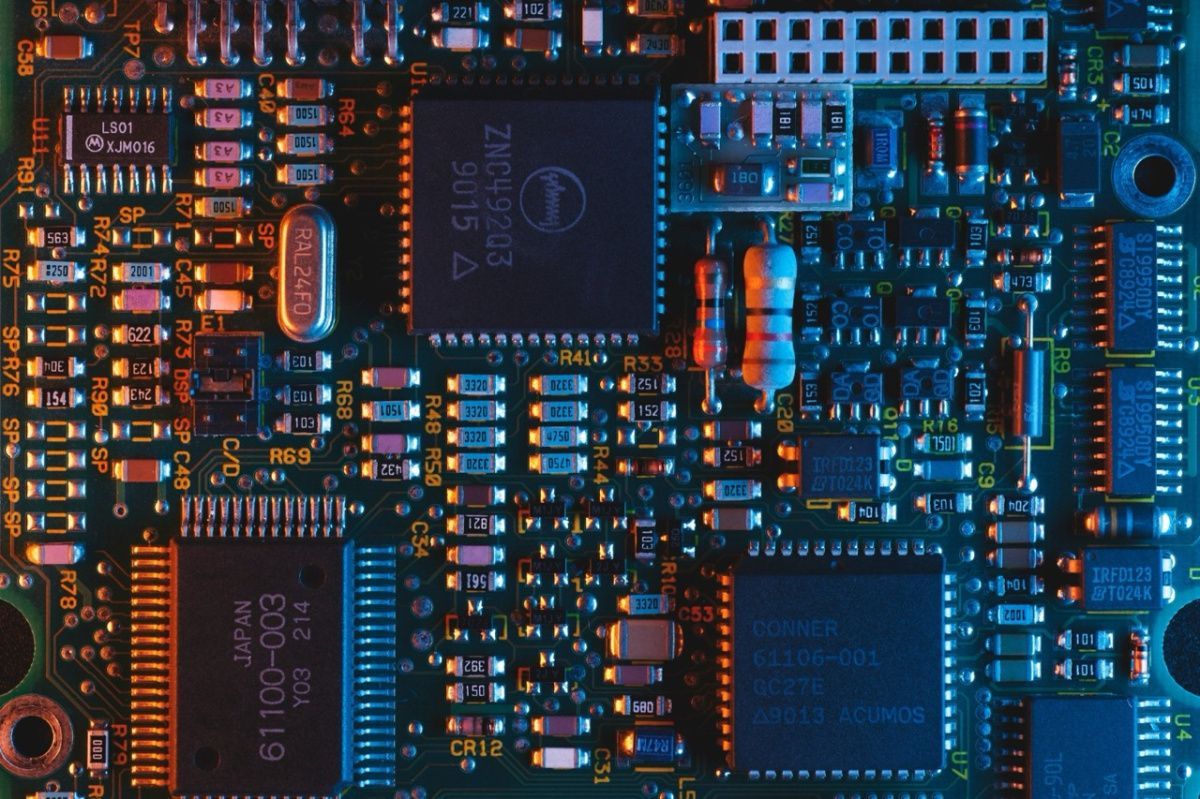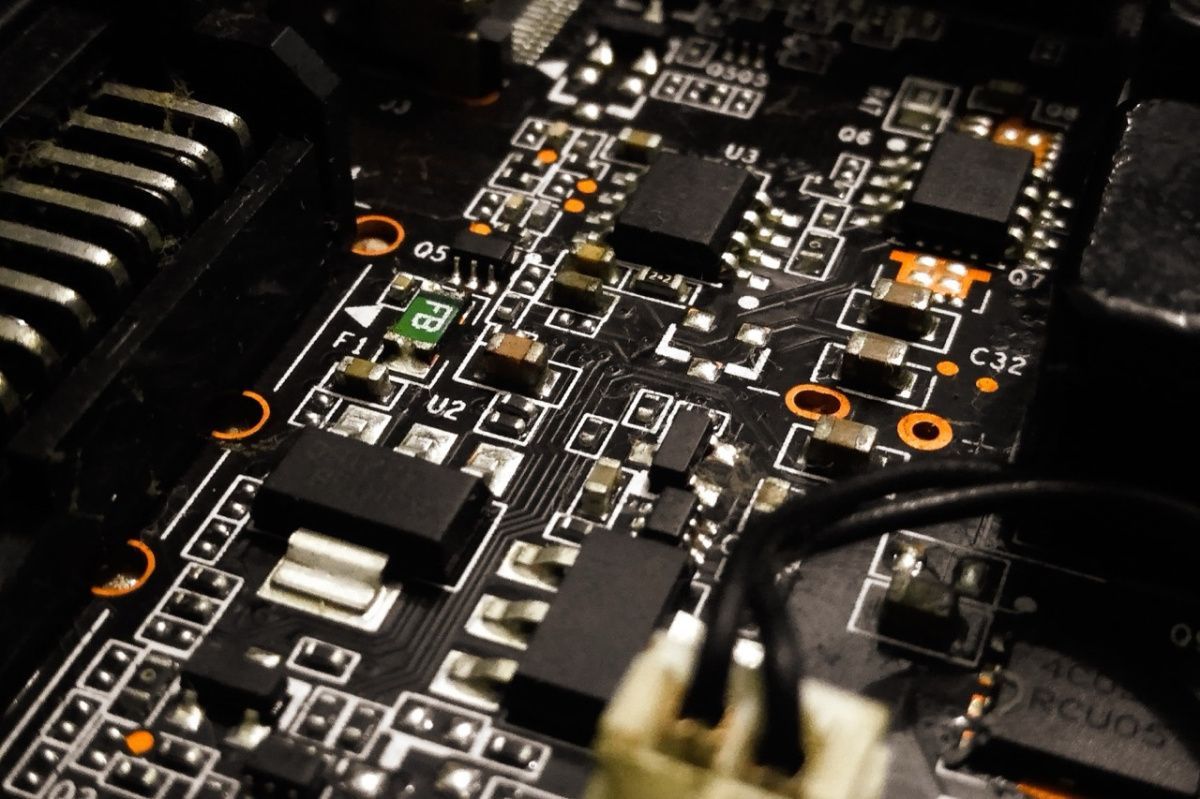If the IT infrastructure grows, the company's own server resources may not be enough. That's why, the company starts to use services of a data center cloud provider or build its own data center.
Placing their own equipment in the data center of a cloud provider gives the company an opportunity to increase the security of equipment and the availability of services to the highest level.
Data centers (DPC) can provide 100% availability of the main infrastructure elements:
- Physical security (access control, video surveillance, protected perimeter, automatic fire extinguishing system).
- Power supply (two independent energy inputs, duplicated uninterruptible power supplies (UPS), dynamic uninterruptible power supplies that combine functions of UPS and a generator).
- Telecommunications (duplication of data transmission channels by different independent providers).
- Cooling (duplicated components of the server cooling system, chillers for cooling coolants, conditioning).
Colocation meaning. Colocation services.
Colocation is a service provided by a data center for placing a client's server or telecommunications equipment in the provider's data center. The provider connects the client's equipment to its infrastructure and provides protection and maintenance of the equipment.
When the client's own infrastructure has no opportunity to provide necessary characteristics of reliability, availability, security, you can use colocation.
Organizations for which the security of their data is important can place their equipment in the data center as it can be too expensive to provide fault tolerance, protection and reliability on your own.
This service can be used by an online store or a website with a lot of content, since big influx of visitors means a large load on the web server.
Internet projects that require fast access to the Internet are also better to place in the data center.
What is a colocation service
The meaning of this service is that the provider offers the customer a physical place in their data center in a special server cabinet (standard width is 48 cm). The customer's equipment must fit in this server cabinet. Another indicator is the height of the leased space, which is measured in units (U). One unit is approximately 4.5 cm. The client server can only occupy an integer number of units (one rack usually holds 47 units).
Provider can also provide additional services:
- Additional switches;
- The required number of IPv4 / IPv6 addresses;
- External USB drives;
- KVM device that allows to remotely connect to the server's console.
Access to the customer's equipment can only be provided by specialists from the customer's side or, in special cases, by the specialists of the provider's data center.
Virtualization
Virtualization is the separation of IT processes from hardware. Advantages of this process:
- The reliability of the IT infrastructure is increased by using an HA (high availability) function. If the physical server breaks, the virtual machine starts on another physical server.
- Virtualization allows you to run many virtual servers on one physical server (the efficiency of physical servers increases).
High hardware capacities of servers are often not fully used (the average server load is about 15-20 percent). This is the reason for the high interest of business in virtualization.
Virtualization provides an opportunity to quickly create the required number of virtual machines from a ready-made template.
Virtualization also allows saving on cooling, power, space due to fewer servers.
Combining colocation and virtualization
Companies can deploy so-called "private clouds". They buy equipment (virtualization software, servers, network equipment, storage systems) and host it in rented or their own data center. However, the following problems may occur:
- The need to duplicate critical infrastructure elements.
- Significant costs for virtualization technologies, equipment, licenses.
- The need to organize an additional site for backup and disaster recovery.
- Complexity of technical support.
- Insufficient flexibility during bursts of workload.
- Scaling complexity.
Renting a virtual server structure - IaaS can help eliminate the listed problems. Using IaaS solutions for business will lead to the following benefits:
- IaaS services allow you to avoid stopping services and allocate special time for equipment maintenance.
- IT professionals can quickly provision and manage the resources they need to meet changing business needs. IaaS gives an opportunity to reduce the response time to requests for new capacity to several minutes as well as quickly deploy new applications.
- Providing instant responsiveness to business challenges.
- Ensuring business continuity.
IT infrastructure support is not related to the specifics of the business therefore it is easily transferred to specialized organizations without compromising the work of the company.
Peak Resource Consumption
Sometimes a company may need more system resources than usual. In this case, you can use the resources of the cloud provider.
Multi-tenant accounting systems
Multi-tenancy is the ability to provide services within one service to users of various enterprises. The main task here is to isolate the subscribers of this service from each other.
Association with colocation services will save on data storage for your accounting systems and software licensing. This collaborative data center performs several main functions:
- manages its accounting software in a wide and secure environment on a single host server,
- accounting systems for the enterprise operate in a separate virtual platform on the host of the cloud service provider.
Video conferences
Companies can organize video conferences through video conference servers that use special software. Fairly wide bandwidth is also required. The cloud provider's data center can host these servers in its own cloud. This will allow companies to save on bandwidth allocations and expensive equipment.
Online training
In order not to use the server capacities of their server or their own data centers, companies can place their systems for online training (LMS systems) in the provider's cloud.
Development of management tools
Companies developing various tools prefer to first test the developed technologies in a virtual environment. Developments are transferred to their own data centers after specialists are convinced that these technologies really work.
Application testing and debugging
Often, large development companies create, test and sell their software products using virtual data centers hosted in the provider's cloud.
Sandbox for experiments
Developer companies can use sandboxes (typically consisting of a data store and a set of applications under test) hosted in the cloud provider's data center. Applications under test are tested against a variety of data to catch as many bugs as possible.
Disaster Recovery
Location of virtual data centers by organizations in different cities will ensure round-the-clock operation of IT systems without the need to create their own physical data centers in all places. More virtualized IT infrastructure is easier to recover from a system failure. You just need to select the necessary virtual machines from the archive.
Conclusion
Virtualization and colocation strategies support each other. With proper use of these tools, you can achieve high productivity and efficiency of all assigned tasks.
However, the implementation of these tools requires a complete and clear analysis of the IT infrastructure. The possibilities and future effect of the implementation should also be studied.