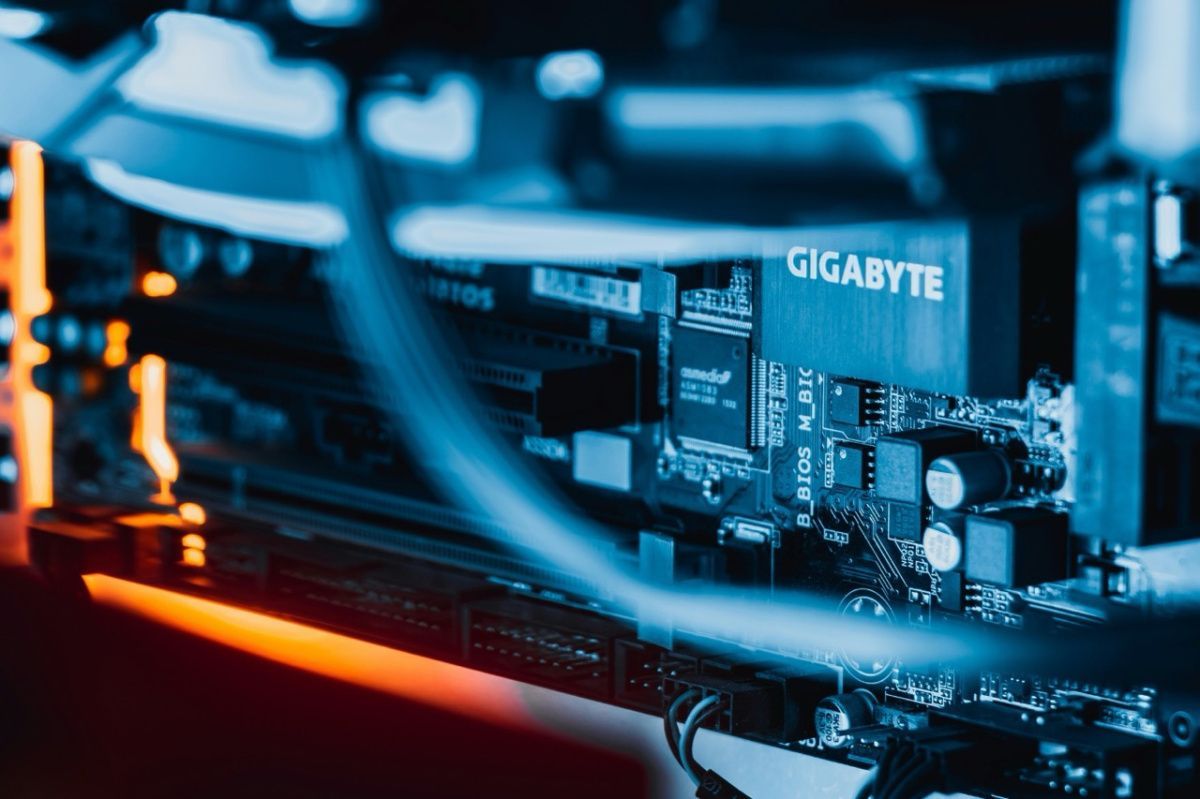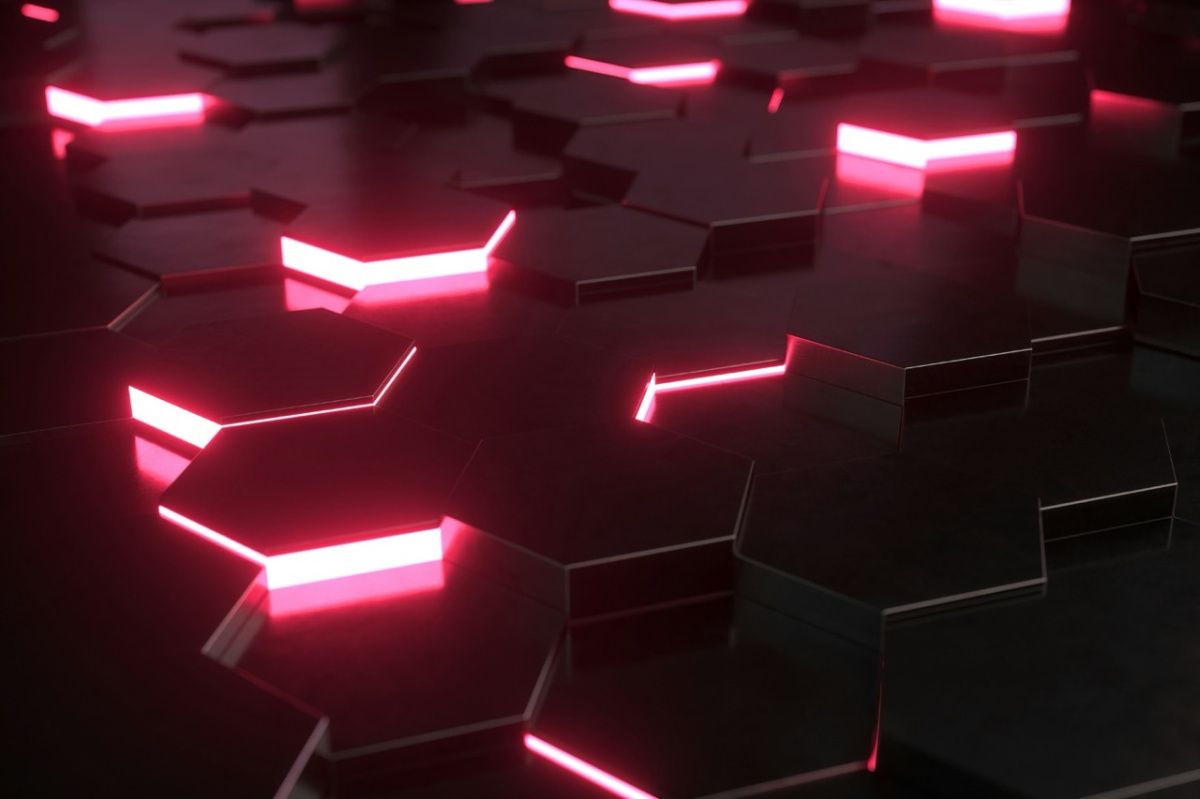Today, achieving maximum application performance is a quite difficult task. This is due to increased load on the processing system, as well as ever-increasing storage requirements. Dell EMC PowerEdge R740 allows you to solve these problems.

Dell EMC PowerEdge R740 is a rack server in a 2U form factor enclosure. It is based on two 14th generation Intel Xeon processors (they are equipped with 28 kernels).

The Dell EMC PowerEdge R740 server has the highest storage density in its price segment. This server can be used in the formation and deployment of unified local networks. The Dell EMC PowerEdge R740 server gives you an opportunity to solve various tasks based on your business needs.
Dell PowerEdge R740 features
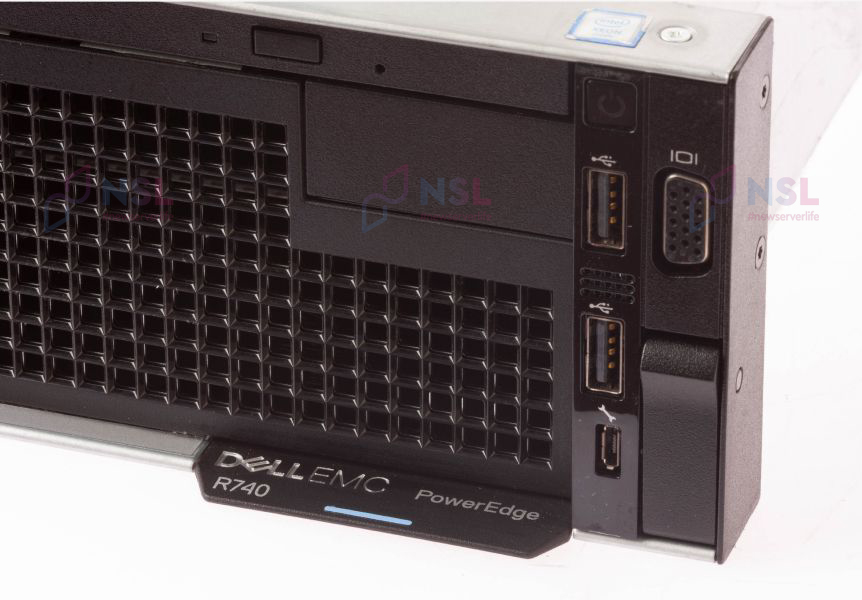
The specifics of Dell EMC PowerEdge R740 servers allows you to:
- Server optimization for interaction with modern NVMe drives can contribute to faster system scaling;
- reduce system response time;
- Significantly reduce the number of manual manipulations (intelligent server automation will help with this);
- Increase by 12 times the number of operations per second;
- Using the advanced control panel, you can simplify equipment operation.
Server advantages:
- Hot swapping of components;
- Possibility of installation in small offices (due to its compact form factor);
- Protection against dust, temperature changes;
- Case resistance to any external damage.

PowerEdge R740 Security
The server architecture has the following features:
- improved authentication system,
- increased resistance to cyberattacks,
- encrypted system boot.
The PowerEdge R740 also performs next important functions:
- It provides high security and fast data recovery after disasters.
- The System Erase secure deletion feature included in the server work prevents important data from being deleted by user error.
- Secure Boot protects OS from unauthorized logins.
Automating systems management with OpenManage
Dell OpenManage is a suite of software and tools that provides reliable and highly efficient management of Dell EMC PowerEdge R740 servers.
OpenManage operation can be supported by:
- OpenManage Server Administrator (OMSA) software agent, or
- Dell Remote Access Controller (iDRAC).
There are 2 ways to manage systems through the OMSA agent:
- within the OS via the Command Line Interface (CLI),
- via an integrated graphical user interface (GUI) based on a web browser.
Server operation using OMSA can be controlled locally or remotely by administrators.
The OpenManage package includes:
- Means of integration with management consoles of other vendors (VMware vCenter, Microsoft System Center) and connection to management consoles of Nagios, HPE, Oracle, IBM;
- Management consoles OpenManage – Enterprise, Chassis Management Controller, Power Center, Mobile;
- Tools and utilities – OpenManage Server Administrator, Repository Manager;
- Converged infrastructure management tools - Active System Manager.
The OpenManage Enterprise Management Console (OME) is the main and the most important component of the package. OpenManage Enterprise makes it possible to deploy a large number of servers. Moreover, storage systems, network equipment and Dell SonicWALL firewalls can be automatically detected and removed using OME.
OpenManage Enterprise also performs the following functions:
- Managing system updates;
- Accounting and management of data center resources using standard protocols such as IPMI, WMI, SNMP, CIM;
- Creation of advanced reports on resources and data center operation;
- Monitoring the system and eliminating the causes of possible failures;
- Automation of up to 213 manual processes;
- Speeding up system setup by 30%.
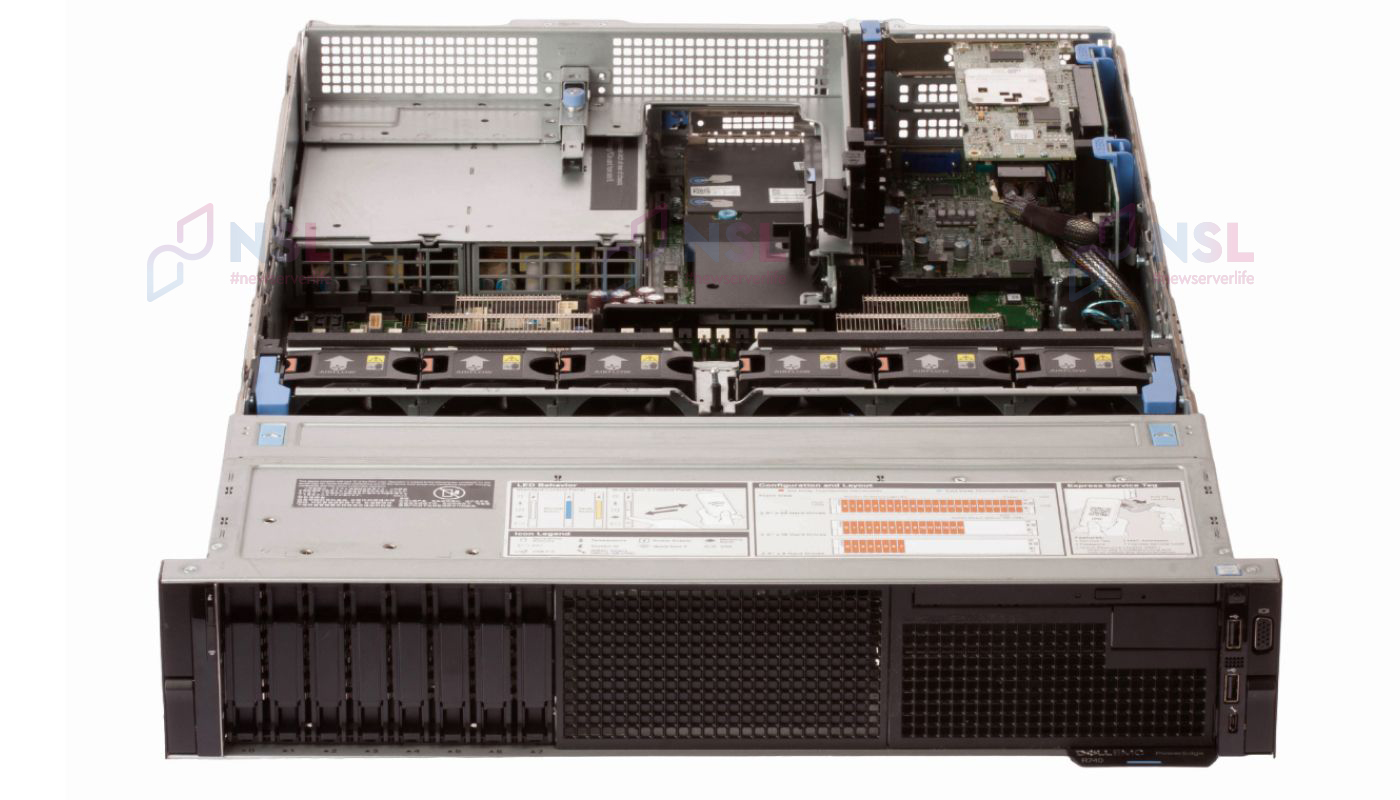
Server datasheet
| Characteristic | Description |
| Operating system |
Canonical® Ubuntu® LTS Citrix® XenServer® Microsoft Windows Server® с Hyper-V Red Hat® Enterprise Linux SUSE® Linux Enterprise Server VMware® ESXi |
|---|---|
| CPU | Up to two Intel Xeon Scalable processors (up to 28 cores per processor) |
| Memory | Speed up to 2666 MT/s, up to 3 TB, 24 DDR4 DIMM slots, up to 12 NVDIMMs, supports RDIMM/LRDIMM, supports registered ECC DDR4 DIMMs only. |
| Size | Form Factor: Rackmount (2U). Case Depth: 72.3mm |
| Case | Optional LCD display or protective bezel |
| Drive bays | Front drive bays: up to 8 x 3.5" SAS/SATA drives (80TB maximum), up to 16 2.5" SAS/SATA/SSD drives (60 TB maximum) |
| Ports |
Video Card: VGA PCIe: up to 8 Gen3 slots, up to 4 x16, NIC card options: 2 x 10GE + 2 x 1GE, 4 x 1GE, 4 x 10GE or 2 x 25GE, Front ports: available USB 3.0, video, 2 x USB 2.0, dedicated IDRAC Direct Micro-USB, Rear panel ports: serial port, 2 x USB 3.0, iDRAC dedicated network port, video |
| RAID Controllers |
Boot Optimized Storage Subsystem: HWRAID 2 x M.2, SSD, 120GB, 240GB, Internal Controllers: PERC H330, H730p, H740p, HBA330, Software RAID (SWRAID) S140, External PERC (RAID): H840 External HBAs (non-RAID support): 12 Gb/s SAS HBA |
| Power supply |
Hot-swappable power supplies with full redundancy, high performance fans are available (up to 6 hot-swappable fans with full redundancy), Titanium 750W, Platinum 495W, 750W, 1100W, 1600W and 2000W 48VDC 1100W, 380HVDC 1100W, 240HVDC 750W |
| Management |
Management tools: embedded or on the server: iDRAC9 with Lifecycle Controller (Express, Enterprise) iDRAC Direct iDRAC REST API with Redfish Quick Sync 2 module OpenManage Power Center OpenManage Essentials OpenManage Server Administrator OpenManage Storage Services Mobility OpenManage Mobile Tools iDRAC Service Module Dell EMC Repository Manager Dell EMC System Update Dell EMC Server Update Utility Dell EMC Update Catalogs |
Performance optimization
Work with the Dell EMC PowerEdge R740 server is designed to meet the high demands for balanced performance of storage, I/O and CPU subsystems. The number of virtual desktops can be increased up to 50% per server due to the flexibility of this platform configuration.
3 x 300W GPUs (or 6 x 150W GPUs) can be installed on this server. 2.5" 60GB drives and 3.5" 80GB hard drives can also be connected to the server. These capabilities make the server an ideal platform for VDI deployments.
Server usage options
The Dell PowerEdge R740 provides significant workload acceleration. The scope of this server is quite wide. It can be used for:
- Working with machine learning and artificial intelligence applications;
- Deployment of private clouds;
- Support for Virtual Desktop Infrastructure (VDI).
Dell PowerEdge R740 is also suitable for installing resource-intensive software.
Useful information about H730P RAID controller

Dell PowerEdge H730P is a next generation RAID controller which is widely used in Dell PowerEdge R740 servers.
Technical features:
- The R730 is equipped with PowerEdge RAID Controller (PERC) cards based on a dual-kernel PowerPC LSI SAS3108 processor with RAID-on-Chip (ROC) chips;
- It also has a 72-bit DDR3 interface to drive 2GB of non-volatile cache;
- This controller uses NVCache technology, which allows data to be backed up and stored to non-volatile memory for unlimited time in the event of a power outage.
H730P RAID controllers provide enterprise level data protection by supporting the most widely used RAID levels (RAID 5, RAID 6, RAID 50, RAID 5, RAID 6, RAID 60).
Managing a RAID array through PERC H730P is simple and clear enough. IT administrators can deploy, monitor, update and configure the PERC H730P using Dell Integrated Remote Access Controller 7 (iDRAC7) with Lifecycle Controller. This operation can be performed through the Dell Command Line Interface known as RACADM. This feature is provided by iDRAC7 firmware 1.50.50 and subsequent versions. This means the following:
- RAID monitoring with an inventory of hardware RAID arrays connected to the server will be carried out in real time;
- iDRAC will create jobs and run them automatically for every storage configuration operation;
- Reboot of the host OS to complete tasks can be done automatically or at any specified time.
All the required tools to effectively manage your PERC products can be found in Dell OpenManage™ Storage Services. This program includes a wide range of online utilities for managing RAID arrays.
Moreover, all the tools you'll find in Dell OpenManage™ Storage Services can be tuned and scaled to the level of corporate systems.
Specialists of our company are ready to help you purchase the Dell PowerEdge R740 server and select the necessary server configuration for any required task.