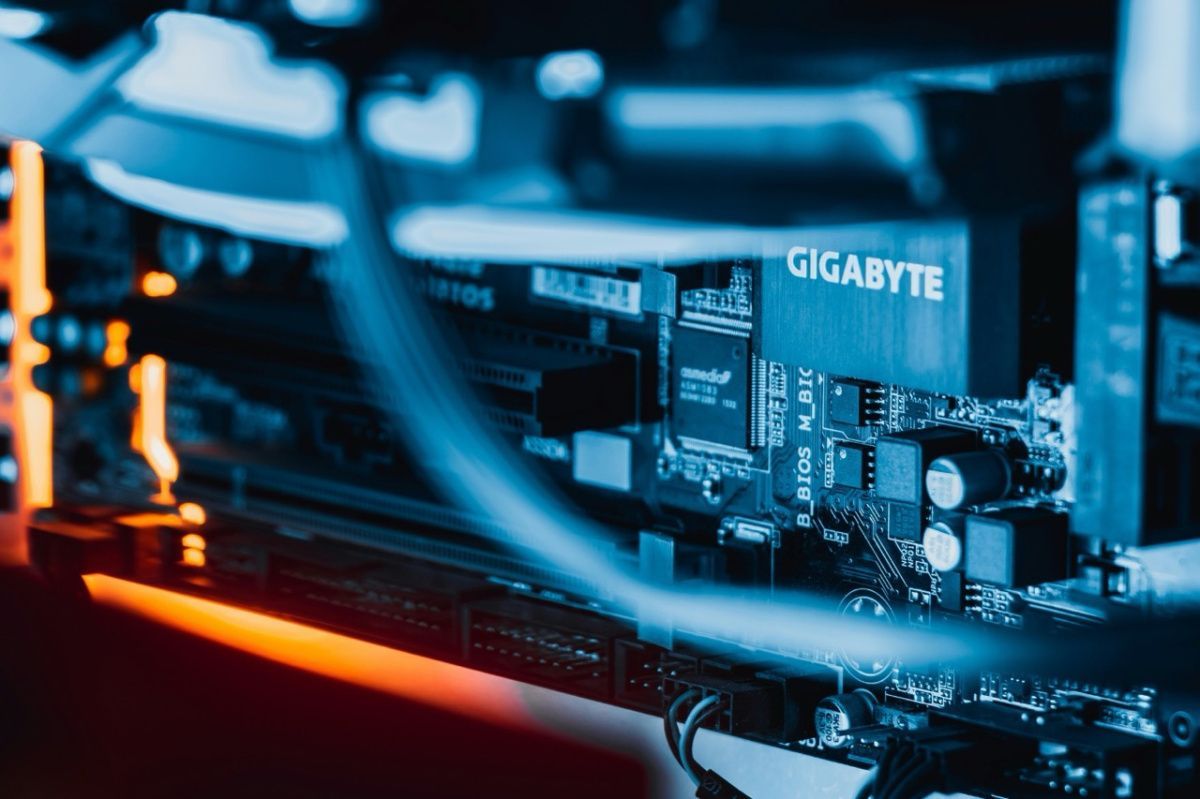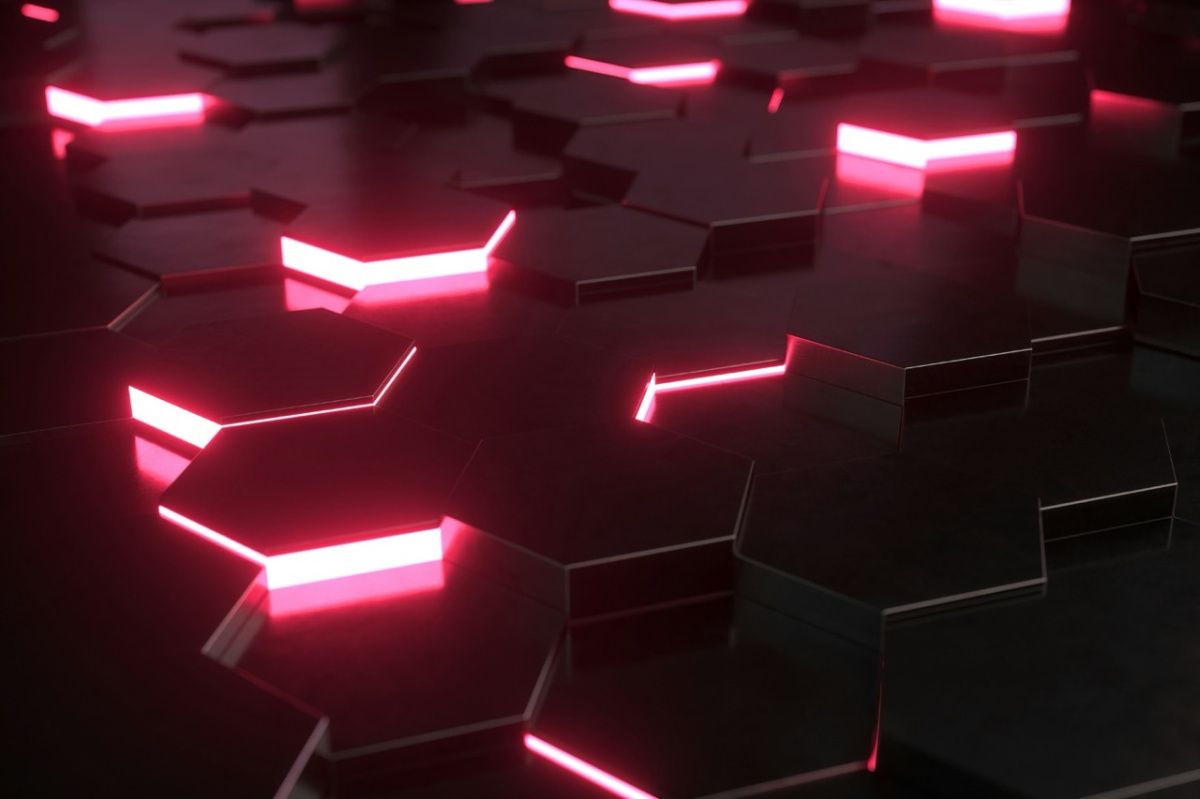Contents of Articles:
- Introduction
- Advantages of Dell PowerVault ME5 over ME4
- Dell PowerVault ME5 Architecture
- Choosing Between HDD and SSD
- Installation of Dell PowerVault ME5
- Conclusion
Introduction
Dell takes pride in introducing the PowerVault ME5 series, representing the next evolutionary step in entry-level block arrays meticulously crafted for seamless integration with SAN and DAS storage systems. This groundbreaking array places a premium on availability, user-friendliness, and elevated performance, all while maintaining a wallet-friendly price point, positioning it as the ultimate choice for small and medium-sized enterprises (SMEs).

Advantages of Dell PowerVault ME5 Over ME4
In this extensive comparison with its predecessor, the PowerVault ME4, the ME5 series unveils several remarkable enhancements:
Augmented Processing Power. The Xeon platform processor now boasts an impressive doubling of cores, delivering unparalleled performance.
Stellar Sequential Read and Write Speeds. Experience a remarkable surge of over 70% in sequential read and write speeds. Memory controllers now support up to 16 GB, further amplifying data throughput.
Extended Protocol Support. The inclusion of an additional 25 Gbit/s protocols, such as iSCSI (Internet Small Computer System Interface) optical host, and the introduction of 32 Gbps FC (Fibre Channel) support open up new avenues for connectivity.
Unmatched Scalability. Witness an unprecedented increase in the maximum number of connections to the virtual and linear pool, now soaring to 4 PB per controller. The total capacity, backed by virtual and linear modes, can scale up to an astonishing 6.72 PB, with an additional 8 PB attainable through integrated software.
Versatile Disk Compatibility. The ME5 series extends support to a wide array of disk types, including self-encrypted drives like NLSAS, SSDs, and 10K drives. The system can accommodate an impressive 336 drives, delivering an astonishing 8 PB of storage capacity.
Dell PowerVault ME5 Architecture
The PowerVault ME5 series offers a multitude of architecture options meticulously tailored to cater to diverse requirements:
Initial Architecture. Comprising only hard drives, this option addresses traditional storage needs with precision.
Hybrid Architecture. Incorporating a blend of solid-state and hard drives, this configuration strikes a perfect balance between performance and cost-effectiveness.
Flash Array Architecture. Leveraging flash memory exclusively, this configuration eliminates the need for spindle drives, offering unparalleled speed and responsiveness.
With its expanded functionality and adaptable configurations, the Dell PowerVault ME5 stands ready to meet the ever-evolving demands of businesses, delivering unparalleled storage flexibility that sets it apart from the competition.
Choosing Between HDD and SSD
The decision between HDD and SSD storage presents a unique set of advantages and disadvantages. SSDs shine in terms of lower latency and superior overall performance compared to conventional hard drives. However, it's essential to recognize that SSDs may not always be the most budget-friendly option for long-term storage needs.
When contemplating the adoption of ME5 arrays, it is highly recommended to approach this choice with thoughtful consideration. The intelligent software responsible for optimizing data distribution offers a plethora of real-time media utilization options. This sophisticated program has the capability to autonomously identify incoming file patterns and intelligently allocate them to the most suitable storage medium, thereby significantly enhancing system performance.
The automatic distribution process operates in real-time, diligently scanning data patterns every 5 seconds to ascertain access trends and prioritize accordingly. This approach ensures the efficient placement of data while limiting data transfer to a maximum of 80 MB every 5 seconds, thereby optimizing the process while minimizing CPU resource consumption.
Furthermore, the ME5 series incorporates an innovative SSD Read Cache system, which efficiently stores volatile data copies on solid-state drives, effectively utilizing available disk space.
Installation of Dell PowerVault ME5
Installation of Dell PowerVault ME5 brings numerous advantages for SAN/DAS workloads compared to other models, enhancing overall performance and scalability. These benefits encompass:
Enhanced Throughput. The ME5 arrays deliver exceptional throughput, ensuring data flows smoothly and efficiently.
Minimal Latency. Low latency is a key feature, ensuring rapid data access and response times.
Outstanding I/O Performance. The ME5 arrays excel in delivering high-quality I/O performance, ensuring data operations are swift and reliable.
Scalability Improvements. These arrays offer improved scalability, allowing businesses to easily expand their storage capacity as their needs grow.
Moreover, PowerVault ME5 boasts a user-friendly interface with helpful tips readily available. A pre-configured static IP address simplifies initial setup, granting immediate access via a web browser shortly after unboxing and rack installation, including cable connections. This significantly streamlines the setup process compared to the complexities of identifying PDU ports and FC ports on a switch.
Setting up the array involves the following steps:
- User Account Creation. Begin by creating a user account during the initial configuration, with system requirements conveniently enforced through tooltips.
- Firmware Verification. Verify the firmware on your screen; if it meets the requirements, the system configuration page becomes accessible. PowerVault Manager handles the configuration to ensure system setup success.
- Dashboard Access. After completing the initial setup and storage configuration, you gain access to the dashboard. Here, you can monitor system health and confirm receipt of warnings.
- Hardware Information. The toolbar provides information on hardware components and system status. You can view properties of all system elements in the settings menu.
- Host Initiator Configuration. Configure host initiators after initializing the disk group, assigning them to the created hostname.
- Storage Volume Preparation. With PowerVault Manager, allocating, managing, and storing resources is a straightforward process. You can view currently used pool resources and available volumes in the “Initialization and volumes” section.
- Customizable Volumes. Configure volumes tailored to different environments, specifying pre-reading and binding sizes, cache-writing parameters, and optimization settings. The Tier-Affinity solution offers diverse data placement options within the array, without binding by default.
- Integration with VMware vSphere Client. Upon completing system setup, you can seamlessly manage storage using VMware vSphere Client software, associating new LUNs with fresh data storage.
- Real-time Monitoring. PowerVault Manager constantly monitors array performance, providing real-time status updates on background actions, warnings, performance levels, and capacity usage on the home page.
- In-depth Performance Analysis. Administrators can expand performance monitoring to focus on specific parameters for detailed analysis.
- Customizable Performance Graphs. Live graphs of system IOPS are available with certain settings, facilitating the tracking of historical performance data by adjusting the performance calculation time.
Conclusion
Thriving enterprises require efficient, dependable, cost-effective, and user-friendly storage solutions.
Tailored to cater to the demands of small and medium-sized businesses, the Dell PowerVault ME5 platforms offer an ideal choice.
The M5 series stands out as the prime candidate for establishing an entry-level corporate storage solution, leveraging the multitude of features discussed earlier.
Operating under an all-inclusive software model, these platforms effectively cut down on operational expenses and enhance productivity, all while ensuring straightforward setup and operation for clientele.
The M5 generation brings a substantial performance enhancement compared to its predecessor, the ME 4, making it the perfect choice for migrating existing PowerVault line users.
Even though the configuration relies on an entry-level hybrid setup with two SSDs and the rest being hard drives, it still manages to deliver a high level of I/O operations for various workloads.
Furthermore, the ability to incorporate additional SSDs for further scalability and performance enhancement is a key advantage of the ME5 platform.
These merits position the ME5 as the optimal selection for crafting storage solutions tailored to small and medium-sized enterprises, peripheral storage needs, and a variety of other scenarios demanding reliable, versatile, and budget-friendly equipment.